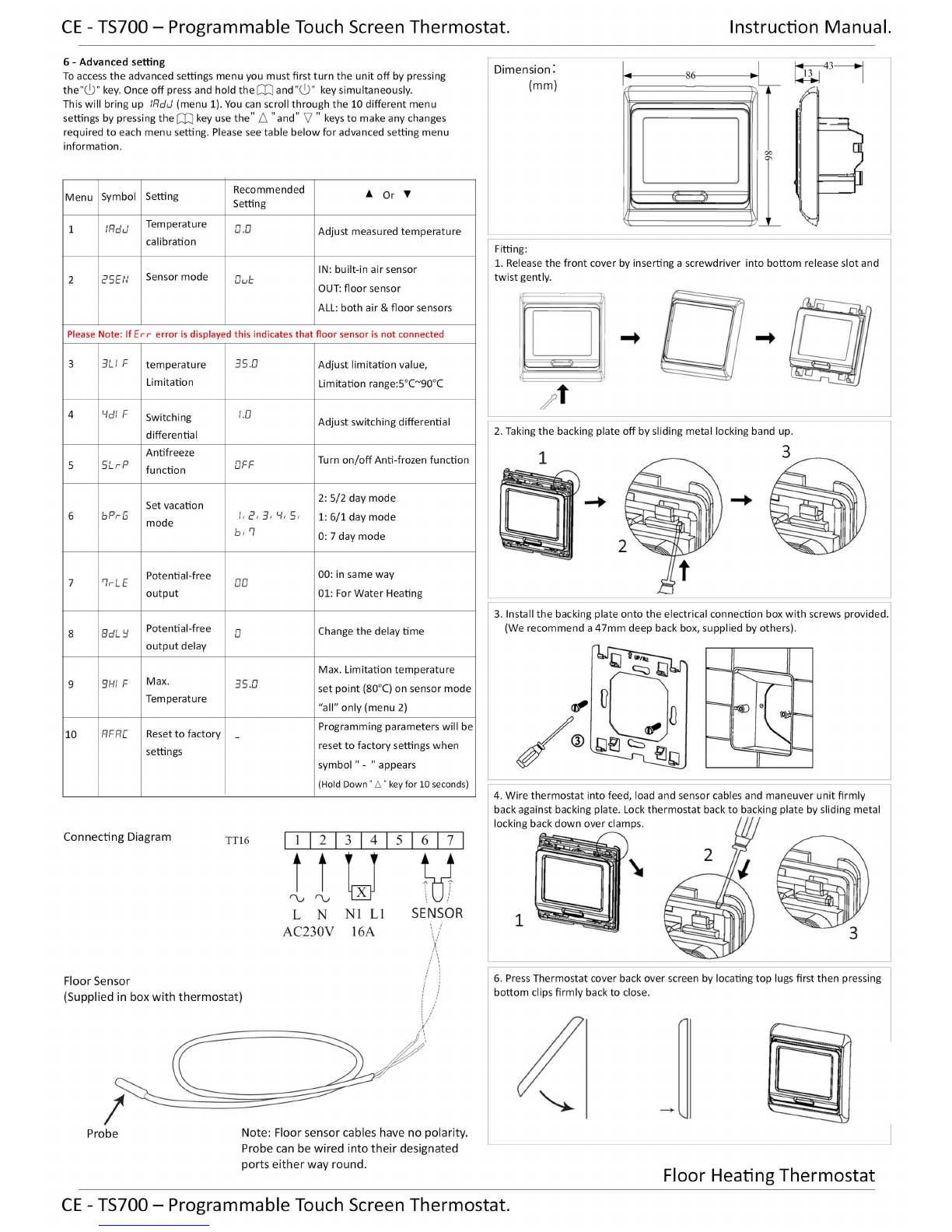CE
-TS700 -Programmable Touch Screen
Thermostat.
Instruction
Manual.
This
TS700
Pro
gramma
bl
e tough scr
ee
n the
rmo
stat is d
es
igned
to
control el
ec
tric
unde
rfloor
h
ea
ting system
s,
el
ec
tri
c h
ea
ting devi
ces
or on/
off
valve
ac
tua
tor
s u
se
d in
water h
ea
ting systems.
Th
e
TS700
ca
n be fully programed
to
automate your h
ea
tin
g
cy
cle
to
suit your life style
or
ca
n be u
se
in asimple manual mode.
With
a built
in
air
se
ns
or
and exte
rn
al
floor
se
ns
or
the
TS700
is a mode
rn
, stylish
eas
y
to
operate
the
rmo
stat with
hi
gh functionality suita
bl
e
for
multiple u
ses
.
Technical data:
Volt
age
AC230V
50
-
60H
z
M
ax
Lo
ad 16Amps
Po
wer cons
umption
2VA
Setting ran
ge
5°C
...
80°C
Limitation ran
ge
5°C...60°C (factory
se
tting:35°
()
Ac
curacy
of
tempera
tur
e o.s-10°CAdjusta
bl
e,
fa
c
tor
y
se
tting
±l
°C
Ambient tempera
tur
e
-5-50°C
Prot
ec
tive hous
in
g
IP20
Housing material Anti-flamma
bl
e
PC
1-
Power
Pr
ess
po
wer key
to
turn
TS700
unit
ON
and
OFF.
Also u
se
d
to
a
cc
ept a
nd
exit
program and advanced
se
ttin
gs
p
ages
.
2-Up
" "and Down "
U
se
th
e"
" a
nd
" keys to increa
se
a
nd
decr
ease
the temperatur
e,
(plea
se
not
e the scr
ee
n will revert
to
the original scr
ee
n a
ft
er 3
se
conds
of
inactivity when
ch
anging ma
nu
al tempera
tur
e)
or
to
se
t valu
es
re
quir
ed in
ea
ch
individual program
or
se
tting.
Lock
Screen "8 "Hold th
e"
"a
nd
" "keys simultaneously
for
10
se
conds to
lock the scr
ee
n, (after 10
seconds
symbol will app
ea
r at
bottom
of
scr
ee
n).
To
unlock rep
ea
t
thi
s proc
ess
for
10
se
conds
to
unlock the scr
ee
n.
3 -Time and
Day
Setting
Hold key
for
10
se
conds until the
tim
e,
(minut
es
) start fl
as
hing. U
se
th
e
and " "keys
se
t the correct
minut
es
. Once
th
e
minut
es
are correct pr
ess
the key
and the hours will s
tart
fl
as
hing.
Aga
in u
se
th
e"
"and " "keys
to
se
t
th
e correct
hour
s/
tim
e. Once
th
e
hour
s and
tim
e are correct pr
ess
the key
aga
in
and the
dayswill s
tart
flashing.
Pl
ease
not
e the days are repr
ese
nted
by
numbers
1-
7.
Mond
a
y=
1,
Tu
es
da
y=
2, We
dn
es
da
y=
3, etc etc. U
se
th
e" "and " " keys
to
se
t
the correct day
of
th
e wee
k.
Pr
ess
the key once
mor
e a
nd
the thermostat will
reve
rt
to th
e home scr
ee
n a
nd
the n
ew
tim
e a
nd
day should be
as
per your
se
ttin
gs
.
4 -
Mode
selection
Key/
automated program set
up
.
When the
unit
is on pr
ess
the key to
ch
an
ge
between "manual" a
nd
"a
utomati
c mod
es
. Ea
ch
tim
e the key is pr
esse
d the
unit
will
ch
an
ge
between mod
es
.
Display symbols:
Manual mode 1
Mond
ay
Automated program mode 2
Tu
es
day
Wa
ke-up, event 1 3 We
dn
es
day
Le
av
e (am), event 2 4 Thursday
Re
turn
(am), eve
nt
3 5 Friday
Le
av
e (pm), event 4 Saturday
Re
turn
(pm), event 5 Sund
ay
Sl
ee
p, event 6
Lo
ck icon
H
ea
ting on
5 -Programming: Event time and temperature
Th
e below ta
bl
e sho
ws
the default
se
ttin
gs
for
the
TSL700
5/ 2 day mode.
Key
Ev
e
nt
Symbol Default
Va
lu
e
1 06:00
20
°c
2 08:00 15°C
15°C
3 11:30
15°C
4 12:30
5 17:00
222°c
6 22:00 15°C
1 08:00
22
°c
2 23:00 15°C
(Note: When automa
tin
g your h
ea
tin
g you are not
turnin
g the thermostat or h
ea
tin
g
'on' and '
off'
during the day
but
simply
ch
ang
in
g the
tim
e a
nd
tempera
tur
e 6
tim
es
during a
24
hour
cycle.
Th
e thermostat will then automate
th
e h
ea
tin
g
ac
cording
to
the
se
t
tim
es
and tempera
tur
es
you have
input
to
suit your lif
es
tyle
).
Program your TS700.
Th
ere are 3 automated mod
es
to
se
lect from, (see ad
va
n
ce
d
se
ttin
gs
).
Th
ese
ins
tru
c
tion
s
ex
pl
ain how
to
se
t
th
e default 5/ 2 day mode.
Th
e 5/ 2
option
se
ts days 1-5,
(Mond
ay
-Frida
y)
a
ll
the
sa
me and days 6-7, (
Sa
turd
a
y-
Sund
ay
) both
th
e
sa
me.
Th
e
sa
me
se
ttin
g principl
es
below should be u
se
d
to
se
t 6/ 1 and 7 day mod
es
.
To
se
t up the automa
ti
c programin
g,
hold them key
for
10
se
conds.
On
ce
the
sc
r
ee
n chan
ges
to
show only the
tim
e and day numbers
on
le
ft
ha
nd
sid
e,
u
se
the"
and " "
to
se
t
Ev
ent
tim
e.This
tim
e should be when you
fir
st want the h
ea
tin
g
to
chan
ge
tempera
tur
e,
(i
e the
tim
e when y
ou
ge
t up in the morning
).
Once the
tim
e is
correct pr
ess
and then
aga
in us
in
g th
e"
"a
nd
" "keys
se
t
Ev
ent 1 tempera
tur
e
you re
quir
e at
thi
s
tim
e.
You
have now
se
t
Ev
ent 1
tim
e and tempera
tur
e
se
t points in
your daily Schedule.
Th
e the
rmo
stat will now hold
thi
s
se
tting until you
se
t the ne
xt
tim
e a
nd
tempera
tur
e
se
ttin
g For
Ev
ent 2 in the n
ex
t st
age
.
Ev
ent
2.
Pr
ess
aga
in a
nd
th
e
.p
symbol at the
top
of
the
sc
r
ee
n will
ch
an
ge
to
Us
in
g th
e"
and" "keys
ch
an
ge
the
tim
e
to
when you wa nt the tempera
tur
e
to
chan
ge
aga
in,
(i
e when you l
ea
ve the hou
se
for
work).
On
ce
the
tim
e is
se
t pr
ess
and the
aga
in
us
in
g th
e"
and " k
eys
chan
ge
the tempera
tur
e you re
quir
e at
thi
s
tim
e.
You
h
ave
now competed E
ve
nt
2.
Rep
ea
t the a
bo
ve
pro
cess
for
( the remaining events 3-6.
On
ce
you have
se
t up events
1-
6 pr
ess
m a
nd
the weekend
se
ttin
g will a
pp
ea
r
for
days 6-7, (
Sa
turd
ay a
nd
Sunday). A
ga
in
se
t the
tim
e usin
g"
and "
"a
nd pr
ess
m
Now
se
t tempera
tur
e with"
"a
nd
" "and pr
ess
m .
You
will now
see
the event
symbol h
as
chan
ge
d from
.p
to Note:
Th
ere are only two eve
nt
s on weekend
se
ttin
g,
(i
e tempera
tur
e is
turn
ed up in the morning
.p
and down
in
the evening Complete
the weekend
tim
e and tempera
tur
e
se
ttin
gs
. By pr
ess
ing you
ca
n go b
ac
k
o
ve
r your
se
ttin
gs
for
each eve
nt
to
ch
ec
k o
ve
r them a
nd
make any chan
ges
us
in
g"
and" keys
if
re
quir
e
d.
On
ce
you are happy with your
se
ttin
gs
pr
ess"
c.,0
"
to
confirm
th
ese
se
ttin
gs
and re
turn
to
the main/home p
age
. (Note: For the thermostat
to
run
your new
se
ttin
gs
the symbol must be
hi
ghlighte
d.
When on the home p
age,
If is
not
show
in
g pr
ess
mon
ce
and will app
ea
r).
Me
nu
Plu
s Key
Cu
rre
nt
Tem
pera
tur
e Tim
e/
D
ay
Se
ttin
g
Se
t
Te
mpera
tur
e/
Time
Minus Key On
/O
ff
Air
Se
n
so
r
Floor Heating
Thermostat
CE
-TS700 -Programmable Touch Screen
Thermostat.