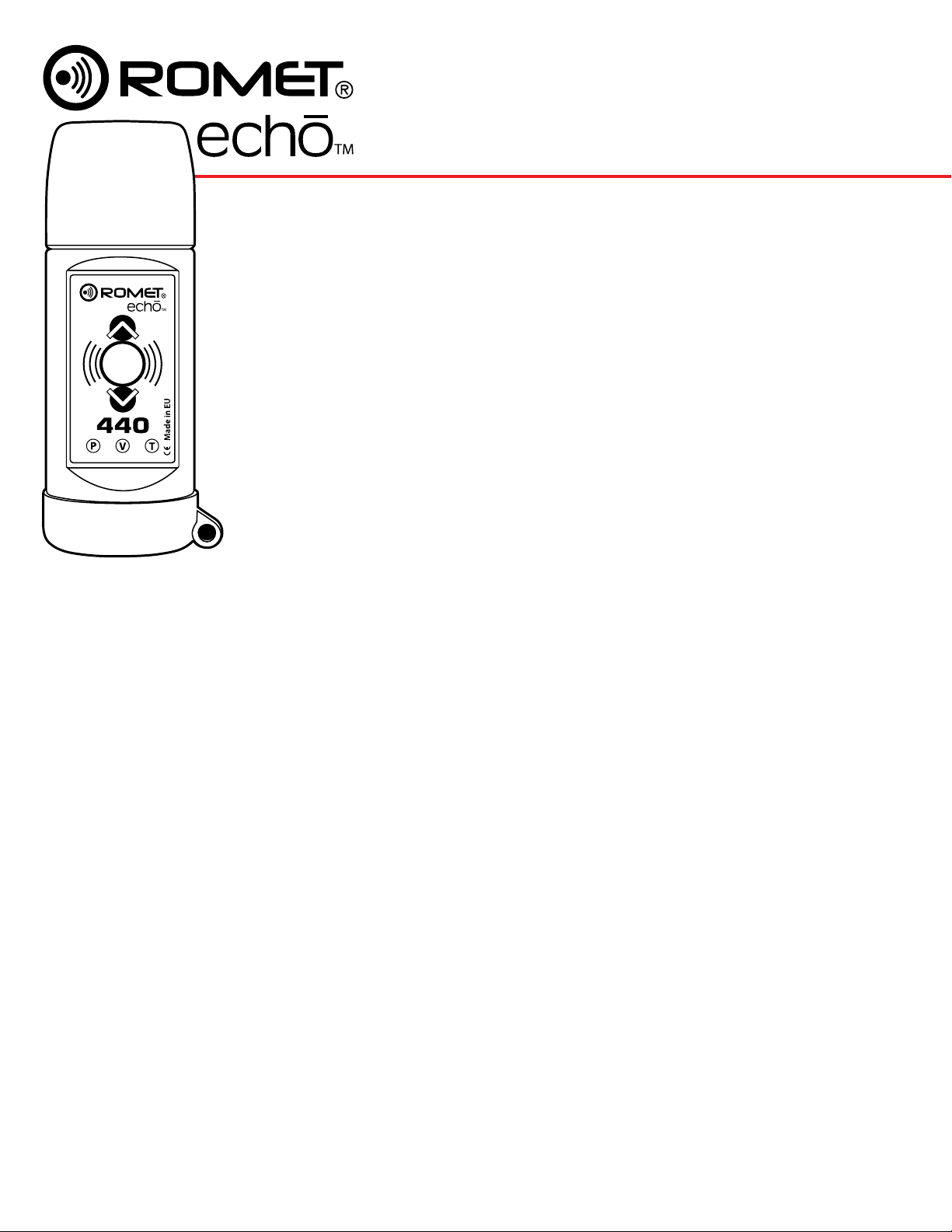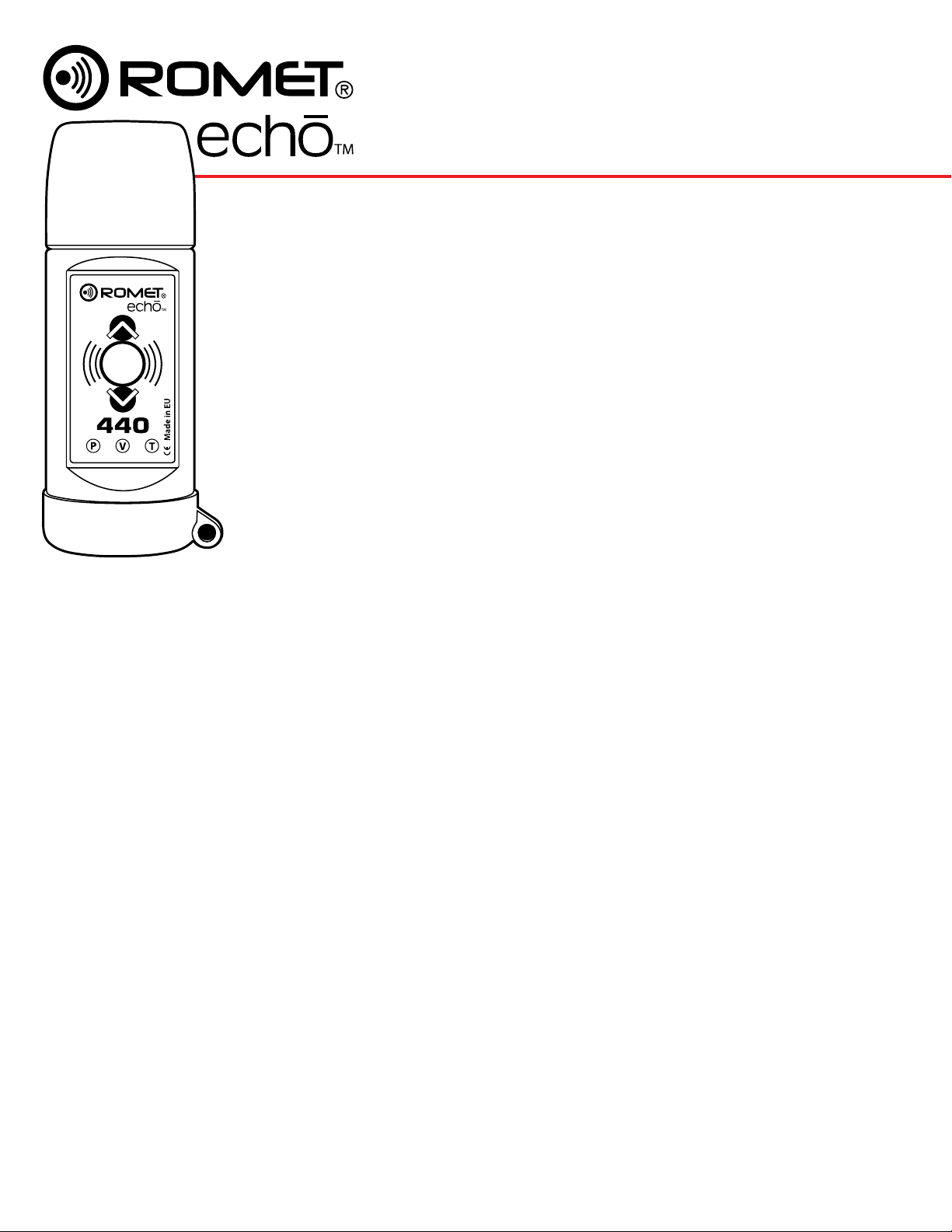
OPERATING YOUR UNIT
Step 1-Inserting the battery to power the unit
and begin speaking. Unscrew the rear cap and
slide the battery into the compartment, + is
oriented to the + side. Do not worry if the
battery is inserted incorrectly, the electronics
are protected against reversed direction. If the
battery is inserted incorrectly, the electronic
larynx simply will not begin to vibrate. To
correct, remove the battery and reverse the
polarity of the battery. After inserting the
battery into the barrel, gently retighten the
battery cap and push the “START” button for
sound.
The top head of the unit can be carefully
either screwed down completely or
slightly unscrewed for ne tuning.
Attach the provided safety lanyard to prevent
against accidental dropping of your unit onto a
hard surface or into any liquid.
Step 2-NOTE: Buttons and indicators. There are a total of three buttons: the
middle (largest) button is "START". The other buttons are arrow keys "UP" and
"DOWN". There are three LED indicators "P" for Pitch, "V" for Volume, "T” for
Timbre.These indicators have been pre-programmed from the factory. You are
able to modify all individual values by following the steps which are explained
in these instructions.
ECHO MODEL R440 MODES OF OPERATION
Normal “Talking” - Once the battery has been properly inserted, press the
“START” button to begin vibrations from the top of the unit’s head. Push the
top vibrating head of the unit securely against either the side of your mouth or
your neck to nd you optimum location. Finding the location of your“Sweet
Spot”will result in the best quality of vocal sound.
If the sound level is not proper for the situation in which you must communi-
cate, release the“START”button.
To Adjust the Sound Level- push the “UP” arrow for 2 seconds. The 3 LED
lights will immediately begin ashing. If 3 lights are ashing the Volume is
set to “HI”.To lower the volume,push the“DOWN”arrow once and only 2 LEDs
will continue to be lit; 2 lights = Medium Volume. If you want the lowest
level of sound, push the “DOWN”arrow again and only one light will continue
to be lit; 1 light = Low Volume.
After nding your sound volume level, push the“START”button to select your
chosen level. This new level is now referred to as the patient setting and will
be your setting each time you begin to speak unless you readjust the sound
level as described above.
OPERATING INSTRUCTIONS
Normal “Talking” - After you have selected the proper sound level, push the
“START” button to begin speaking.
You also have the exibility to amend the Pitch (lower or higher) while you are
speaking. To do this simultaneously push the “START” button and either the
“UP” or DOWN” arrow to modify the Pitch (the tone/temperature of your
speech) as you speak.This new level is now referred to as thepatient setting.
The ECHO unit will remember these settings and be ready when you want to
begin speaking.
Demo Phase:A quick sound demonstration allowing you, the user/patient, to
become Familiar with the various Hi/Low limitations for each of the 3 variables
which are programmable - Volume(3 levels), Pitch from Bass (Lo) to Alto (Hi)
and Timbre (5 levels of timbre which gives personality to the tone).
To activate Demo Mode:Press and hold the “Down Arrow” for two (2)
seconds; the unit will quickly initiate an audible cycle demonstrating the
possibilities of all frequencies which have been preset from the factory (i.e.
volume, pitch, and timbre levels). This Exclusive “Demo” function feature is
available only on the Romet ECHO. After completion of the audible Demo
phase you are now familiar with the unit’s sound exibility. Now you can move
to the next step - Communicating (talking). The Demo function can be
terminated at any time by simply pushing the “START” button. The Demo
function will stop, returning the unit to normal operating functions.
PROGRAMMING CHANGES
Even though the Volume and Pitch changes from your previous speaking
session have been saved as the “patient setting” you are still able to program
all three functions to create your own customized settings to your liking on a
semi-permanent basis.
To begin the programming changes to each preset value you must simultane-
ous press ONLY the two UP/DOWNarrows for approximately two (2) seconds.
The device will emit a short “buzz” then the three LED lights - Pitch (P),
Volume (V), and Timbre (T)will continuously be lit.
Each press of either arrow button will change the LED indicators cyclically to
Pitch (P), Volume (V), and Timbre (T). After the one LED which you want to
modify remains lit, push the “START”button once to conrm that this is the
value which is to be edited. Push the “UP” or “Down” arrow to modify the
selected variable. After all required changes have been made push the
“START”button again to accept the new changes.
With any subsequent use of the device the newly modied tones will be the
standard until modied again during the speaking process, as described
earlier.
The number of times you can change the variable parameters are unlimited;
easily returning them to the factory presets at any time.
UP
DOWN
START
Congratulations on your purchase of the Romet ECHO electronic larynx Model R440
featuring the newest state of the art digital sound technology designed to maximize your
vocal clarity and provide easy to use programmable functions exclusively available only
on the ECHO Model R440 Romet electronic larynx.
Unscrew bottom cap and
insert battery here.