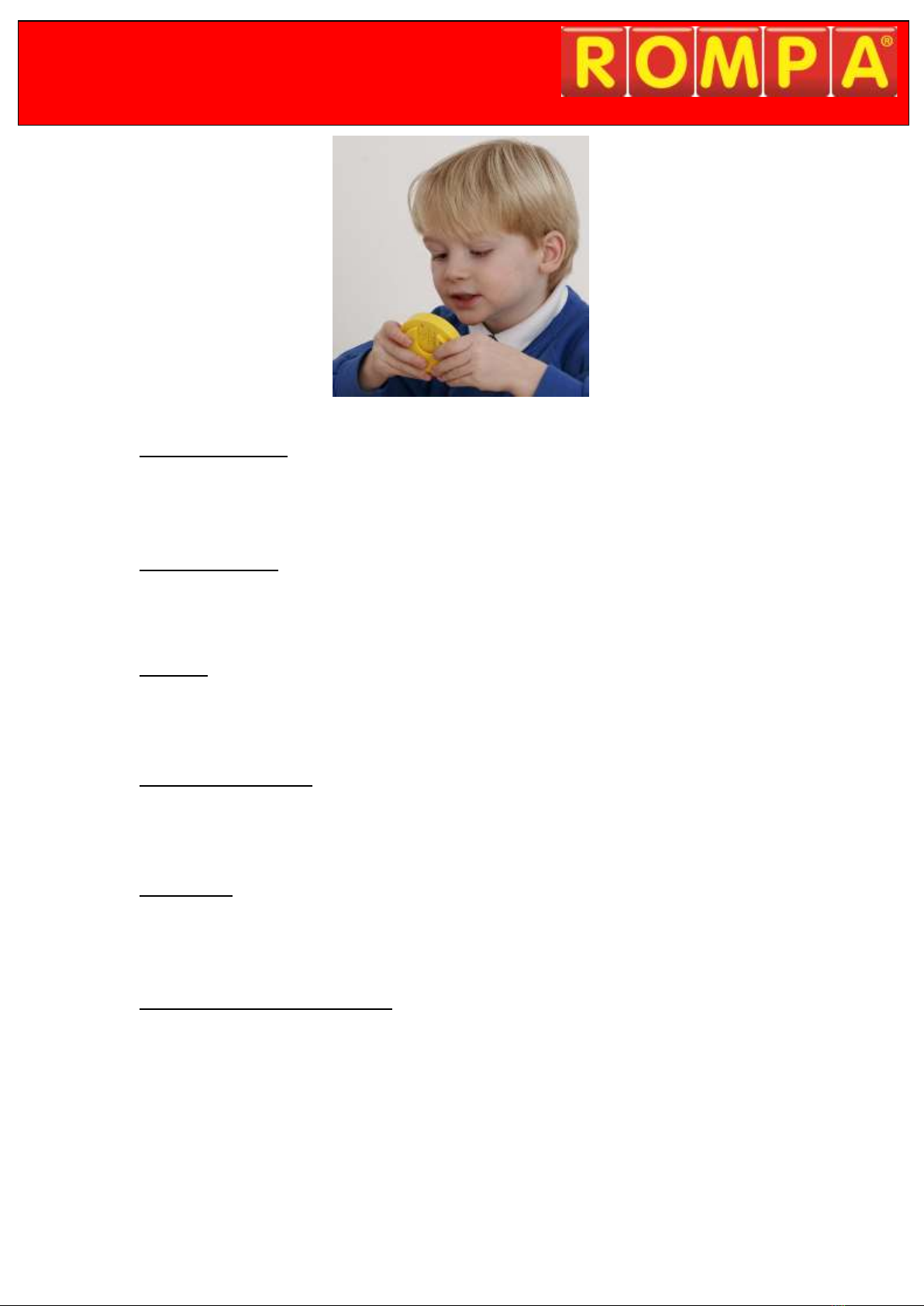7. Best Use
Record noises or messages and play back in a quiet environment so that the sounds can
be heard easily. These are intended to be used on tops of tins to identify the contents
for the visually impaired.
8. Compatible ROMPA® Products
Musical instruments create interesting noises to record and play back.
9. Starting Up
Unpack and dispose of packaging
Decide what noises/sound to record
Play back sound
10. Detailed Description
Record (and re-record) and playback messages, music or sound effects. Engaging way to
encourage vocalisation and listening. Speedy means of capturing spoken words. Compact.
11. Safety
Always supervise the use of this product.
Use indoors, in dry environments.
This product is not a toy. Ensure that it is supervised at all times.
Remove all packaging and either store this in a safe place out of reach of clients or
dispose of this responsibly. Plastic bags and wrapping can be hazardous to children
and vulnerable people.
Keep away from sources of heat and fire.