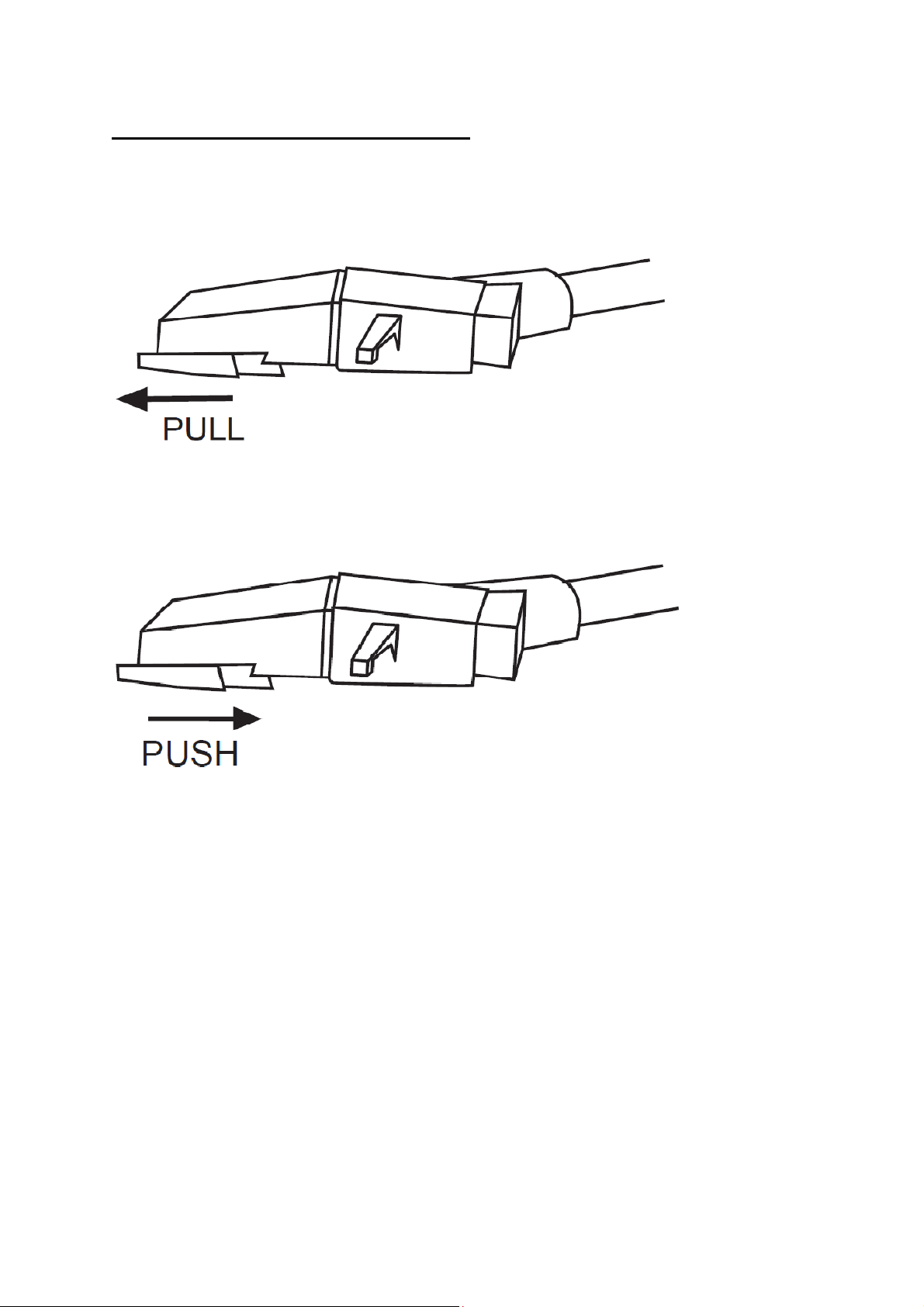RADIO/TUNERFUNCTION
1. TurntheFunctionKnob(1)toRadio.
2. SelecttheAm/FmchannelbyslidingtheAm/FmSlideSwitch(15)tothedesired
band.
3. UsetheTuningKnob(2)toselectaradiostation.
4. RepositiontheMusicCentreorextendtheFMwireantenna(20)asnecessarytoobtain
abetterreception.
PHONOFUNCTION
1. TurntheFunctionKnob(1)toPhono.
2. RemoveanypackagingfromtheTurntable.
3. Removetheplasticprotectivecover(30)fromthestylus(29)andunlocktheToneArm
(27)byreleasingtheLockClip(28).
4. Placeyourrecordontotheturntableplatter(21).
5. Selecttheturntablespeedbyslidingthe33/45/78rpmswitch(26)ontherightsideof
theturntable.
6. LiftuptheToneArm,moveittowardstherotatingturntableandgentlyplaceitover
therecordwhereyouwishittostartplaying.
7. LowertheToneArmwiththeCueLever(24).Ifyouwanttostoptherecordplaying,lift
uptheToneArmwiththeCueLeverandplaceitbackontheArmRest(28).
AUTOSTOPFUNCTION
1. Ifyouwanttheturntablemechanismtostopautomaticallyattheendoftherecord,
ensuretheAutoStopSwitch(26)isintheONposition.
2. Ifarecordstopsplayingbeforetheendoftherecord,switchtheAutoStopSwitchto
theOFFposition.Theturntablemechanismwillcontinuetospinandtherecordwill
finishplayingtotheend.
Note:Placethe45rpmSpindleAdaptor(23)onthecentrespindlebeforeplacinga45rpm
recordontotheturntable,butonlyifthecentreclipismissing.
LINE‐INFUNCTION
ItispossibletoconnectotherAudioPlayersviathe3.5mmdia.Line‐inJack(4)andplaythe
musicthroughthespeakersoftheMusicCentre.
1. TurntheFunctionKnob(1)toTape/LineIn.
2. Inserttheleadconnectedtotheexternalunit(notsupplied)intothe3.5mmdiameter
Line‐inJack(4)onthefronttoplaythemusicfromtheexternalsource.
LINE‐OUTFUNCTION(RCA–L/R)
UseanRCACabletoconnecttheRCA(L/R)outputjack(18)attherearoftheunittoan
externalamplifier/Hi‐FiRCAinputjacktoplaymusicthroughtheexternalsource.