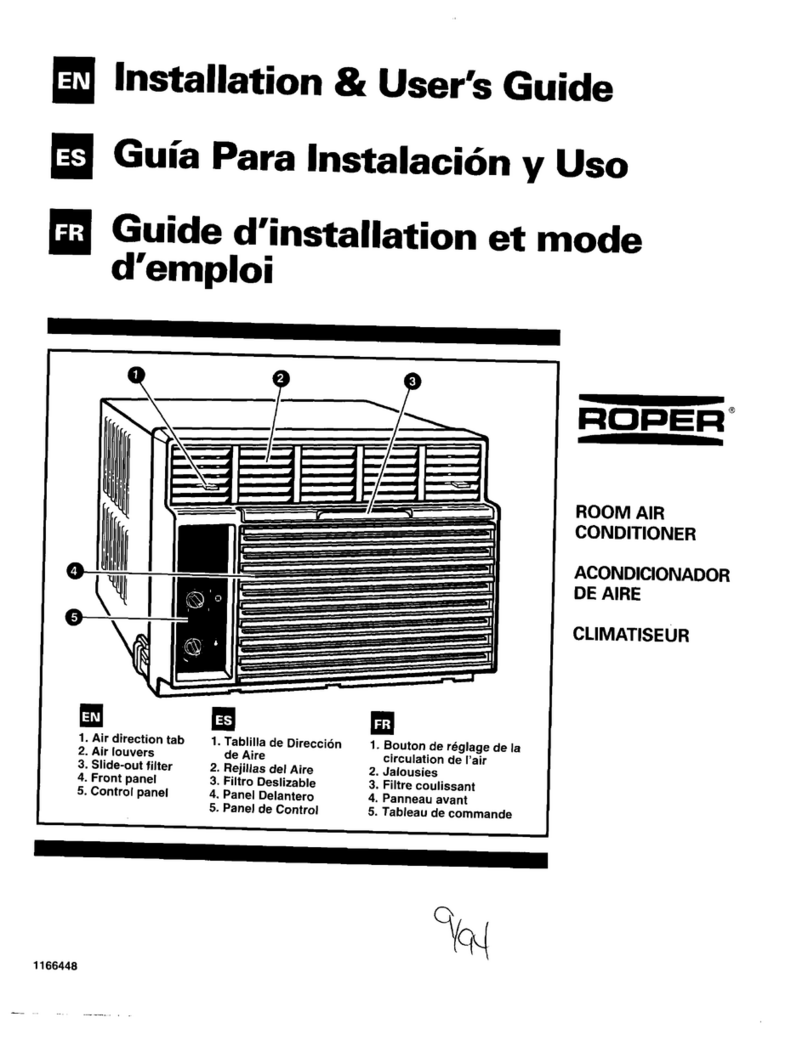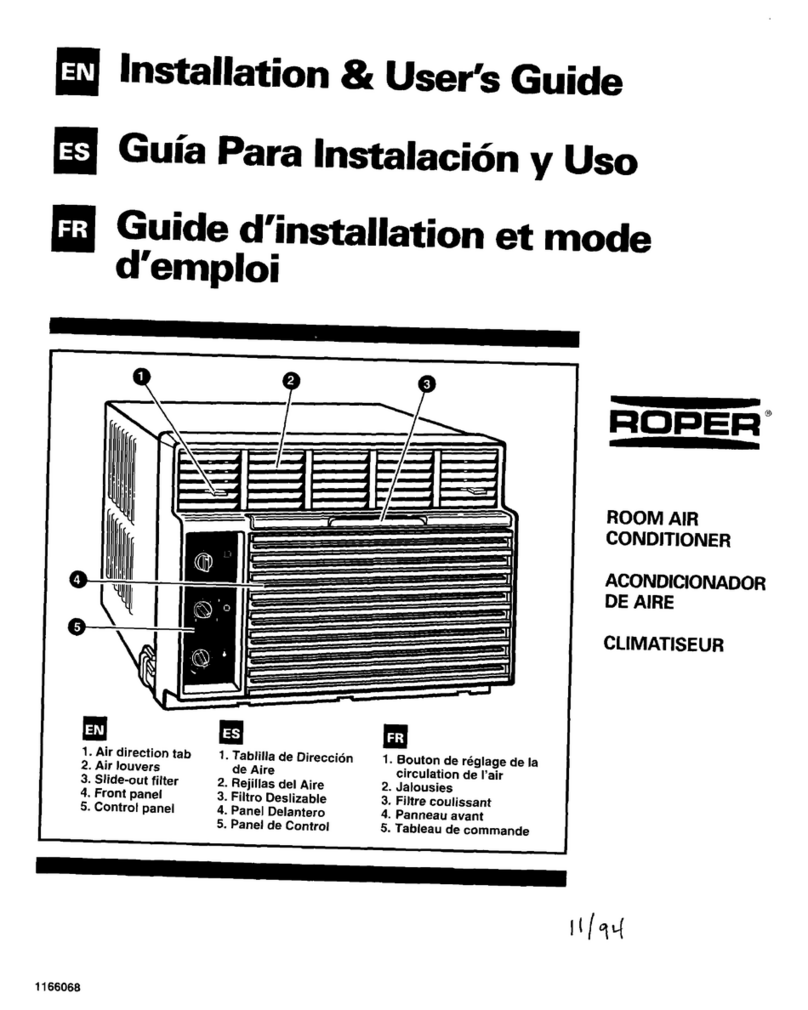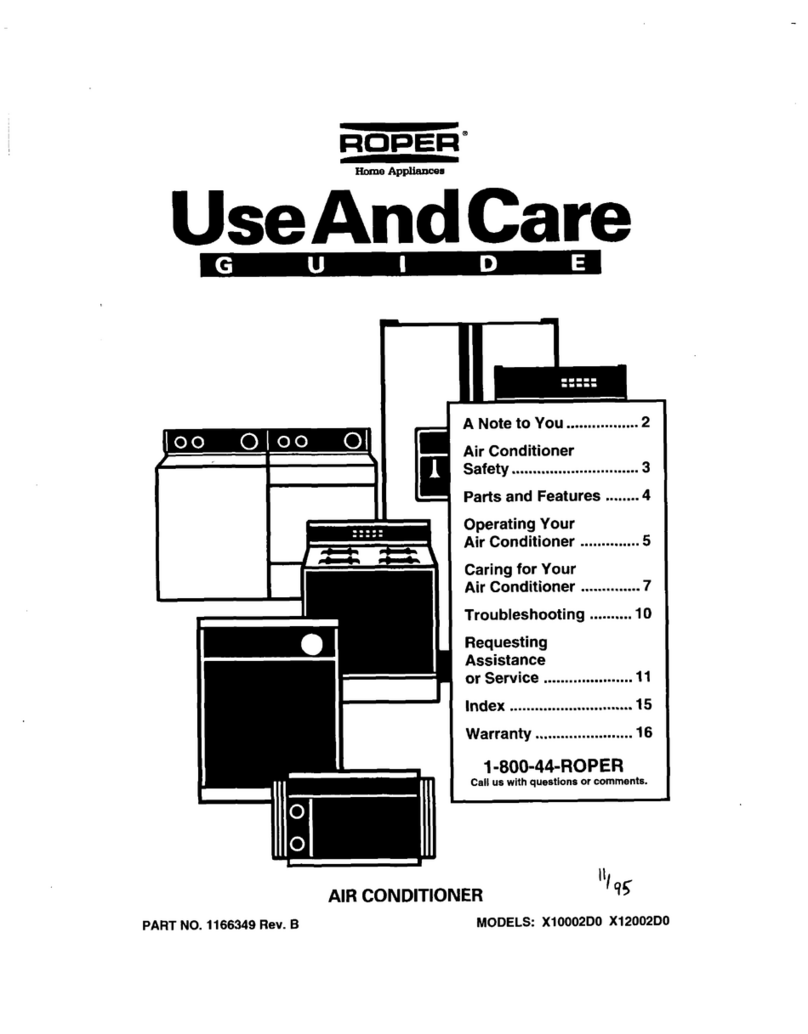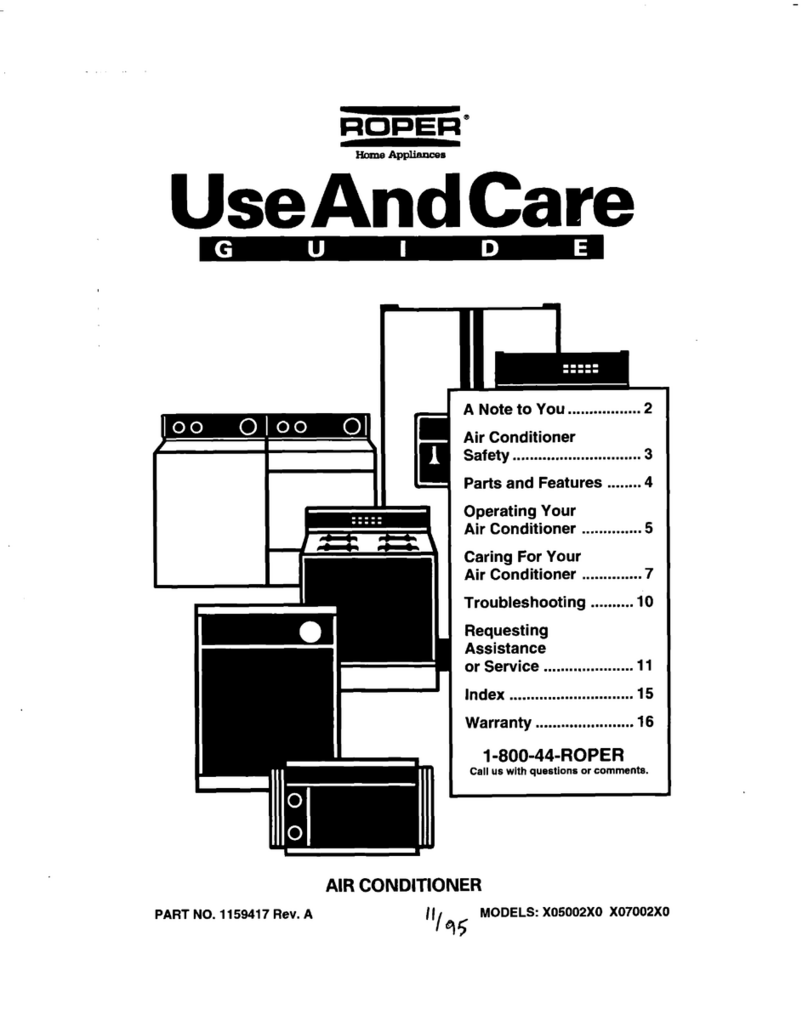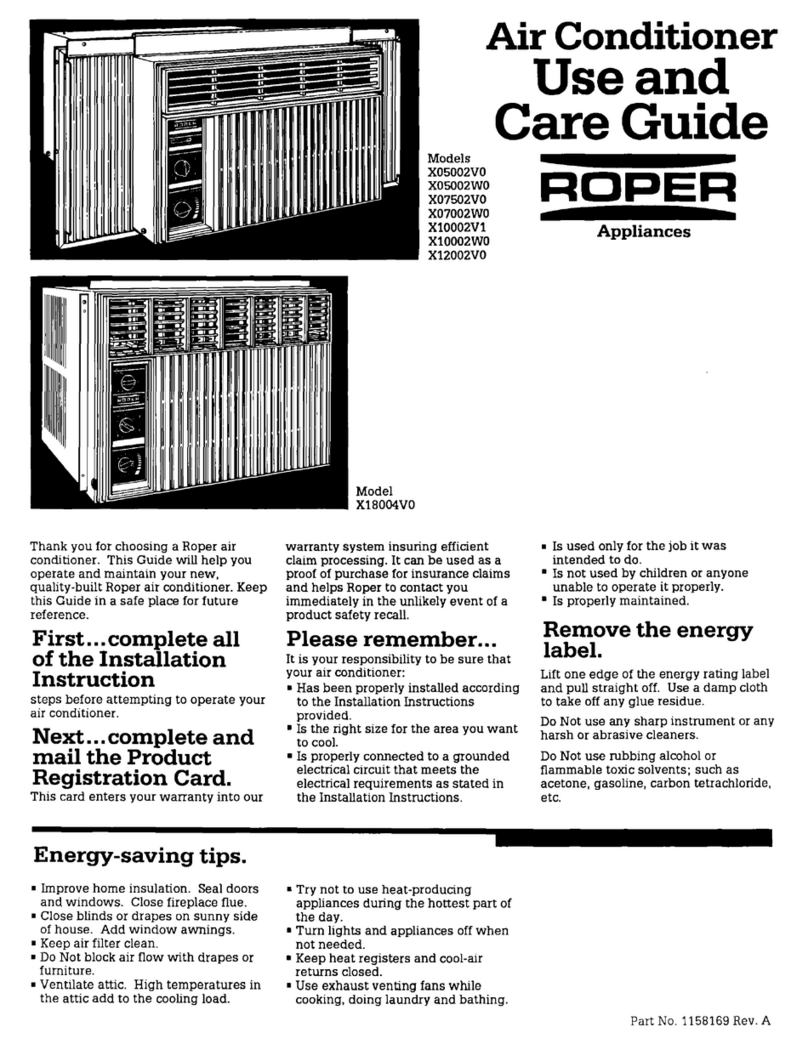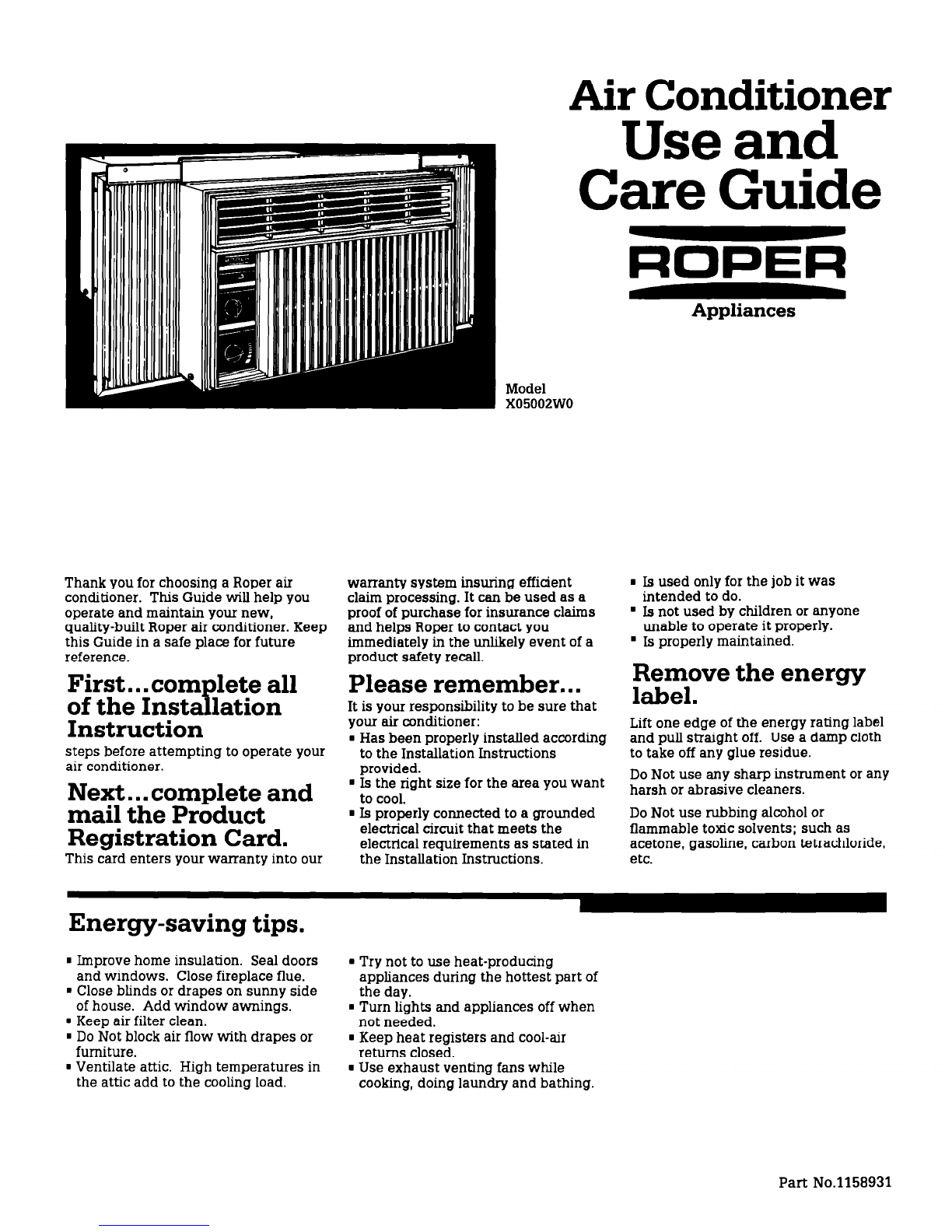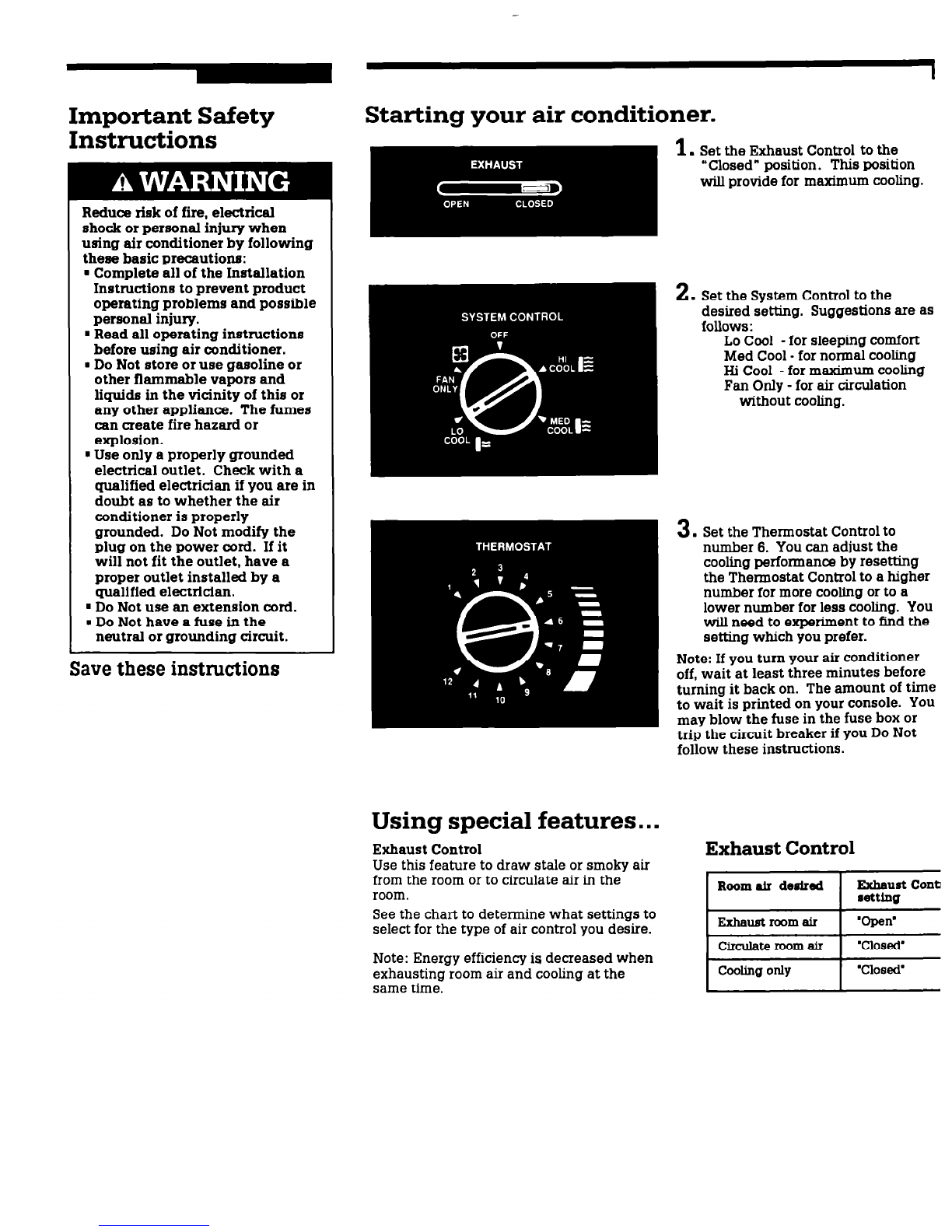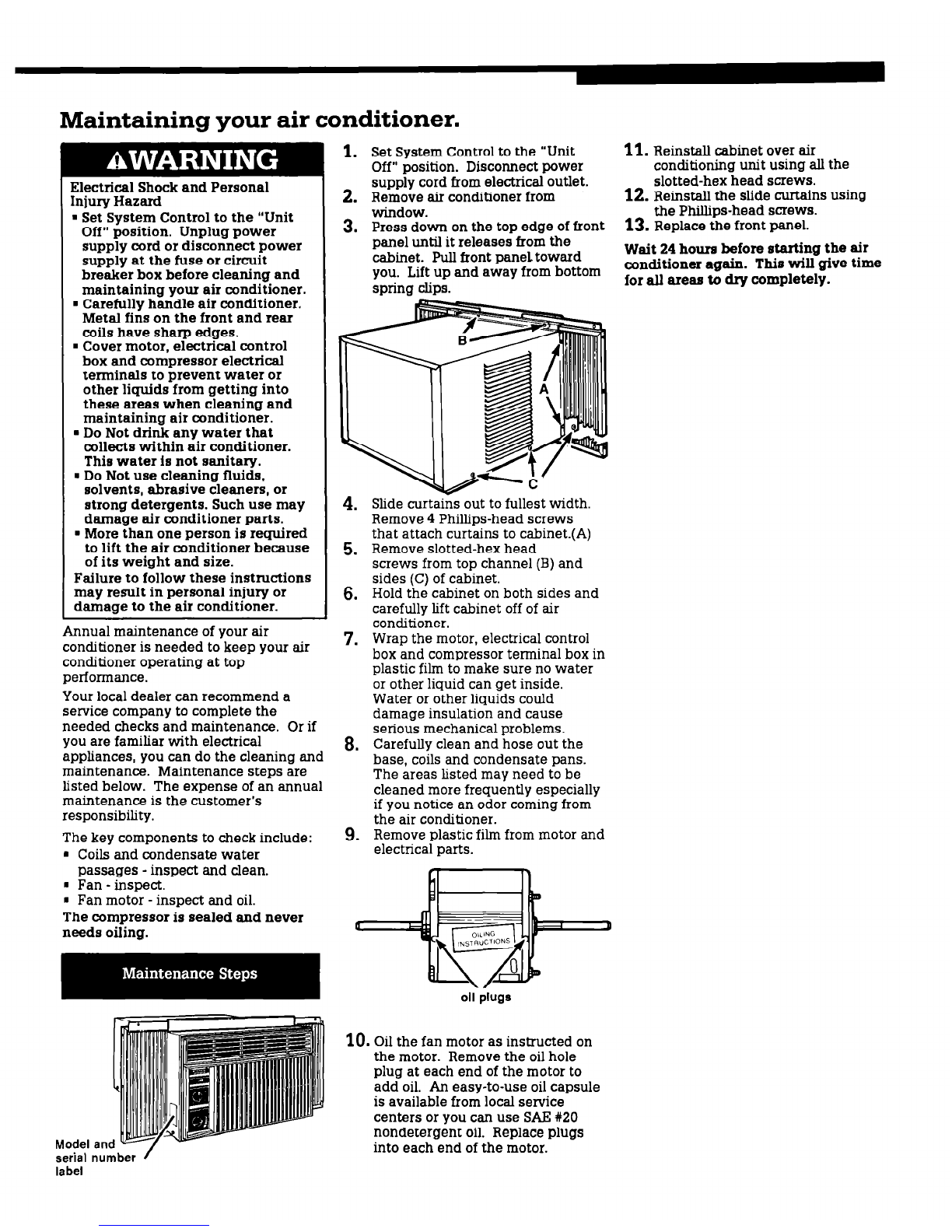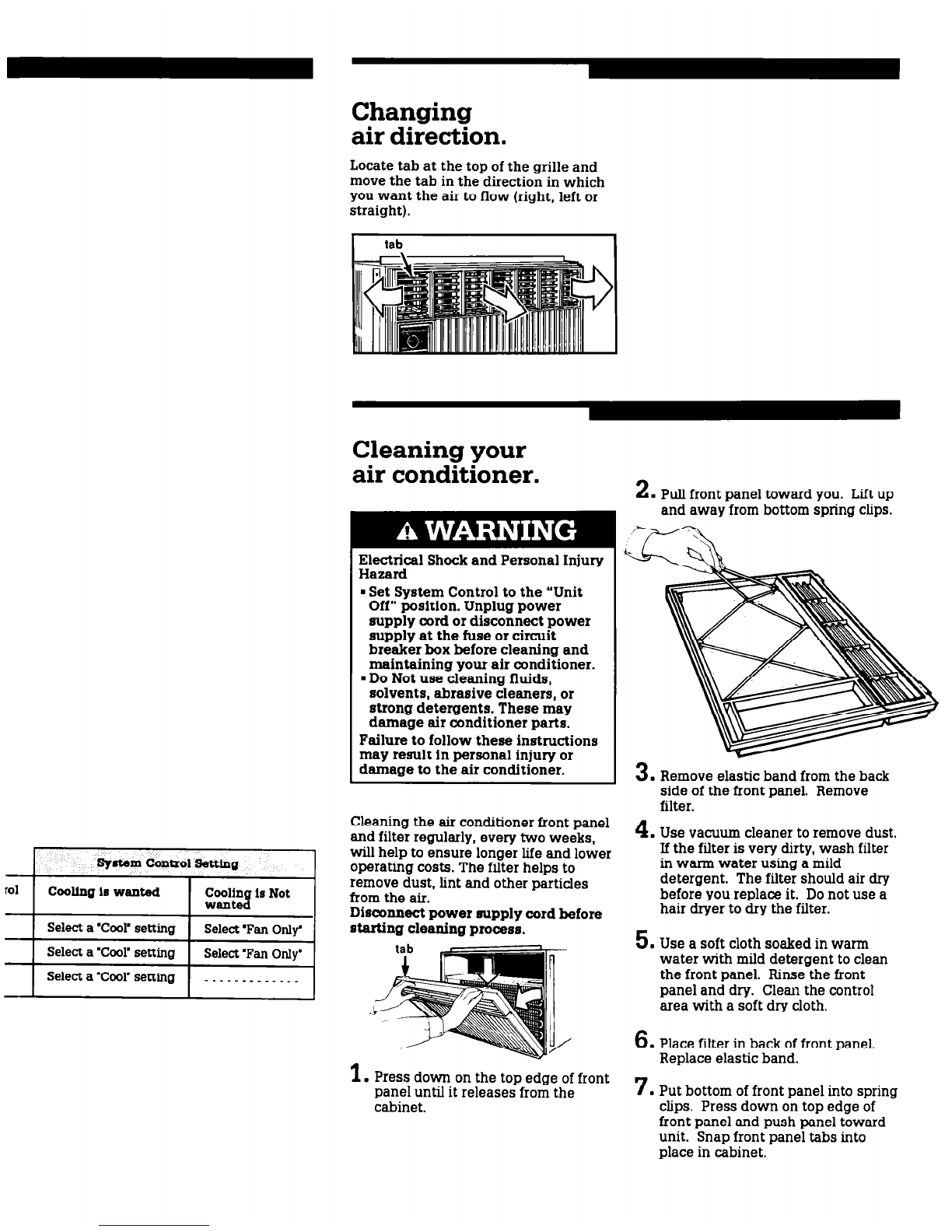Maintaining your air conditioner.
Electrical Shock and Personal
[njury Hazard
1SetSystem Control to the “Unit
Off” position. Unplug power
supply cord or disconnect power
supply at the fuse or circuit
breaker box before cleaning and
maintaining your air conditioner.
. Carefully handle air conditioner.
Metal fins on the front and rear
coils have sharp edges.
. Cover motor, electrical control
box and compressor electrical
terminals to prevent water or
other liquids from getting into
these areas when cleaning and
maintaining air conditioner.
. Do Not drink any water that
collects within air conditioner.
This water is not sanitary.
. Do Not use cleaning fluids,
solvents, abrasive cleaners, or
strong detergents. Such use may
damage air conditioner parts.
. More than one person is required
to lift the air conditioner because
of its weight and size.
Failure to follow these instructions
may result in personal injury or
damaae to the air conditioner.
1.
SetSystemControl to the “Unit
Off” position. Disconnect power
2. supply cord from electrical outlet.
Removeair conditioner from
window.
3.
Pressdown on the top edge of front
panel until it releases from the
cabinet. Pull front paneLtoward
you. Lift up and away from bottom
spring clips.
Annual maintenance of your air
conditioner is needed to keep your air
conditioner operating at top
performance.
Your local dealer can recommend a
service company to complete the
needed checks and maintenance. Or if
you are familiar with electrical
appliances, you can do the cleaning and
maintenance. Maintenance steps are
listed below. The expense of an annual
maintenance is the customer’s
responsibility.
The key components to check include:
n
Coils and condensate water
passages- inspect and clean.
mFan - inspect.
I Fan motor - inspect and oil.
The compressor is sealed and never
needs oiling.
4.
5.
6.
7.
8.
9.
Slide curtains out to fullest width.
Remove4 Phillips-head screws
that attach curtains to cabinet.(A)
Removeslotted-hex head
screws from top channel (B)and
sides (C)of cabinet.
Hold the cabinet on both sides and
carefully lift cabinet off of air
conditioner.
Wrap the motor, electrical control
box and compressorterminal box in
plastic film to make sure no water
or other liquid can get inside.
Water or other liquids could
damageinsulation and cause
serious mechanical problems.
Carefully clean and hose out the
base, coils and condensate pans.
The areaslisted may need to be
cleaned more frequently especially
if you notice an odor coming from
the air conditioner.
Removeplastic film from motor and
electrical parts.
h n
10.
Oil the fan motor asinstructed on
the motor. Removethe oil hole
plug at each end of the motor to
add oil. An easy-to-use oil capsule
is available from local service
centers or you can use SA.EX20
nondetergent oil. Replaceplugs
into each end of the motor.
11.
Reinstall cabinet over sir
conditioning unit using all the
slotted-hex head screws.
12. Reinstall the slide curtains using
the Phillips-head screws.
13. Replacethe front panel.
Wait 24hours before starting the air
conditioner again. This will give time
for all areas to dry completely.
serial number
label