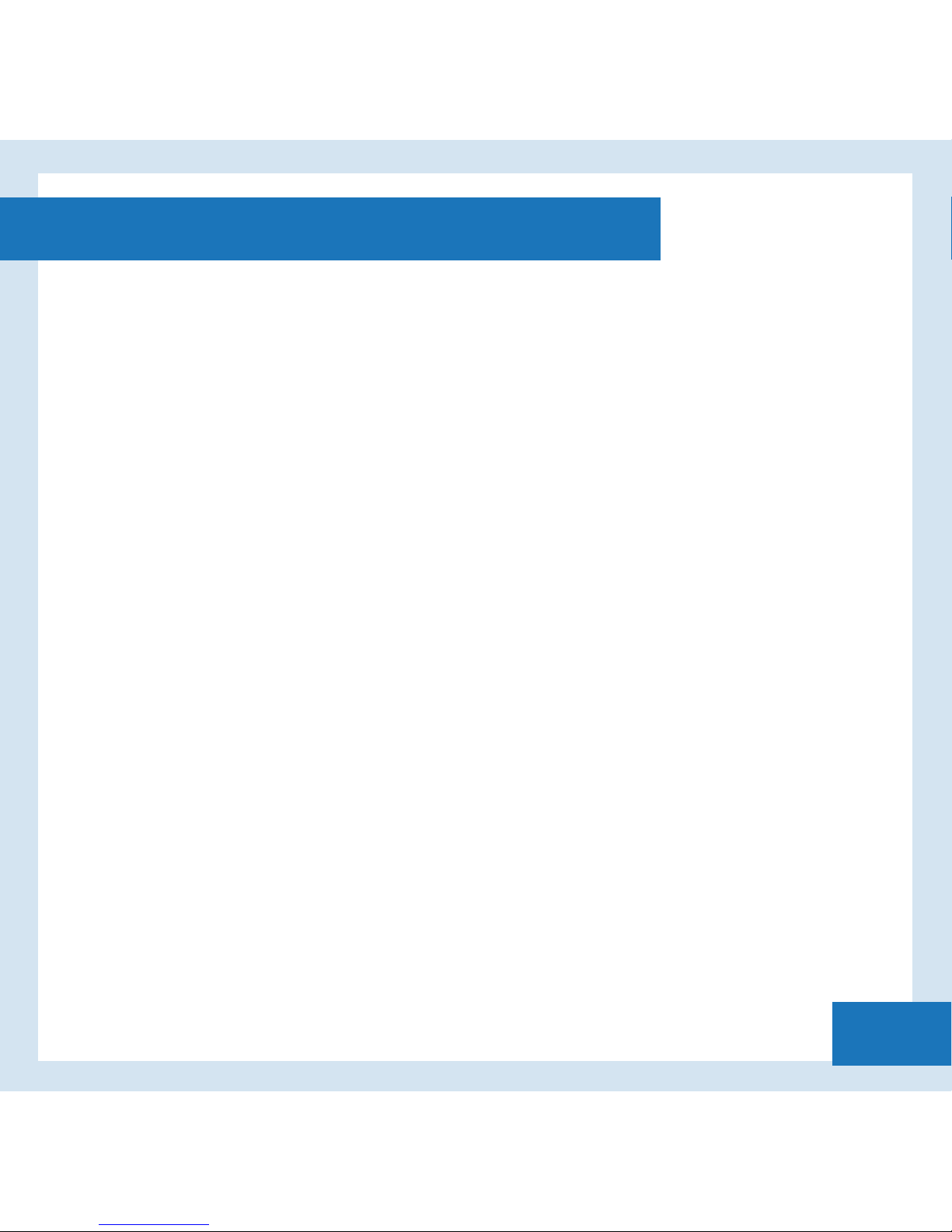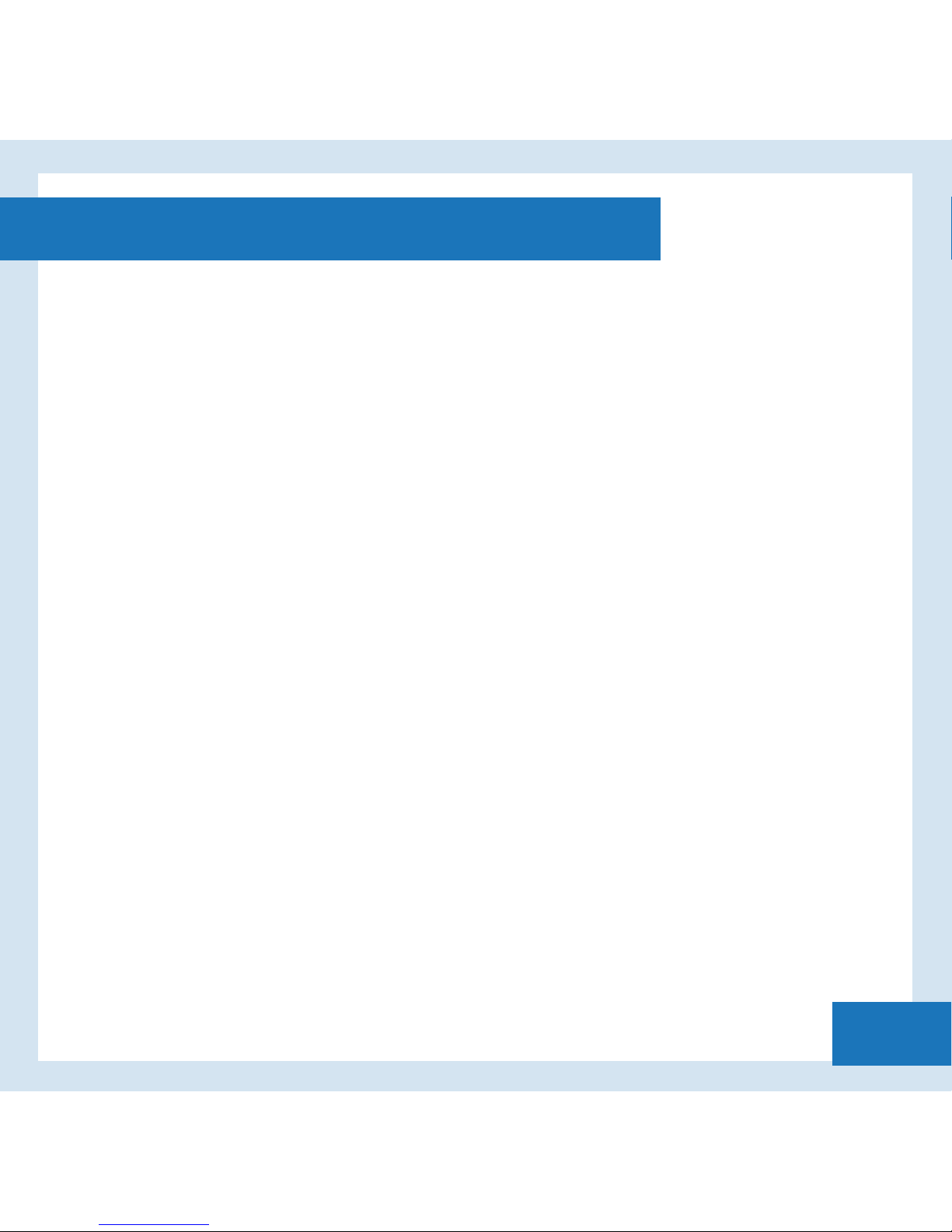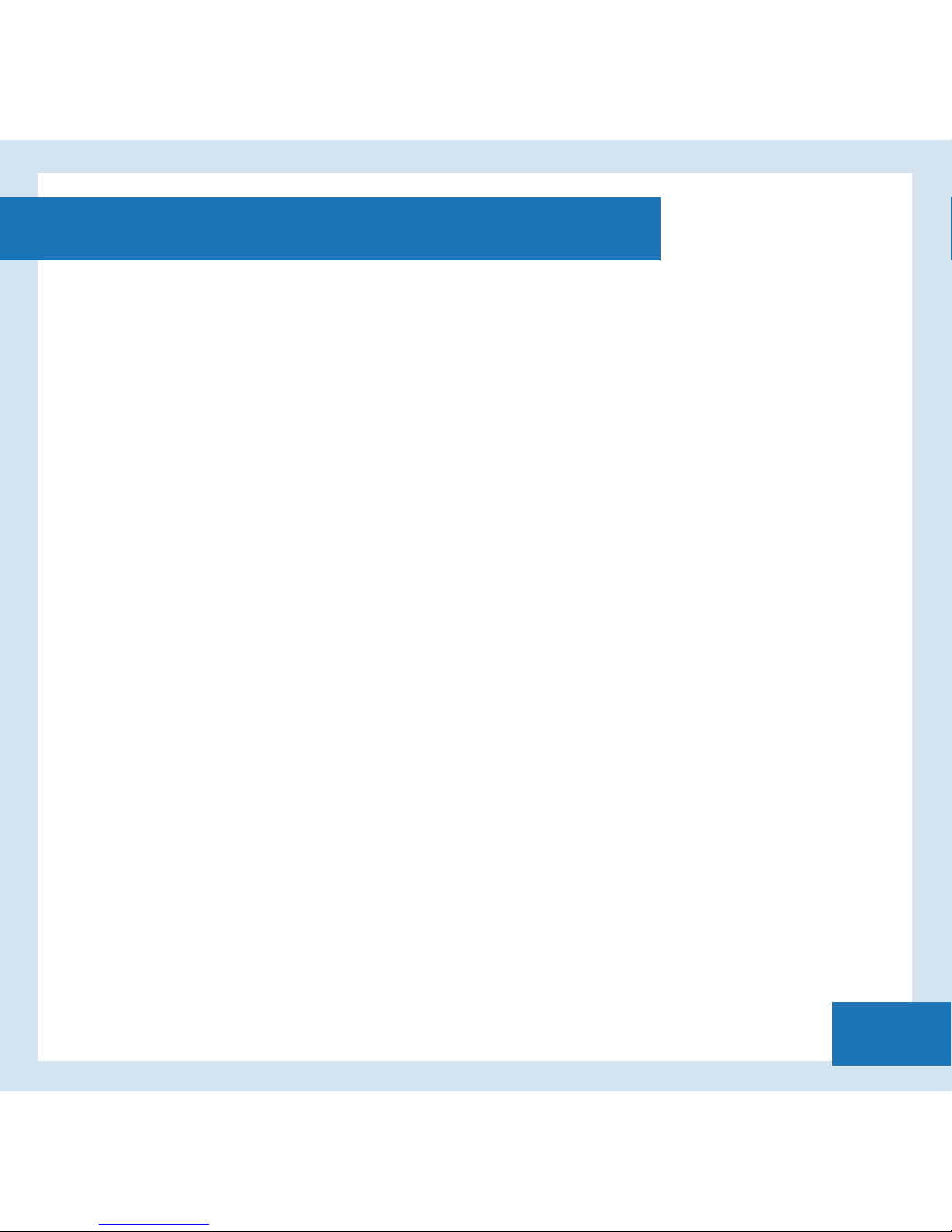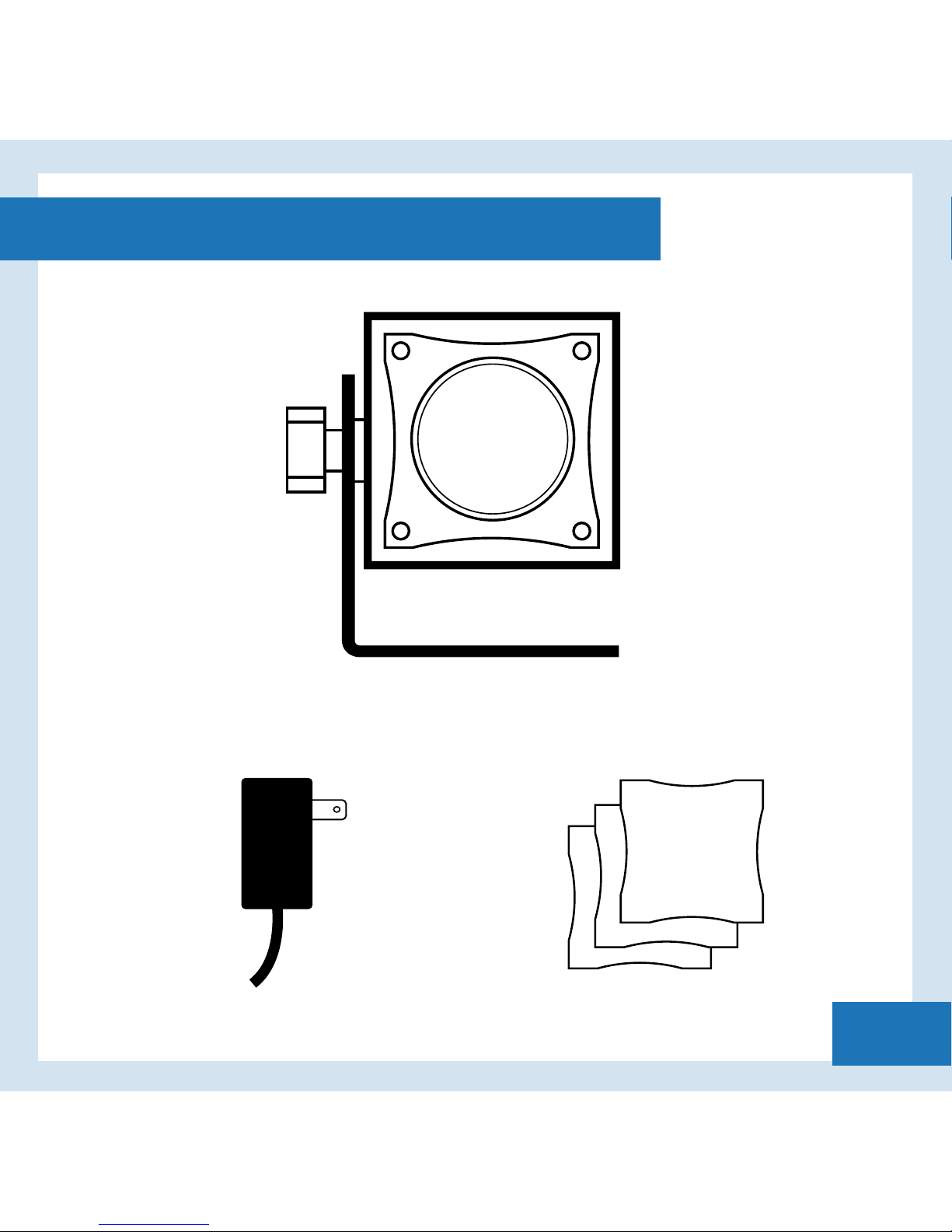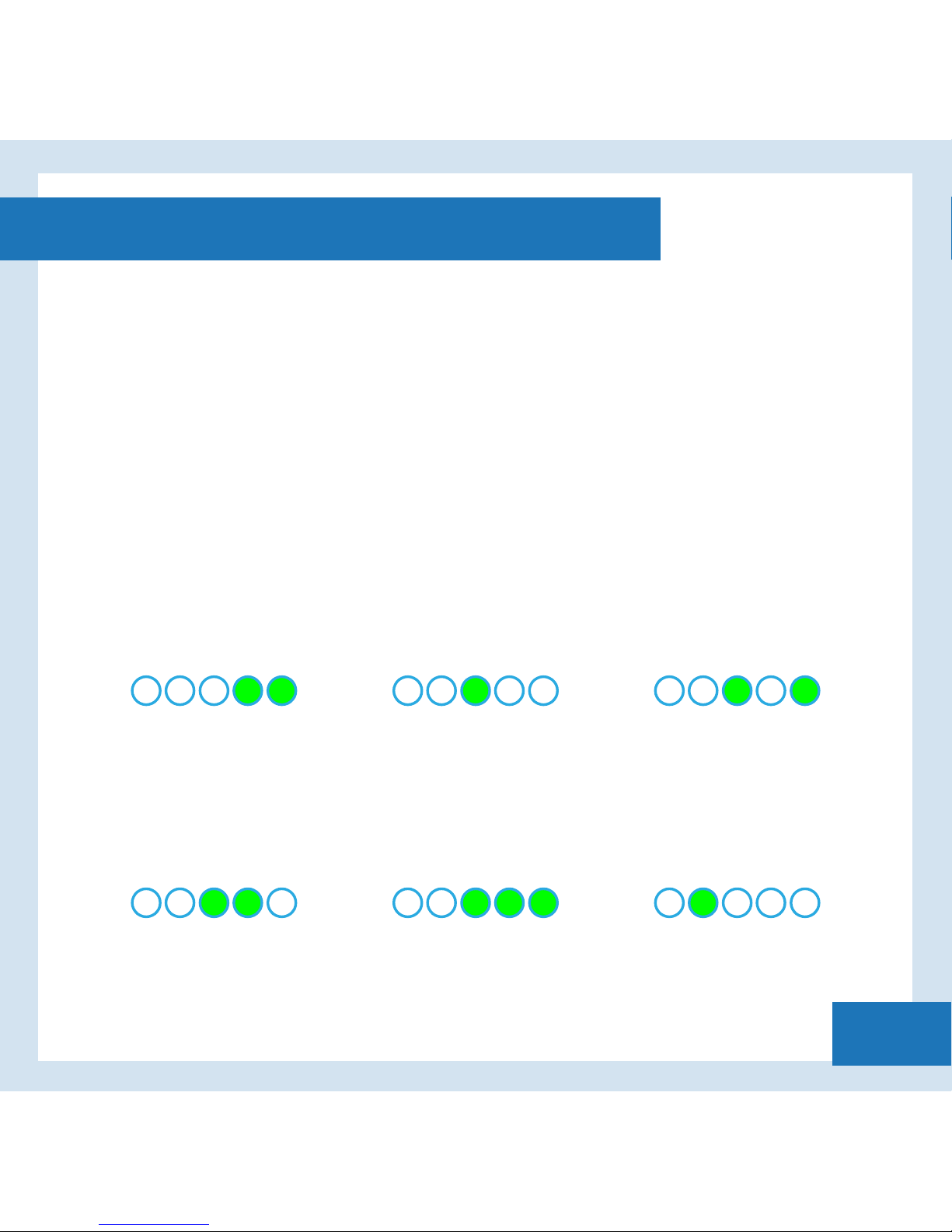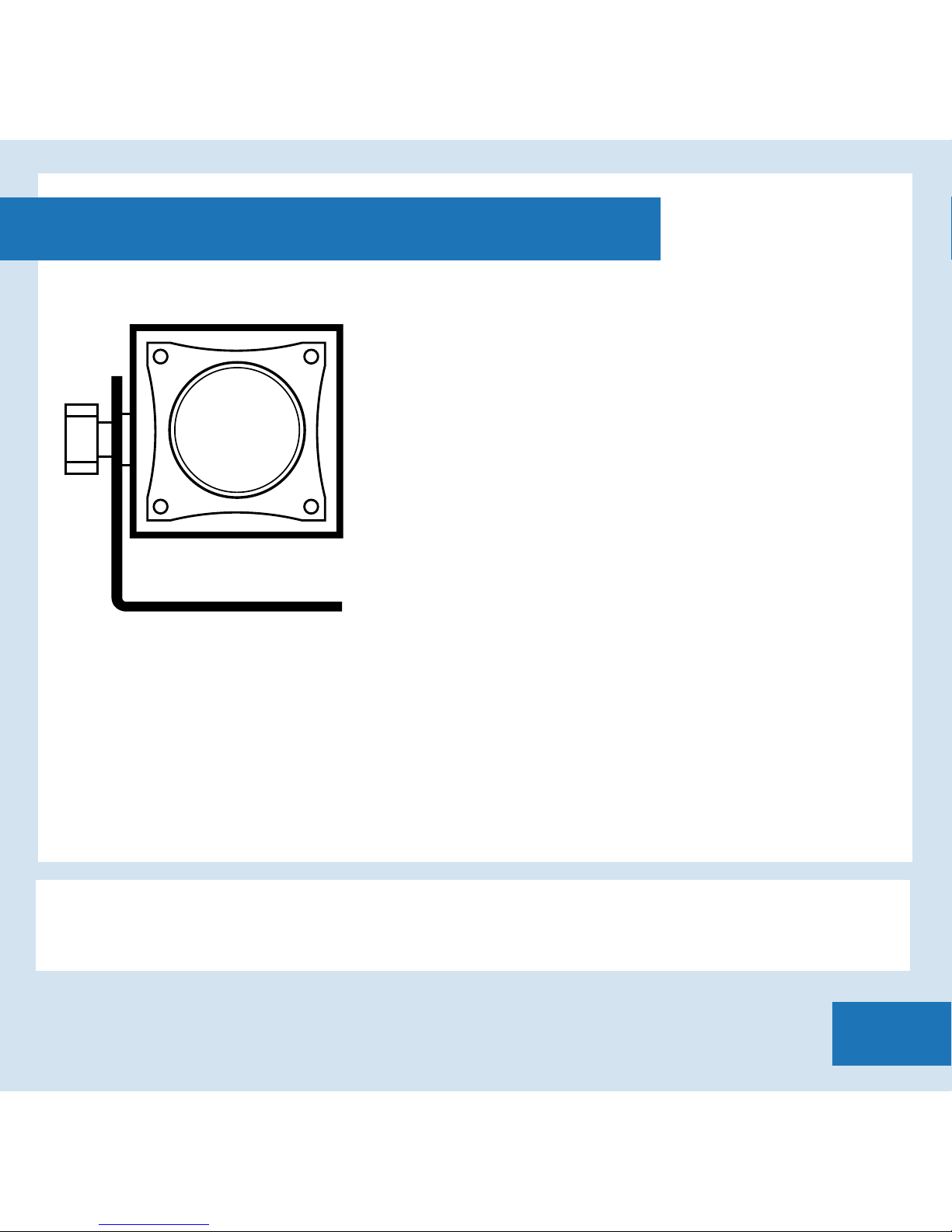Pica Cube™ 4C
10
From walls to washes to uplighters, the Pica
Cube™ 4C color mixing wash light oers a
designer maximum creativity in a tiny package.
Using best in class RGBW quad color, multi
channel chip, a gorgeous palette of saturated,
mid-tone and pale tint colors can be dialed in
at the spin of a knob. And of course, a true
white is always available as well, not the
unflattering mixed amber compromise found
in other lights. Smart programming in the
Pica Cube™ 4C includes a stand-alone color wash mode or allows multiple
units to be easily slaved together, synchronized and oset using
self-generated DMX for color chases and other dynamic lighting patterns
without a console. Use it alone, configured in strips & arrays or built-in for
virtually any application needing colored light - from stage, studios and
location, bars and casinos, to stores, windows and lobbies.
NOTE: The luminaire should be positioned so that prolonged staring
into the luminaire at a distance closer than 3.3m is not expected.