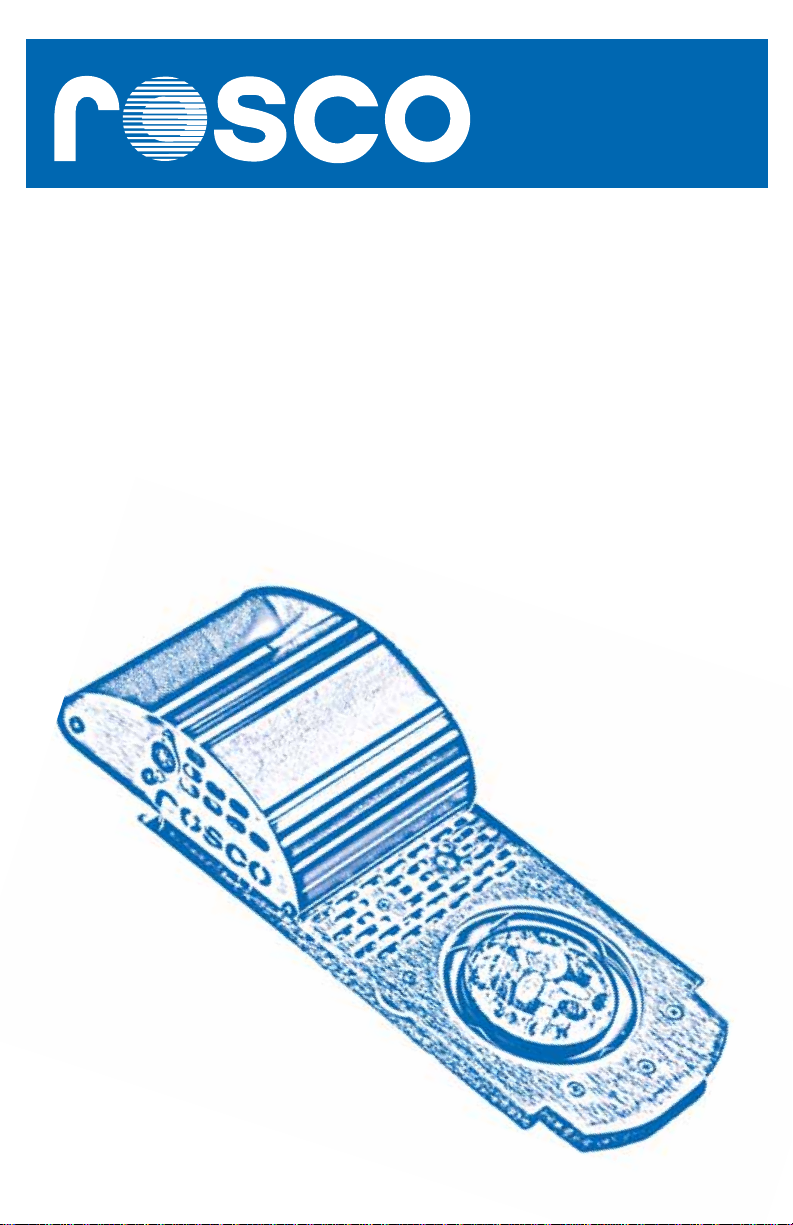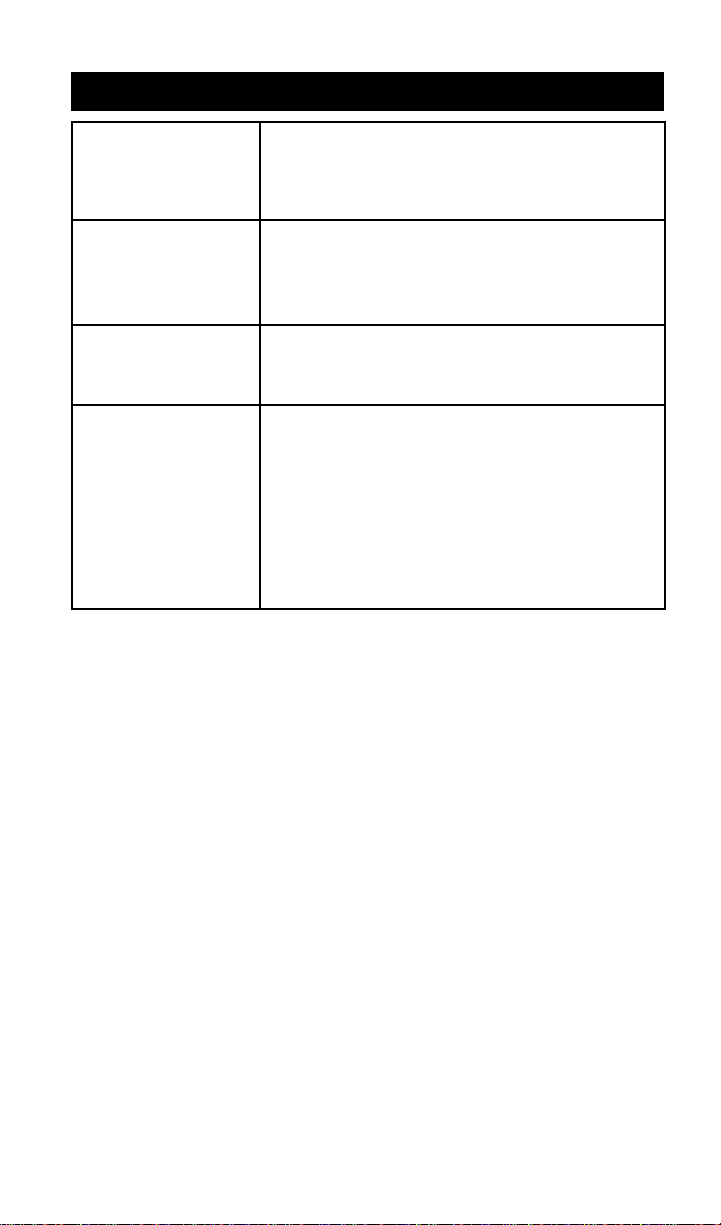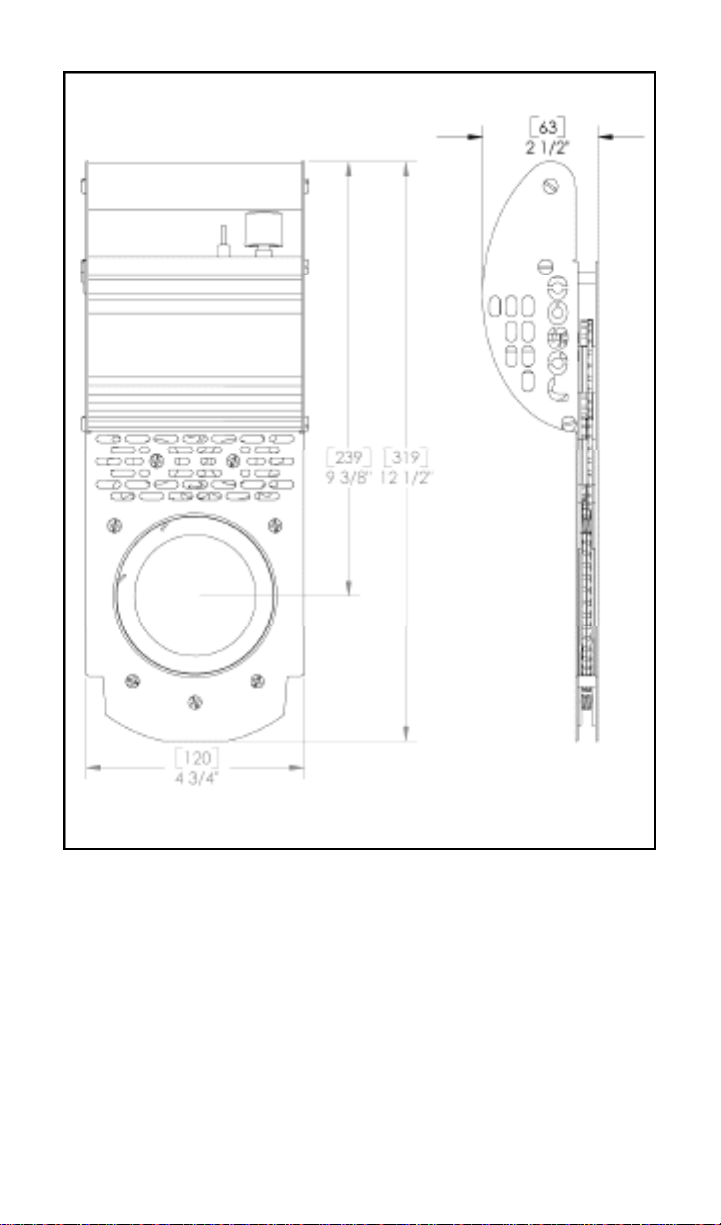REPLACING THE MOTOR
The Vortex 360 motor can be replaced fairly easily. You will
need a 5/64" Allen key, needlenose pliers, small Phillips screwdriver, a
soldering iron, and solder.
1) Open front cover of Vortex 360.
2) Use the soldering iron to disconnect the wires form the motor.
3) Use the 5/64" Allen key to loosen the set screw on the drive
gear attached to the motor. If you cannot see the hole for
the set screw in the side of the gear, you may need to use
the screwdriver to rotate the gear.
4) Use the needle-nose pliers to loosen the motor attachment
standoffs (2x, one on each side of the motor with a hex head
at the top). Remove the standoffs, washer and “O” ring.
5) Lift the motor out and make sure not to lose the drive gear
or motor pad.
6) Place the new motor into the Vortex 360 in place of the old
one.Make sure that the motor pad is between the motor
and the metal. You will need to put the shaft of the new
motor through the drive gear as you do this.
7) Replace the motor attachment standoffs, “O” rings and
washers and tighten with the needle-nose pliers (do not
over-tighten).
8) Solder the motor wires onto the new motor.
9) Attach the power adapter and make sure the motor rotates
properly (the shaft can be seen through the rear plate).
The gears will probably not rotate. Stop the motor when
the flat side of the shaft is facing the side of the unit.
10) Rotate the drive gear until the set scew is aligned with
the flat side of the motor shaft. Tighten down the set
screw. Drive gear should no longer spin freely.
11) Test Vortex 360 out of the fixture to make sure it is all
working properly.
8