Rosewill NEON K81 RGB User manual
Other Rosewill Keyboard manuals

Rosewill
Rosewill BK-500 User manual

Rosewill
Rosewill NEON K54 User manual

Rosewill
Rosewill RK-8200 User manual

Rosewill
Rosewill BK-700 User manual

Rosewill
Rosewill RK-8100 User manual

Rosewill
Rosewill RK-7300 User manual

Rosewill
Rosewill APOLLO RK-9100X User manual

Rosewill
Rosewill RIKB-11003 User manual
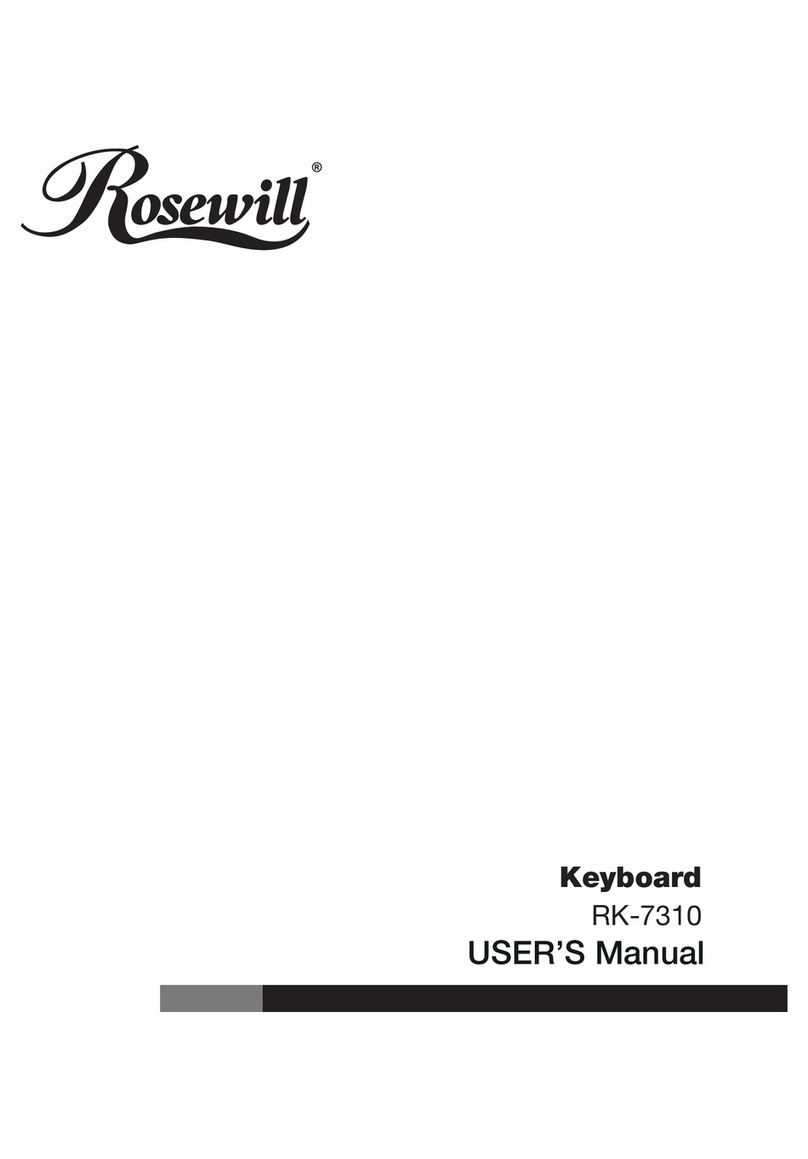
Rosewill
Rosewill RK-7310 User manual

Rosewill
Rosewill Helios RK-9200 Series User manual

Rosewill
Rosewill RK-9000V2 RGB User manual

Rosewill
Rosewill RK-9000V2 RGB User manual

Rosewill
Rosewill Striker RK-6000 User manual

Rosewill
Rosewill Apollo RK-9100 Series User manual

Rosewill
Rosewill RKM-1600RF User manual
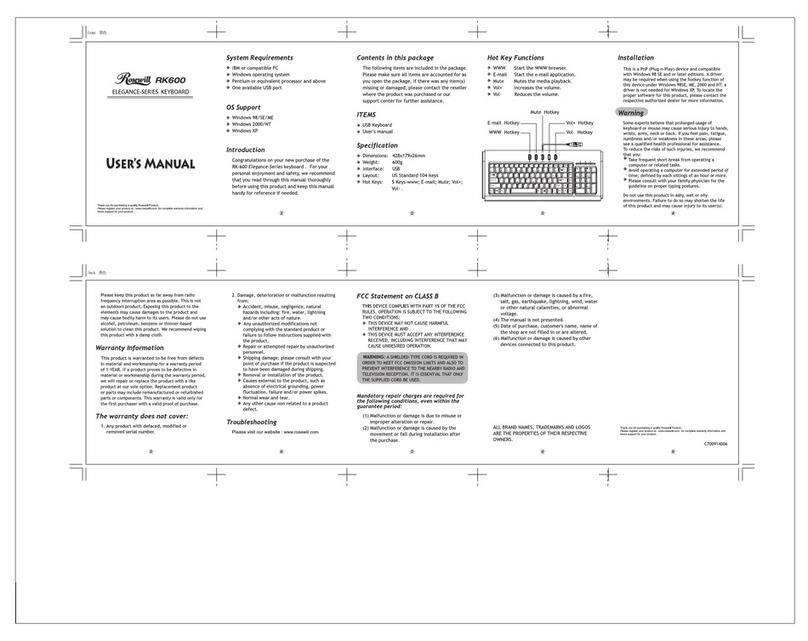
Rosewill
Rosewill RK600 User manual
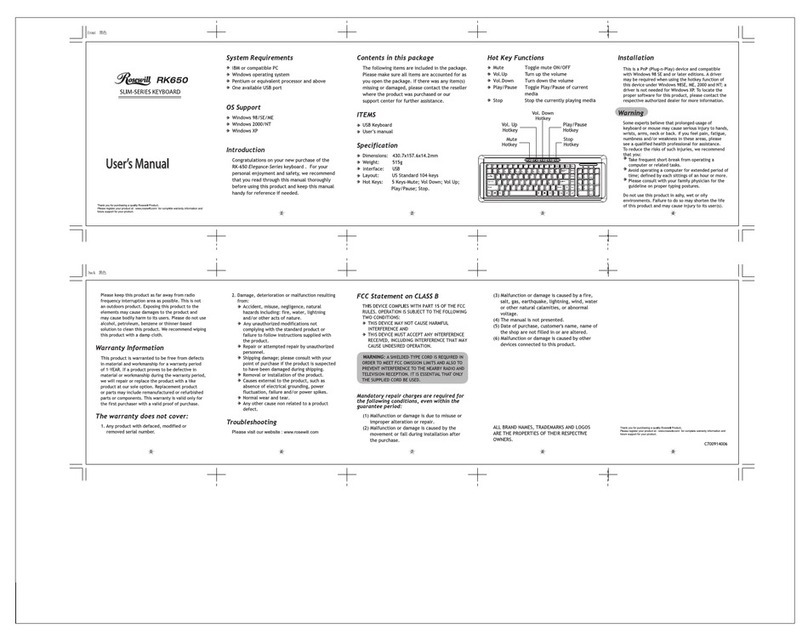
Rosewill
Rosewill RK650 User manual

Rosewill
Rosewill NEON K52 User manual

Rosewill
Rosewill NEON K90 RGB User manual

Rosewill
Rosewill NEON K75 RGB series User manual






























