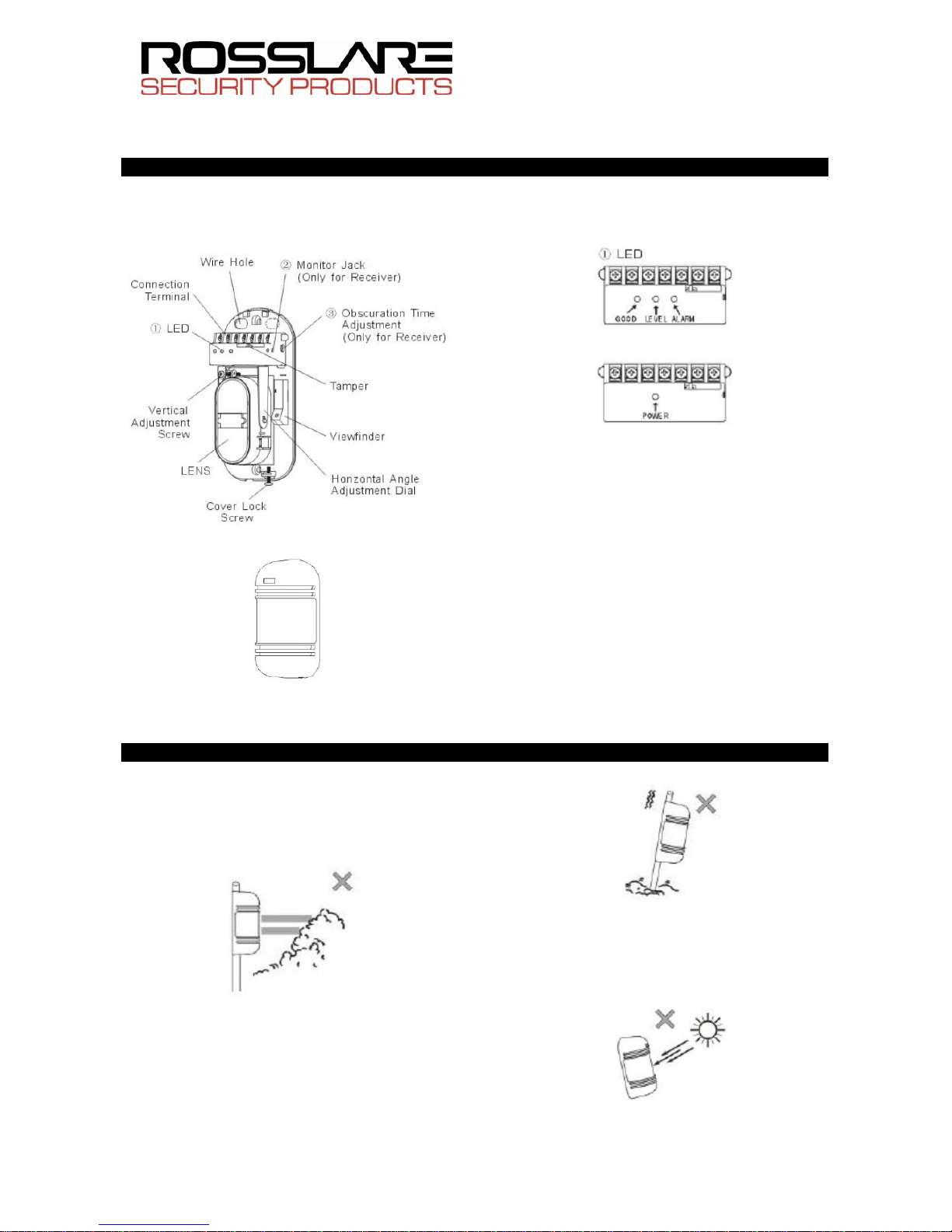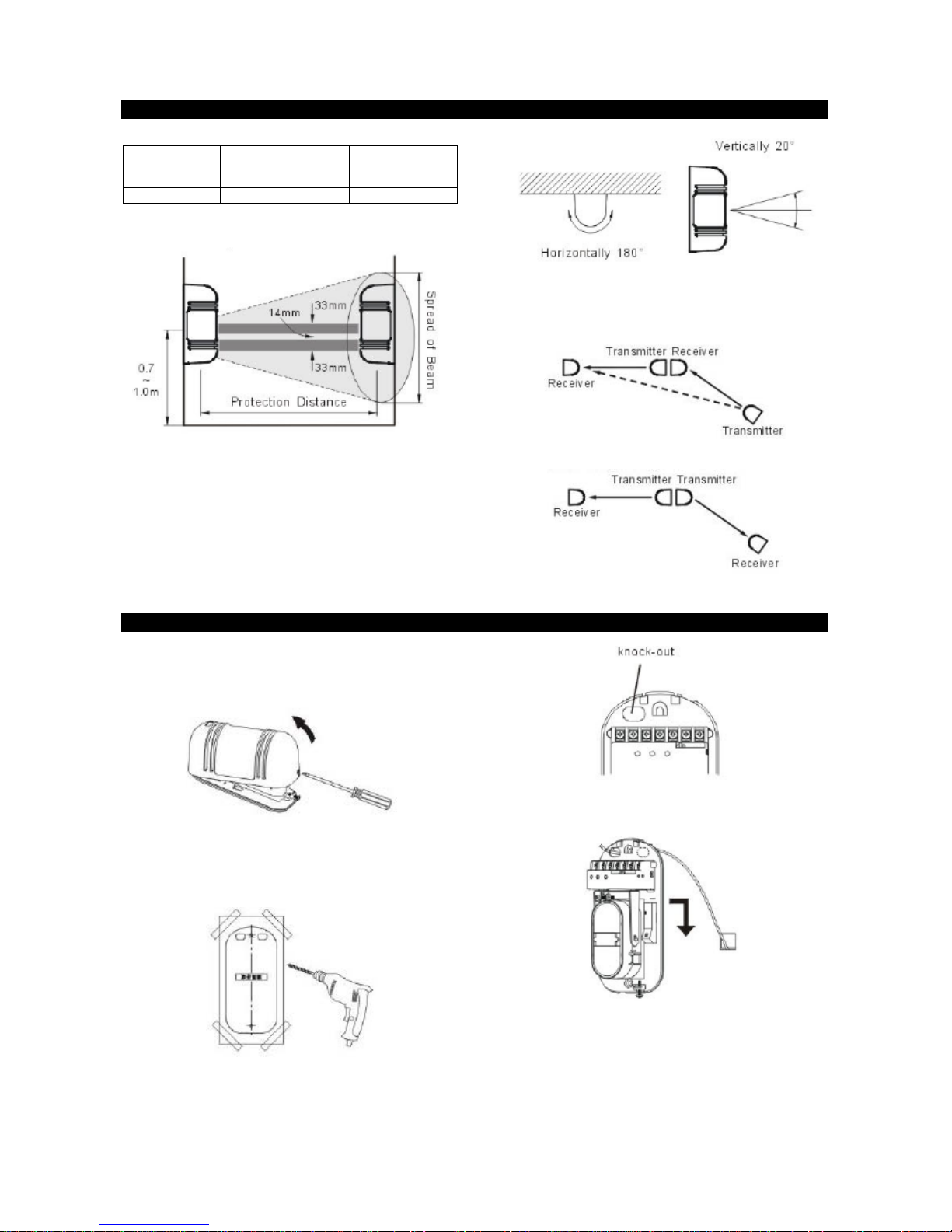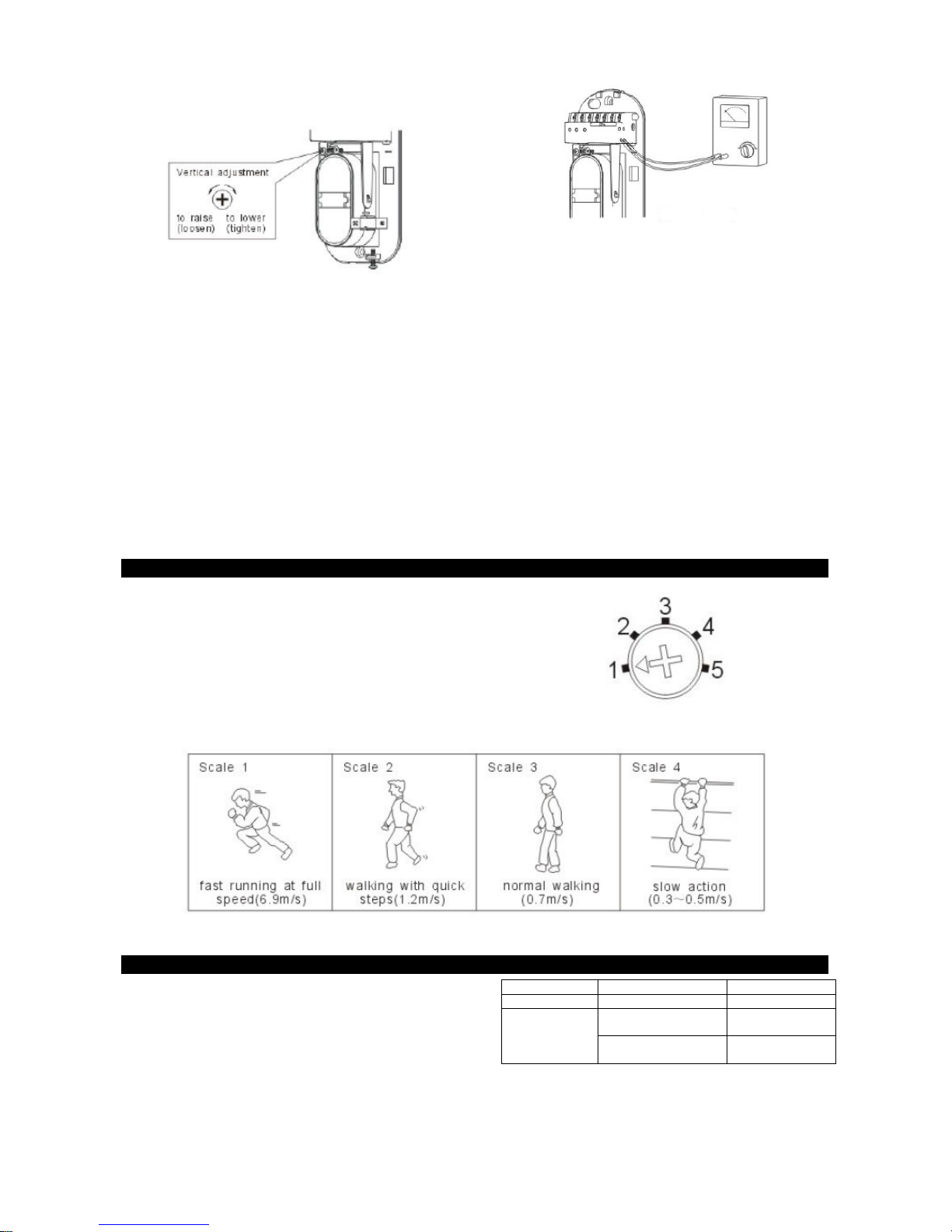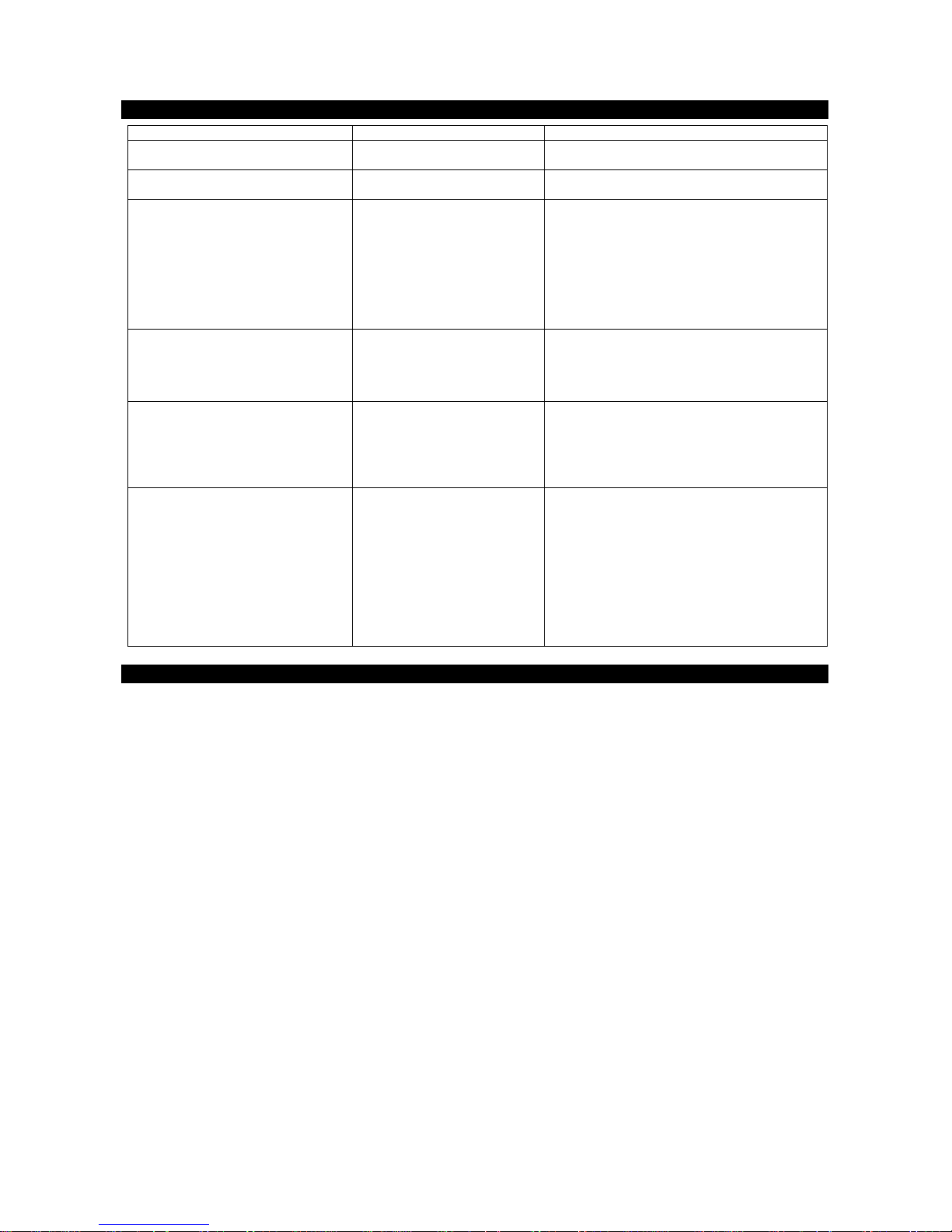Figure 27: Outline Dimension
10. Limited Warranty
ROSSLARE ENTERPRISES LIMITED S (Rosslare) ONE YEAR LIMITED
WARRANTY is applicable worldwide. This warranty supersedes any other
warranty. Rosslare's ONE YEAR LIMITED WARRANTY is subject to the
following conditions:
Warranty
Warranty of Rosslare's products extends to the original purchaser (Customer) of
the Rosslare product and is not transferable.
Products Covered By This Warranty and Duration
ROSSLARE ENTERPRISES LTD. AND / OR SUBSIDIARIES (ROSSLARE)
warrants that the SH-61/SH-62 Digital Active Infrared Sensor is free from
defects in materials and assembly in the course of normal use and service. The
warranty period commences with the date of shipment to the original purchaser
and extends for a period of 1 year (12 months).
Warranty Remedy Coverage
In the event of a breach of warranty, ROSSLARE will credit Customer with the
price of the Product paid by Customer, provided that the warranty claim is
delivered to ROSSLARE by the Customer during the warranty period in
accordance with the terms of this warranty. Unless otherwise requested by
ROSSLARE ENTERPRISES LTD. AND / OR SUBSIDIARIES representative,
return of the failed product(s) is not immediately required.
If ROSSLARE has not contacted the Customer within a sixty (60) day holding
period following the delivery of the warranty claim, Customer will not be required
to return the failed product(s). All returned Product(s), as may be requested at
ROSSLARE ENTERPRISES LTD. AND /OR SUBSIDIARY’S sole discretion,
shall become the property of ROSSLARE ENTERPRISES LTD. AND /OR
SUBSIDIARIES.
To exercise the warranty, the user must contact Rosslare Enterprises Ltd. to
obtain an RMA number after which, the product must be returned to the
Manufacturer freight prepaid and insured.
In the event ROSSLARE chooses to perform a product evaluation within the
sixty (60) day holding period and no defect is found, a minimum US$ 50.00 or
equivalent charge will be applied to each Product for labor required in the
evaluation.
Rosslare will repair or replace, at its discretion, any product that under normal
conditions of use and service proves to be defective in material or
workmanship. No charge will be applied for labor or parts with respect to
defects covered by this warranty, provided that the work is done by Rosslare or
a Rosslare authorized service center.
Exclusions and Limitations
ROSSLARE shall not be responsible or liable for any damage or loss resulting
from the operation or performance of any Product or any systems in which a
Product is incorporated. This warranty shall not extend to any ancillary
equipment not furnished by ROSSLARE, which is attached to or used in
conjunction with a Product, nor to any Product that is used with any ancillary
equipment, which is not furnished by ROSSLARE.
This warranty does not cover expenses incurred in the transportation, freight
cost to the repair center, removal or reinstallation of the product, whether or not
proven defective.
Specifically excluded from this warranty are any failures resulting from
Customer's improper testing, operation, installation, or damage resulting from
use of the Product in other than its normal and customary manner, or any
maintenance, modification, alteration, or adjustment or any type of abuse,
neglect, accident, misuse, improper operation, normal wear, defects or damage
due to lightning or other electrical discharge. This warranty does not cover
repair or replacement where normal use has exhausted the life of a part or
instrument, or any modification, abuse of, or tampering with the Product, if
Product disassembled or repaired in such a manner as to adversely affect
performance or prevent adequate inspection and testing to verify any warranty
claim.
ROSSLARE does not warrant the installation, maintenance, or service of the
Product. Service life of the product is dependent upon the care it receives and
the conditions under which it has to operate.
In no event shall Rosslare be liable for incidental or consequential damages.
Limited Warranty Terms
THIS WARRANTY SETS FORTH THE FULL EXTENT OF ROSSLARE ENTERPRISES LTD.AND ITS
SUBSIDIARIES’WARRANTY.
THE TERMS OF THIS WARRANTY MAY NOT BE VARIED BY ANY PERSON,WHETHER OR NOT
PURPORTING TO REPRESENT OR ACT ON BEHALF OF ROSSLARE.
THIS LIMITED WARRANTY IS PROVIDED IN LIEU OF ALL OTHER WARRANTIES.ALL OTHER
WARRANTIES,EXPRESSED OR IMPLIED,INCLUDING WITHOUT LIMITATION,IMPLIED
WARRANTIES OF MERCHANTABILITY AND FITNESS FOR A PARTICULAR PURPOSE,ARE
SPECIFICALLY EXCLUDED.
IN NO EVENT SHALL ROSSLARE BE LIABLE FOR DAMAGES IN EXCESS OF THE PURCHASE
PRICE OF THE PRODUCT,OR FOR ANY OTHER INCIDENTAL,CONSEQUENTIAL OR SPECIAL
DAMAGES,INCLUDING BUT NOT LIMITED TO LOSS OF USE,LOSS OF TIME,COMMERCIAL
LOSS,INCONVENIENCE,AND LOSS OF PROFITS,ARISING OUT OF THE INSTALLATION,USE,
OR INABILITY TO USE SUCH PRODUCT,TO THE FULLEST EXTENT THAT ANY SUCH LOSS OR
DAMAGE MAY BE DISCLAIMED BY LAW.
THIS WARRANTY SHALL BECOME NULL AND VOID IN THE EVENT OF A VIOLATION OF THE
PROVISIONS OF THIS LIMITED WARRANTY.
11.Technical Support
Asia Pacific, Middle East, Africa
Headquarters:
905-912 Wing Fat Industrial Bldg, 12 Wang Tai Road, Kowloon Bay Hong
Kong
Tel:+852 2795-5630 Fax: +852 2795-1508 E-mail:
United States and Canada
1600 Hart Court, Suite 103 Southlake, TX, USA 76092
Toll Free: +1-866-632-1101 Local:+1-817-305-0006 Fax: +1-817-305-0069
Europe
Global Technical Support & Training Center:
HaMelecha 22 Rosh HaAyin, Israel 48091
Tel: +972 3 938-6838 Fax: +972 3 938-6830 E-mail:
South America
Pringles 868, 1640 Martinez Buenos Aires Argentina Tel: +54 11 4798-
0095 Fax: +54 11 4798-2228
Web Site: www.rosslaresecurity.com
6 0706-0960264+00