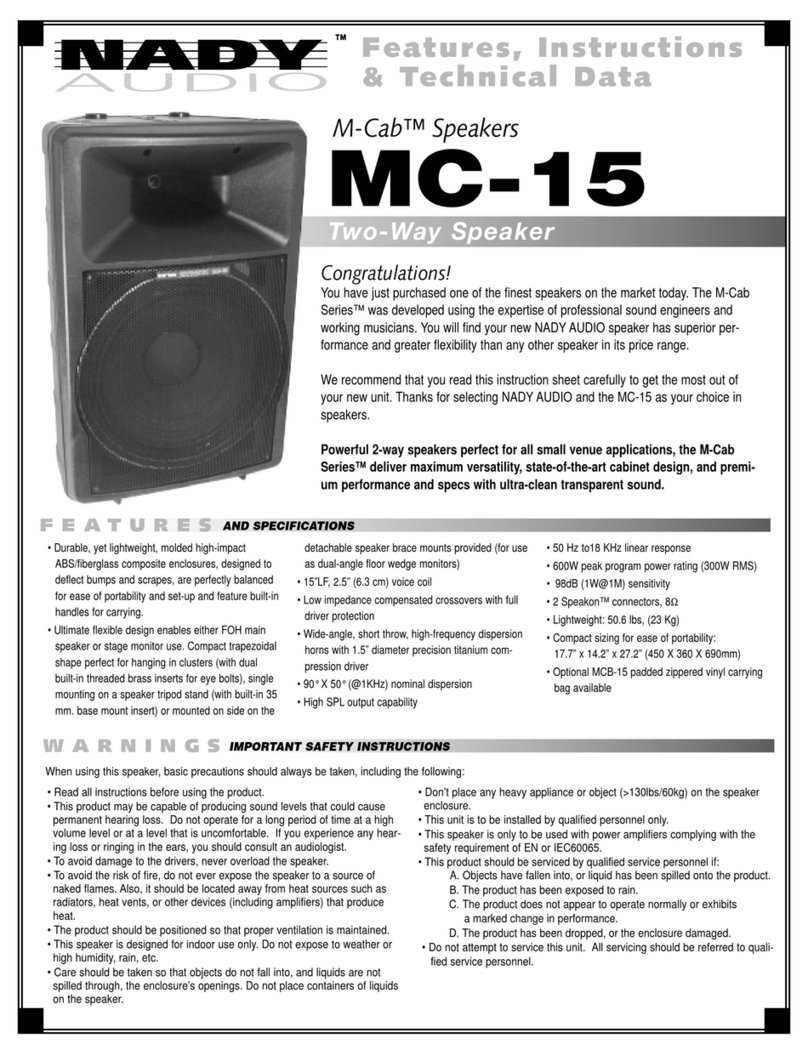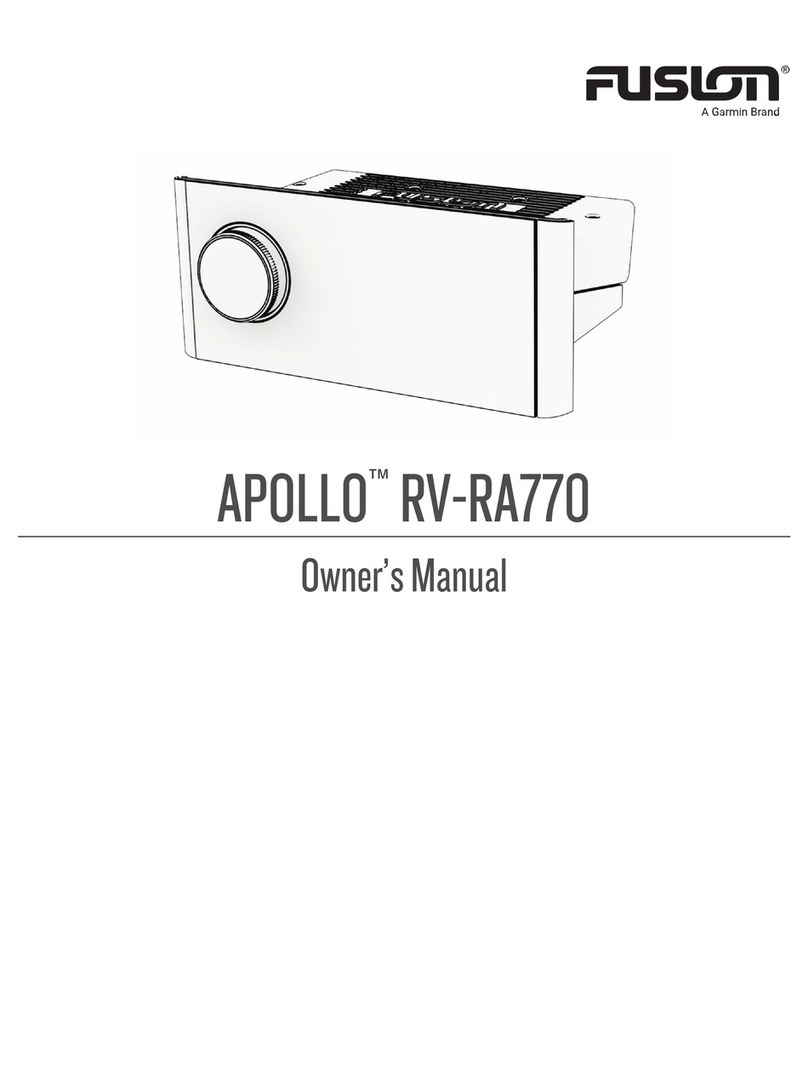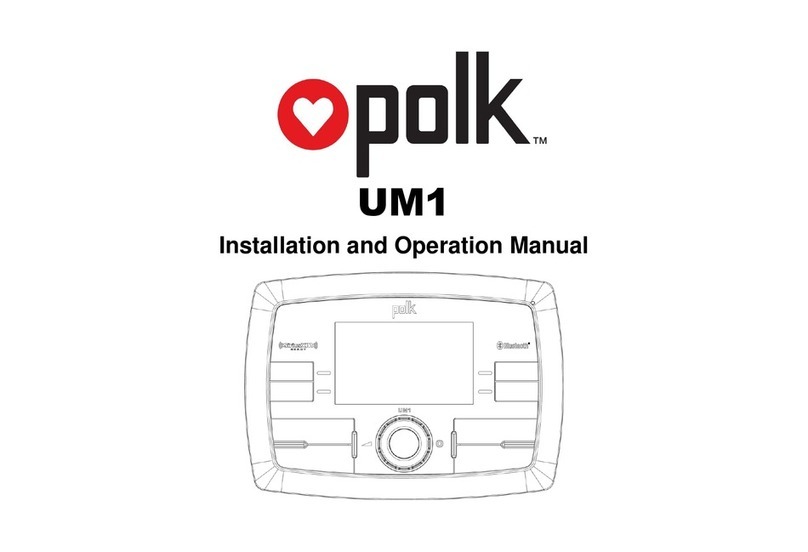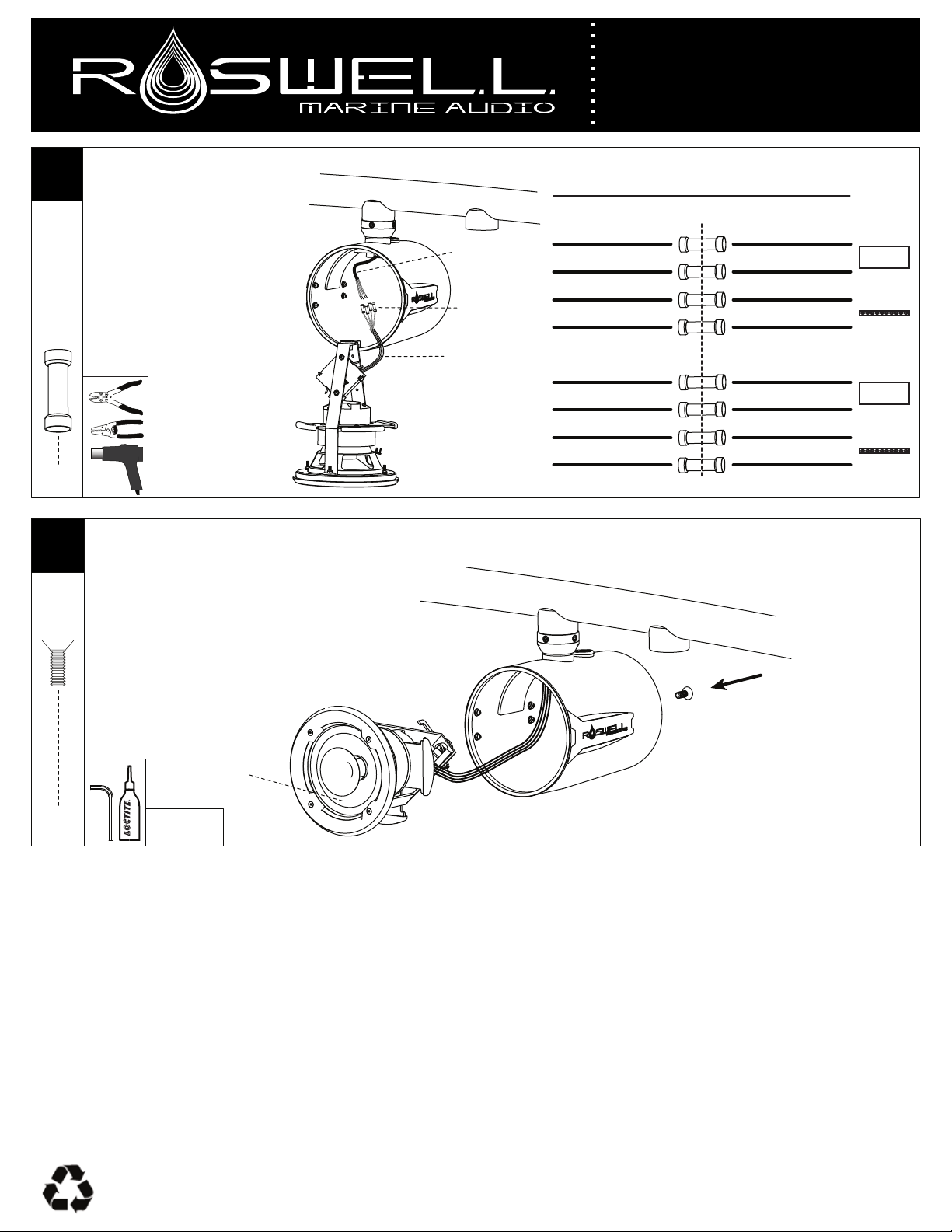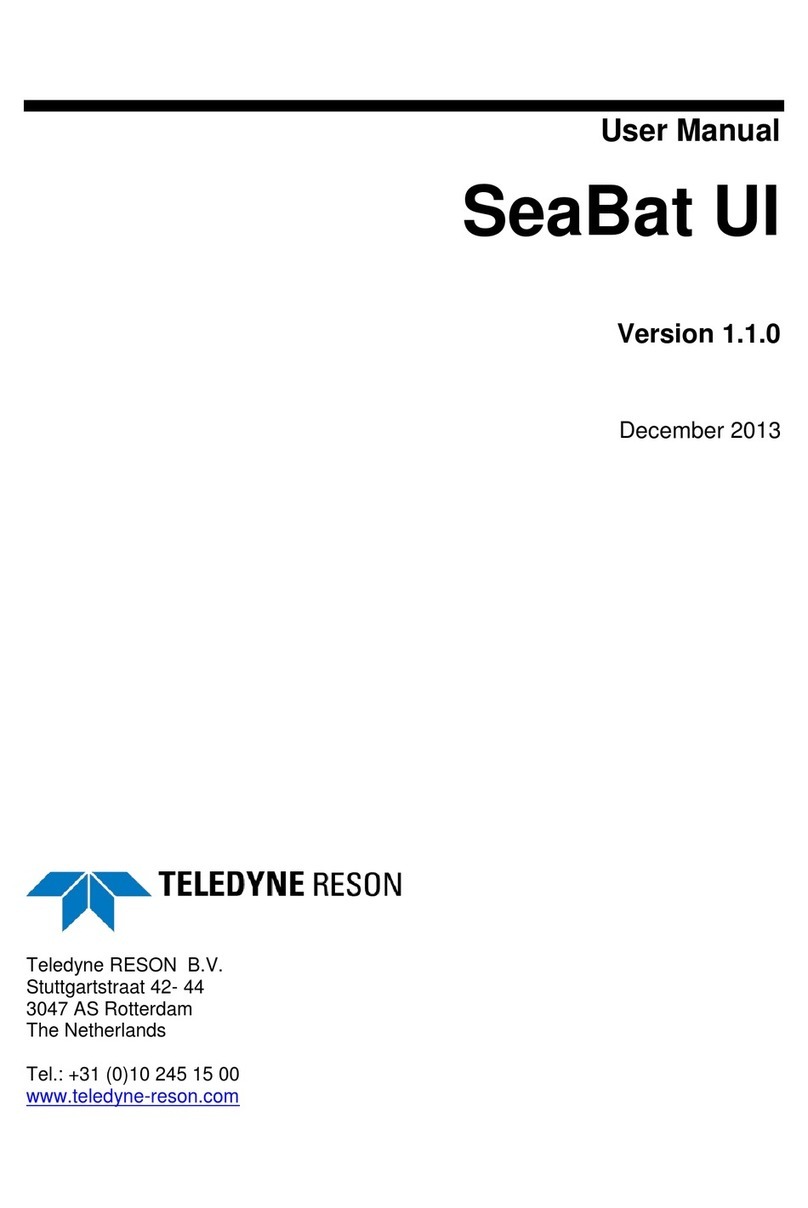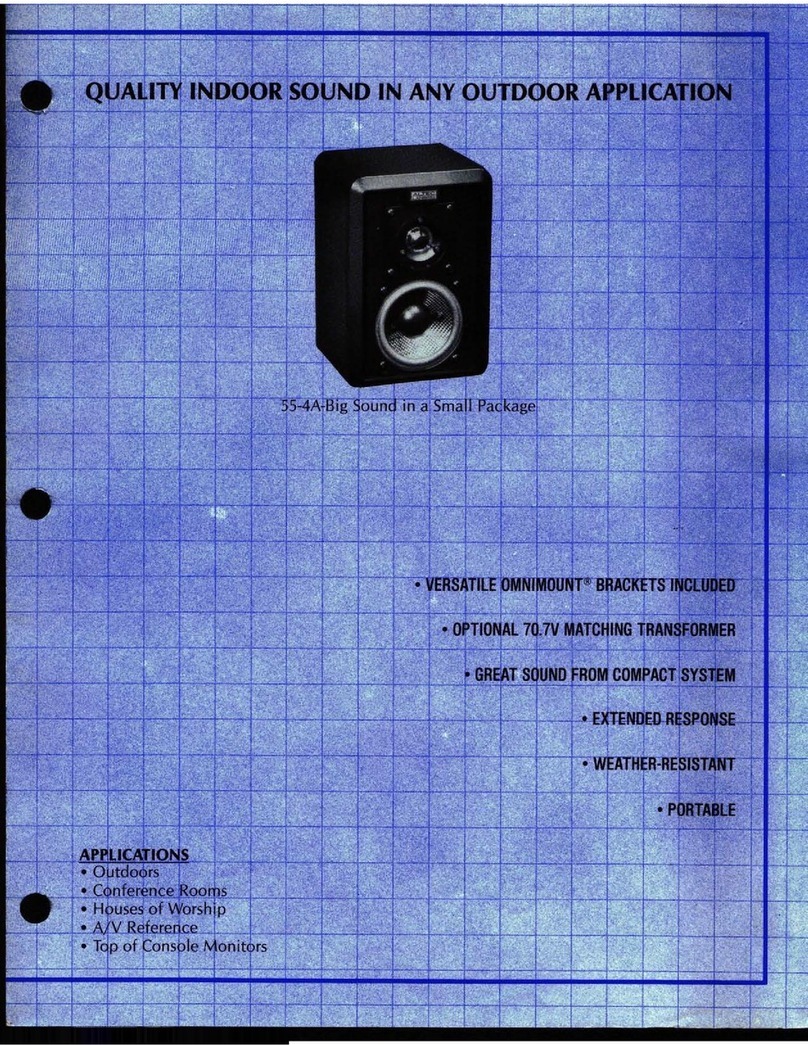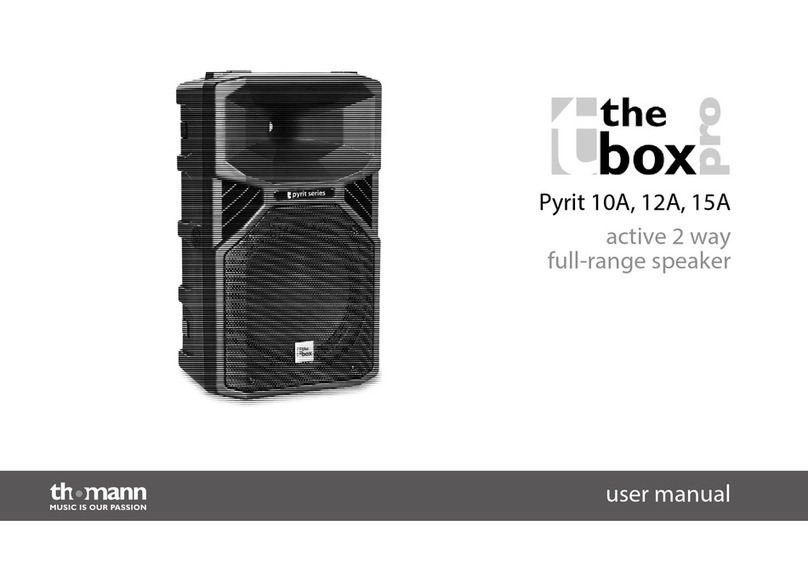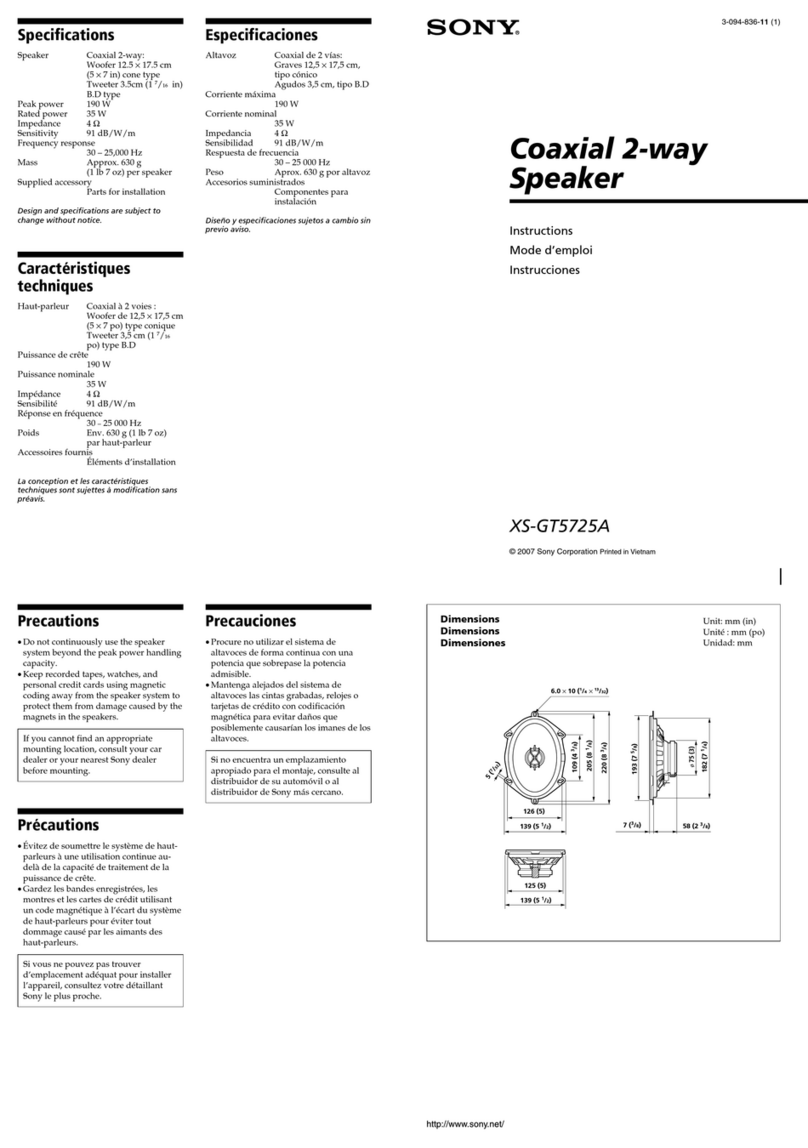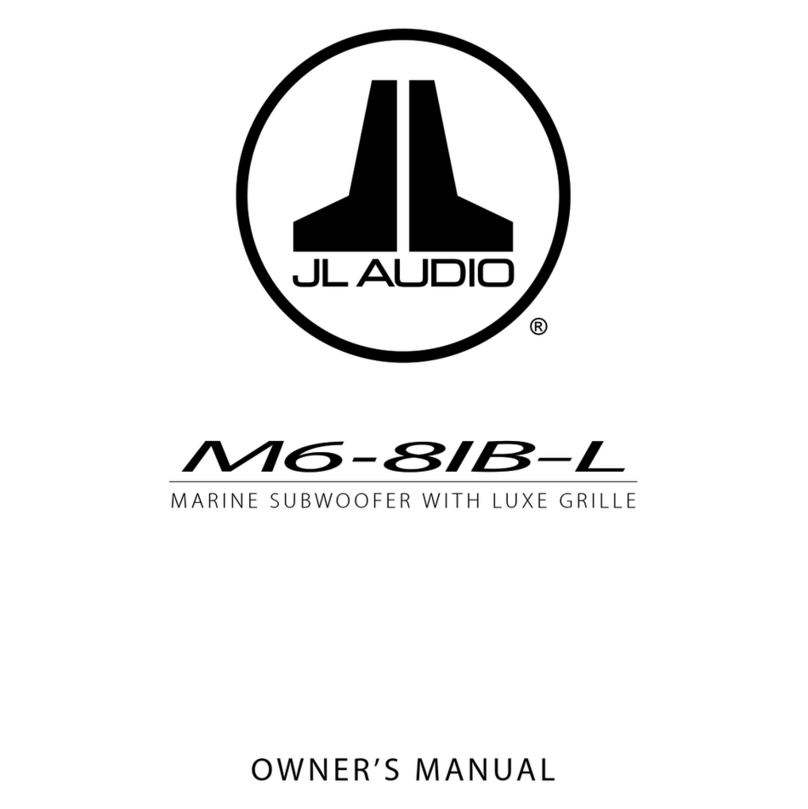MC Aquatone 6.5 HLCD
Installation Instructions
Rev. 21-Oct-13 Pg. 3/3
NOTE: Be sure to use the high pass filter on your amplifier and set the crossover point to approximately 50 Hz.
LOnce the speaker wires are connected, re-insert the speaker assembly into the can. Ensure the speaker is oriented with Roswell
Logo on the bottom. Using the flathead bolt from Step D, apply BLUE Loctite and re-fasten the speaker assembly to the can.
Repeat steps A-I on other side of tower.
7/32"
REKCOLDAERHT
x1 Torque bolt
to 30 ft-lb
KTo wire the speaker, follow the steps below.
1) Use wire strippers to expose
1/4” of wire on all wires.
2) Slide matching wires (as
illustrated) into opposing ends of
the connectors and crimp.
3) Heat shrink the connectors.
4) Carefully push the wires back
into the speaker housing.
Port
Green (spk +) White
Green/Black (spk -) White/Black
Red (led +)
Black (led -) Black
Crimp
Tower Speaker Harness
Starboard
Purple (spk +) White
Purple/Black (spk -) White/Black
Red (led +) Light Blue
Light Blue
Black (led -) Black
(spk +)
(spk +)
(spk -)
(spk -)
(led +)
(led -)
(led -)
(led +)
Speaker Wires
Connectors
Tower Wires Crossover
Crossover
LED Lights
LED Lights
x8
Roswell Logo