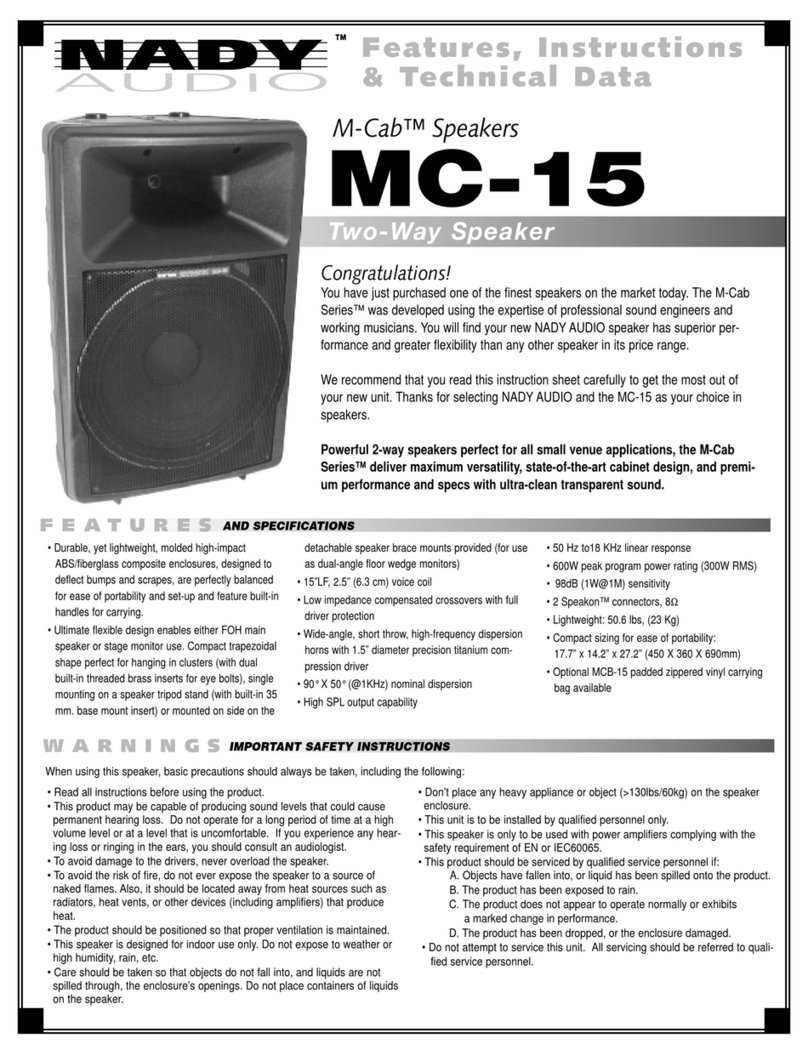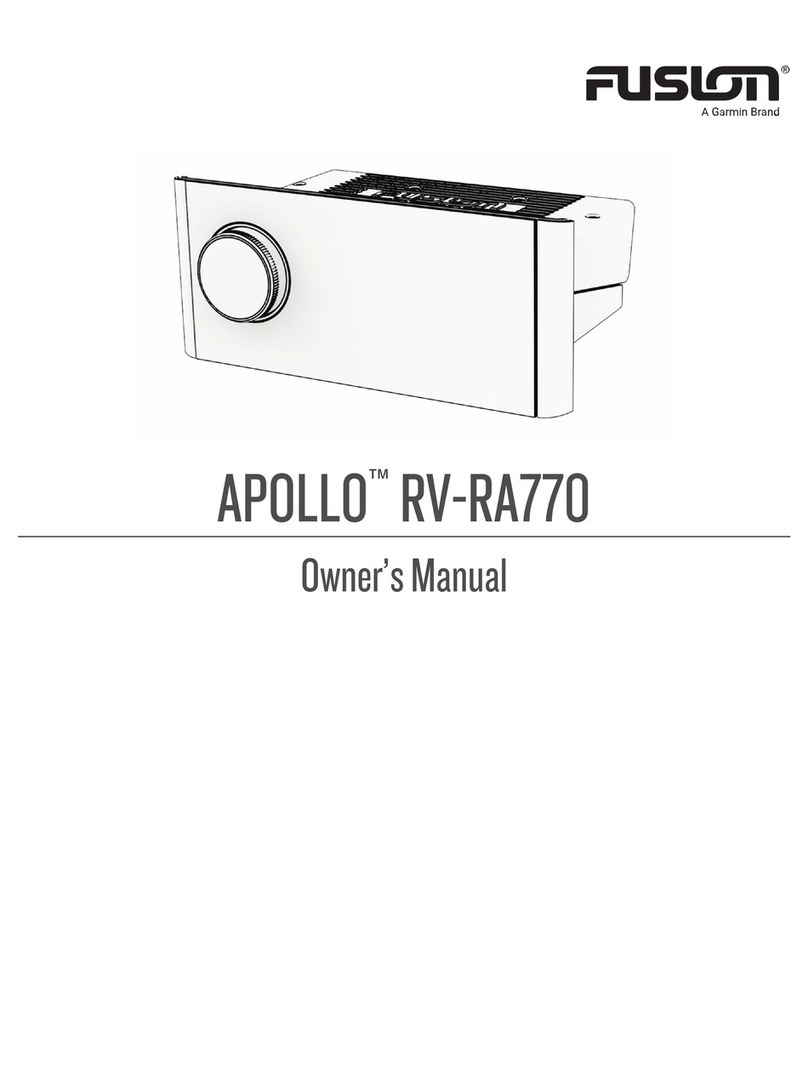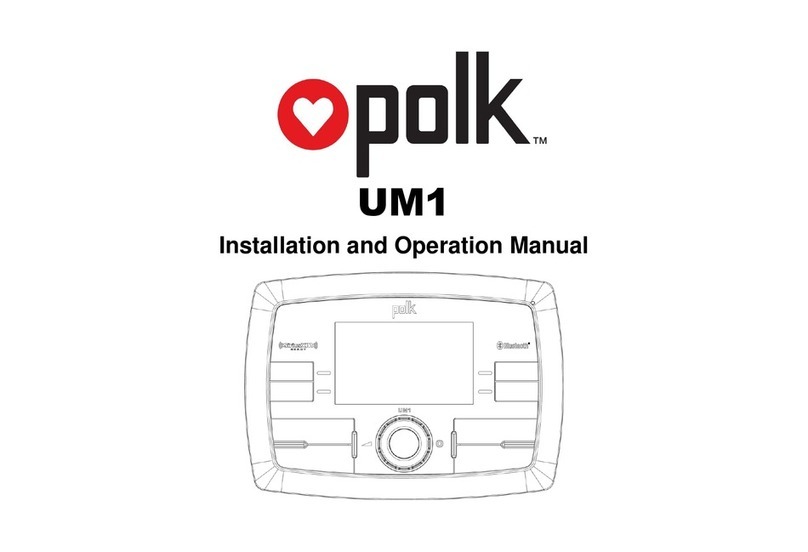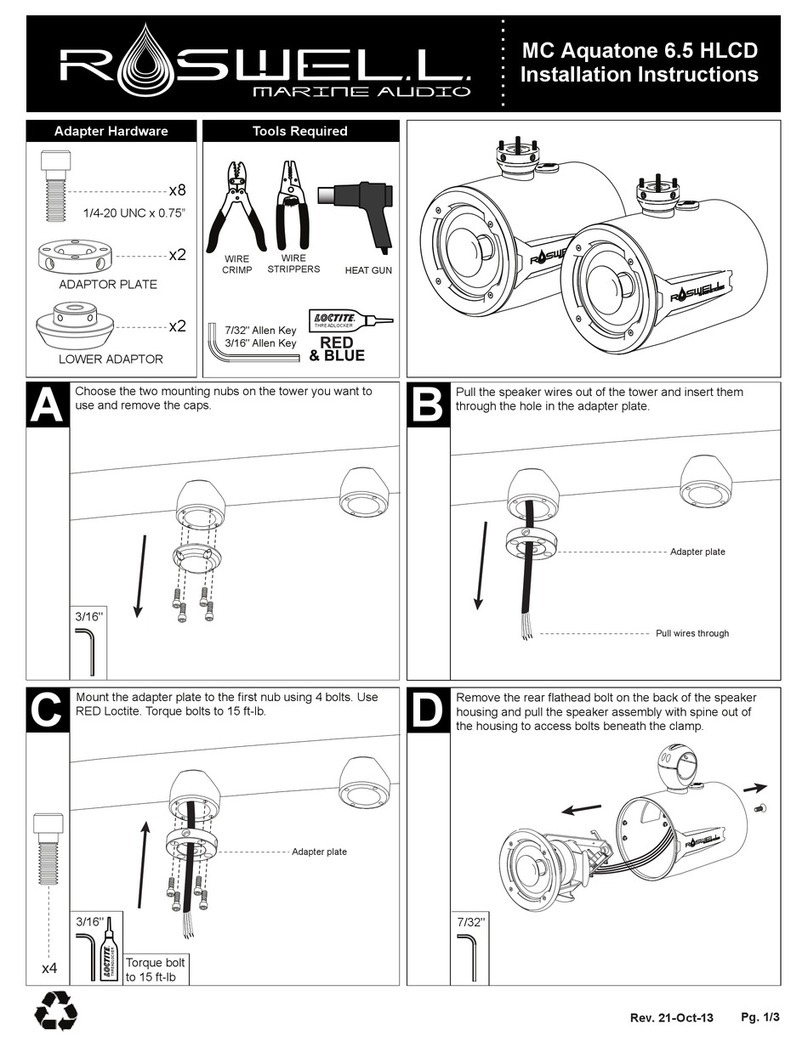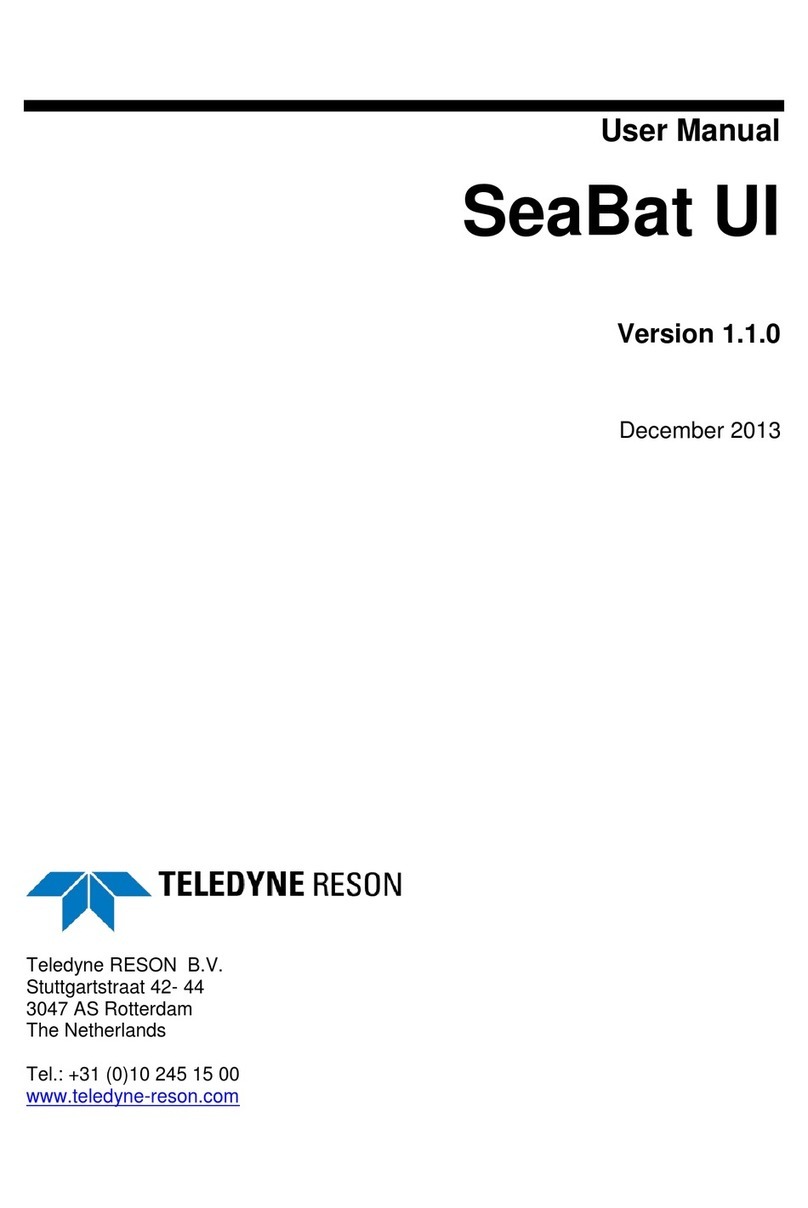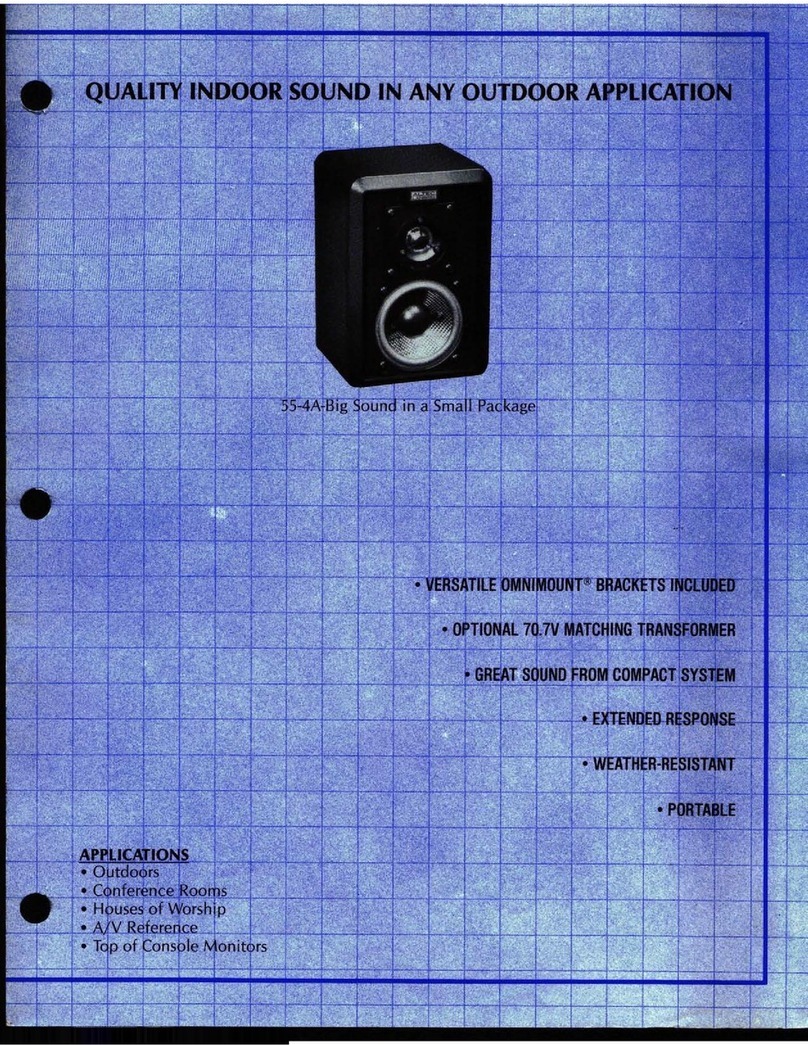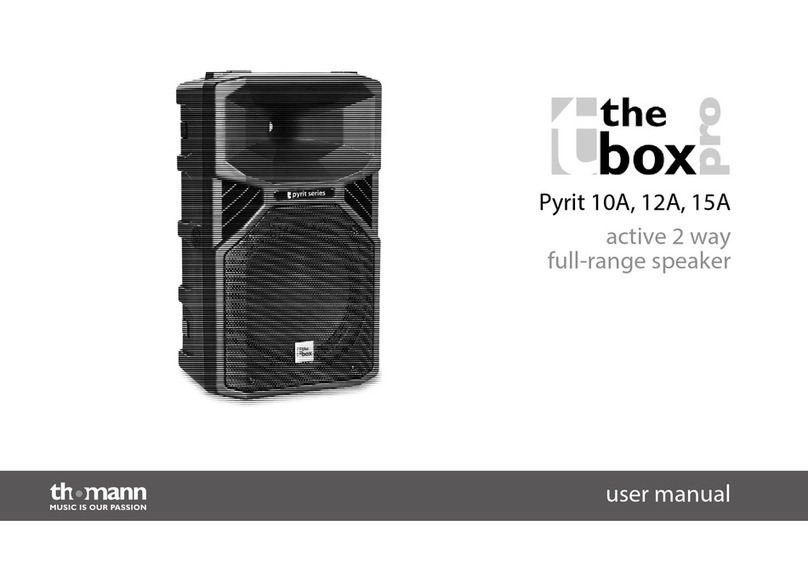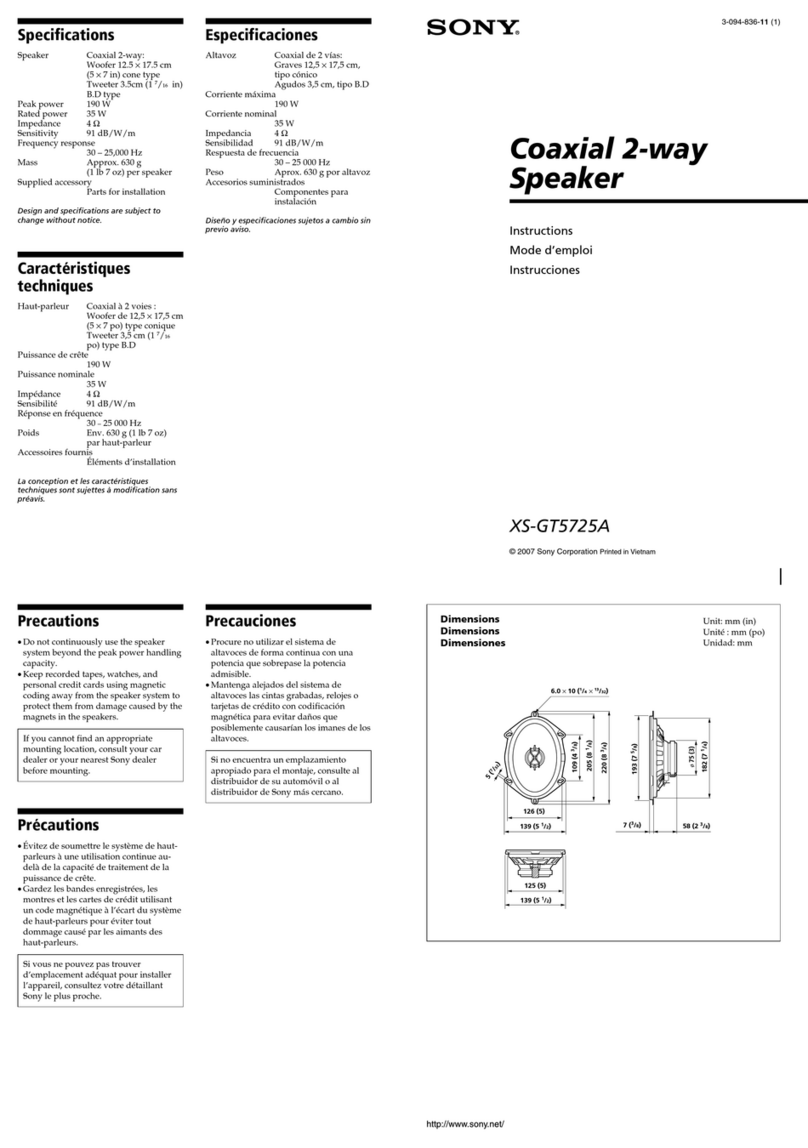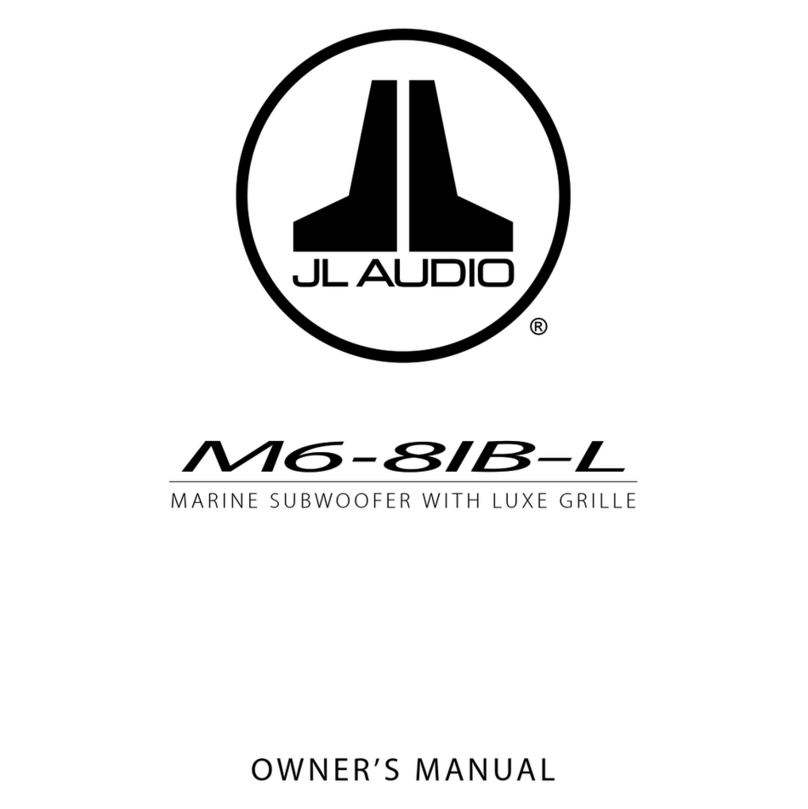9
www.roswellmarine.com
Installation
5
Roswell Limited Warranty
Roswell warrants all new R1 Pro Tower Speakers against defects in material and workmanship for a period of
TWO (2) YEARS from the original date of purchase. This warranty is not transferable and applies only to the
original retail purchaser from an authorized Roswell retailer. Upon inspection by Roswell, should service be
necessary under this warranty for any reason due to manufacturer defects, Roswell will, at our own discretion,
repair or replace the defective product with new or similar conditioned product at no charge.
THIS WARRANTY DOES NOT COVER INSTALLATION OR DAMAGE RESULTING FROM ACCIDENT, MISUSE,
ABUSE, IMPROPER WIRING, COSMETIC DAMAGE DUE TO NORMAL WEAR AND TEAR, EXPOSURE
TO CHEMICALS OR HARSH ENVIRONMENTS, OPERATION OUTSIDE OF THE MANUFACTURERS
RECOMMENDATIONS OR SPECIFICATIONS, OR AGAINST INSTRUCTIONS IN OWNERS MANUAL. IN ADDITION,
ANY PRODUCT THAT HAS BEEN OPENED, TAMPERED WITH OR MODIFIED, OR IF ANY SERIAL NUMBERS HAVE
BEEN REMOVED, WILL NOT BE COVERED BY ANY PART OF THE MANUFACTURES WARRANTY.
All warranty claims must rst be made in direct contact with Roswell’s warranty department. When rst contact
is made the warranty representative will issue an RA # to open a claim. All warranty returns should be sent to
Roswell freight prepaid and must be accompanied by proof of purchase (a copy of original sales receipt). Direct
returns from consumers or non-authorized retailers will be refused unless specically authorized by Roswell with
a valid return authorization number (RA#).
All warranty returns should be packed in the original packaging and must be accompanied by a copy of the
original sales receipt. Product damage during shipping will not be covered under this warranty. The customer or
retailer may choose to have this damage repaired at the normal “Out of Warranty” repair cost.
In no event will Roswell be liable for incidental, consequential, or other damages resulting from the use of
this product. This includes but is not limited to, damage of hearing, property or person, damage based upon
inconvenience or on loss of use of the product, and to the extent permitted by law, damages for personal injury.
This warranty applies to products being sold and used in the United States of America and Canada. In all other
countries please contact your authorized Roswell representative.
For warranty and non-warranty repairs, please contact Roswell.
Phone: 1-321-638-1331
Email: warranty@roswellmarine.com
All that is left is plugging Deutsch connector correctly.
You are now ready to enjoy your new speakers.