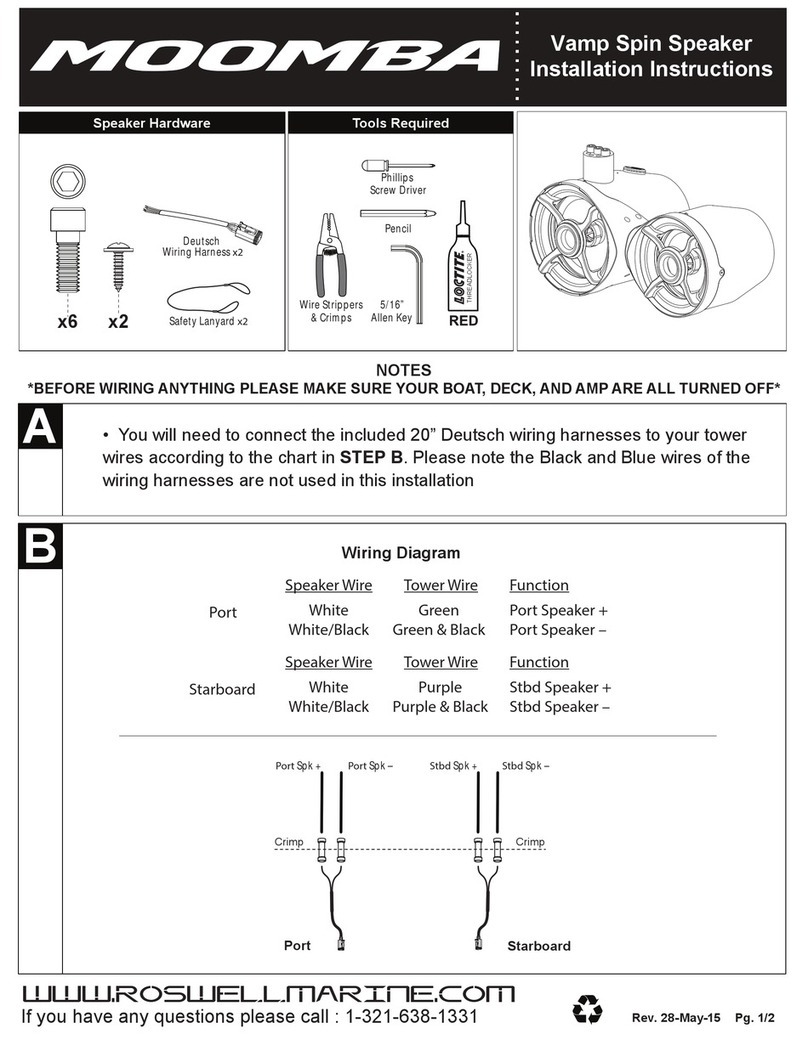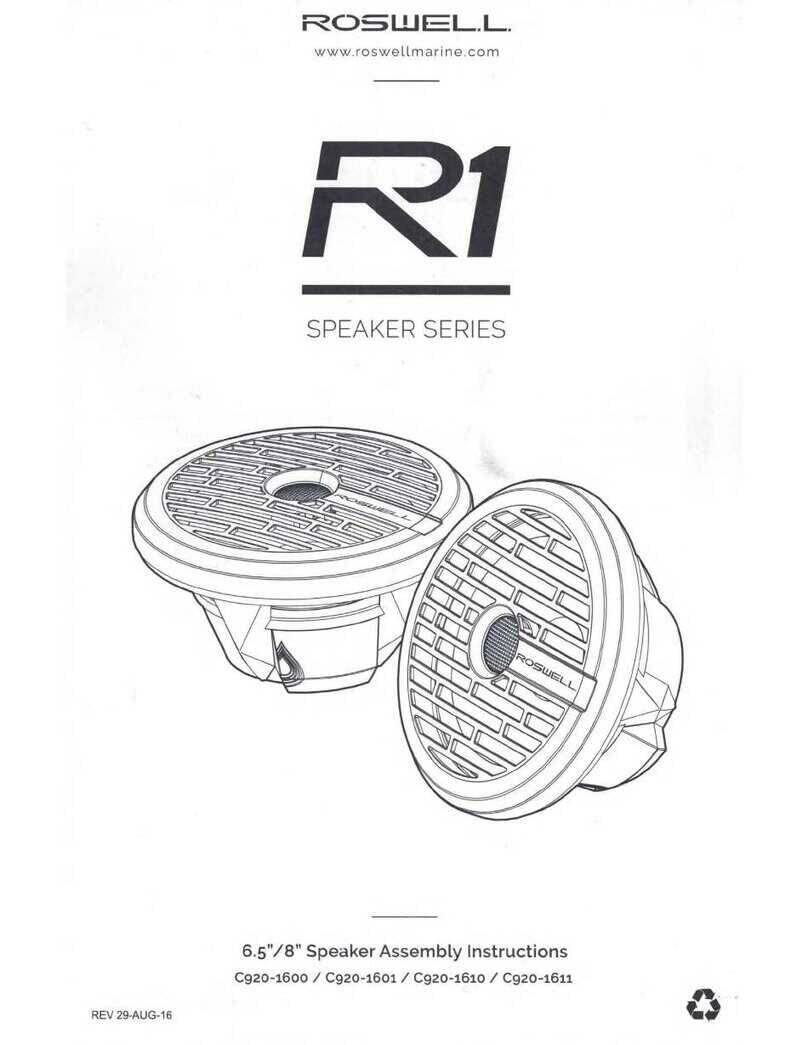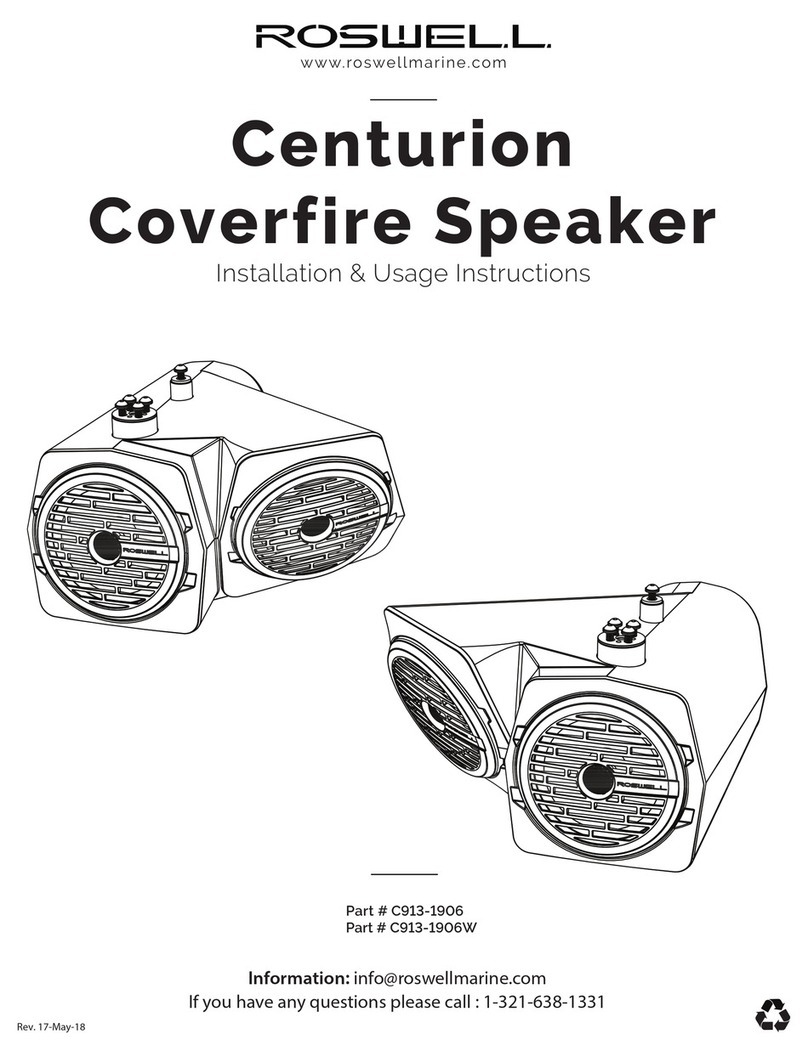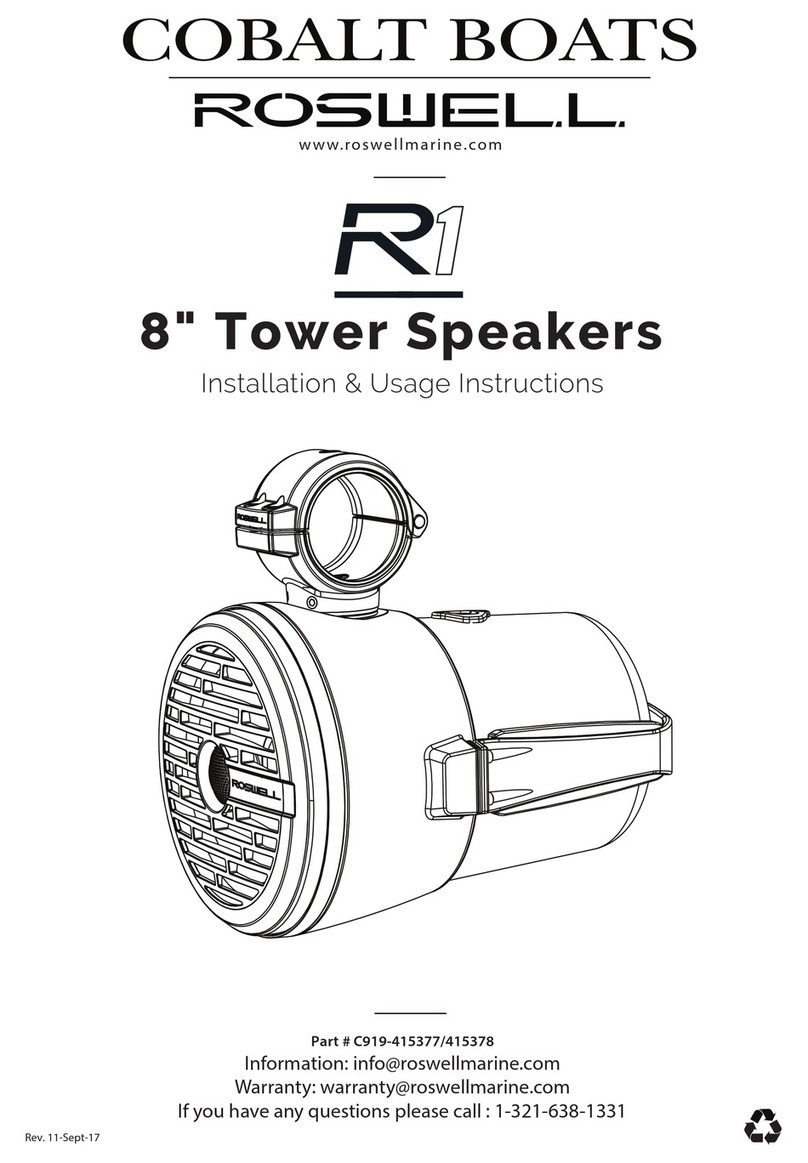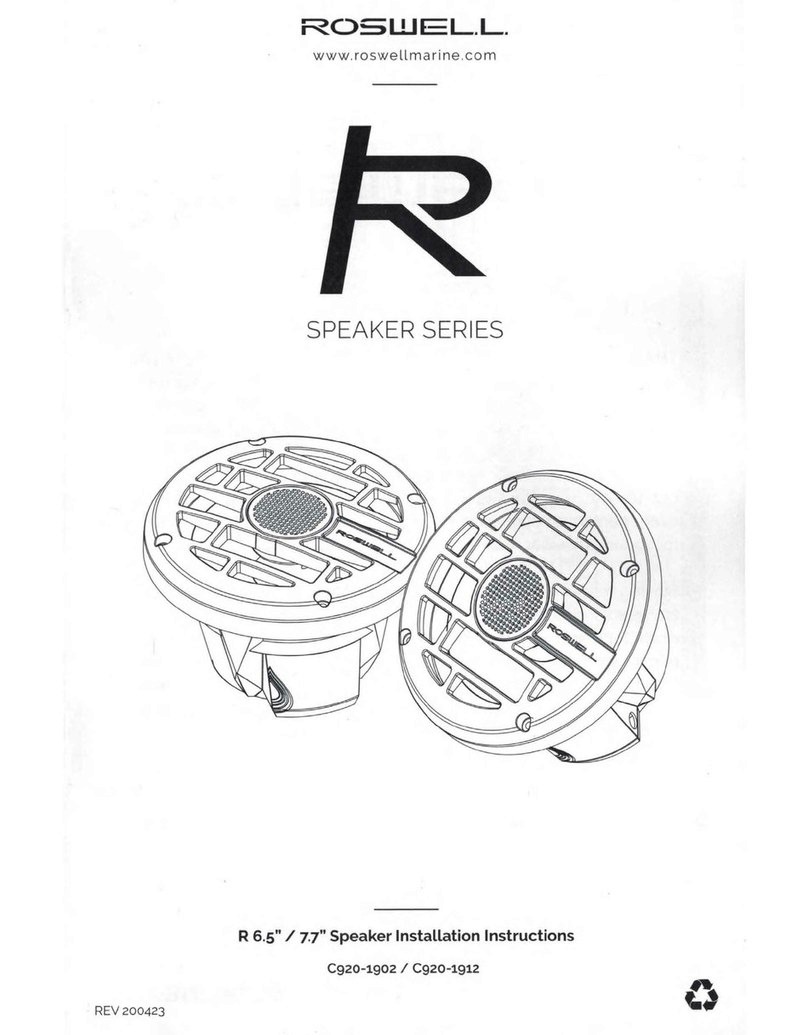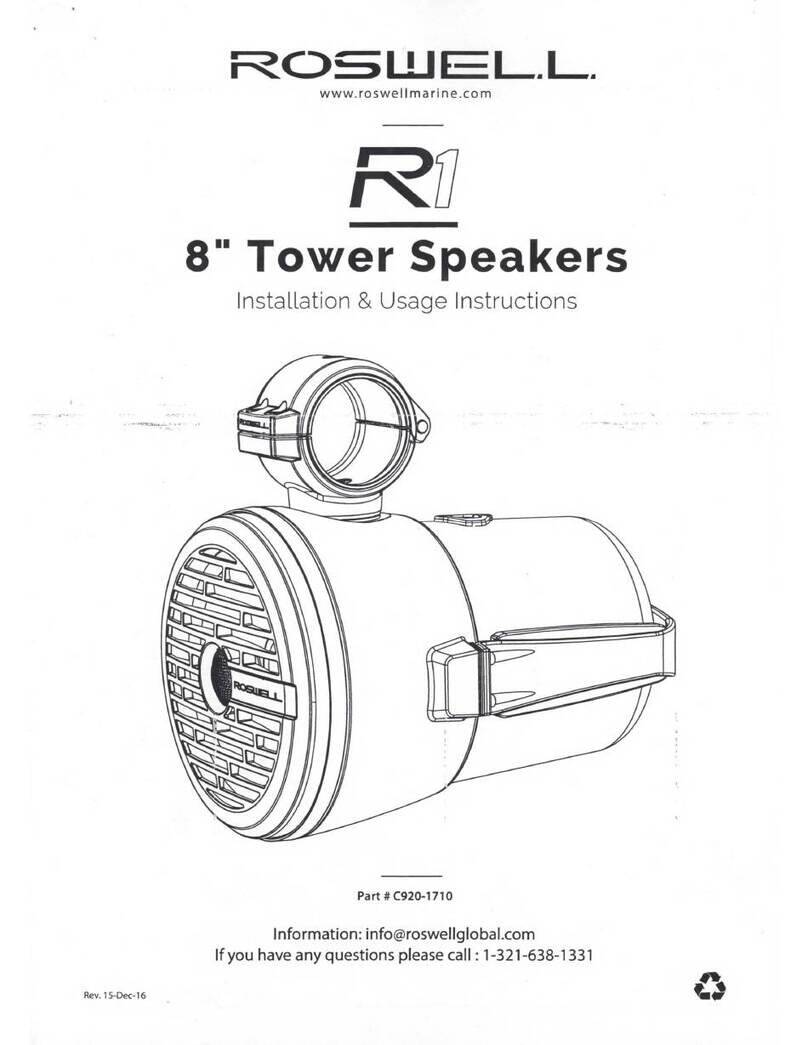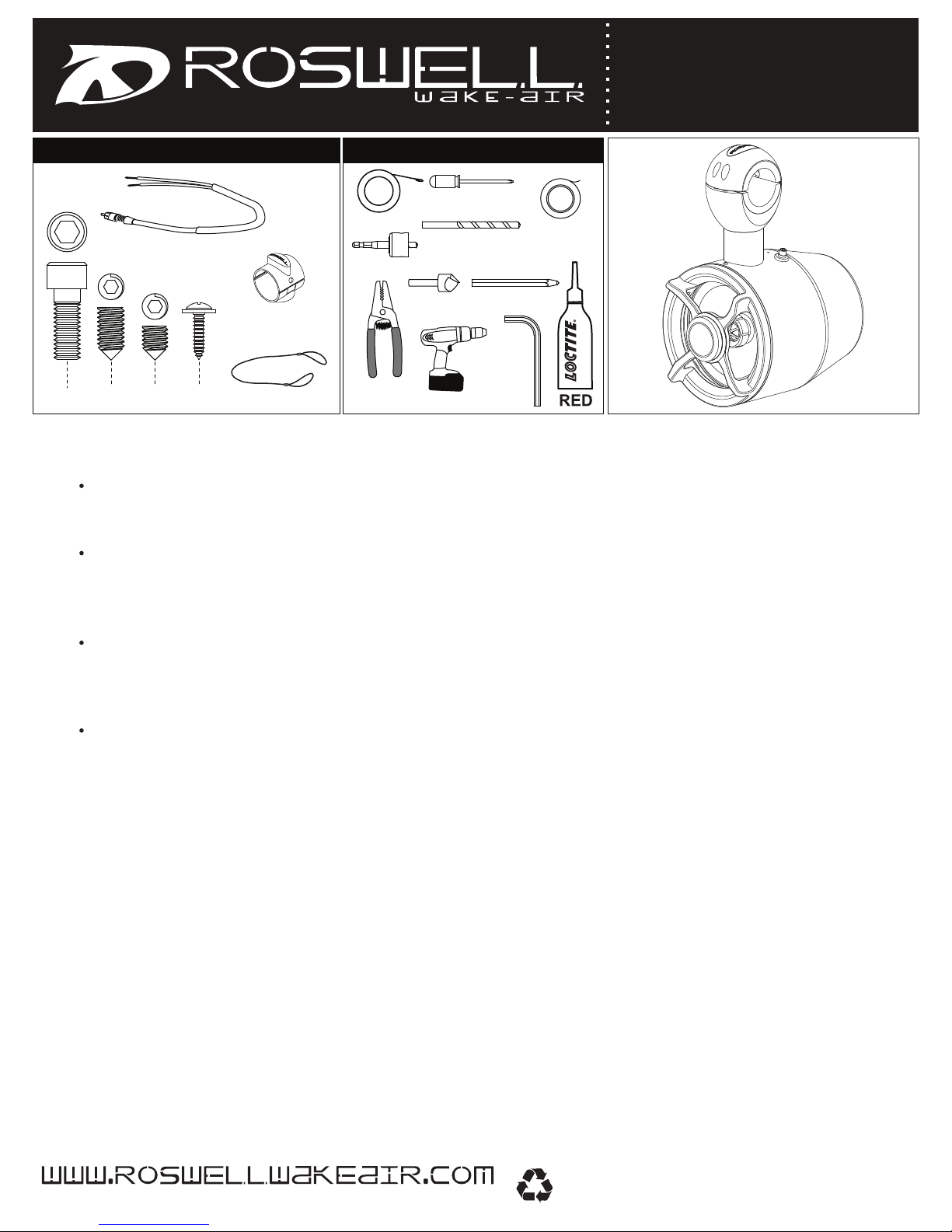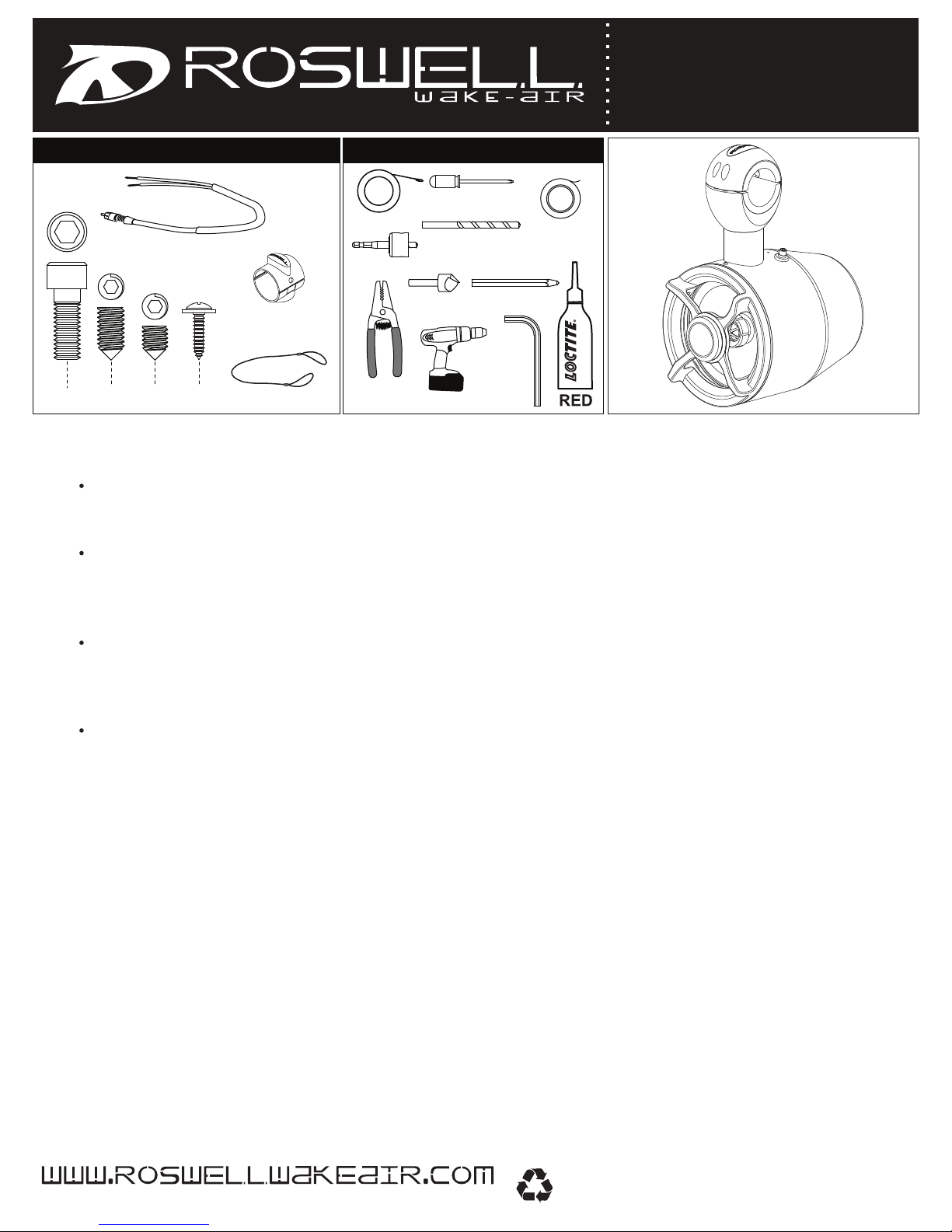
R6 Speaker Hardware
Rev. 08-Mar-11 Pg. 1/6
THREADLOCKER
R6 Hanging Speaker
Installation Instructions
Tools Required
If you have any questions please call : 1-780-962-0868
7/64”Drill Bit
9/64”Drill Bit
Drill
Wire Strippers
& Crimps
Countersink
Fish Tape
1.25”Hole Saw
3/16”
5/16”
Allen Key
Phillips
Screw Driver
RCA Wiring Harness x2
NOTES
Tower Wire (not included)
If you did not purchase our Master Wiring Harness you will need to provide 16 gauge speaker wire
and 18 to 16 gauge LED wire for your tower.
Speaker Wire (not included) for wiring inside the boat
You will need to supply a length of positive and negative 16 gauge speaker wire to run from behind
the port side rear tower mount to your AMP or deck. Connections to either an AMP or deck are your
responsibility to provide.
LED Deck Wire (not included)
You will need to supply a length of positive and negative 18 to 16 gauge wire to run from behind the
port side rear tower mount to your power source. We suggest connecting the LED wires to your
boat’s switch panel for a good 12V power source.
Positioning
We suggest mounting your R6 hanging speakers on the rear crossbar of your tower facing
backwards. Many people also position them further to the sides of the tower to have more headroom
when walking around inside the boat.
Wiring for speakers is typically done along the port side as your boat’s battery is easily accessible and
offers more space for your AMP.
*BEFORE WIRING ANYTHING PLEASE MAKE SURE YOUR BOAT, DECK, AND AMP ARE ALL TURNED OFF*
Because each boat and tower setup is different there are no specific instructions for wiring the tower –
generally most people will run the wires internally through their tower. To do this you will need to drill a series
of holes that will allow you to run the wiring harness inside the tower to your desired mounting location. You
can then fish the wires through the tower using a fish tape.
Alternatively some people choose to run their wires outside the tower using zip ties or another attachment
system. The choice is yours.
Note – Be sure to run the master wiring harness up through the tower before making your connections
between the two harnesses, this will prevent having to detach the speakon or RCA connectors. Once you
have fished each wire through the holes, attach the harnesses (we recommend using butt connectors or
solder for a durable connection).
x2
Clamp Inserts
1.9, 2 3/8 - OD x2
x2
Pencil
Safety Lanyard x2
Masking Tape
x6 x2