Rotel RCD-965BX User manual
Other Rotel CD Player manuals

Rotel
Rotel CD11 User manual

Rotel
Rotel RCD 990 User manual

Rotel
Rotel RCD-1570 User manual
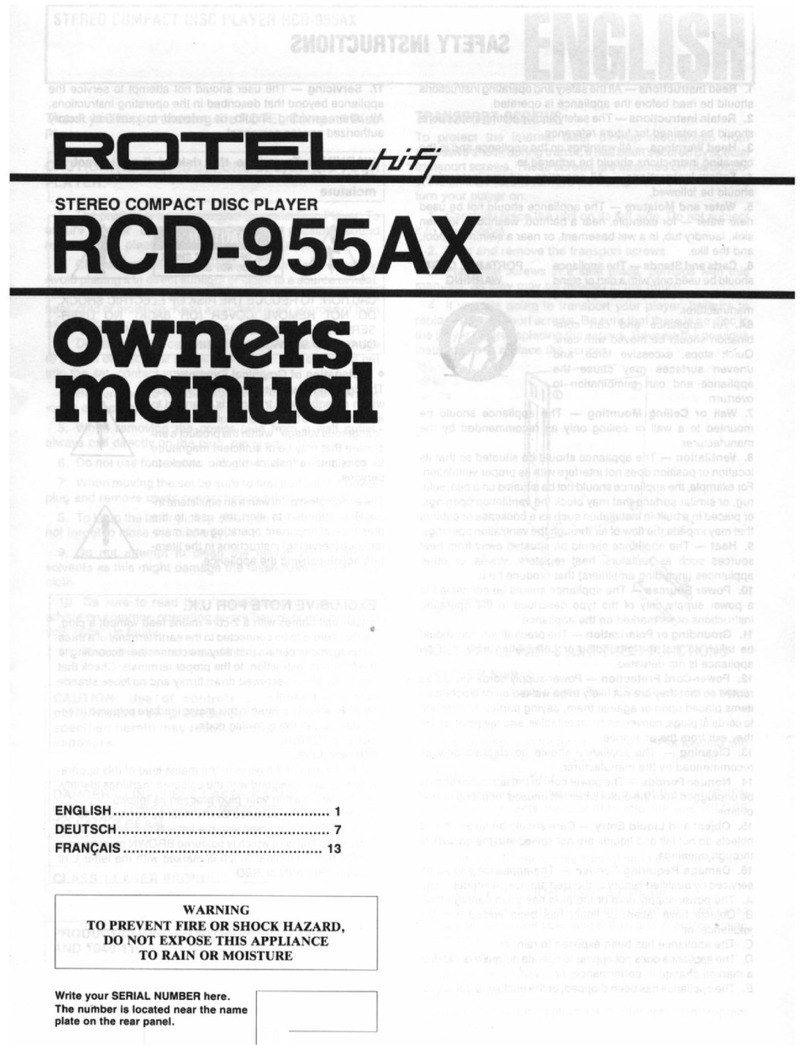
Rotel
Rotel RCD-955AX User manual

Rotel
Rotel RCD-630 User manual

Rotel
Rotel RCD 990 User manual
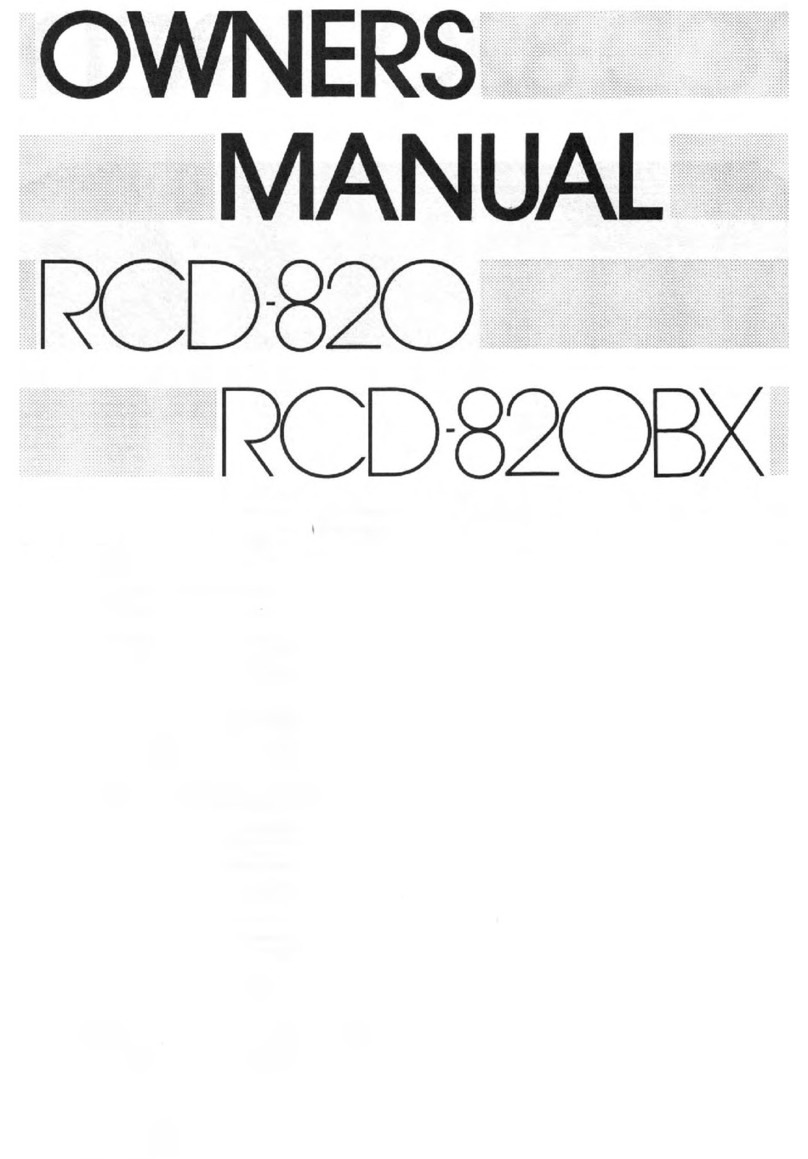
Rotel
Rotel RCD-820 User manual
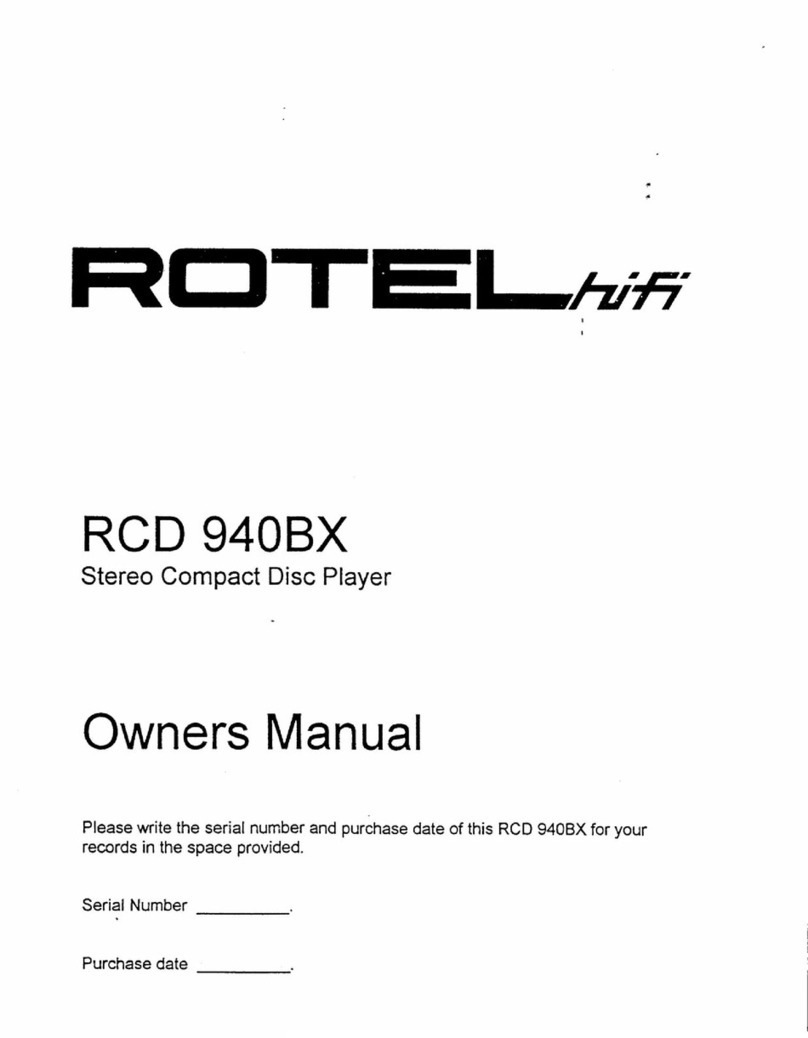
Rotel
Rotel RCD 940 User manual

Rotel
Rotel RCD 950 User manual

Rotel
Rotel RCD-855 User manual

Rotel
Rotel CD14 User manual

Rotel
Rotel RCD-06 User manual
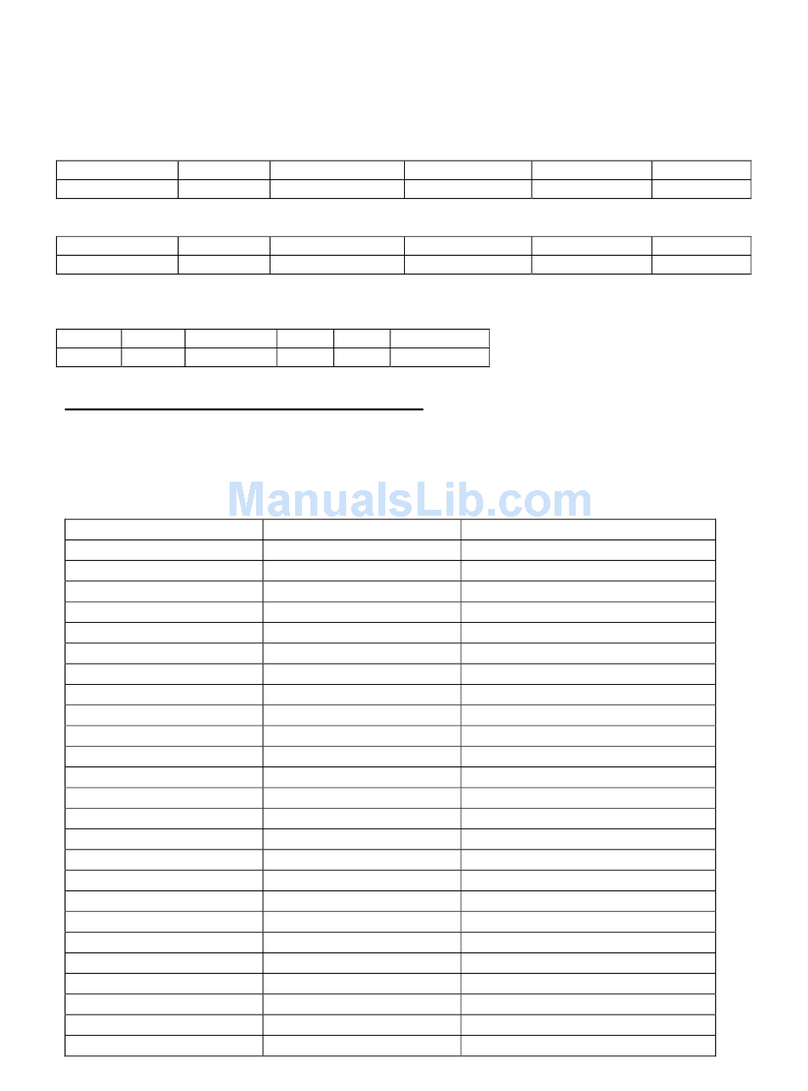
Rotel
Rotel RCC-1055 Installation manual

Rotel
Rotel RCD-02 User manual

Rotel
Rotel RCD-1070 User manual

Rotel
Rotel RCD-1572 User manual

Rotel
Rotel RCD-971 User manual

Rotel
Rotel RCD-12 User manual
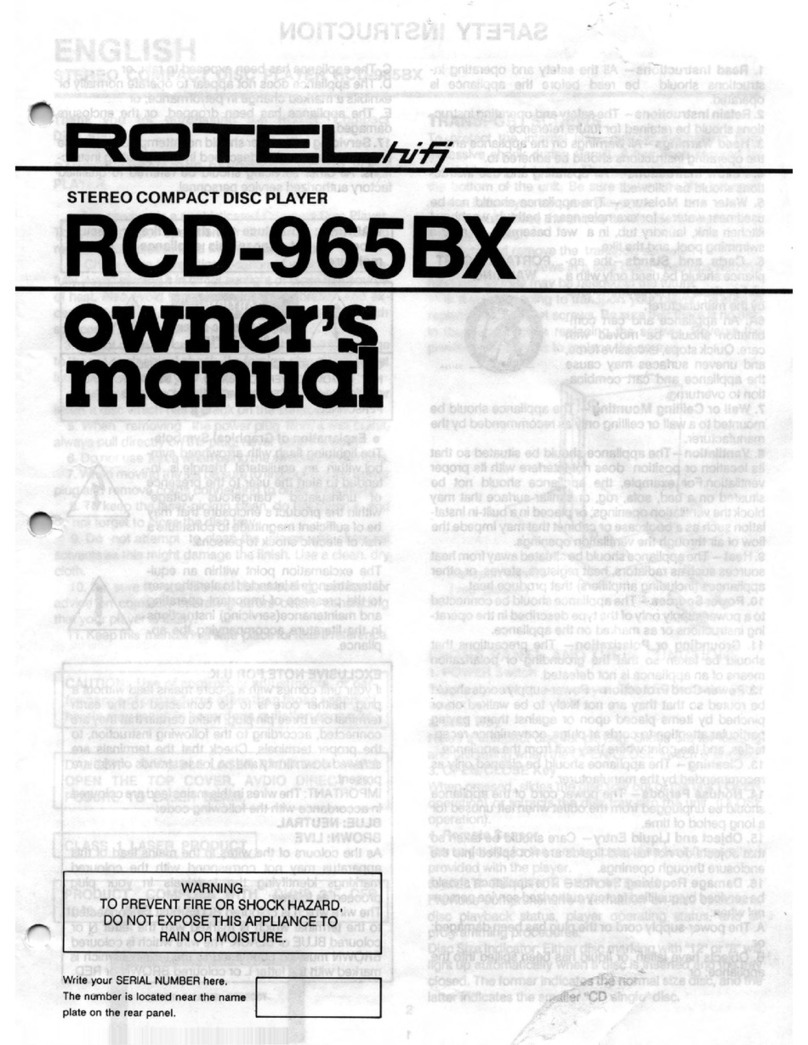
Rotel
Rotel RCD-965BX User manual

Rotel
Rotel RCD-945AX User manual





























