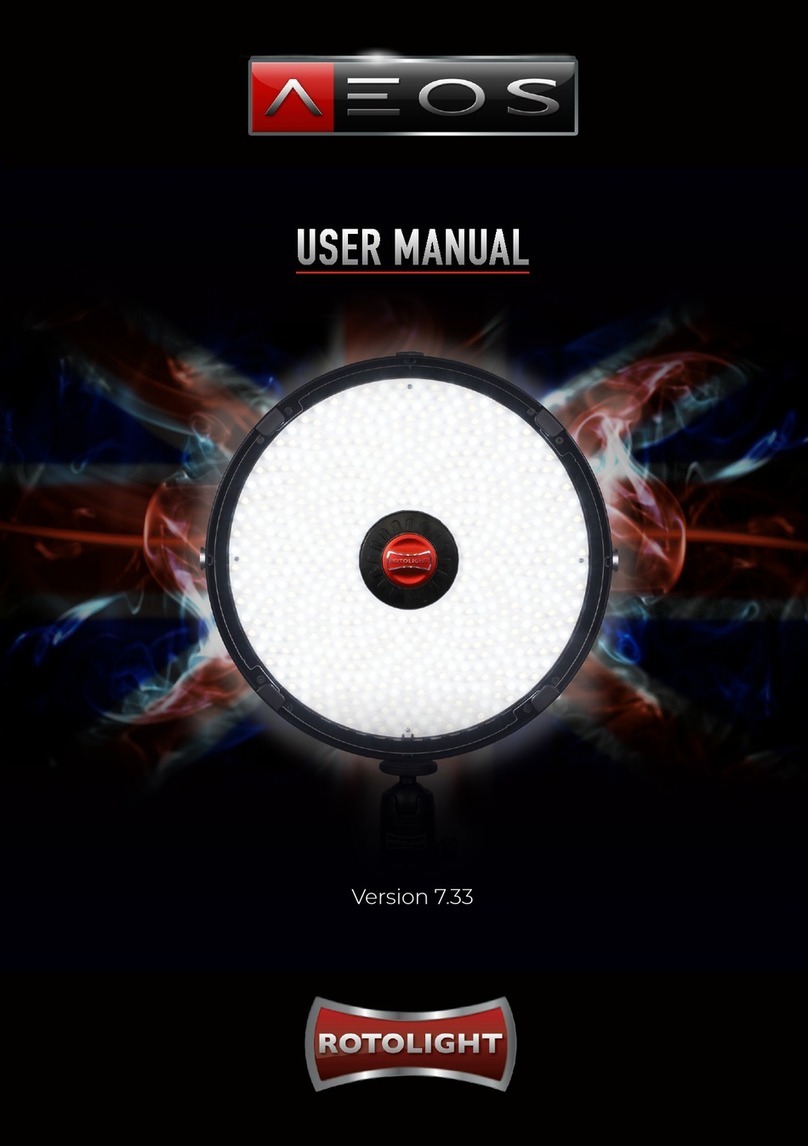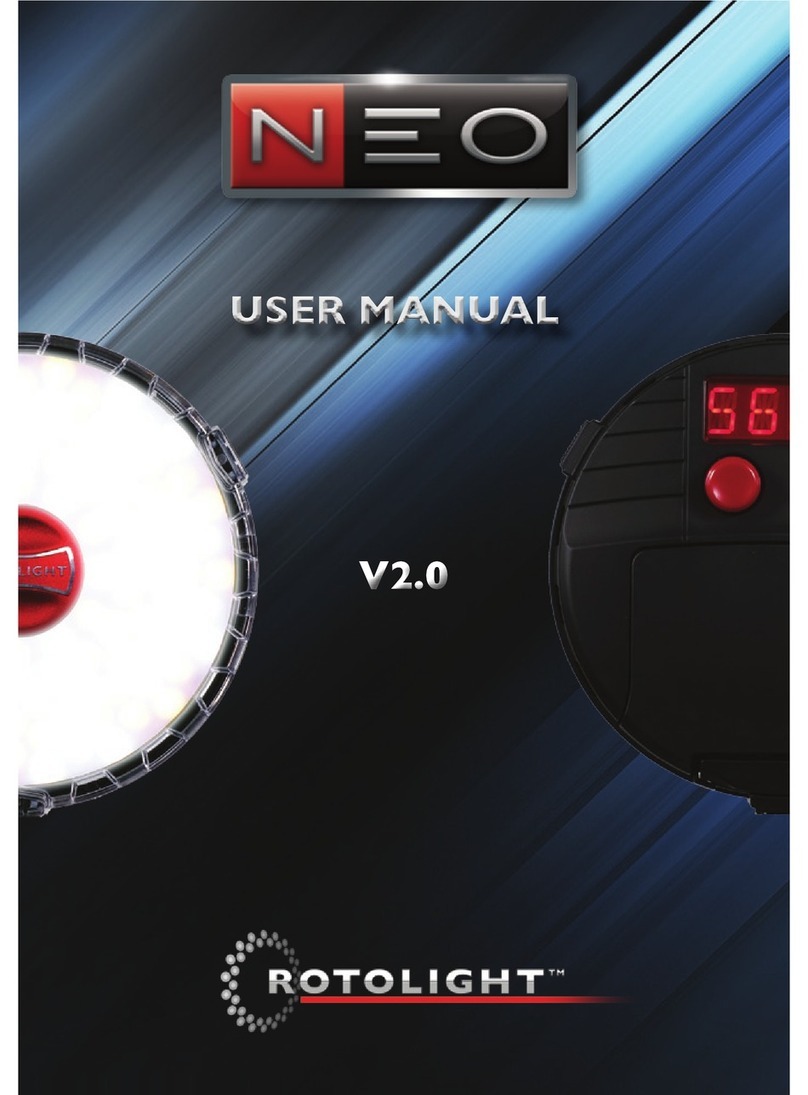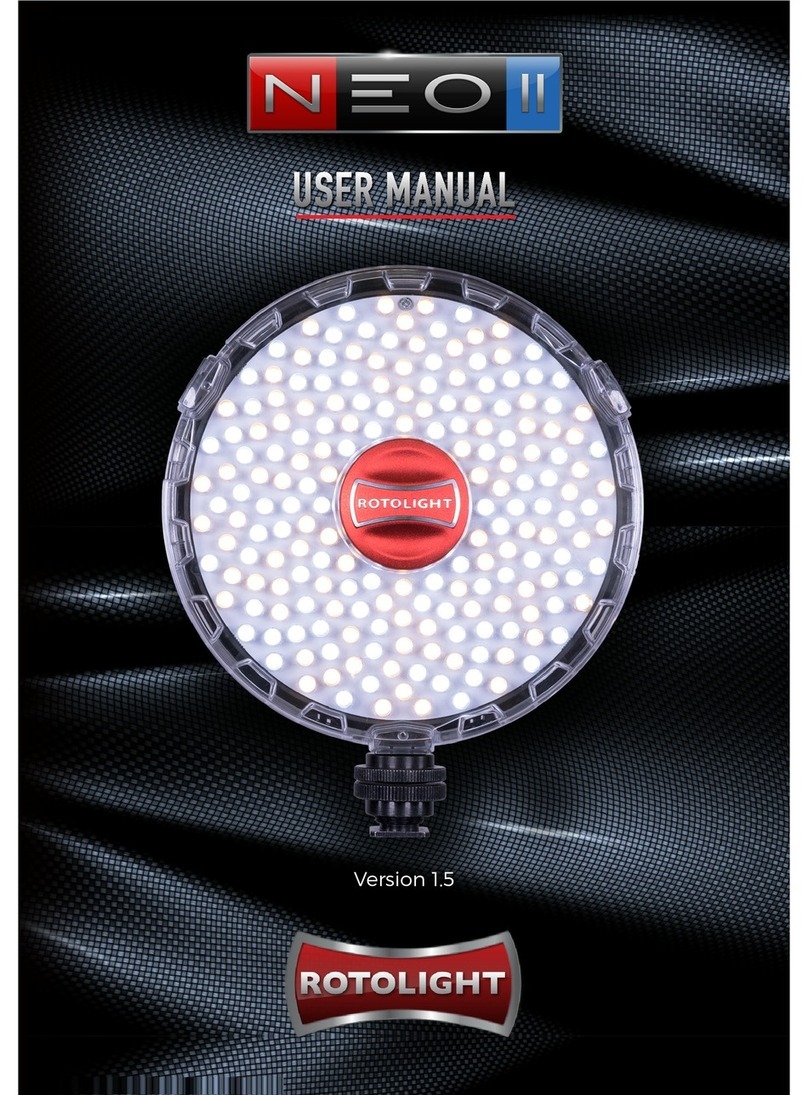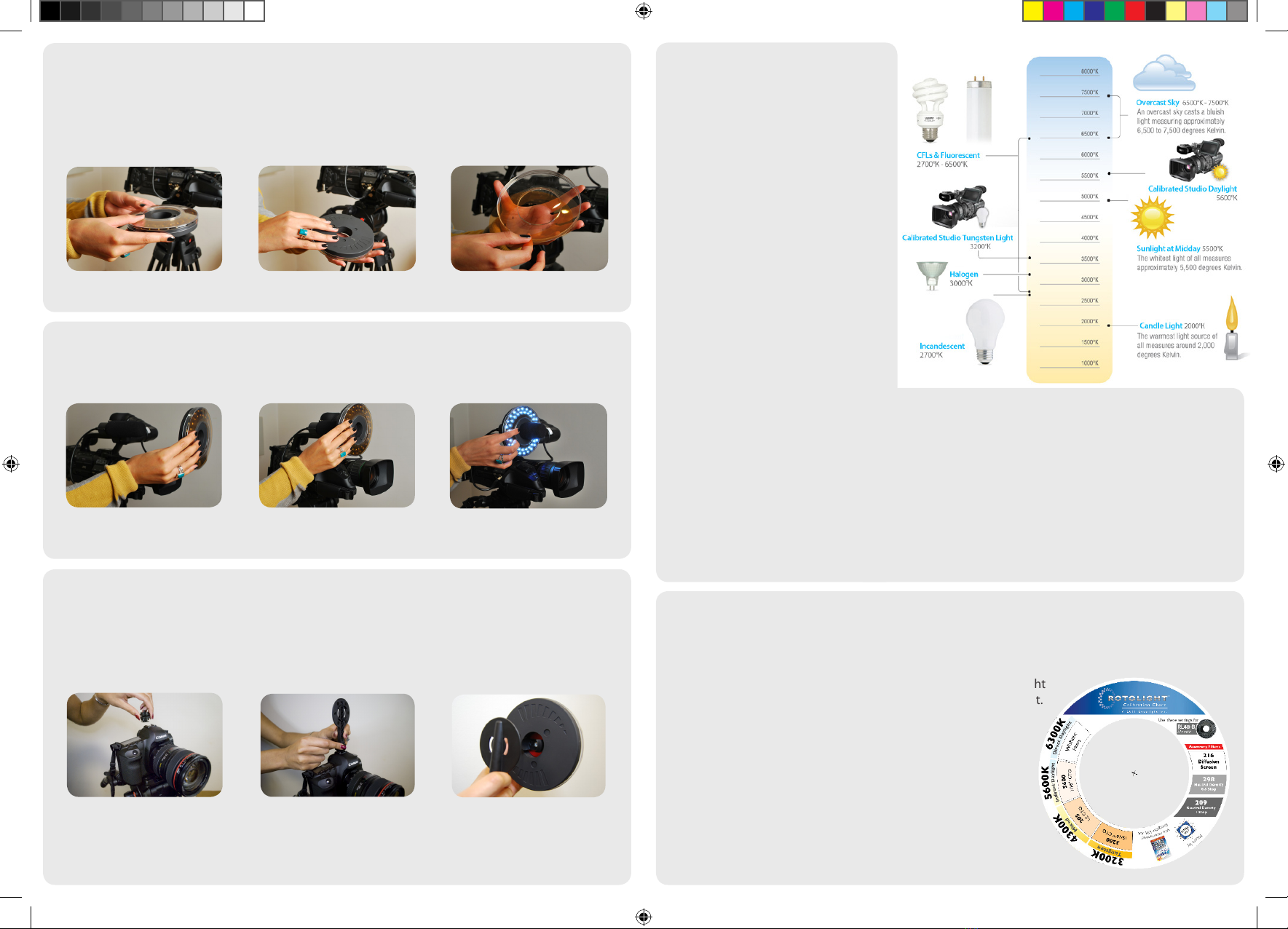Add-On Colour FX Filter Kit Guide
Specications:
A warm cosmetic highlight or front
light, complimentary for most light
skin tones and key lighting.
A ‘Cool’light blue wash, ideal for
sidell or backlight
Good for afternoon sunlight and can-
dlelight. Also great for side lighting.
Looks like natural strong sunlight
eect. Good for sidell / toplight
Good ‘pink’ sidell or Great backlight
A warm cosmetic highlight or front
light, complimentary for dark skin
tones and key lighting
A smoky warm blue. dramatic
sidell for skin , hair, or hardware
Good for theatre and television ef-
fect lighting as well as cycloramas.
A good light green backll for
creating mystery and suspense.
Excellent backlighting and side
lighting. Great on hair or skin.
184 - Cosmetic Peach
063 - Pale Blue
020 - Medium Amber
765 - LEE / Sunlight Yellow
052 - Light Lavender
791 - Moroccan Frost
712 - Bedford Blue
182 - Light Red
730 - Liberty Green
128 - Bright Pink
Thank you for buying the world’s most portable, professional, colour calibrated LED HD lighting kit. In
order to take full advantage of the Rotolight RL48-B ‘Stealth Edition’ features and ensure maximum per-
fomance and longevity please read this manual carefully before using this kit. A full user guide is avail-
able at www.rotolight.com.
Thank you for choosing a Rotolight kit.
QUICK START GUIDE
Opening the Rotolight RL48-B
1) To open the Rotolight, remove the lter holder, then hold the Rotolight in your left hand face down.
Hold the back of the Rotolight with your right hand, then rotate the back, counter clockwise one
eighth of a turn to open the body of the light.
2) When the Rotolight is open you can change the batteries (3 x AA), read the calibration chart, and ac-
cess the lters stored in the back of the light.
Rotolight ‘Add-on Colour FX Filter Kit’ features 10 of the most popular LEE Lighting colour lter gels,
comprising eight Colour FX lters for sidelight, backlight, kicker or top light and two cosmetic lters for
skin tone enhancement.
The Rotolight Add-On Colour FX Filter gels have been created by some of the World’s leading lighting
designers working in Stage, Screen, Cinema and Television to capture specic moods or colour eects,
and the result is a superb collection designed to compliment most common lighting conditions.
Hot Light Equivalent: 80W
Colour Temperature: 6300K, 5600K, 4300K, 3200K
ND/Dif Filters: 298, 209, 216
Beam Angle: 140 Degrees
Mounting: Mic Foam, hotshoe or 1/4”-20
Model: Rotolight RL48-B
Size: 130OD/38ID(mm)
Weight: 6oz/170grams
Power: 3 x AA Batteries
Battery Life: 4 Hours (Li-Ion)
Batteries :
Use 3 x Energizer Lithium L91 AA batteries for best performance and 4 hours continuous use, or standard al-
kaline AA batteries for 3 hours use. If you intend to use rechargeable batteries, use Lithium Hydride models
for superior performance. Normal rechargeable batteries are not recommended as they have a lower voltage
output so Rotolight will be less bright.
Lighting Diagram and Suggestions
Good lighting is the key to great images. Use multiple Rotolights to quickly
create the perfect lighting solution for your location or studio needs.
The Rotolight RL48-B LED Ring Light gives you the possibility of having
a front-facing, camera mounted ‘keylight’ on your subject, and, then us-
ing a second Rotolight with perhaps a creative Colour FX lter, mounted
on a spare tripod as a kicker/backlight/sidelight or toplight. This is called
‘2-point lighting’ and will considerably improve the dramatic impact, sepa-
ration and presence for your subject.
The sample image on the right was lit with the Rotolight Interview Kit using
a 216 Diuser on the Keylight (set to 5600K) and a second (tripod mounted)
Rotolight was used with a 712 Bedford Blue lter as a side ll.
(See diagram for suggested light positions)
RotolightTM is a trademark (001740705-0001) of Rotolight Inc. Rotolight RL48 / RL48-A / RL48-B (001740705) and Rotolight Stand
(001740713) are a registered design. All rights reserved. © 2011 Rotolight Inc.
quickstart_guide.indd 1 11/08/2011 18:19