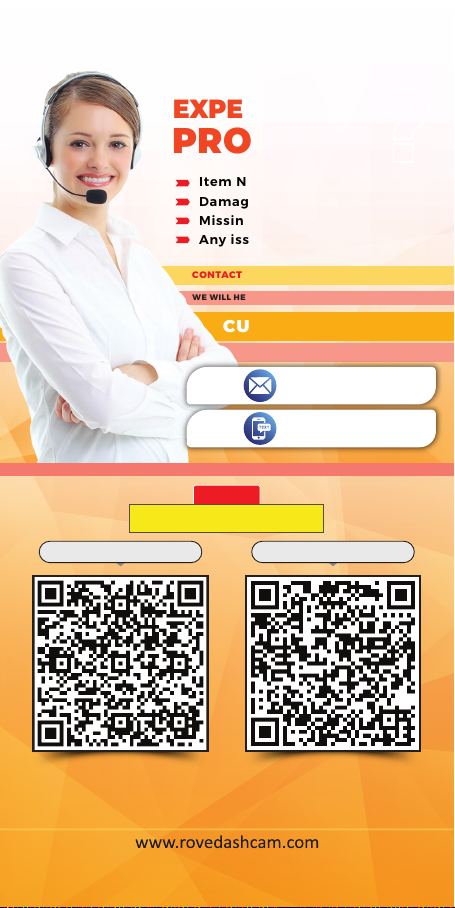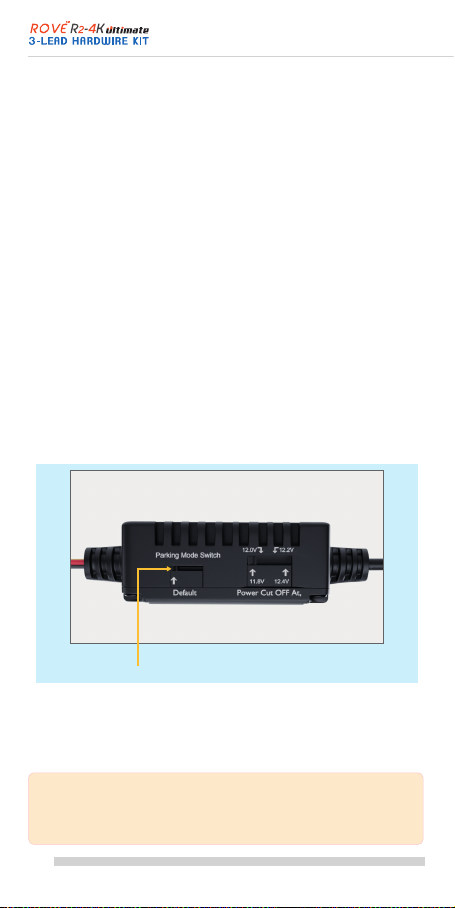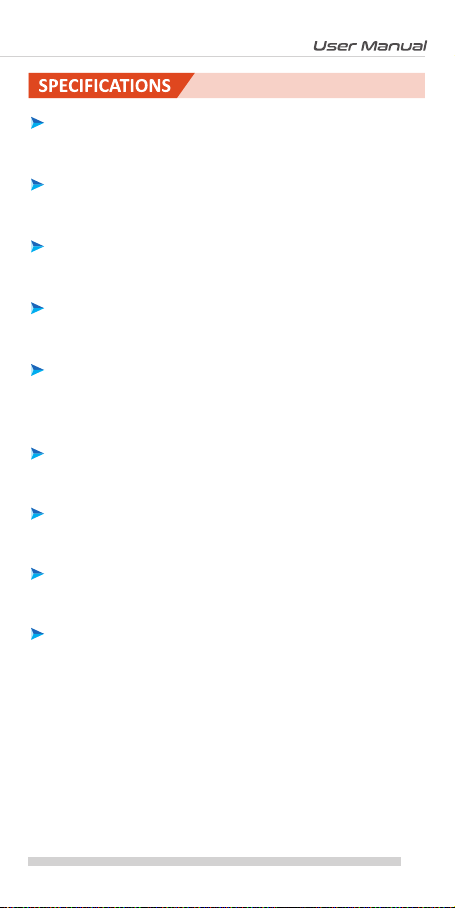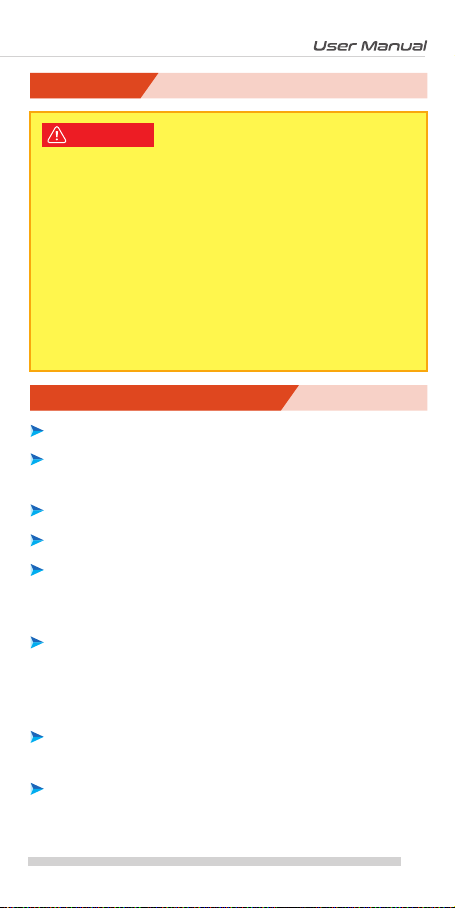WARNING
8