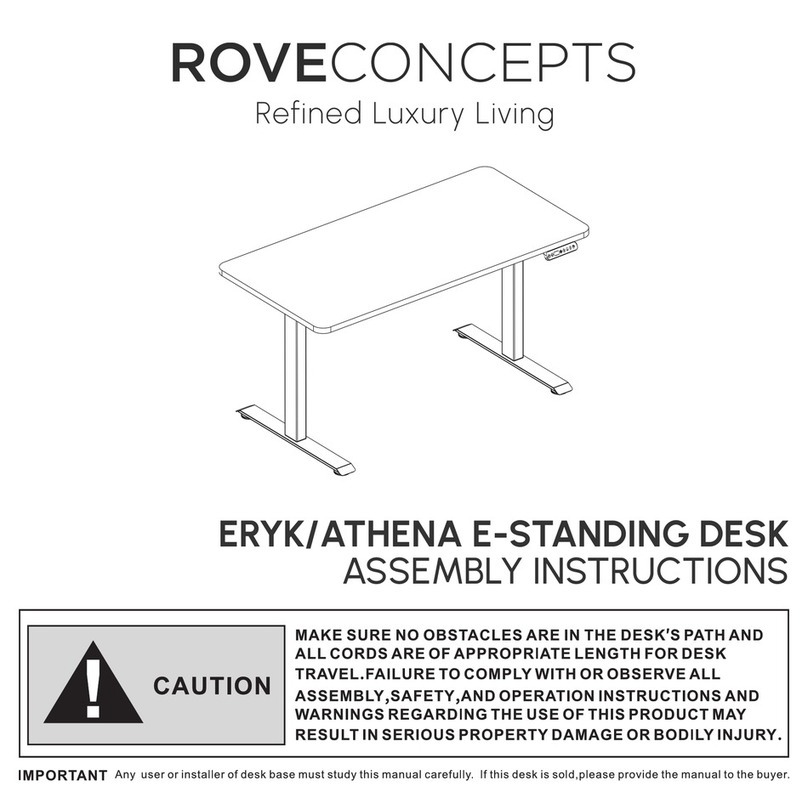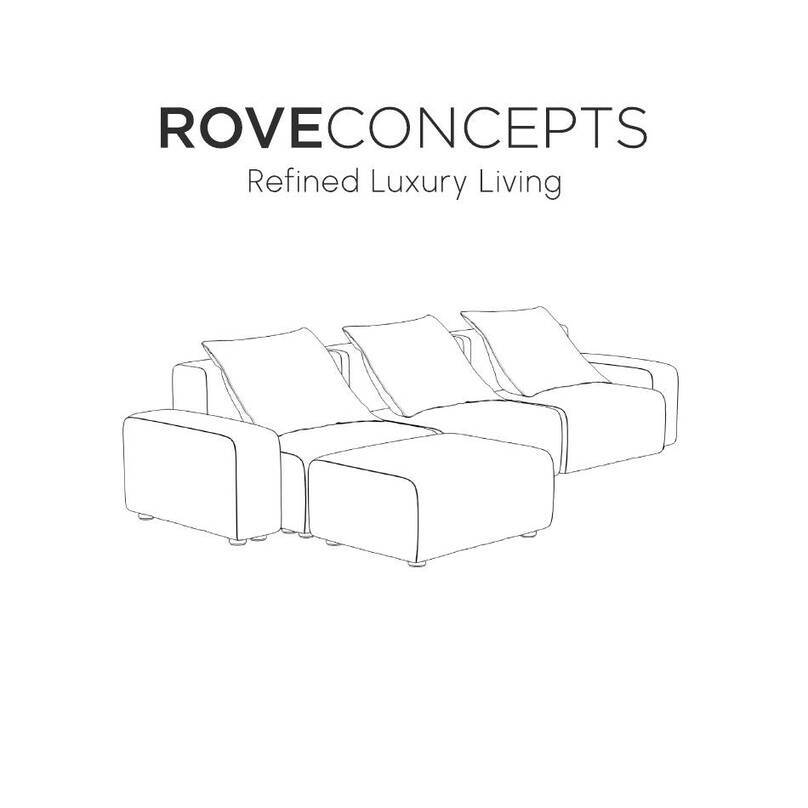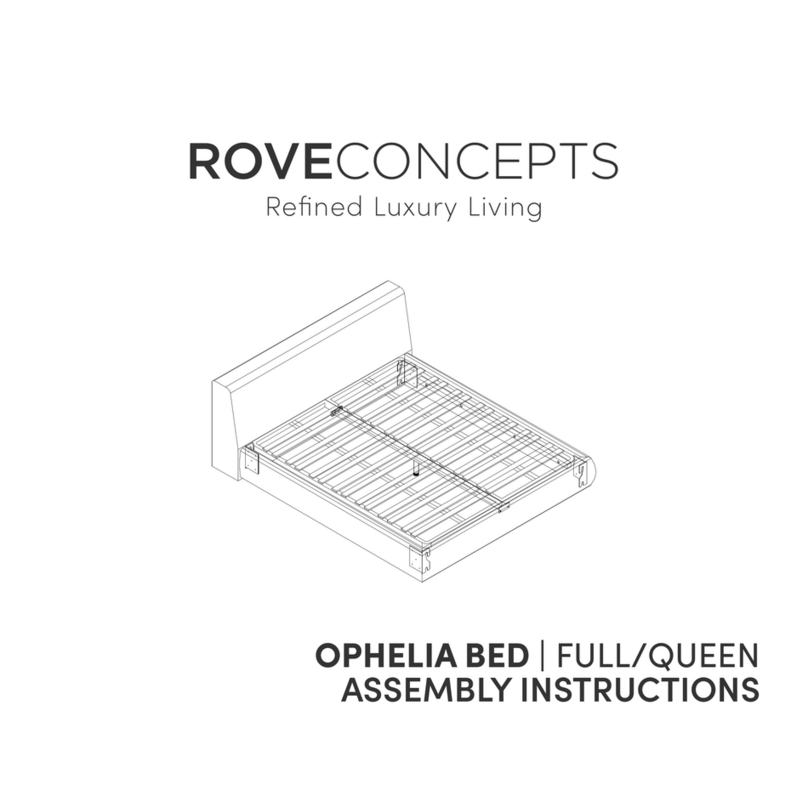Digital
tube
Instruction manual
1. Key Description
2. Reset
!!! In first using or re-work after power off, pls do reset operation.
At the lowest altitude, press and hold the down button "﹀".After about 5 seconds, the
system enters initialization mode until the display reads 70.0 altitude.
3. Position reserve and memory run
Touch "S" button, indicator show "S-", meanwhile "- --"flicker, at the same time touch "1-
4"button, reserve this position to relative "1-4", four memory position can reserve.
4. Display unit conversion
When operation is stopped, press the S+3 key combination to switch the display units
(inches and centimeters).
5. Error Codes and Handing
Error Code Description Solution
ER1 Check motor 1 connection cable Motor cable reconnection
ER2 Check motor 2 connection cable Motor cable reconnection
ER3 Check motor 3 connection cable Motor cable reconnection
ER4 Check motor 4 connection cable Motor cable reconnection
ER5 Motor 1 is out of phase or overloaded Re-run
ER6 Motor 2 is out of phase or overloaded Re-run
ER7 Motor 3 is out of phase or overloaded Re-run
ER8 Motor 4 is out of phase or overloaded Re-run
E34 Hand controller connection abnormal Check the cable and reconnect
A01 Motor 1 stopped when blocked Run again after the digital tube goes off
A02 Motor 2 stopped when blocked Run again after the digital tube goes off
A03 Motor 3 stopped when blocked Run again after the digital tube goes off
A04 Motor 4 stopped when blocked Run again after the digital tube goes off
A08 Gyroscope block stop The controller needs to be fixed smoothly
E09 Table tilt Adjust the table as high as each column
HOT Overheat protection Overheat protection after continuous operation for 150s.Auto clear
after 18 minutes or power off for 30 seconds
Memory keys
Set
Up
Down
888
USB
6. Caution: Do not hold the remote control panel for more than 2 mins as it may overheat. If
the control panel overheats, auto clear after 18 minutes or power off the control panel for
30 seconds.?