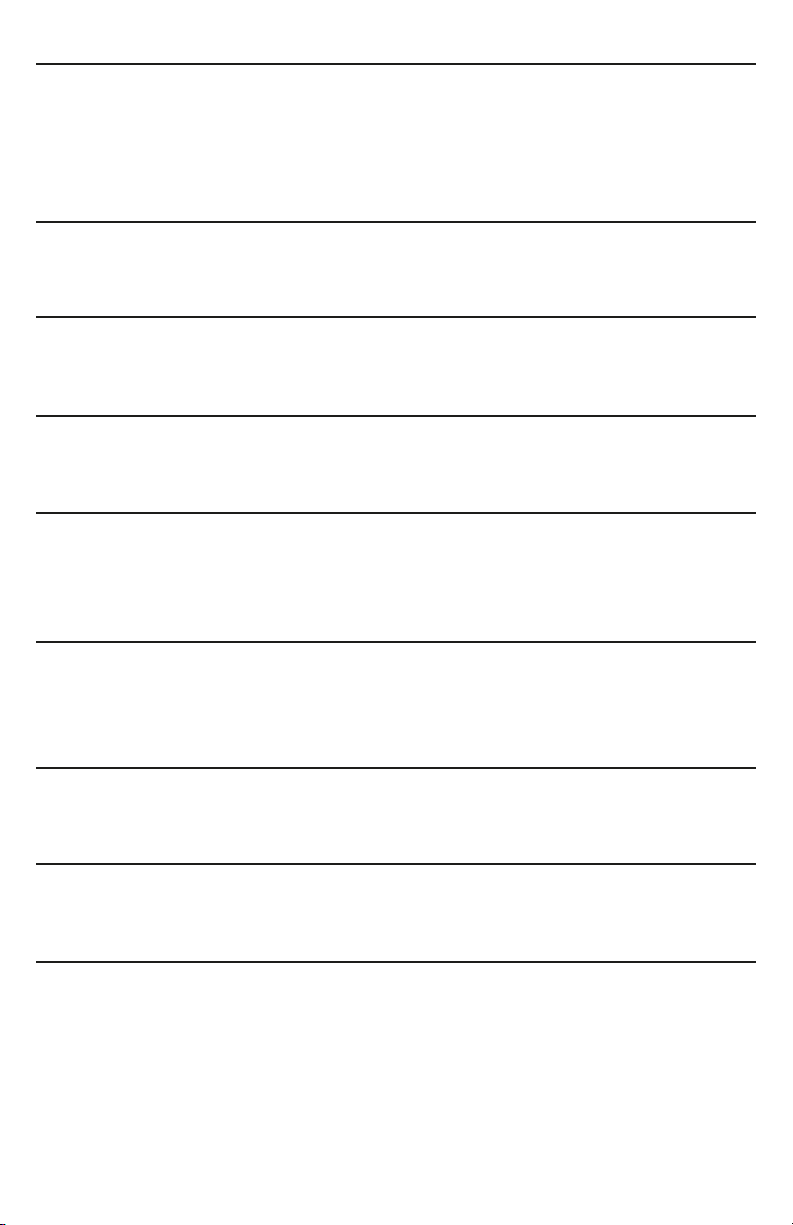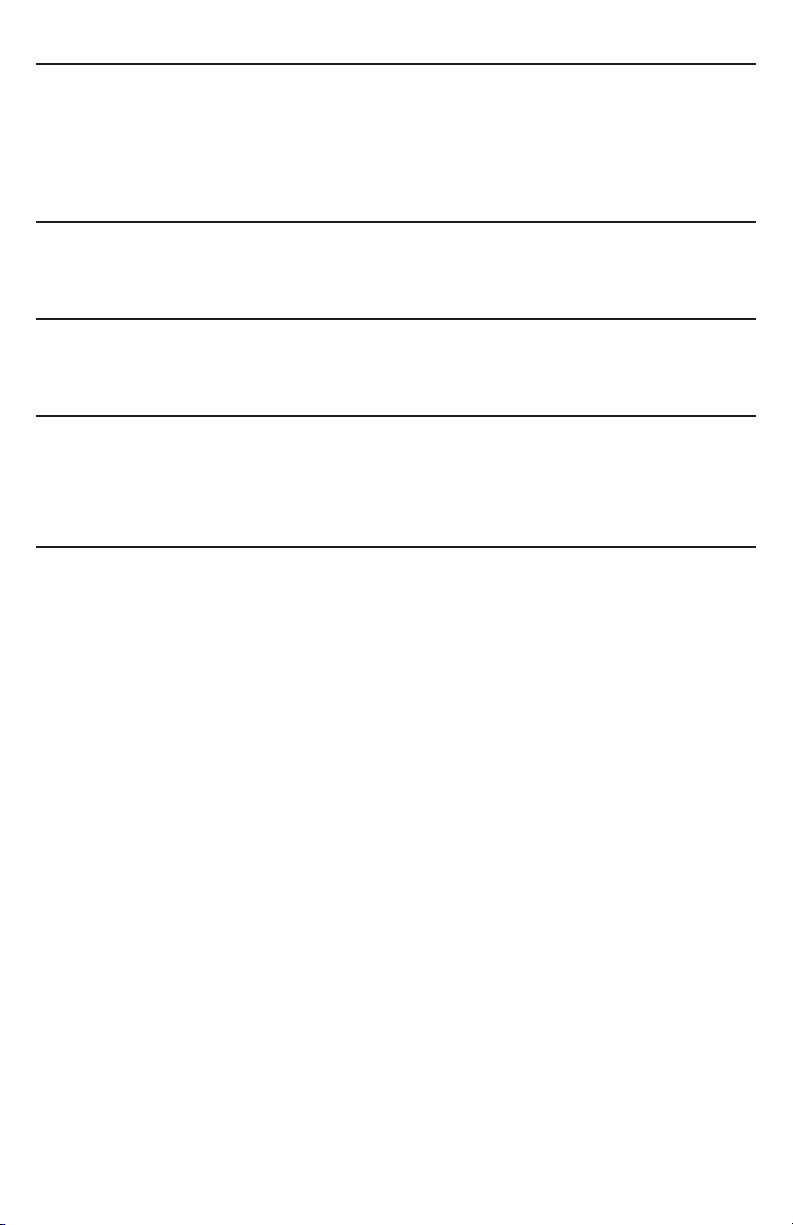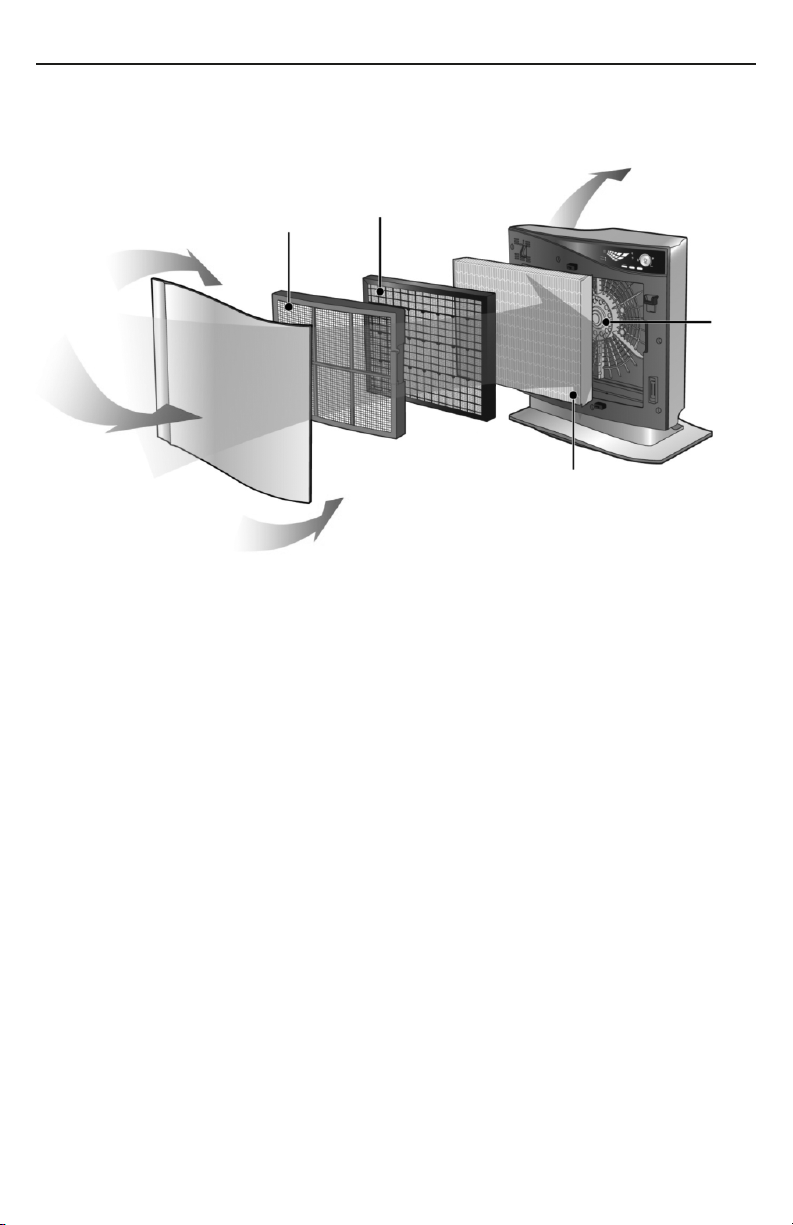4
SAFETY INSTRUCTIONS
POWERSUPPLY
Warning
Do not plugor unplug the product using wet hands.
Electric shock and fire may result.
Do not twist the power cord or place heavy objects onit.
Electric shock and fire may result.
Do not use with a damagedpower cord, plug, or loose-fittingoutlet.
Electric shock and fire may result.
Do not pluginto an overloaded outlet or multi-plug adapter.
Electric shock and fire may result.
Do not turn unit o by pullingout the power plug.
This may cause damage to the power cord and/or electric shock.
In the event of a unusualnoise and burning smell, or smoke emitting from
the product, turn unit o and unplug immediately.
Electric shock and fire may result.
Please contact the Service Center if your product needs repair.
Attempting to repair the product yourself may cause electric shock or fire.
Please unplug product when not in use.
This conserves energy and reduces the risk of a short circuit and fire.
The instructions for a product intended to be remotely operated and in which
the attachment plug of the product and receptacle serve as the manual means
for disconnecting remote operation commands, external communicationor data
signals shall specify that unplugging the product disconnects the remote functions.
To reduce the risk of electric shock, this equipment has a polarized plug
(one blade is wider than the other). This plug will fit in a polarized outlet only one
way. If the plug does not fit fully in the outlet, reverse the plug. If it still does not fit,
contact qualified personnel to install the proper outlet. Do not alter the plug in any
way.