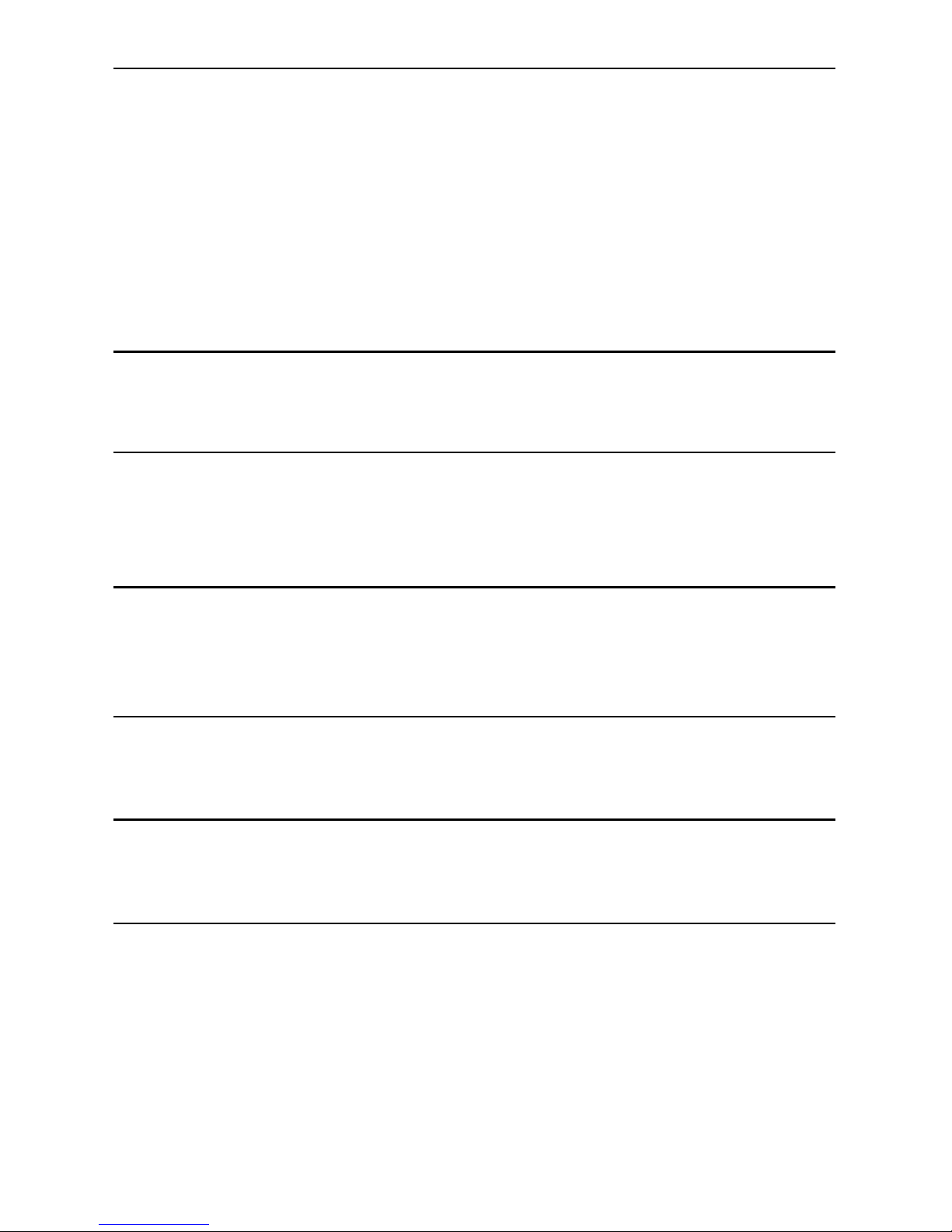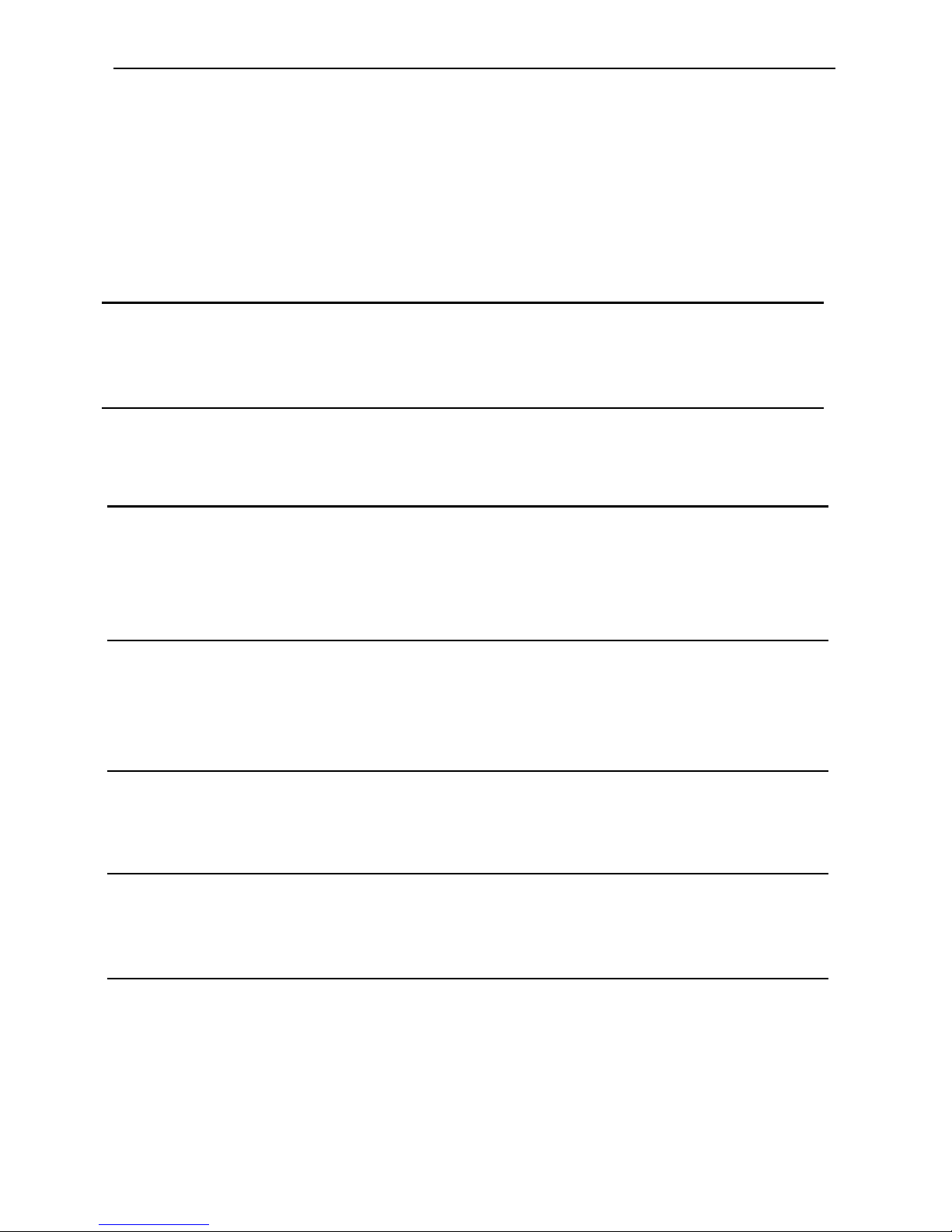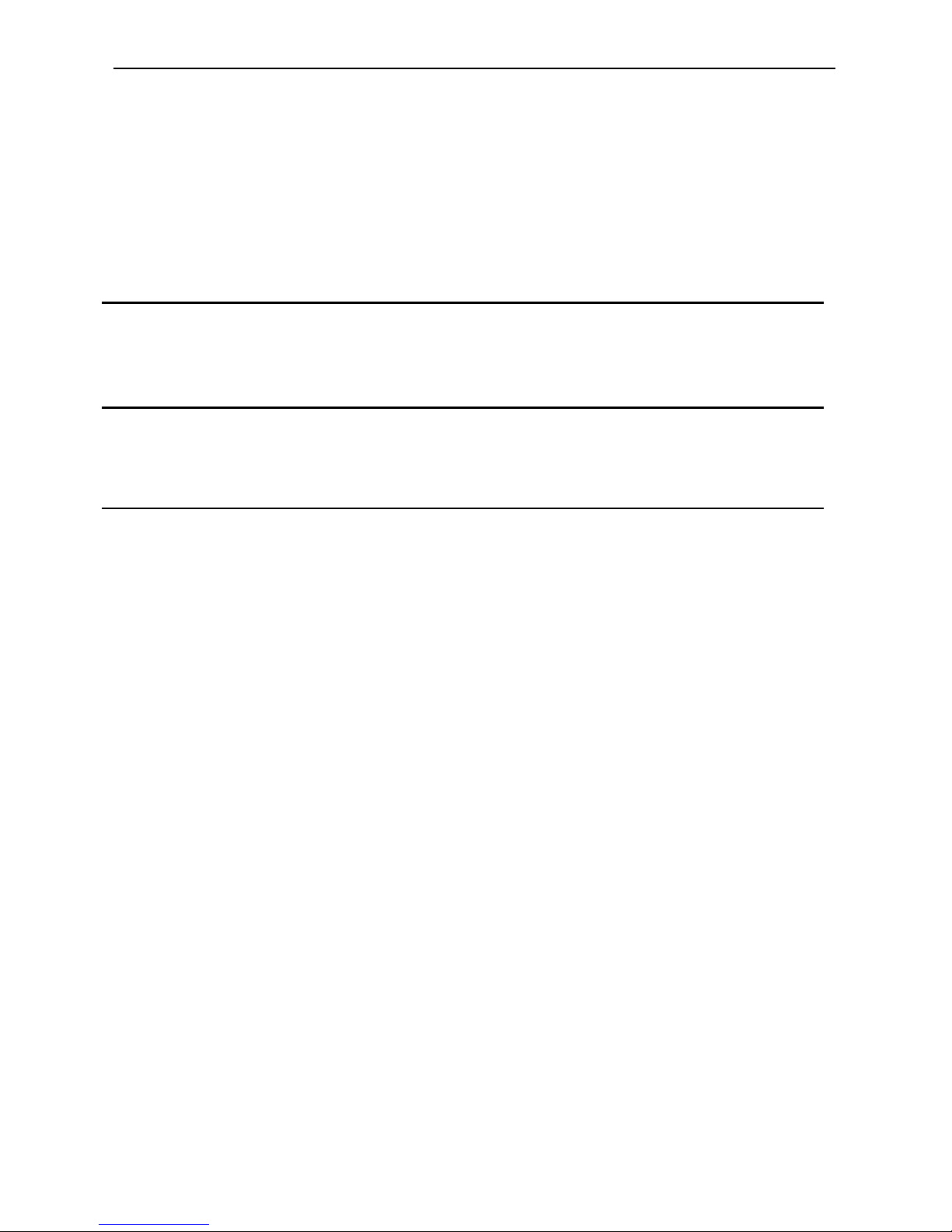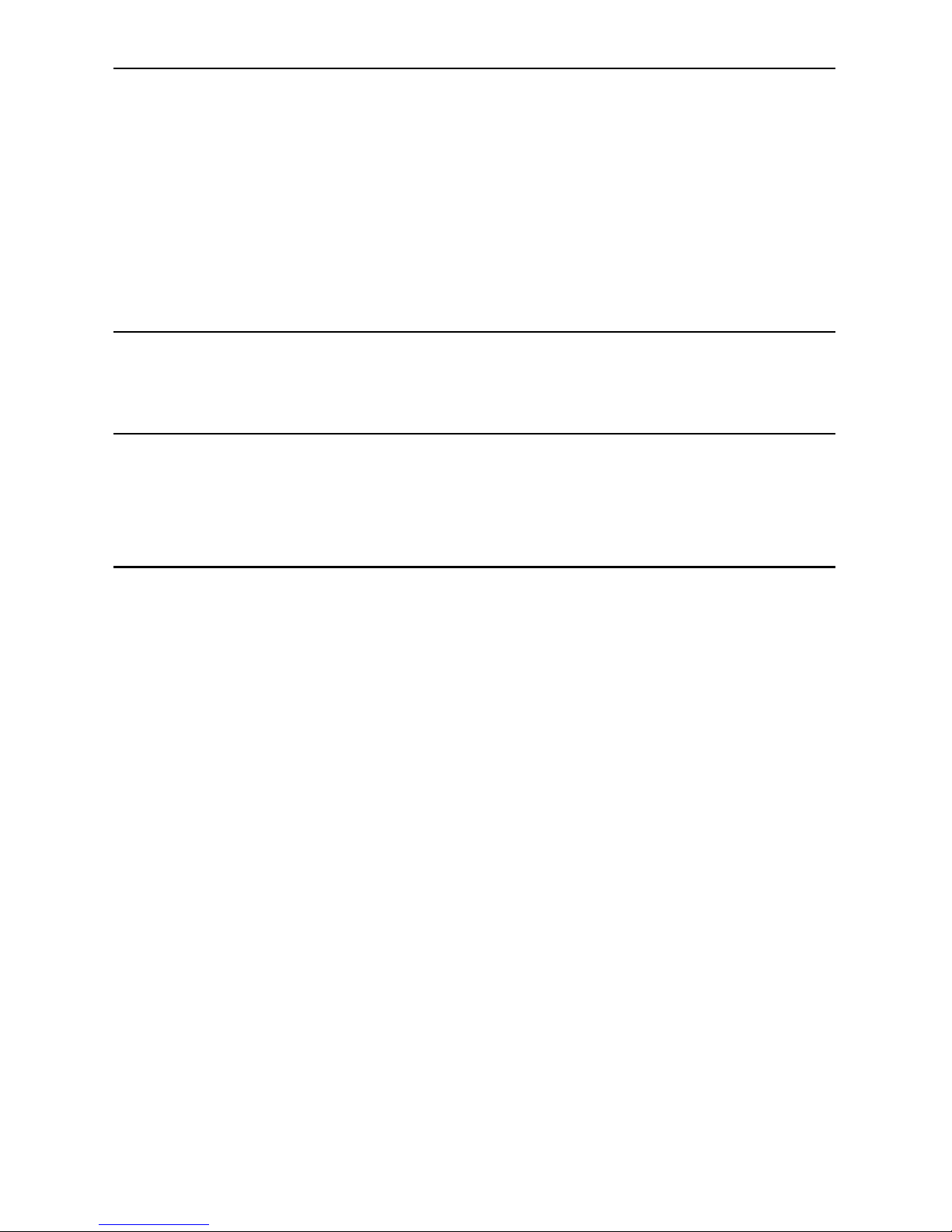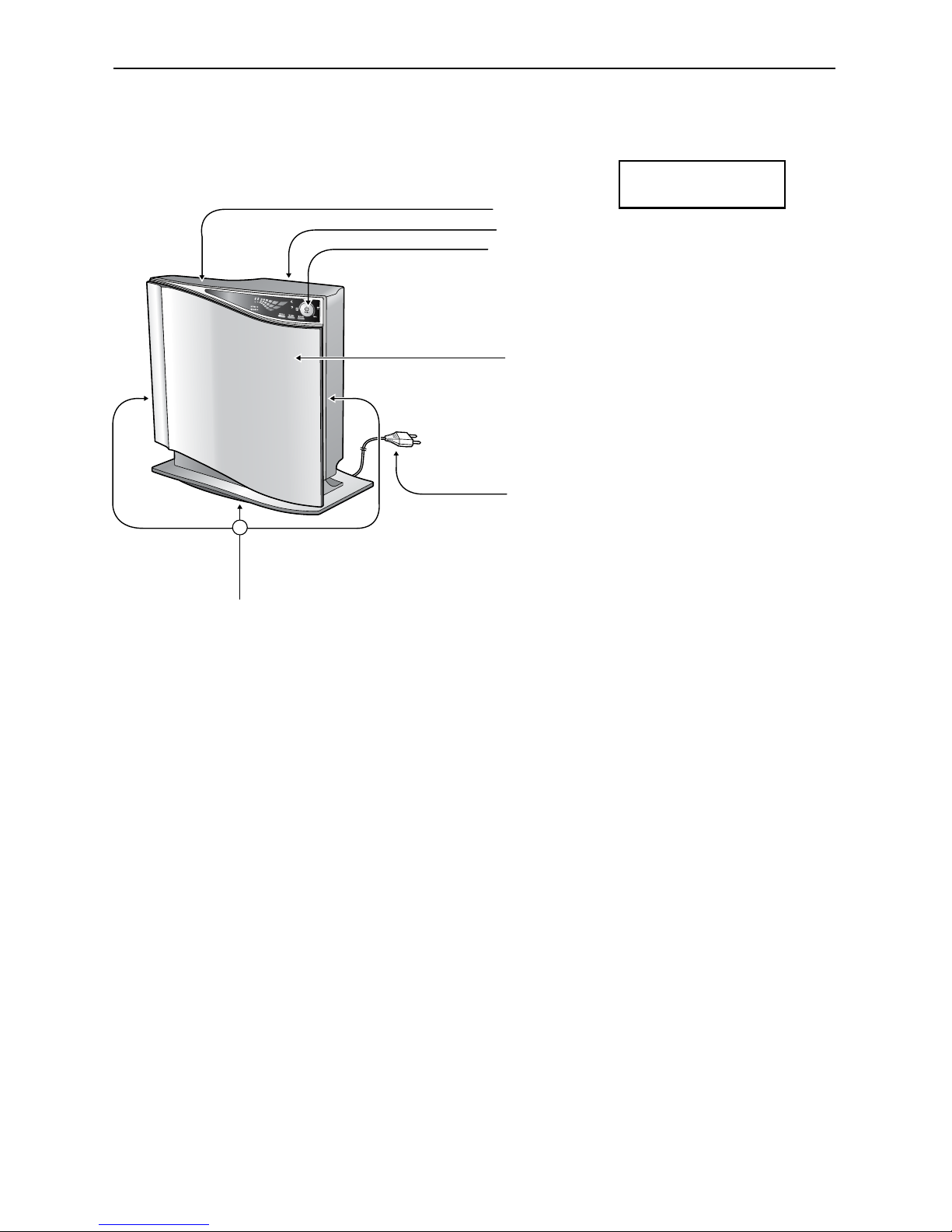2 | PureAmbience™
CONTENTS
Safety Instructions
Installation ...................................................................................... 3
Power Supply ................................................................................. 4
Operation .....................................................................................5-6
Cleaning .......................................................................................... 7
Introduction
Components ................................................................................... 8
Filtration Stages .............................................................................. 9
Main Controller and Indicator ..................................................... 10
Button Explanations ..................................................................... 10
Remote Controller ........................................................................ 11
Operation
Airow Control ............................................................................ 12
Auto Operation Mode .................................................................. 13
Sleep Mode .................................................................................. 13
Filter Cleaning Indicator .............................................................. 14
Filter Replacement Indicator ........................................................ 14
Cleaning and Maintenance
Cleaning the Exterior ................................................................... 15
Cleaning the Dust Sensor ............................................................. 15
Accessing the Filters .................................................................... 16
Cleaning the Filters ...................................................................... 17
The Replaceable Filter Units ....................................................... 18
When Should I Replace a Filter? ................................................. 18
Product Information
Troubleshooting ........................................................................... 19
Product Specications .................................................................. 20
Product Warranty ......................................................................... 21