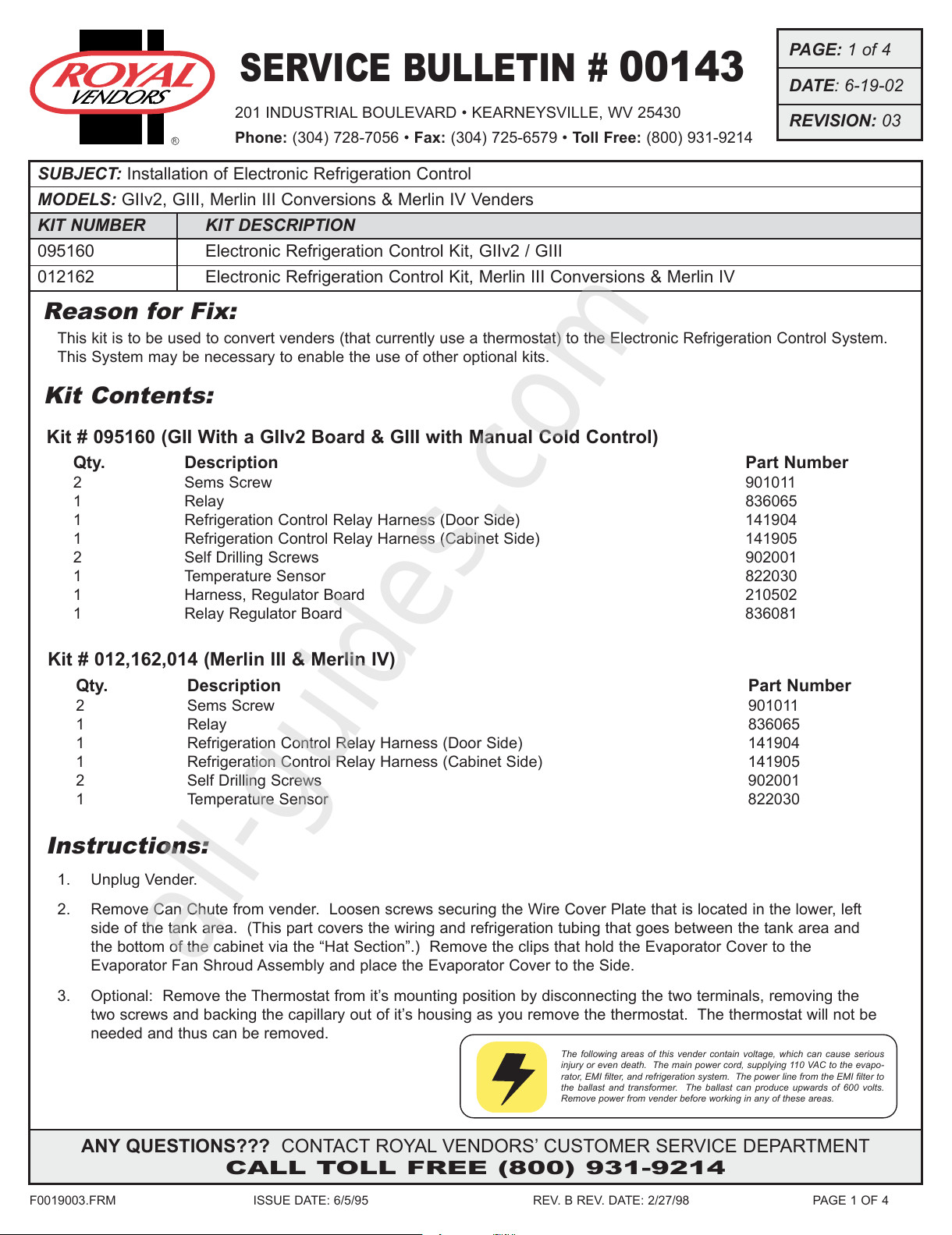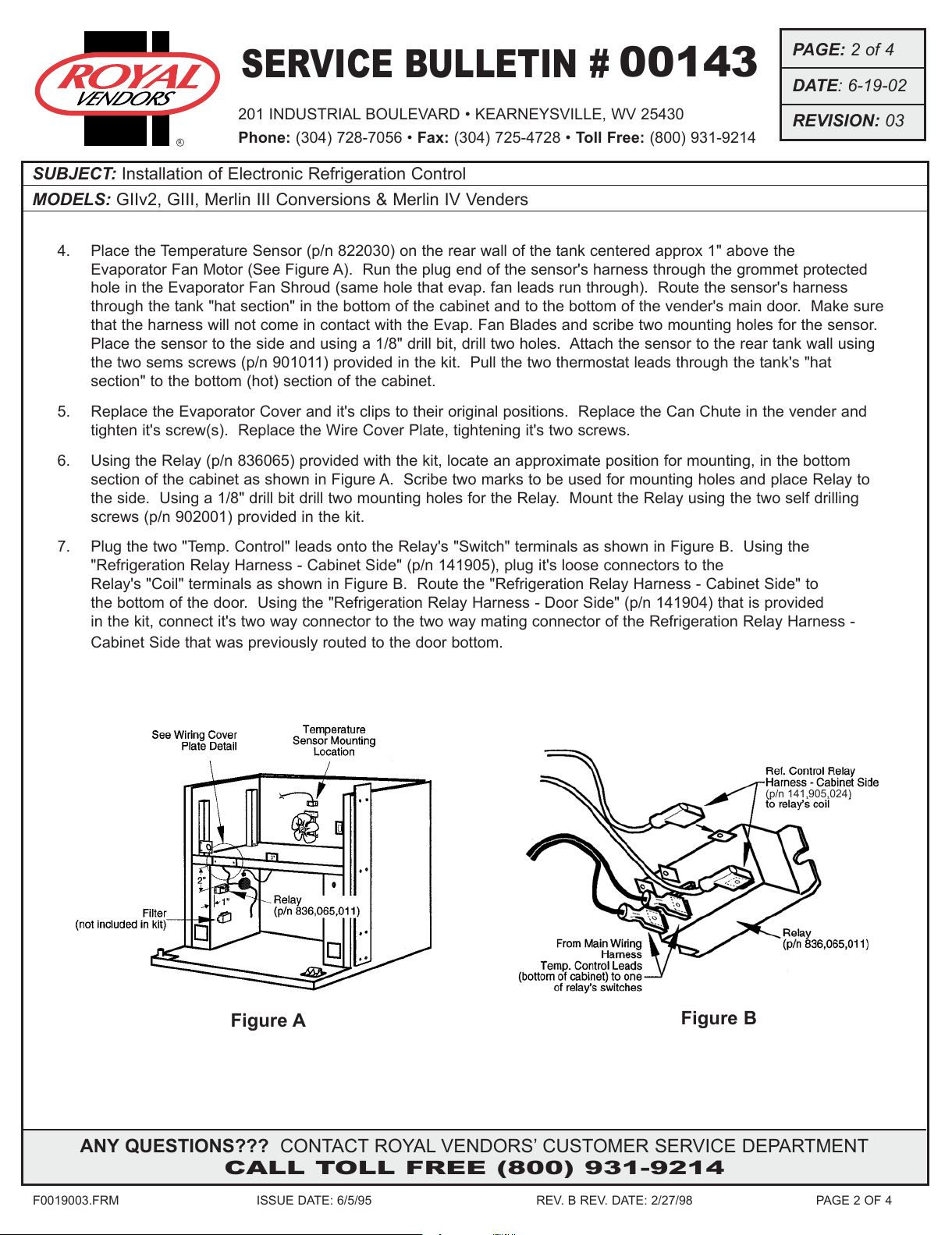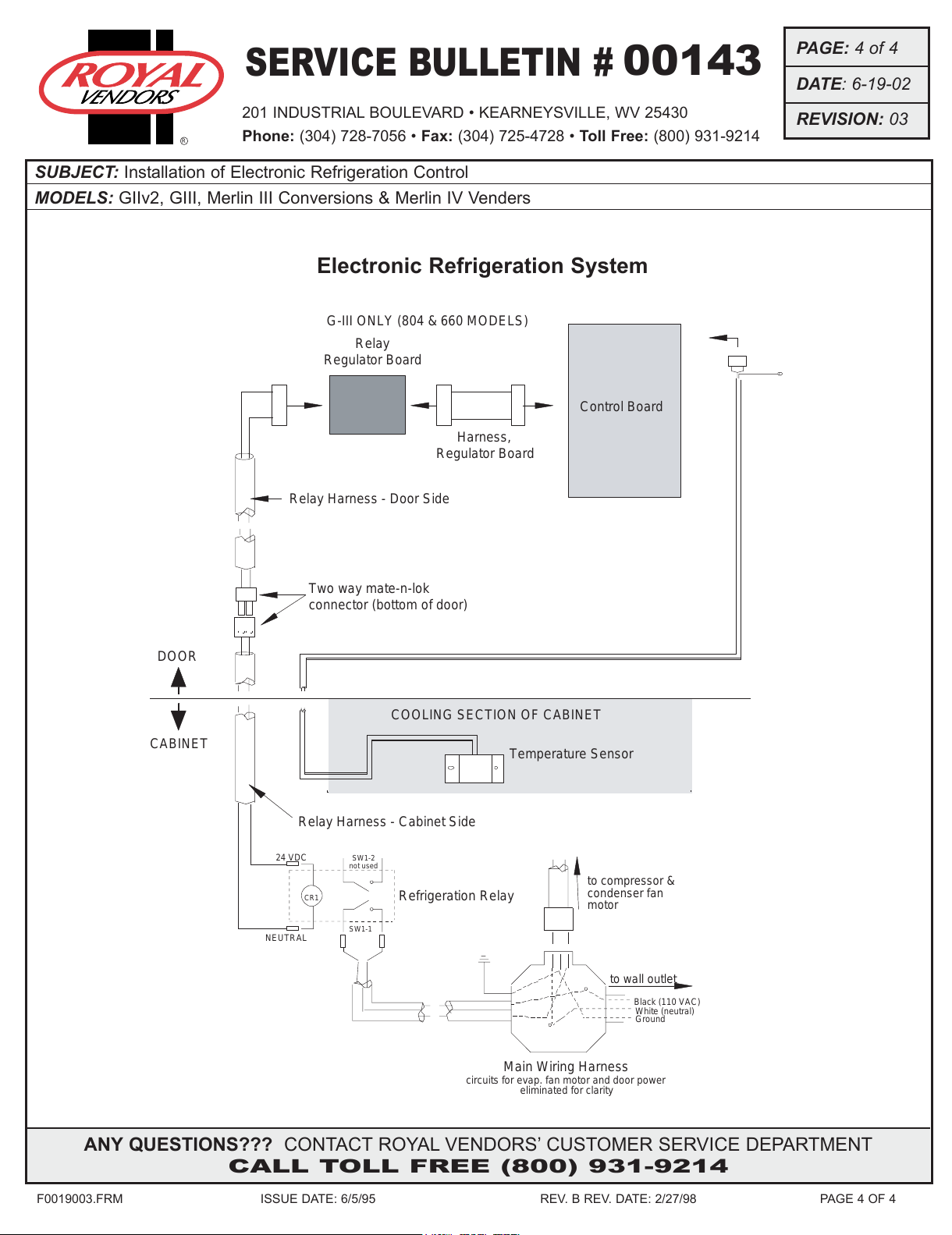201 INDUSTRIAL BOULEVARD • KEARNEYSVILLE, WV 25430
Phone: (304) 728-7056 • Fax: (304) 725-6579 • Toll Free: (800) 931-9214
PAGE: 1 of 4
DATE: 6-19-02
REVISION: 03
F0019003.FRM ISSUE DATE: 6/5/95 REV. B REV. DATE: 2/27/98 PAGE 1 OF 4
ANY QUESTIONS??? CONTACT ROYAL VENDORS’ CUSTOMER SERVICE DEPARTMENT
CALL TOLL FREE (800) 931-9214
SERVICE BULLETIN #
00143
SUBJECT: Installation of Electronic Refrigeration Control
MODELS: GIIv2, GIII, Merlin III Conversions & Merlin IV Venders
KIT NUMBER KIT DESCRIPTION
095160 Electronic Refrigeration Control Kit, GIIv2 / GIII
012162 Electronic Refrigeration Control Kit, Merlin III Conversions & Merlin IV
Instructions:
Reason for Fix:
This kit is to be used to convert venders (that currently use a thermostat) to the Electronic Refrigeration Control System.
This System may be necessary to enable the use of other optional kits.
Kit Contents:
Qty. Description Part Number
2 Sems Screw 901011
1 Relay 836065
1 Refrigeration Control Relay Harness (Door Side) 141904
1 Refrigeration Control Relay Harness (Cabinet Side) 141905
2 Self Drilling Screws 902001
1 Temperature Sensor 822030
1 Harness, Regulator Board 210502
1 Relay Regulator Board 836081
Qty. Description Part Number
2 Sems Screw 901011
1 Relay 836065
1 Refrigeration Control Relay Harness (Door Side) 141904
1 Refrigeration Control Relay Harness (Cabinet Side) 141905
2 Self Drilling Screws 902001
1 Temperature Sensor 822030
Kit # 012,162,014 (Merlin III & Merlin IV)
Kit # 095160 (GII With a GIIv2 Board & GIII with Manual Cold Control)
1. Unplug Vender.
2. Remove Can Chute from vender. Loosen screws securing the Wire Cover Plate that is located in the lower, left
side of the tank area. (This part covers the wiring and refrigeration tubing that goes between the tank area and
the bottom of the cabinet via the “Hat Section”.) Remove the clips that hold the Evaporator Cover to the
Evaporator Fan Shroud Assembly and place the Evaporator Cover to the Side.
3. Optional: Remove the Thermostat from it’s mounting position by disconnecting the two terminals, removing the
two screws and backing the capillary out of it’s housing as you remove the thermostat. The thermostat will not be
needed and thus can be removed.
The following areas of this vender contain voltage, which can cause serious
injury or even death. The main power cord, supplying 110 VAC to the evapo-
rator, EMI filter, and refrigeration system. The power line from the EMI filter to
the ballast and transformer. The ballast can produce upwards of 600 volts.
Remove power from vender before working in any of these areas.