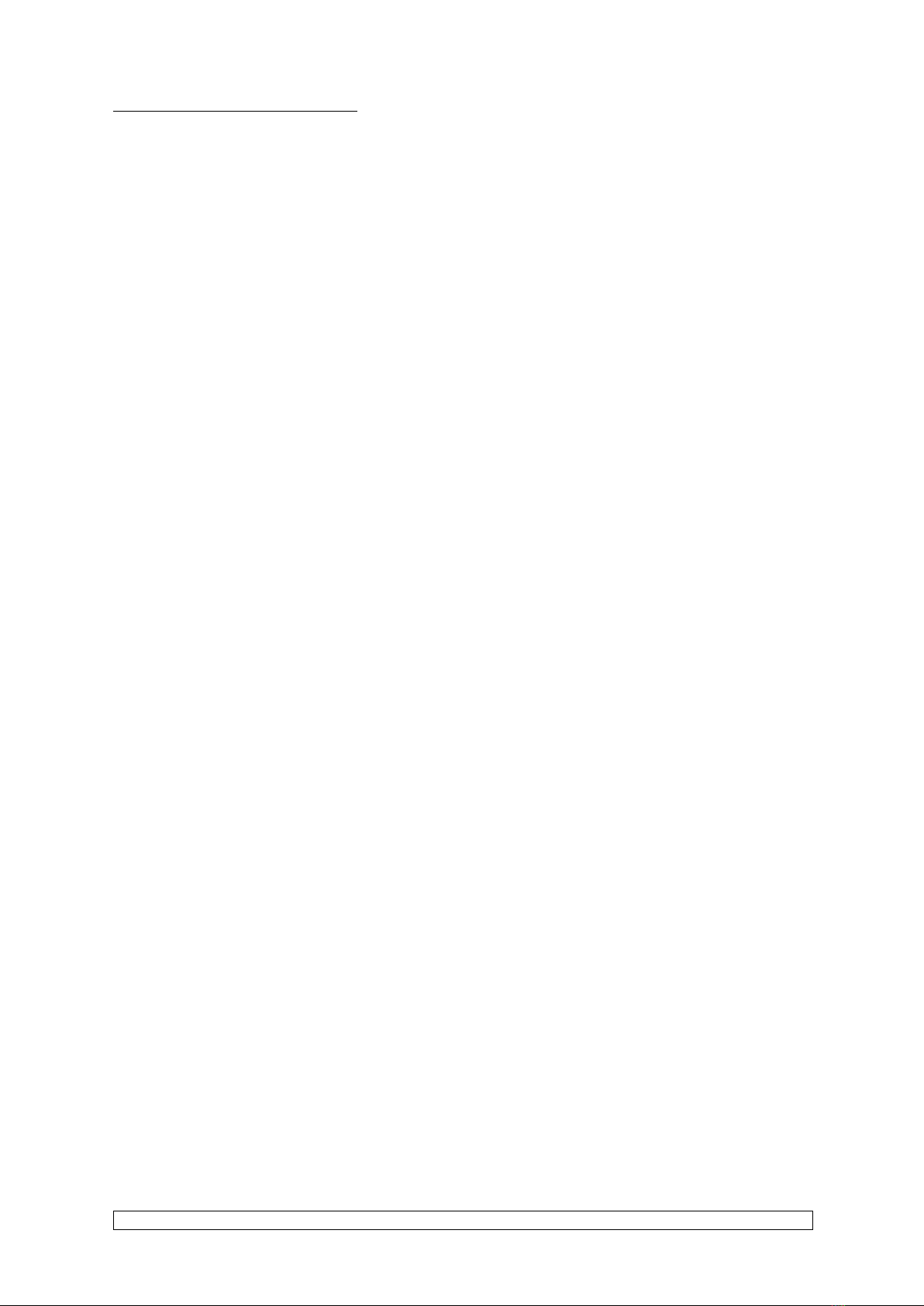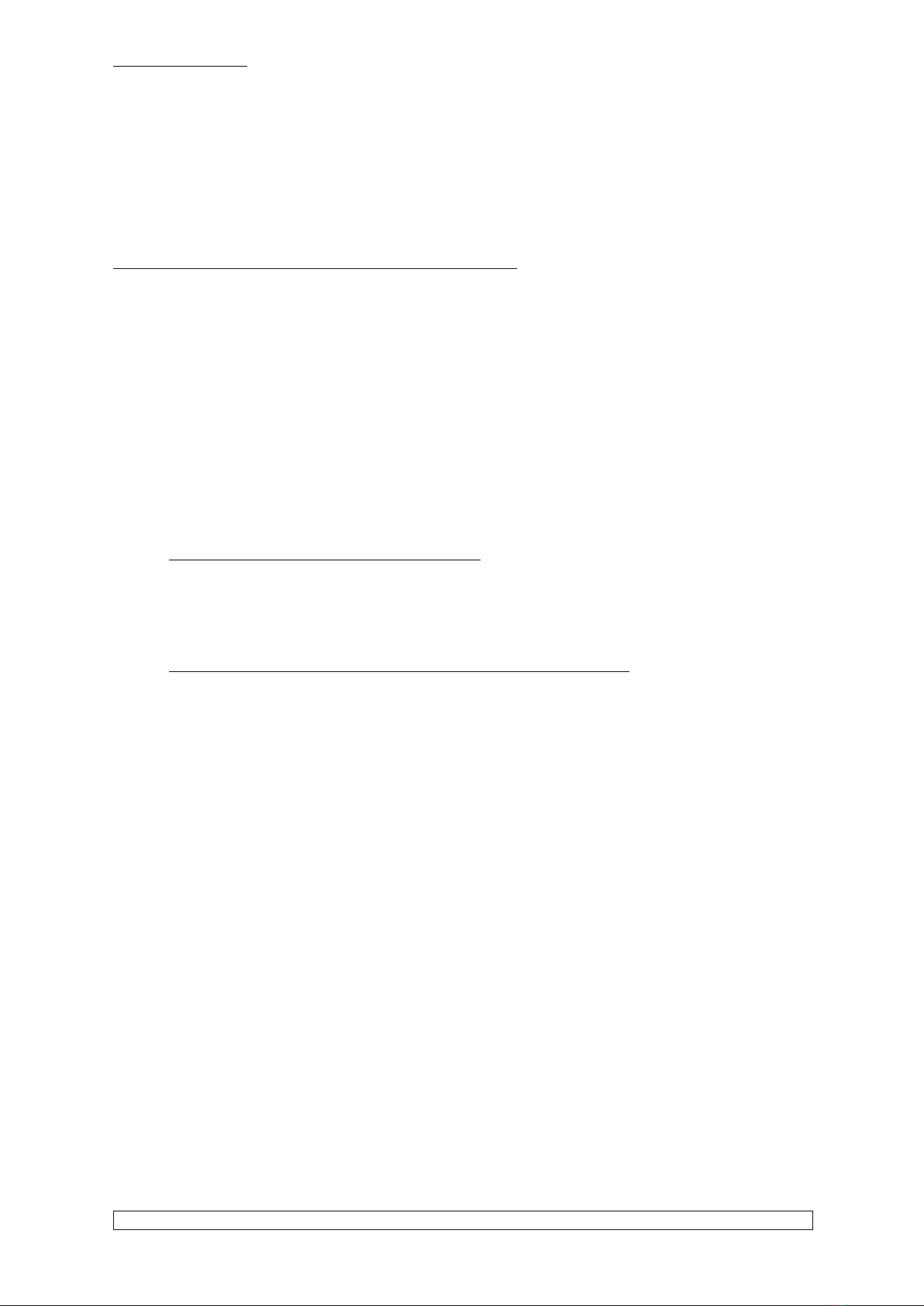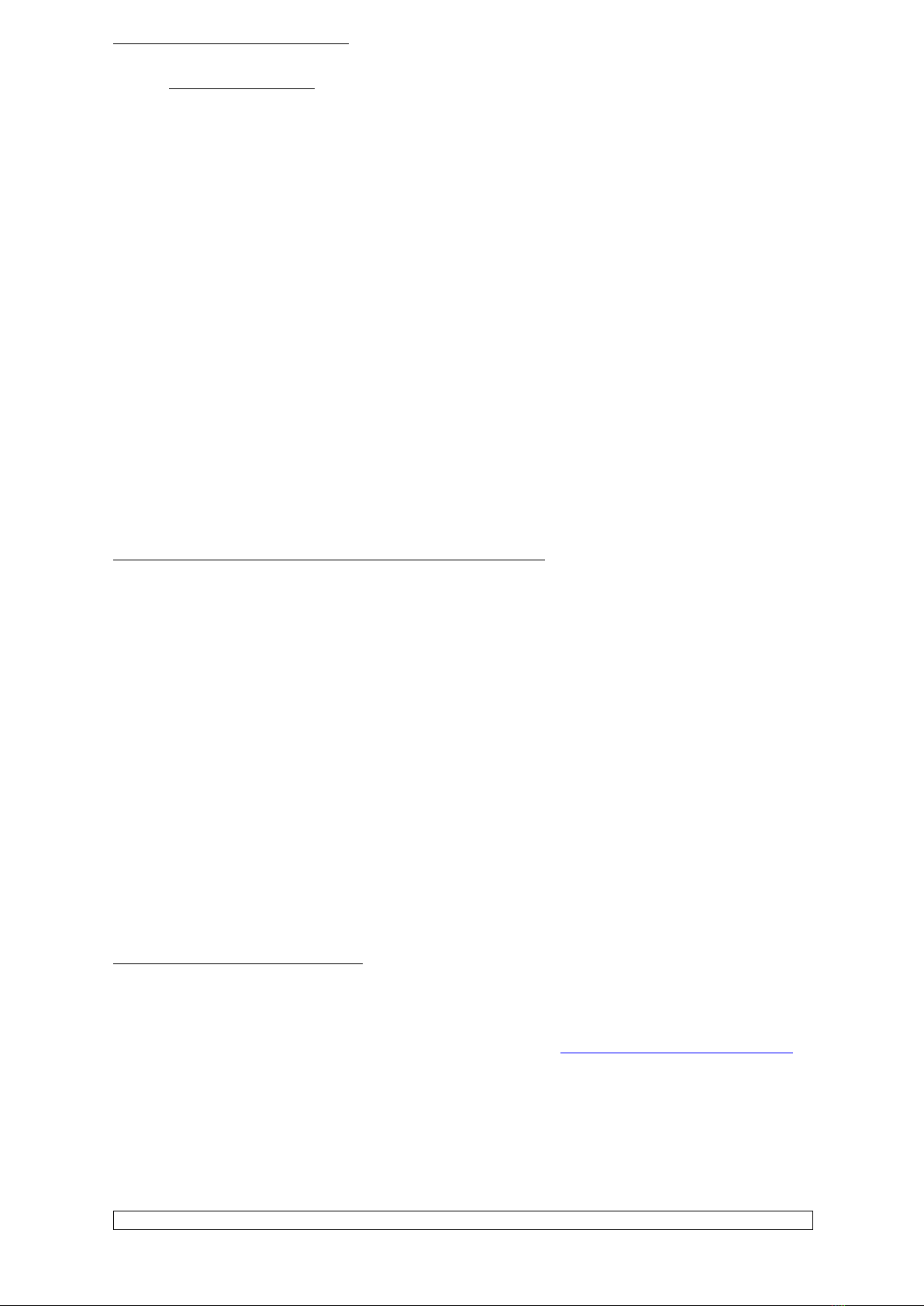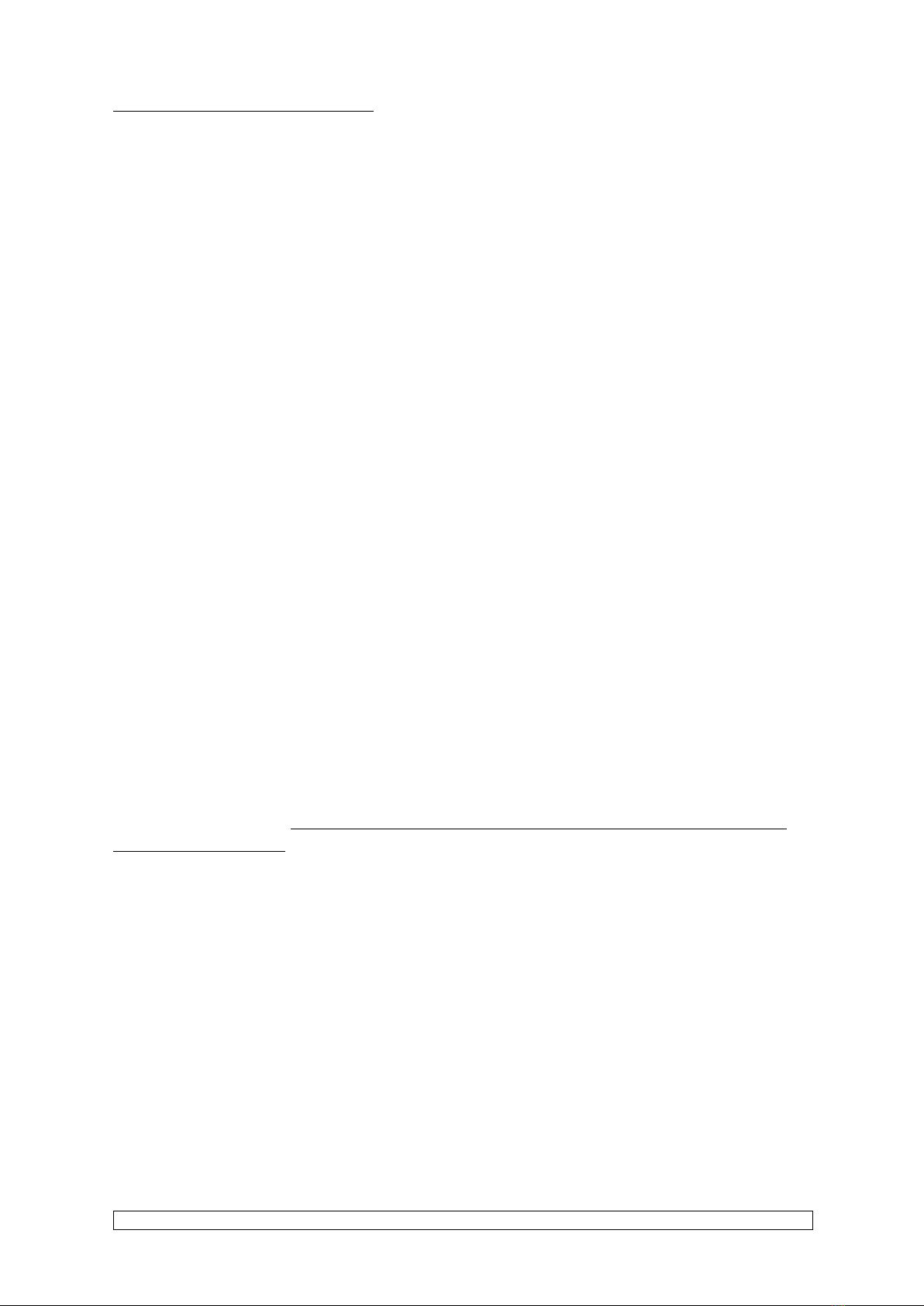4. Maintenance.
General:
To get the most satisfaction from your RP3 rowing simulator, treat her with the same
loving care as you would your single scull.
The actual level of maintenance required can vary strongly depending upon the type
and frequency of use, and the environment the machine is used in.
The following paragraphs can serve as a guideline to keep your RP3 in good shape.
4.1 Main bar and sliding flywheel assembly.
To really simulate the dynamics of a racing shell, freely floating on the water, it is
essential that the flywheel assembly slides over the main bar with zero clearance
between rollers and main bar, and with very low resistance. Build-up of any dirt on
the surface of the main bar will not only increase the resistance and negatively
influence the dynamic simulation, but also will induce extremely high compressive
strains in the main bar when the rollers are forced over it when rowing.
These compressive strains will eventually cause failure of the main bar due to
fatigue cracks on its' corners.
The following maintenance schedule can serve as a general guideline for mainframe
and main bar:
4.1.1 Before and after each training session:
- Wipe the main bar clean with an oil soaked cloth to remove dust and sweat
and to lubricate the contact between rollers and main bar.
(Oil: Standard SAE 20 W or 20 W 40 motor oil)
4.1.2 Weekly, or every 50 hrs of use, whichever is the longest:
- Check the clearance between the rollers of the flywheel assembly and the
main bar. The clearance of the bottom rollers on the stretcher side, and the
bottom rollers on the flywheel side should be such that one is not able to
make the roller slip over the surface of the main bar, by retaining the roller by
pressing a thumb firmly to the surface of the roller, and moving the flywheel
assembly to and fro over the main bar. If a particular roller can be made to
slip, adjustment of the clearance of that roller is necessary.
All adjustments should be done in small steps to avoid over tensioning.
Proceed according to the following sequence. Of the adjustment bolt adjacent
to the roller set that should be adjusted, un tighten the top M8 nut by turning
15 degrees (clock wise), while keeping an inbus key number 4 in the threaded
shaft. Then subsequently tighten the bearings by turning the threaded shaft
counter clockwise. After adjustment, the main frame should still slide lightly
over the main bar. If adjustment is done, the M8 nut should be tightened
again, therefore you need to keep the threaded shaft in position with the
inbus key so that it can not move while tighten the nut. Picture 13
Note: When the clearance for a particular roller set is adjusted, this can affect
the clearance for the other roller set and might need adjustment in the same
way to.