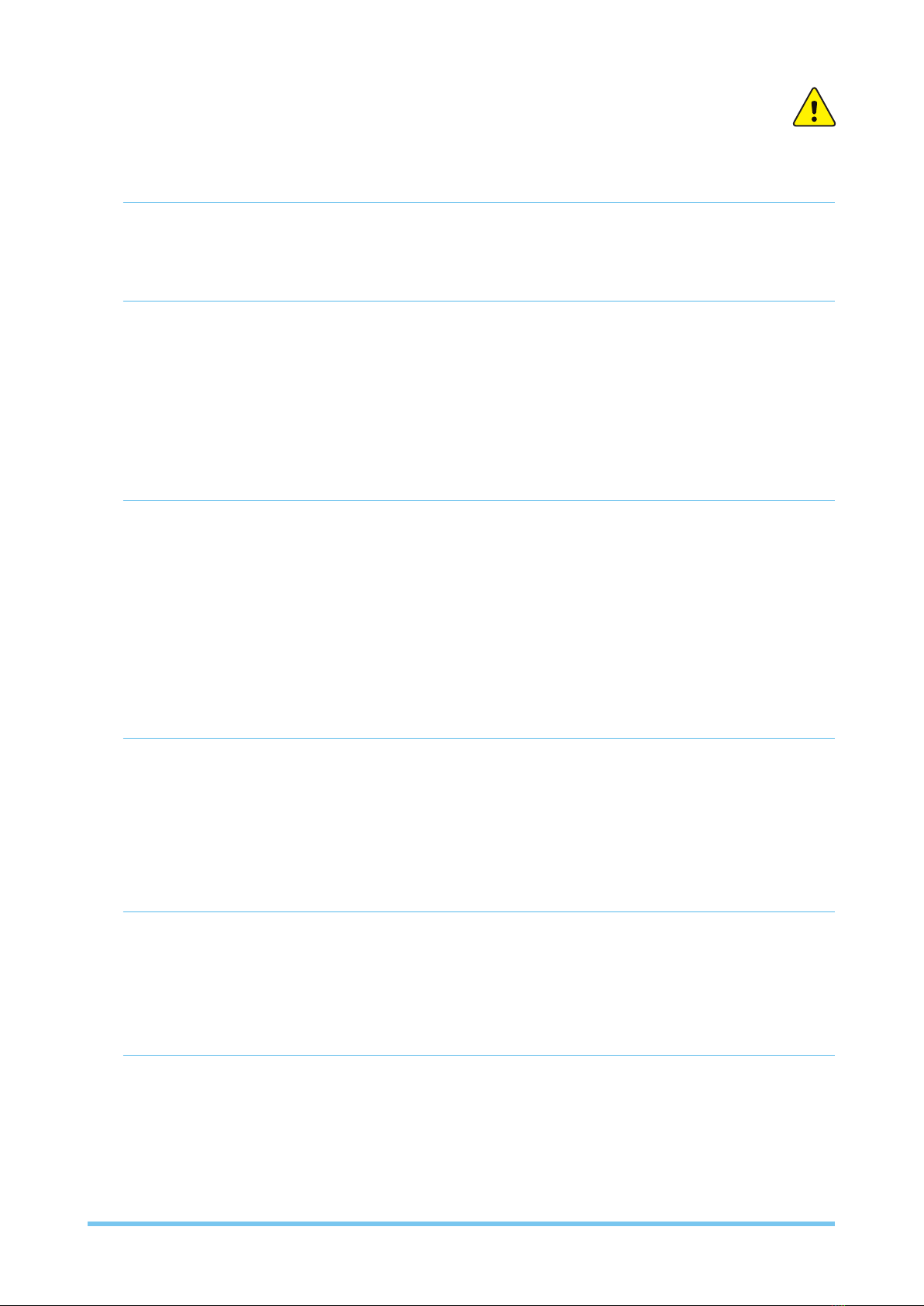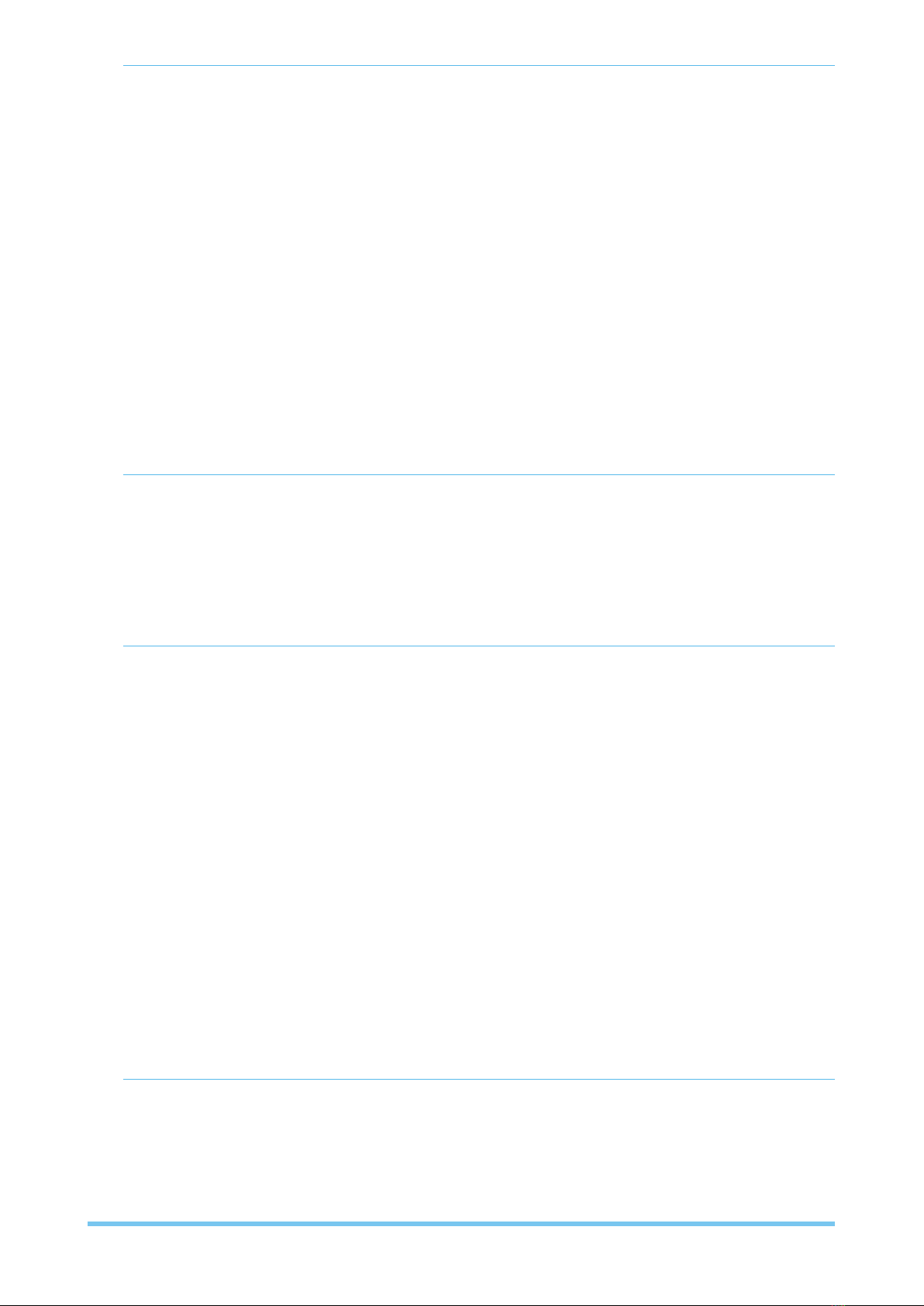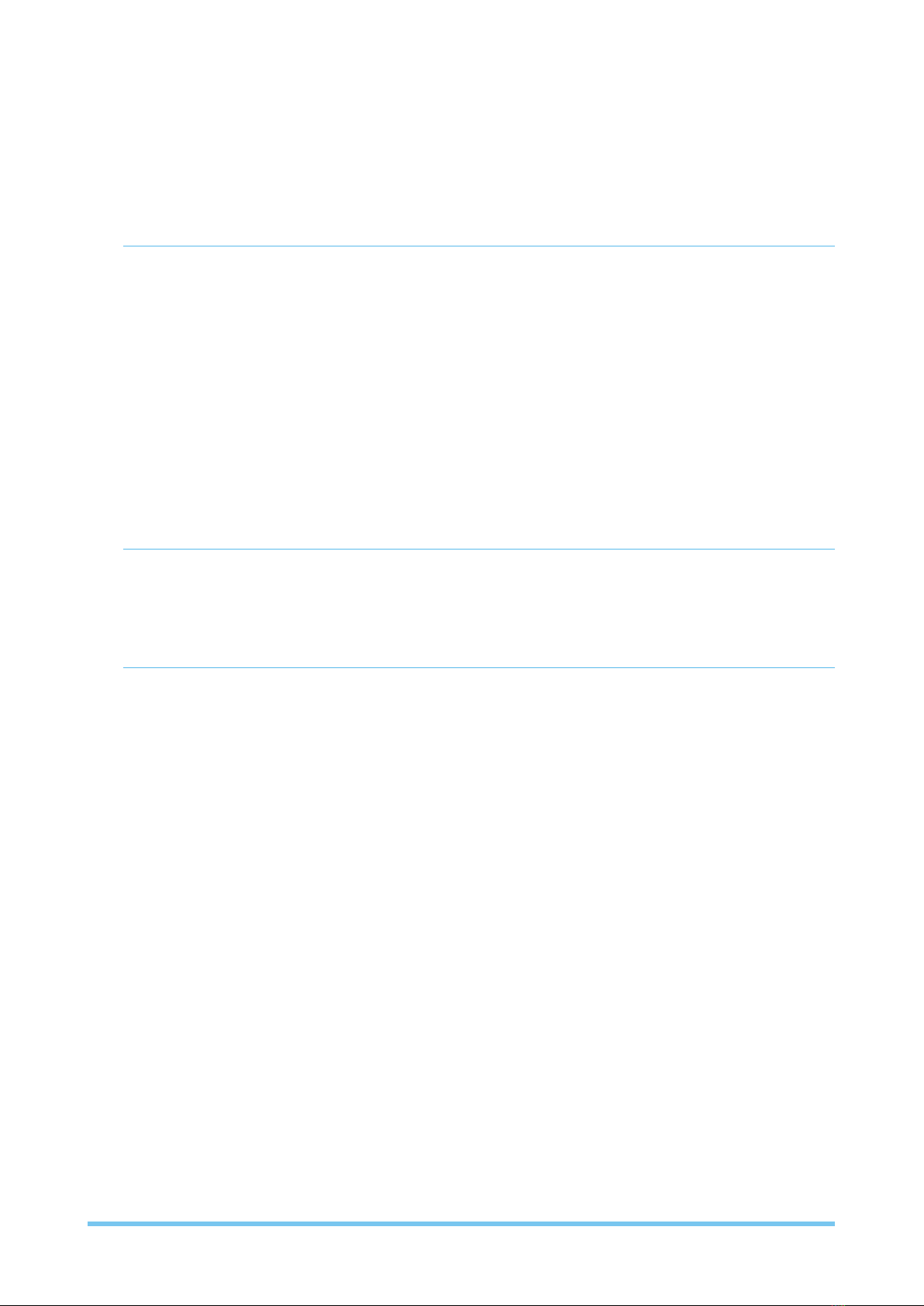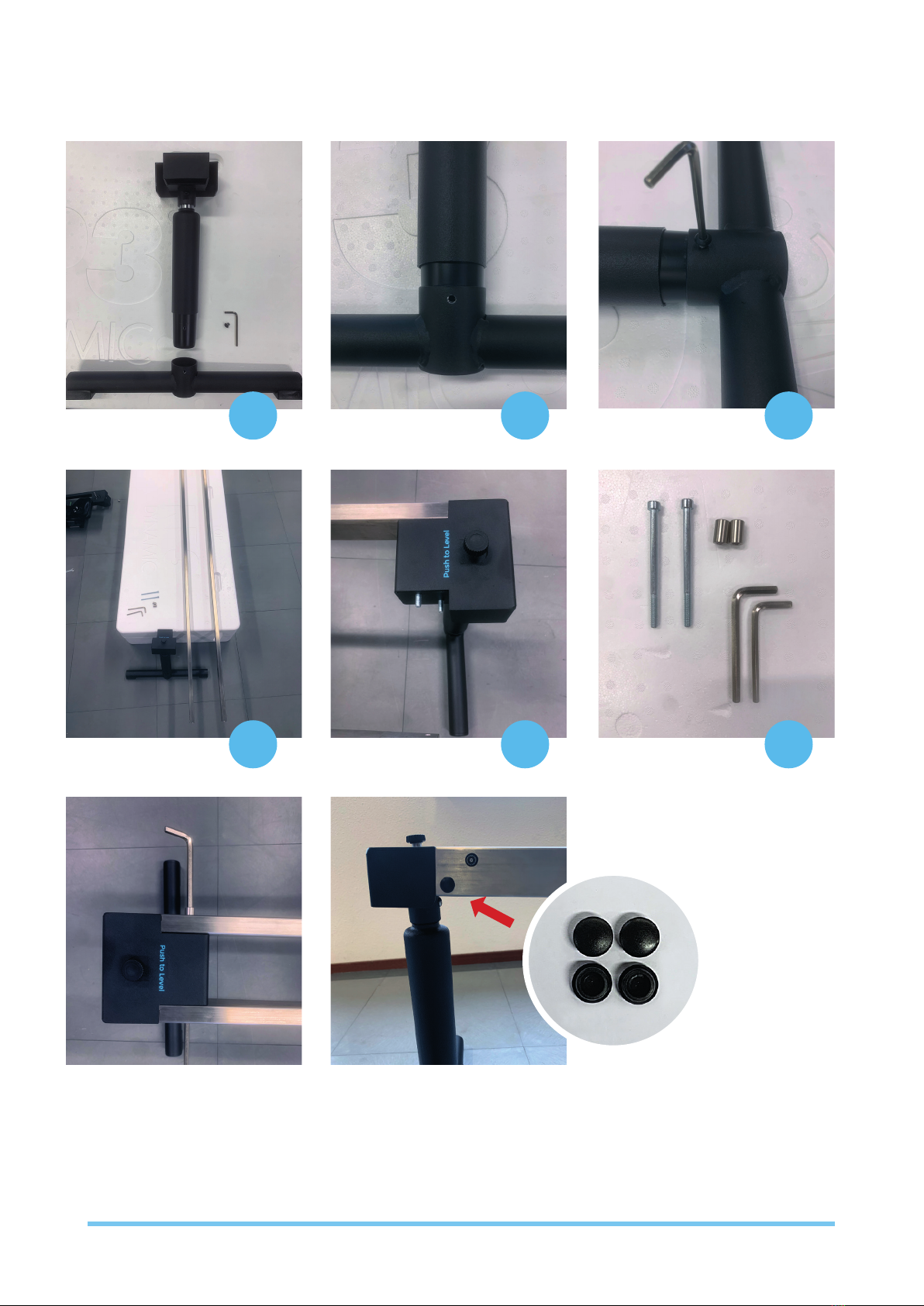1.1.6 NOTES ON ASSEMBLY
• The assembly of the product must be carried out carefully and by an adult.
• If in doubt, seek the help of another, technically experienced person.
• Before you start assembling the product, read the assembly steps carefully and look at
the construction drawing.
• Remove all packing material and then place the individual parts on one free area.
This gives you an overview and makes assembly easier.
• Use a pad to protect the mounting surface from soiling or scratching.
• Now use the parts list to check whether all components are present.
• Do not dispose of the packaging material until assembly is completed.
• Note that when using tools and doing manual work there is always a possible risk of injury.
So, walk carefully and prudently when assembling the product.
• Make sure that the working environment is safe, for example do not leave any tools lying around.
• After you have set up the product according to the operating instructions,
make sure that all screws, bolts, and nuts are properly installed and tightened are.
• If necessary, lay a protective mat to protect your oor (not in the Scope of delivery included)
under the product, as it cannot be ruled out that e.g. rubber feet leave marks.
1.2 PHYSICAL
• Ensure that it is not dangerous for you to undertake a strenuous exercise. Consult your physician!
• Always warm up properly rowing easily for 5 to 10 minutes at a pulse frequency of 120 to
130 strokes per minute.
• Although the unit easily permits it, do not row at a higher stroke rate than you would be capable of,
rowing in a boat.
1.3 MECHANICAL
• Properly install the rowing simulator with the main bar at the correct inclination. Adjust the inclination
when front or rear legs are being touched by the main frame or the seat, by raising slightly the side that
is being touched.
• The RP3 Dynamic rowing machine has not been designed for use in the vicinity of children.
Keep children away when exercising.
• Allow for 1 m of clear space around the machine when in use.
• Keep spectators at more than an arm’s length from the rotating ywheel and the moving main frame.
• Never touch the rotating ywheel, and do not touch the main frame when in use.
• Always pull the handle with two hands, and do not bend, twist or kink the chain.
Any abuse of the chain may result in injury.
• Always place the handle into the handle hooks or against the cage before letting go.
Never let the handle y into the cage.
• Avoid ties, shawls or other clothing from being sucked into the cage by the rotating ywheel.
• Prevent objects from falling or being thrown into the rotating fan.
• Wear tight clothing and keep clothing free from the seat rollers.
• Maintain your machine properly as recommended in section Maintenance. Replace worn or
defective parts before using the unit.
In general: Treat your RP3 rowing simulator with the same loving care as you would your single scull.
5