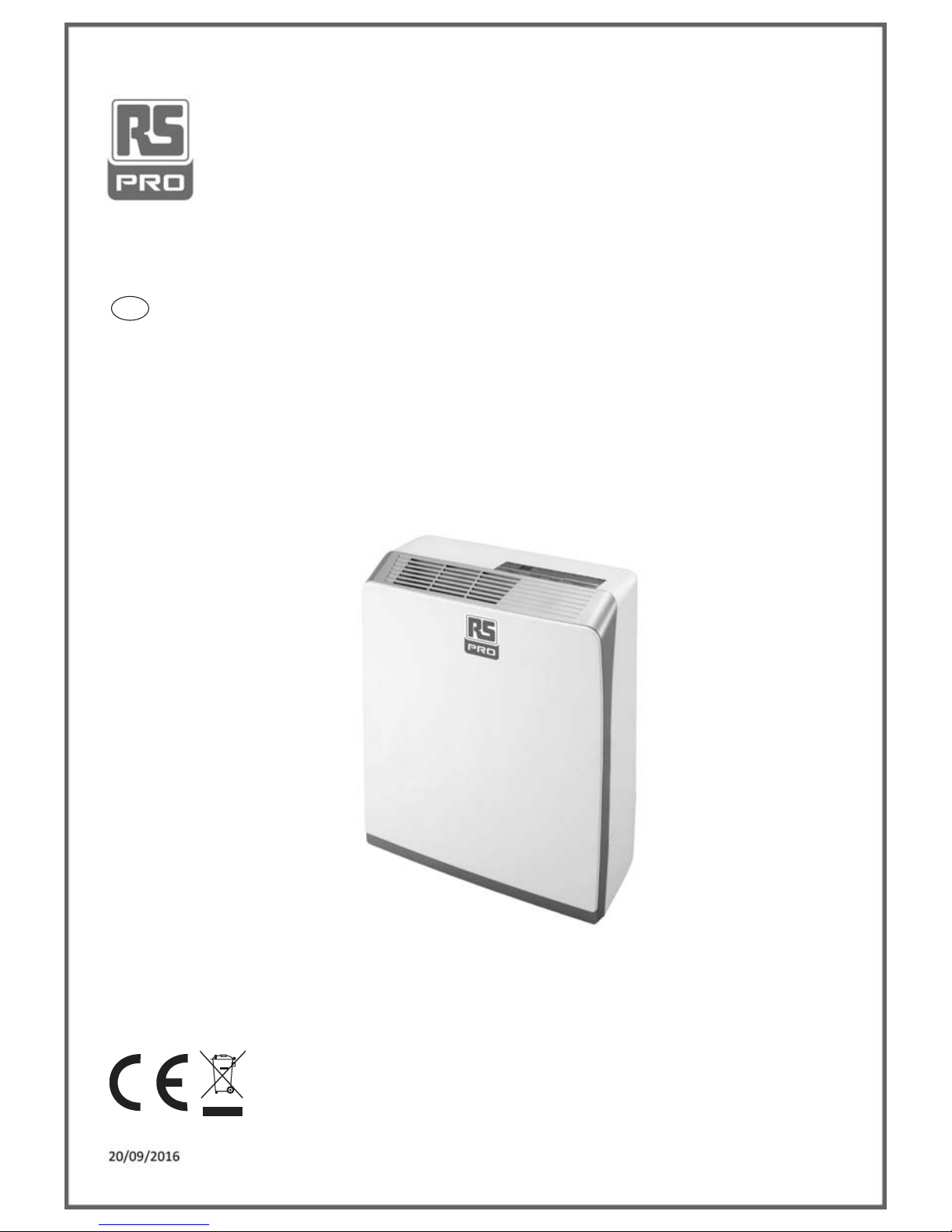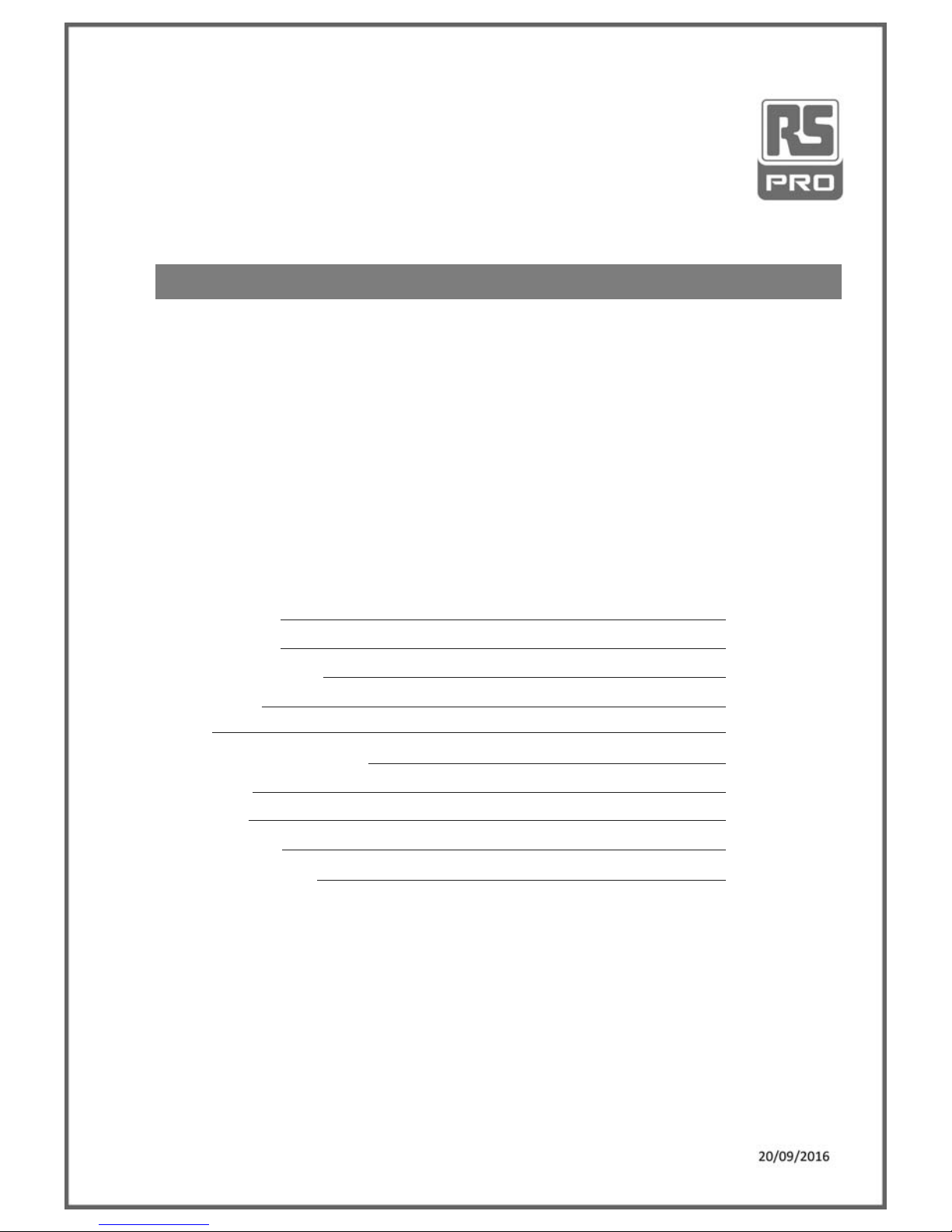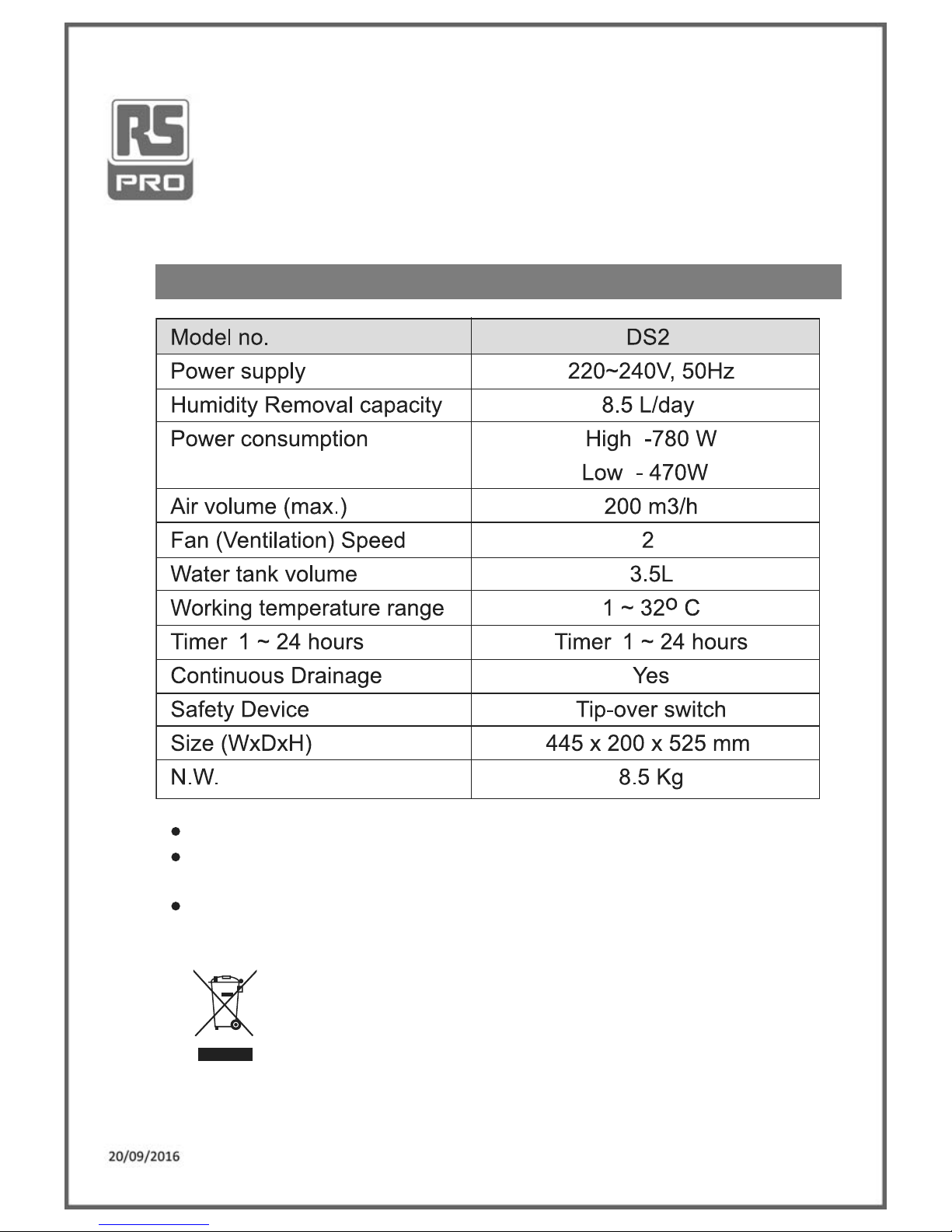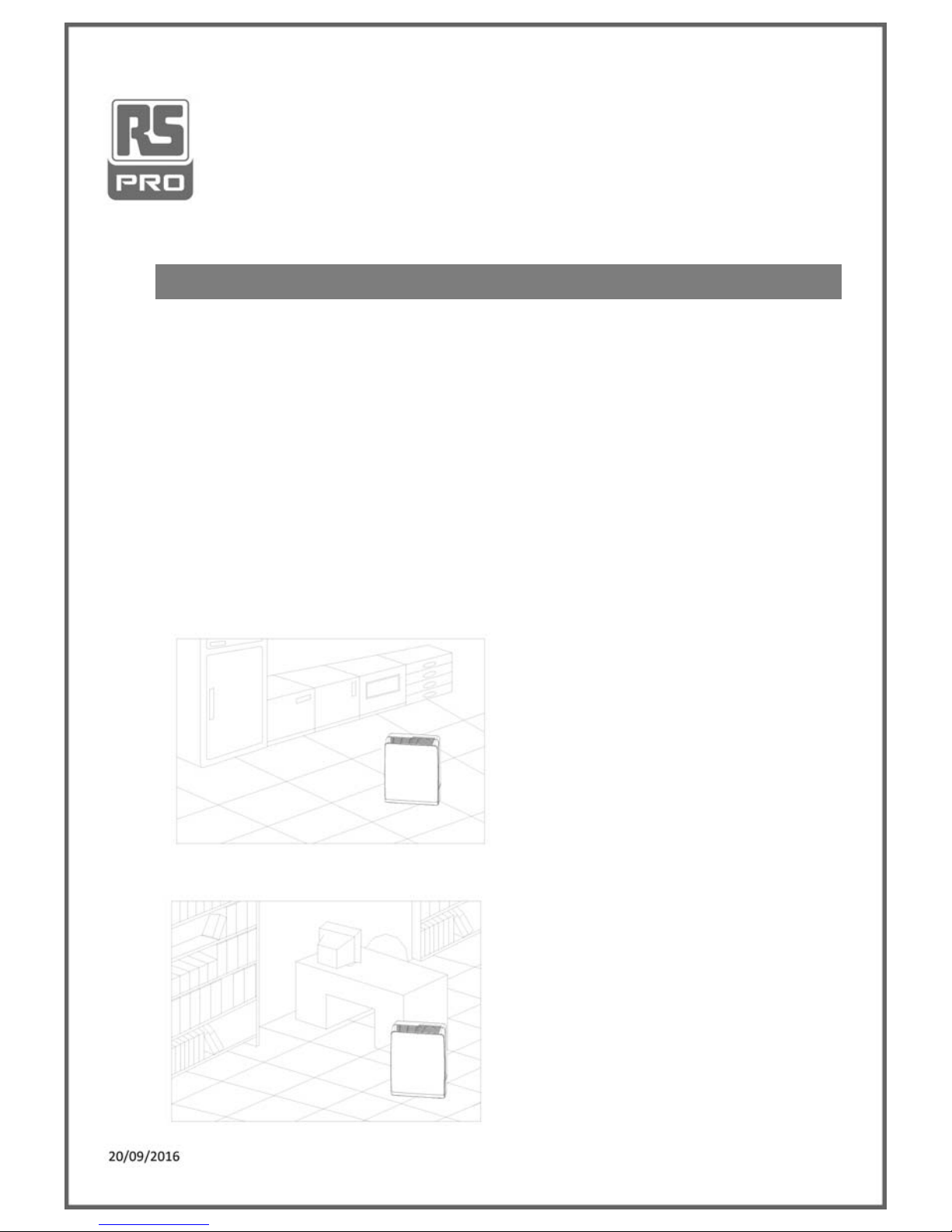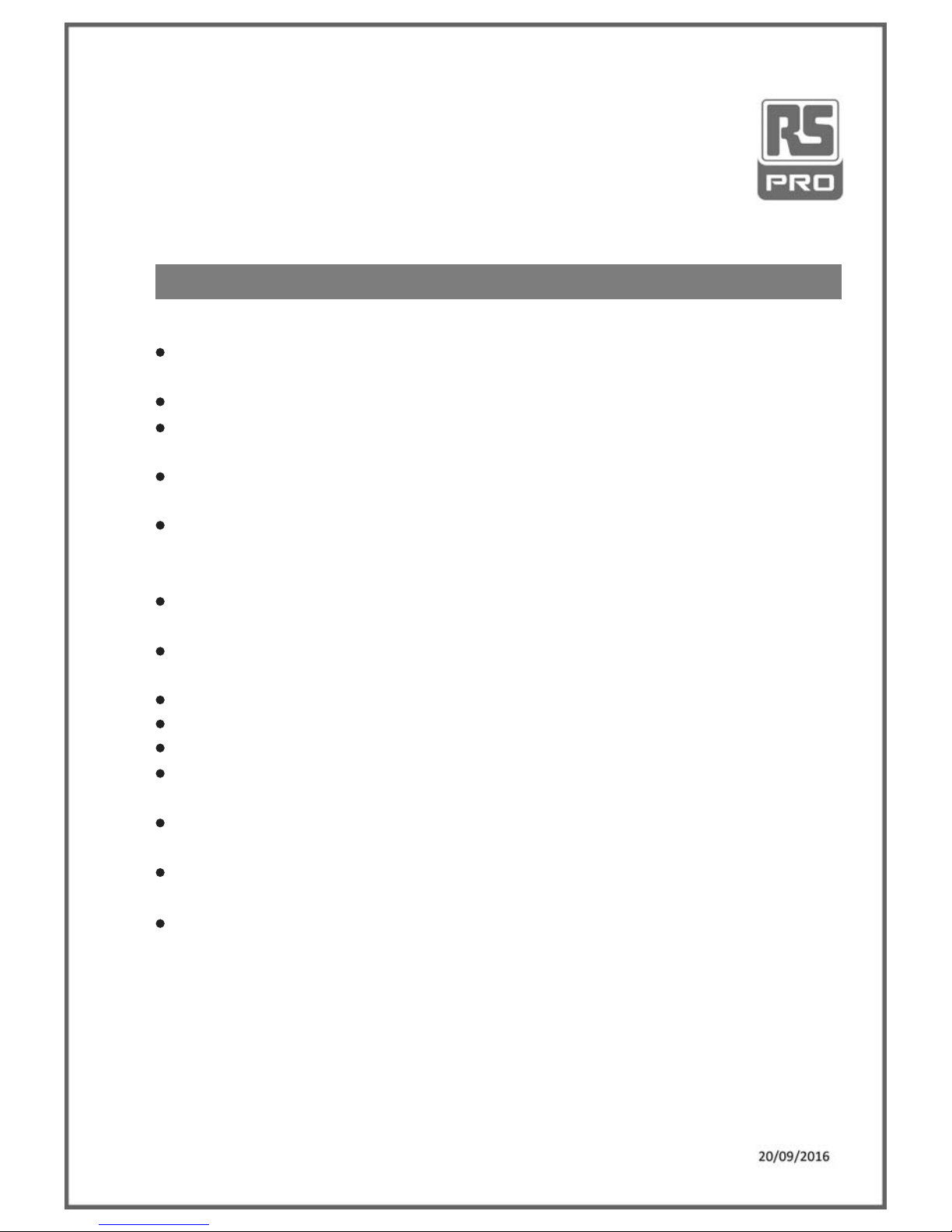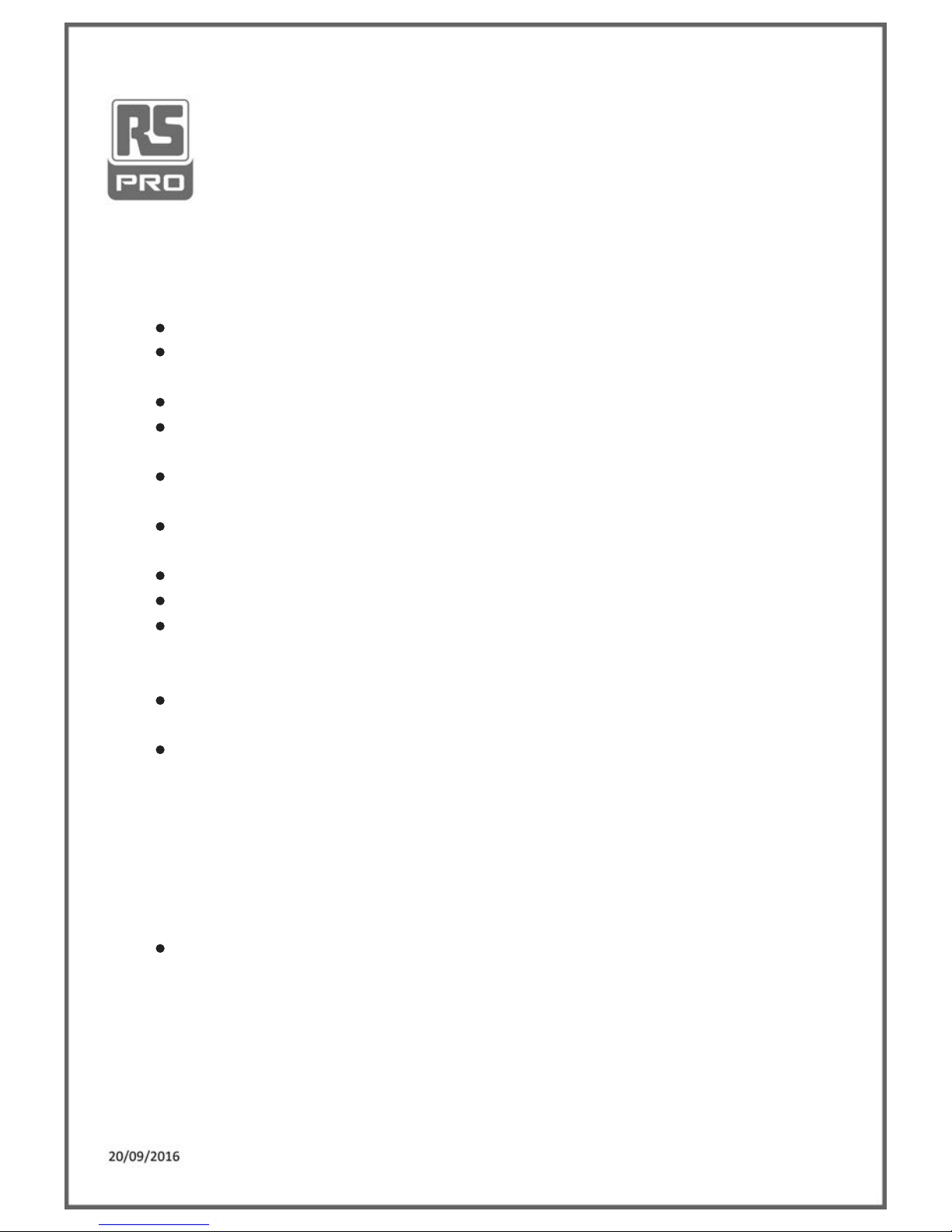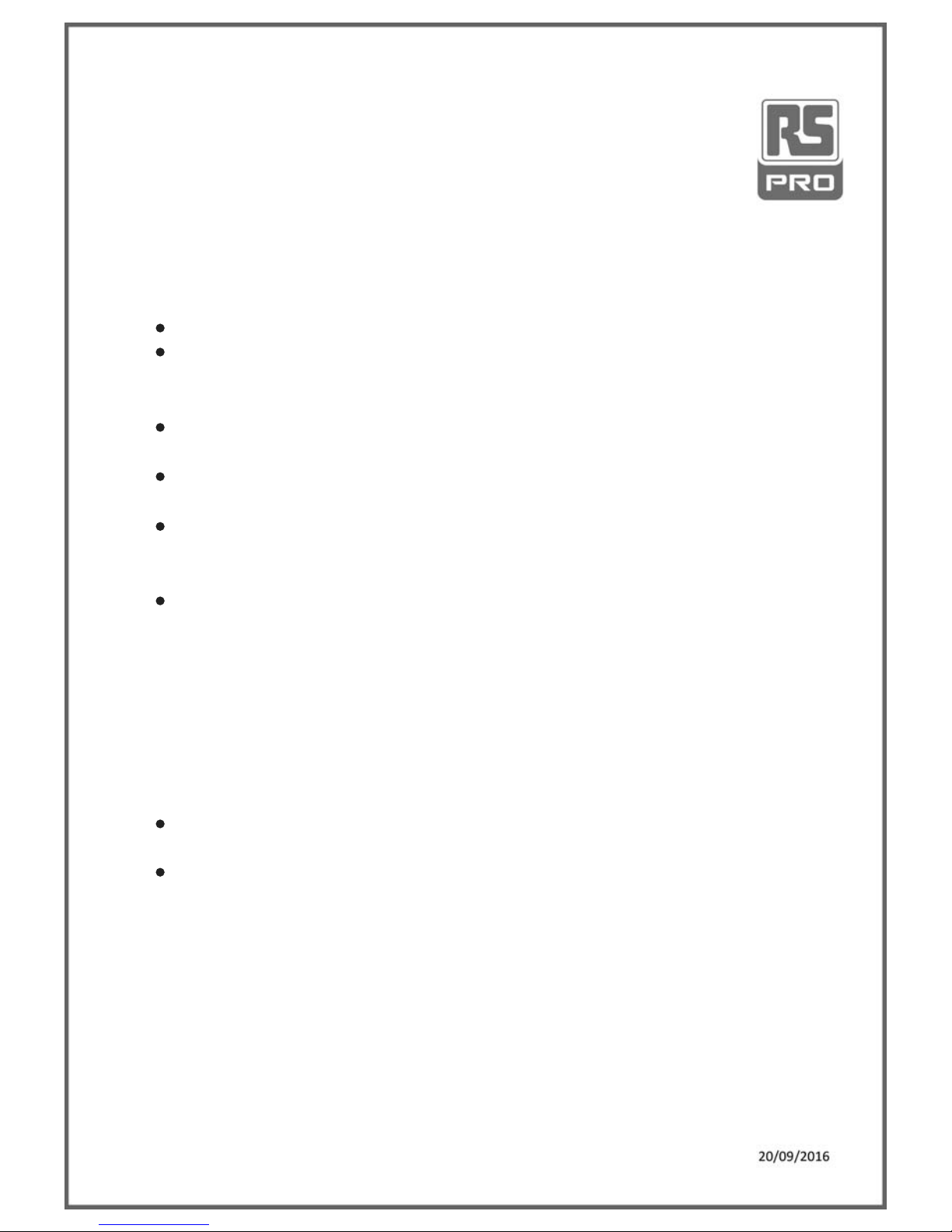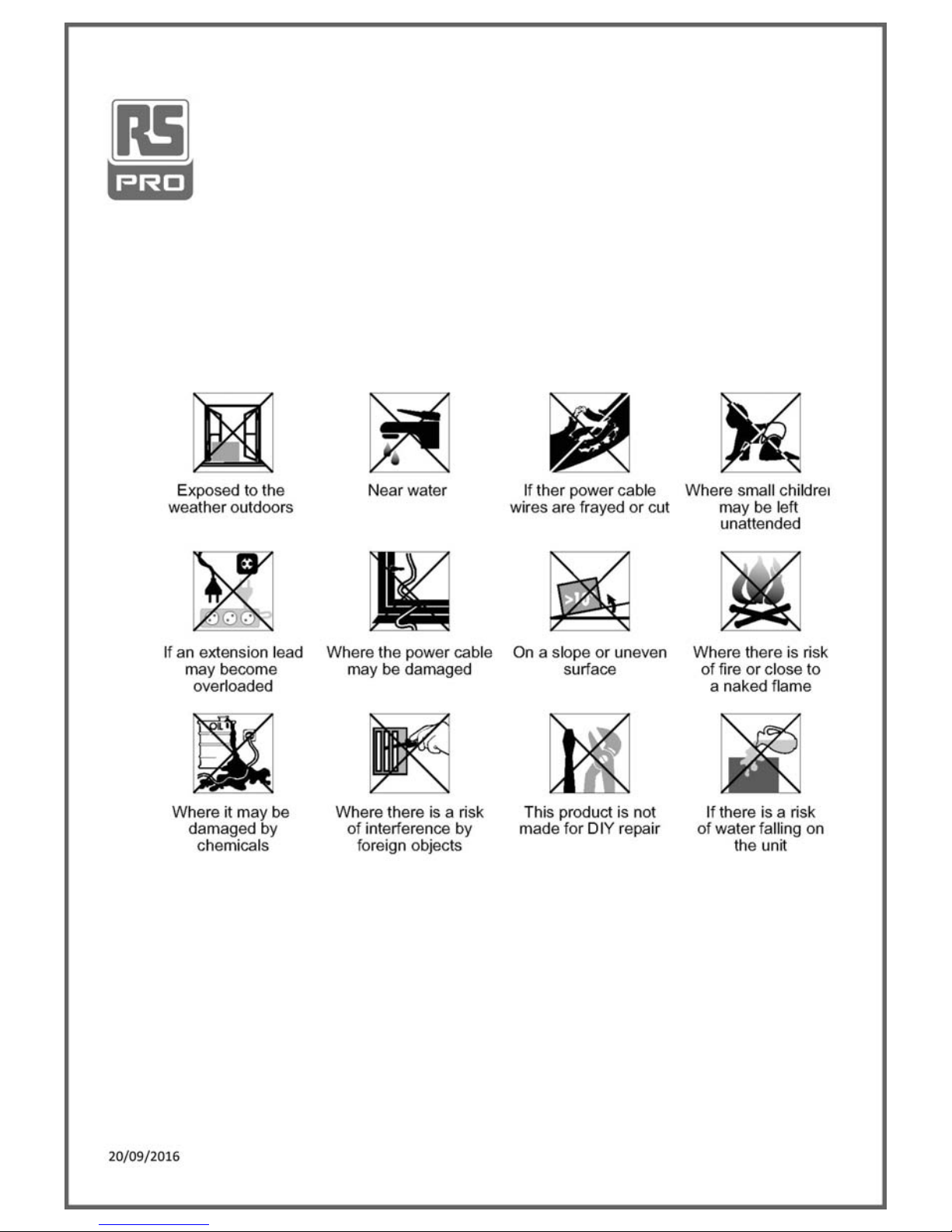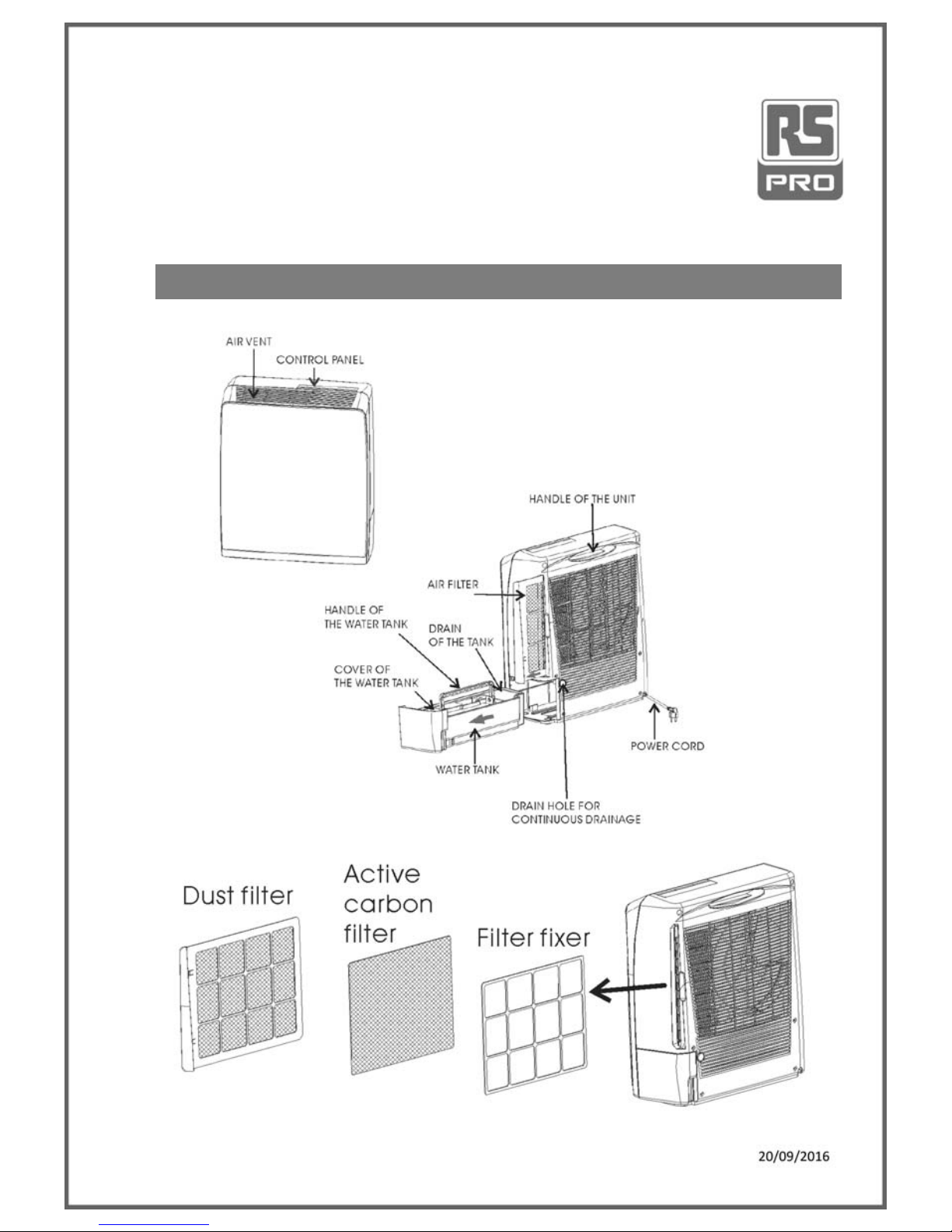5
Before use
Caution!
Operate this unit on a firm, flat surface to avoid water leak. Ensure that
it is kept upright at all times (including transport and store).
Do not place on soft surfaces.
Ensure that there is at least 300mm between the sides of the appliance
and any flammable materials.
Ensure that there is at least 900mm from the top of the appliance and
any flammable materials.
The unit contains a chemical substance. The unit will emit a
chemical smell during the 1st hour of operation without any dangerous
consequences.
The unit features an anti-tip safety device that will switch the unit off if it
was tipped during operating.
Only connect the unit to a properly installed and easily accessible socket
so that you can quickly pull the plug in an emergency.
DO NOT OBSTRUCT THE AIR INTAKES AND EXHAUSTS.
FOR INDOOR USE ONLY.
DO NOT EXPOSE THE UNIT TO DIRECT SUNLIGHT.
DO NOT USE IN CABINET, CLOSET, BOATS, CARAVANS OR
SIMILAR LOCATIONS.
DO NOT USE THE UNIT IN BATHROOMS, SWIMMING POOLS,
WASHROOMS OR SIMILAR WET AREAS.
DO NOT USE THE UNIT CLOSE TO A BATHTUB, SHOWER, SINK
AND THE LIKE.
Do not use the appliance in locations where paint, petrol or other
flammable liquids are used or stored.