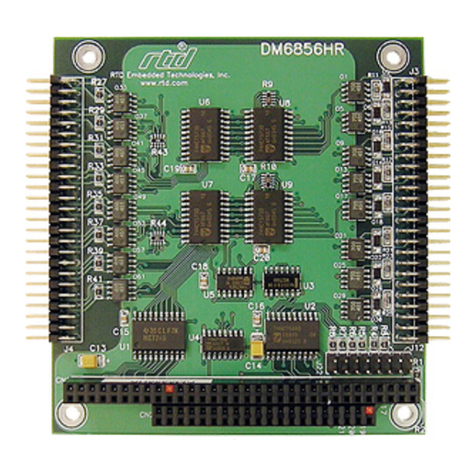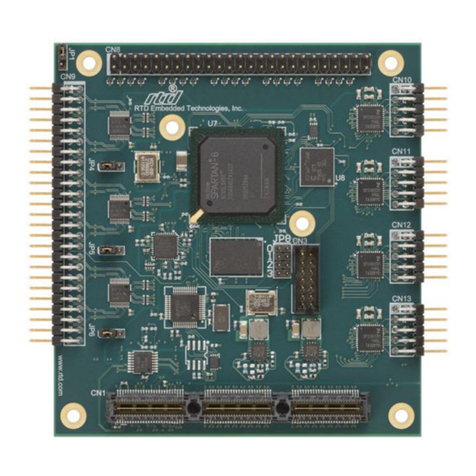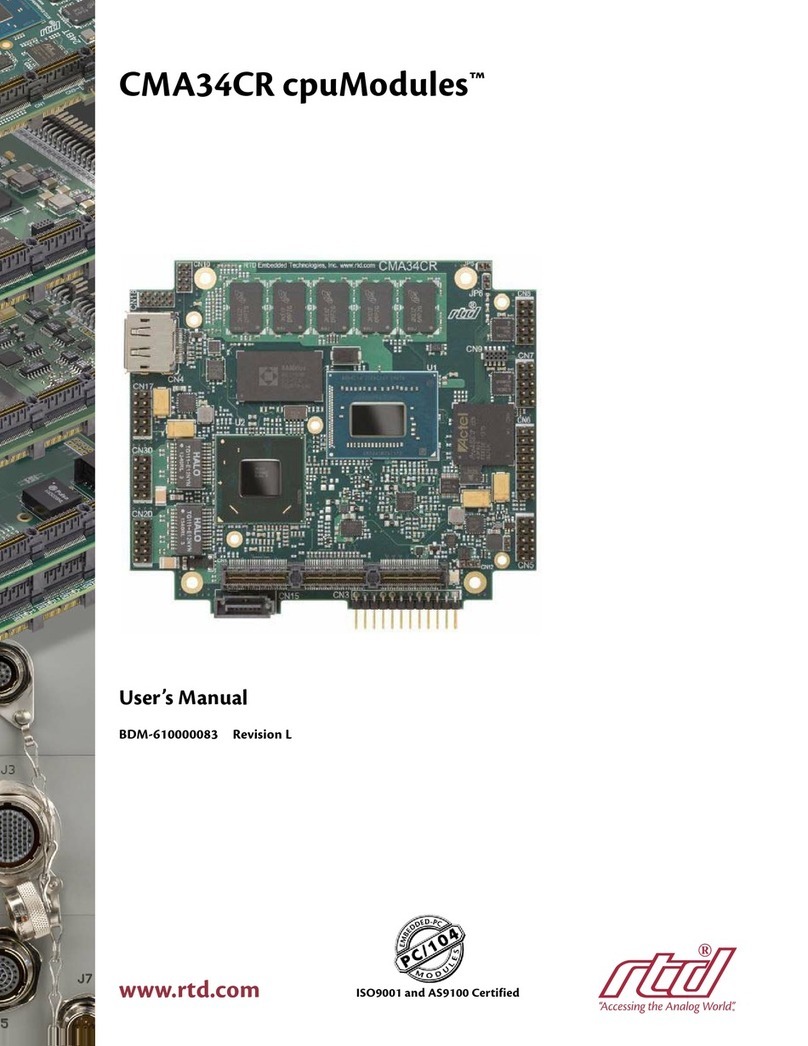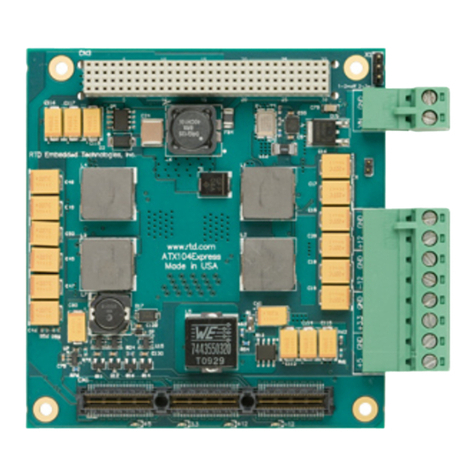Page 5 of 18
Table of Contents
Introduction ...................................................................................................................................... 7
Product Overview......................................................................................................................... 7
Product Features and Specifications ........................................................................................... 7
USB Interface ....................................................................................................................... 7
PCI Interface ......................................................................................................................... 7
I/O Connections .................................................................................................................... 7
Physical Attributes ................................................................................................................ 7
Getting Technical Support ........................................................................................................... 8
Board Functionality.......................................................................................................................... 9
Block Diagram.............................................................................................................................. 9
USB Controller Cores .................................................................................................................. 9
PCI Interface .............................................................................................................................. 10
Board Connections and Configuration .......................................................................................... 11
Connector and Component Locations ....................................................................................... 11
External I/O Connections ........................................................................................................... 11
Connector CN8 – USB Port 1................................................................................................. 11
Connectors CN3, CN5, CN6, and CN7 – USB Ports 2 through 5.......................................... 12
Connector JP6 – USB Ports 4 & 5 (Alternate Connection) .................................................... 12
Connector JP7 – USB Ports 2 & 3 (Alternate Connection) .................................................... 12
Connector JP8 – USB Port 1 (Alternate Connection) ............................................................ 13
PCI Configuration Options ......................................................................................................... 13
Switch U12 – PCI Slot Selector.............................................................................................. 14
Solder Blob B1 – Bus Master Control .................................................................................... 14
Board Installation ........................................................................................................................... 15
Installing the Hardware .............................................................................................................. 15
Static Precautions .................................................................................................................. 15
Steps for Installing.................................................................................................................. 15
Installing Software...................................................................................................................... 15
Additional Information.................................................................................................................... 17
Artisan Technology Group - Quality Instrumentation ... Guaranteed | (888) 88-SOURCE | www.artisantg.com