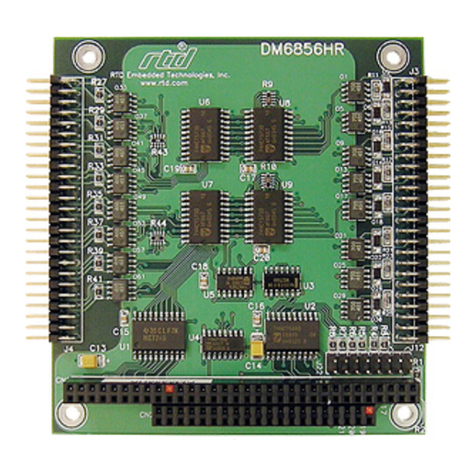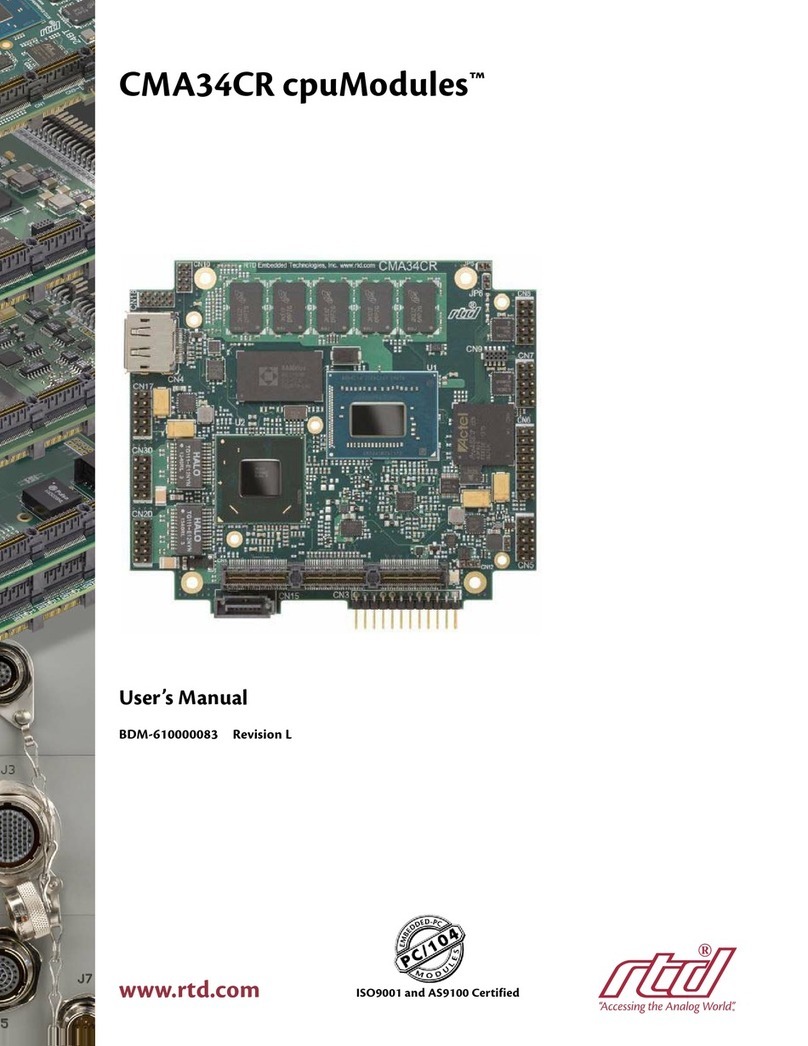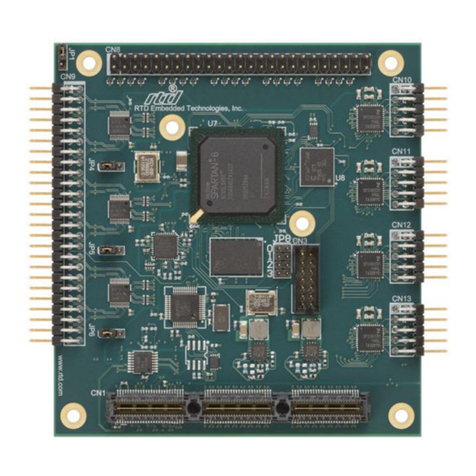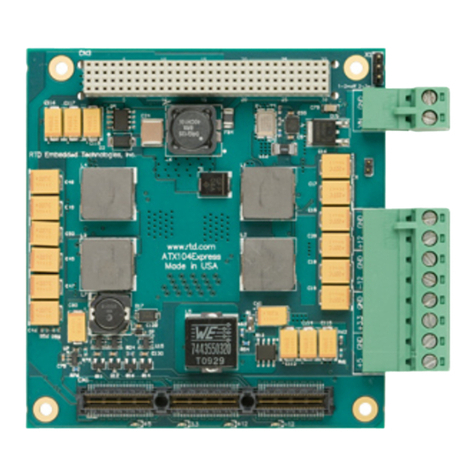Chapter 1: Introduction . . . . . . . . . . . . . . . . . . . . . . . . . . . . . . . . . . 7
The CMC6686GX cpuModule .........................................................8
Specifications ....................................................................................10
Chapter 2: Getting Started . . . . . . . . . . . . . . . . . . . . . . . . . . . . . . . . 13
Basic Connector Locations ...............................................................14
Cable Kits .........................................................................................18
Connecting Power .............................................................................19
Connecting the utility cable ..............................................................20
Connecting a Keyboard ....................................................................21
Connecting to the PC/104 Bus ..........................................................22
Booting the cpuModule for the First Time .......................................23
Default Configuration .......................................................................24
Booting to Boot Block Flash with Fail Safe Boot ROM ..................25
If You Misconfigure the cpuModule ................................................26
For More Information .......................................................................27
Chapter 3: Connecting the cpuModule . . . . . . . . . . . . . . . . . . . . . . 31
I/O Connections ................................................................................32
Connector Locations .........................................................................33
Auxiliary Power, P9 orCN3 ..............................................................37
Serial Port 1, P1or CN7 ....................................................................39
Serial Port 2, P5 or CN8 ...................................................................42
Parallel Port, P3 or CN6 ...................................................................45
Multifunction Connector, P8 or CN5 ...............................................47
Bus Mouse Connector, P6 or CN4 ...................................................49
PC/104 Bus, P4 or CN1 and P7 or CN2 ...........................................50
Chapter 4: Configuring the cpuModule(BIOS Setup) . . . . . . . . . . 55
Entering the BIOS Setup ...................................................................56
Default Configuration .......................................................................57
Disabling Fail Safe Boot Rom ..........................................................58
Installing SSD Memory ....................................................................59
Configuring with the RTD Enhanced Award BIOS .........................60
Chapter 5: Using the cpuModule . . . . . . . . . . . . . . . . . . . . . . . . . . . 75
Memory Map ....................................................................................76
Input/Output Address Map ...............................................................77
Hardware Interrupts ..........................................................................79
The RTD Enhanced Award BIOS ....................................................80
Power On Self Tests (POSTs) ..........................................................81
RTD Enhanced Award BIOS POST Codes ......................................83
Default Configuration .......................................................................87
Direct Hardware Control ..................................................................89
Watchdog Timer Control ..................................................................90
Real Time Clock Control ..................................................................91
Parallel Port Control .........................................................................92