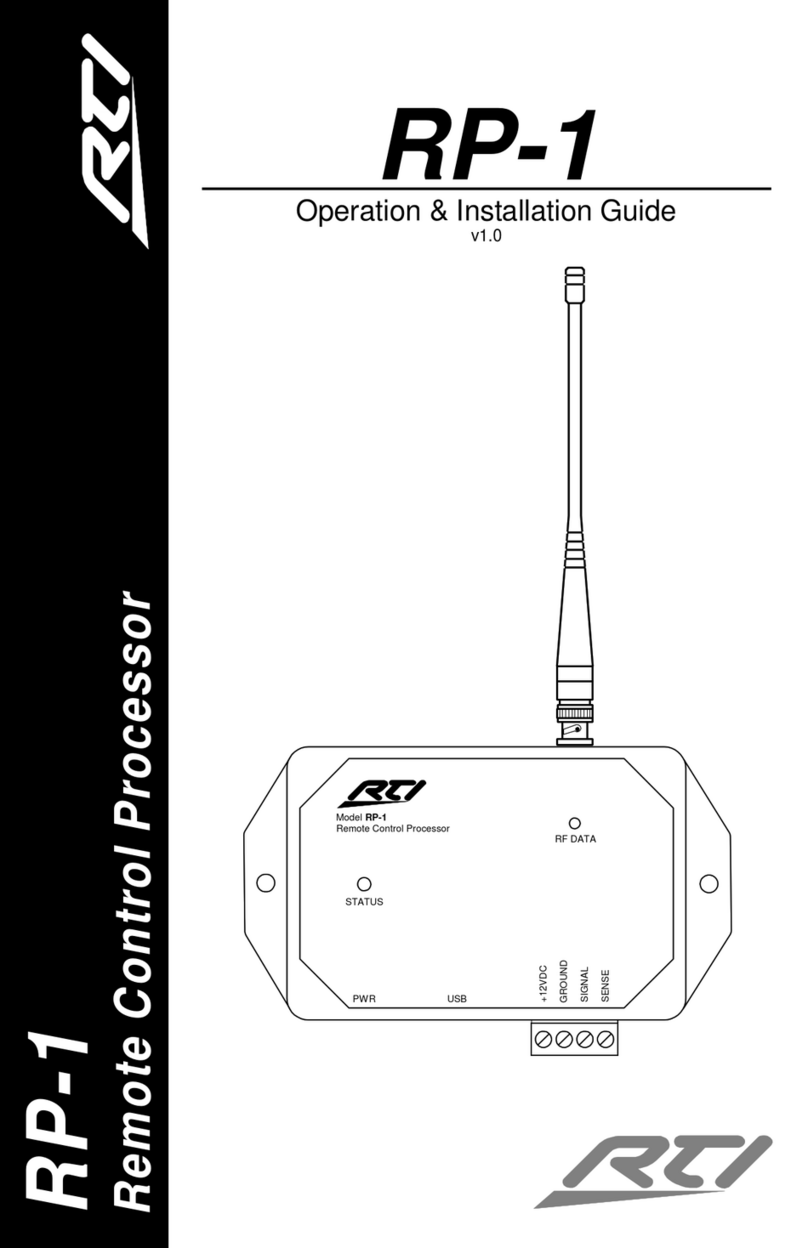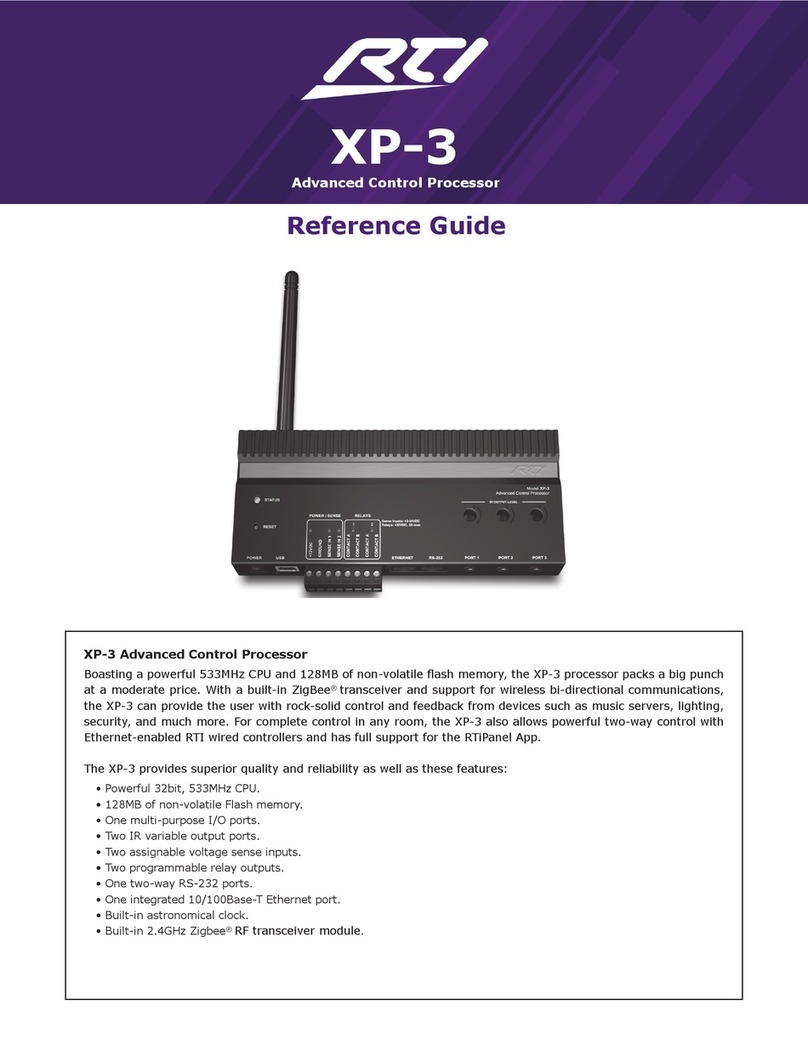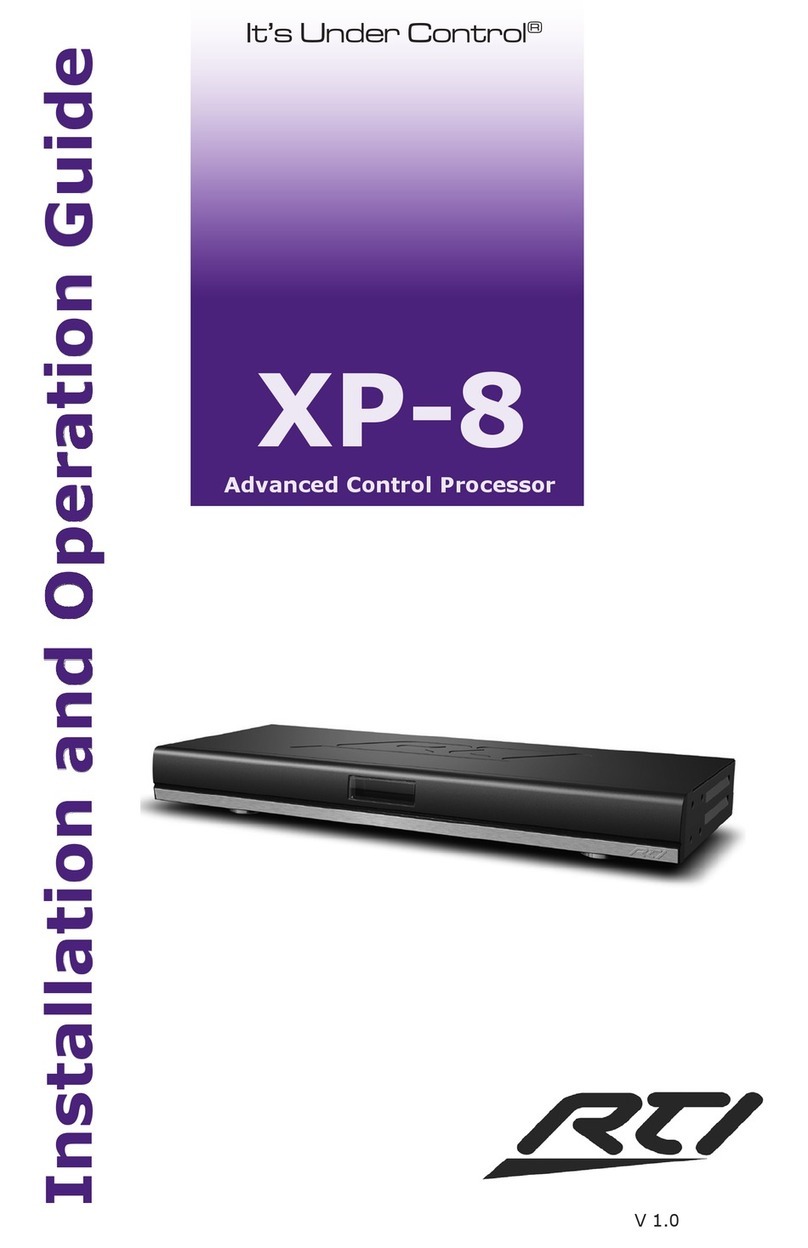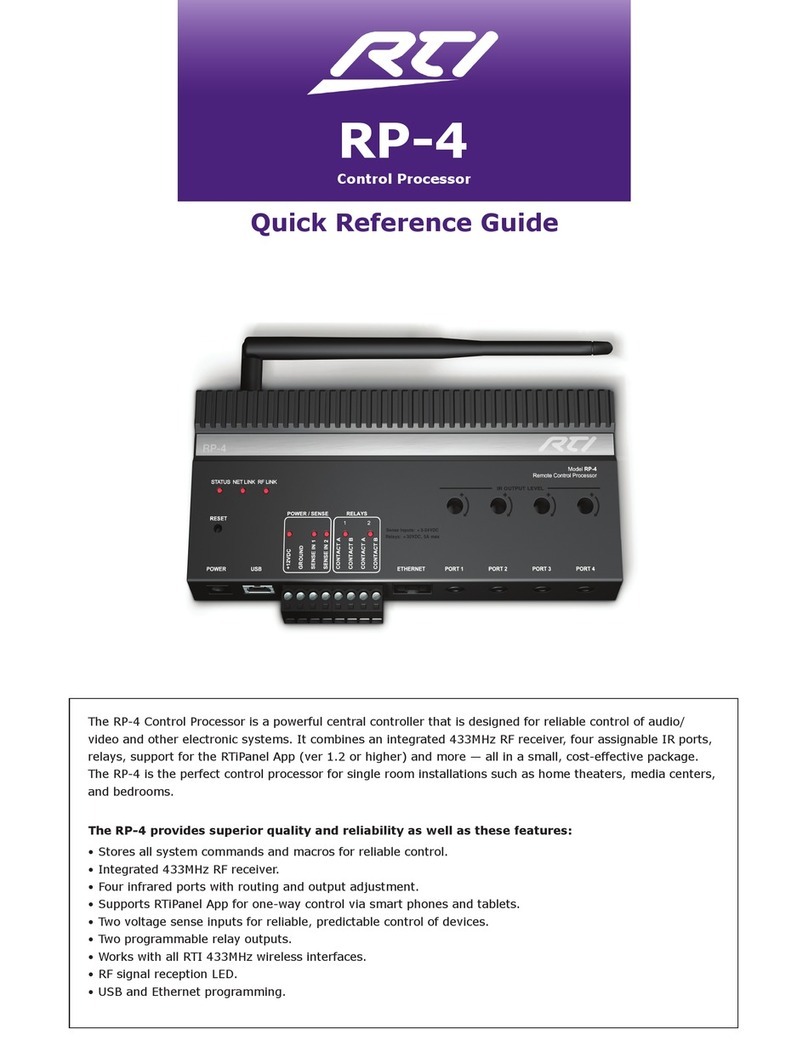Thank you for using the ZRP-6 Remote Control Processor.
The second generation of the award-winning RP-6 Control Processor, the
ZRP-6 raises the level of automation capabilities of any electronics system.
Loaded with features to provide sophisticated control, the ZRP-6 has
built-in IR routing and pass-through, relay control, 12VDC trigger outputs,
voltage sense inputs and Ethernet for program updating. The addition
of two dedicated RS-232 ports allows bi-directional communication from
compatible devices for status feedback such as lighting and volume levels.
Finally, the ZRP-6 stores all of the systems commands for more reliable
macro execution and powerful automation.
The ZRP-6 is the ideal centerpiece for any control system. While the ZRP-6
continues to support communication from RTI 433MHz RF receivers and in-
wall controllers, the next generation of control is at your ngertips when it
is used with separate RTI 2.4GHz transceiver modules (ZM-24) and remote
controls (utilizing ZigBee®mesh network technology).
IMPORTANT NOTES
Please read these important notes about the ZRP-6:
The ZRP-6 should be placed in an area where it is around normal room
temperature (between 60°F to 90°F).
Avoid installing the ZRP-6 in a location where it can come in contact
with direct sunlight.
Do not let the ZRP-6 get wet. It should not be handled with wet hands
or placed in an area where it could get wet.
Do not subject the ZRP-6 to smoke, dust, or vibrations.
Only use the power supply that is specied for the ZRP-6. Using the
wrong type of power supply may result in damage.
Do not disassemble the unit. Service of the ZRP-6 should be
performed by authorized personnel only.
COMPATIBILITY
An IR input insures compatibility with all RTI in-wall and handheld
controllers as well as industry standard IR repeater systems.
SOFTWARE REQUIREMENTS
The recommended minimum system requirements needed to run the
Integration Designer®software are as follows:
Windows XP®, Windows Vista®, Windows 7®or later version of Microsoft
operating system.
CHAPTER 1 | WELCOME