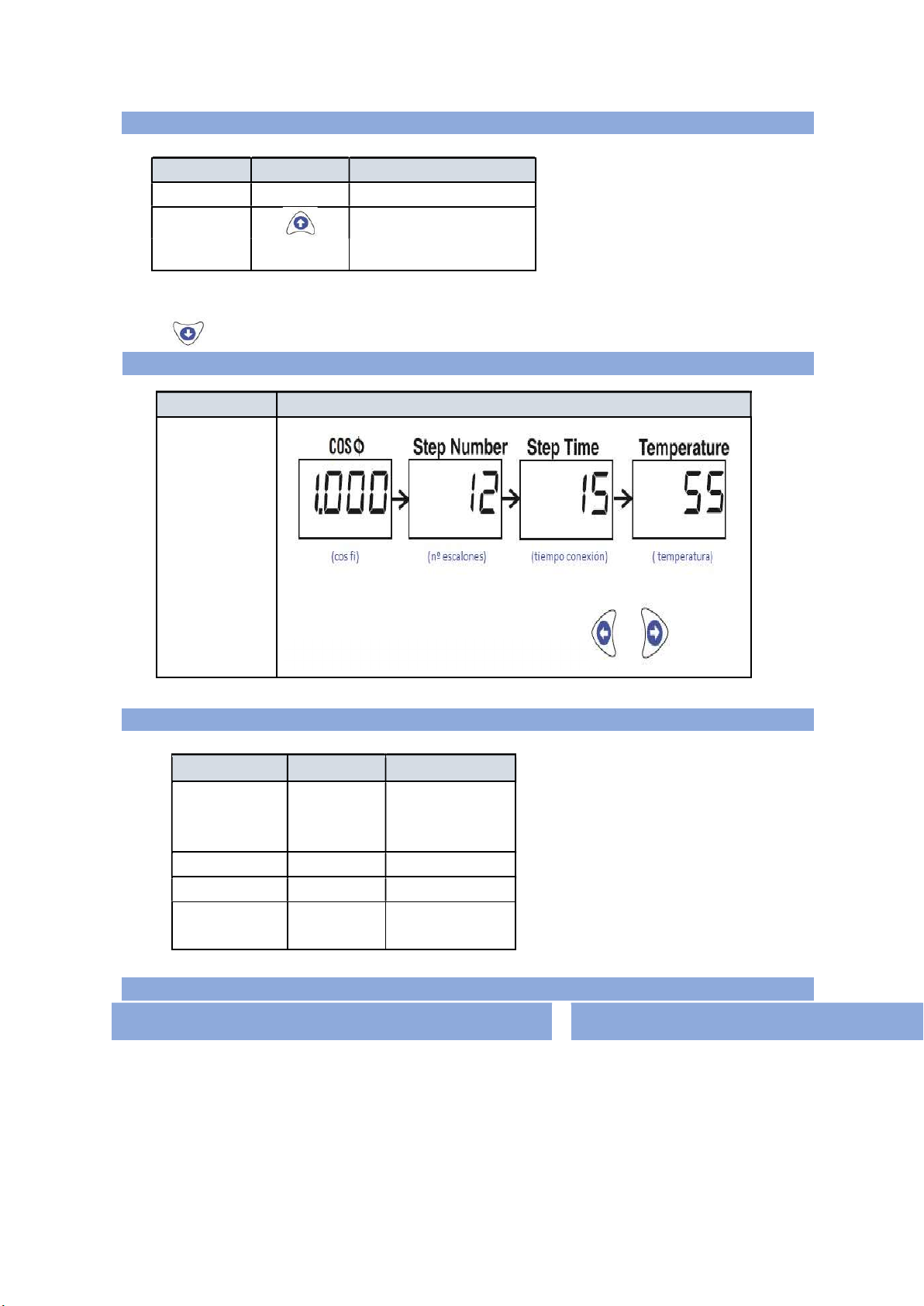Warning: Electrical hazard.
ELECTROMAGNETIC COMPATIBILITY
1. Use cables appropriate for the various connections.
2. Availability of the connection cables must be away from any EMI source.
MAINTENANCE
1. The equipment must be cleaned regularly to avoid the obstruction of ventilation parts.
2. Clean the equipment with a clean, dry cloth, do not use cleaning products.
WIRING GUIDE
1. To avoid electrical shock, the tensions of input to the regulator must be cut while the
appliance is wired. Do not touch the terminals while there is voltage.
2. Wiring must be in accordance with terminal used. Confirm that all connections are
correct.
3. Pin type terminals used.
4. To eliminate electromagnetic interference, suitable cables should be used.
5. Cables used for connection of voltage should be 1.5 mm². These cables should
withstand 5A.
INSTALLATION GUIDE
CAUTION
1. This team, to be recessed, normally will be placed in the main panel and their terminals
do not remain accessible to the user after installation.
2. Drivers must not come into contact with the internal circuits of the equipment, otherwise
can result in a risk to the safety of the team and the staff.
3. Before you disconnect the secondary external current transformer of the team, make
sure that such output transformer is shorted to prevent downloads electric and injuries.
4. The equipment must not be installed in places with environmental conditions different to
those detailed in this manual.
5. Equipment thermal dissipation is achieved through the vents of the housing of the
same. These openings must not be obstructed, otherwise it may cause risks to the
safety of the equipment and personnel.
6. Screws of the connectors must be properly torqued.
INSTALLATION AND DIMENSIONS