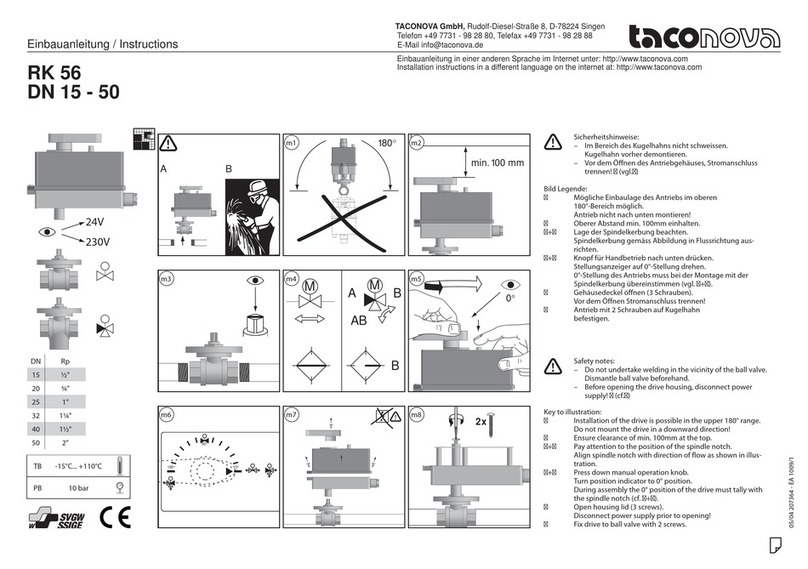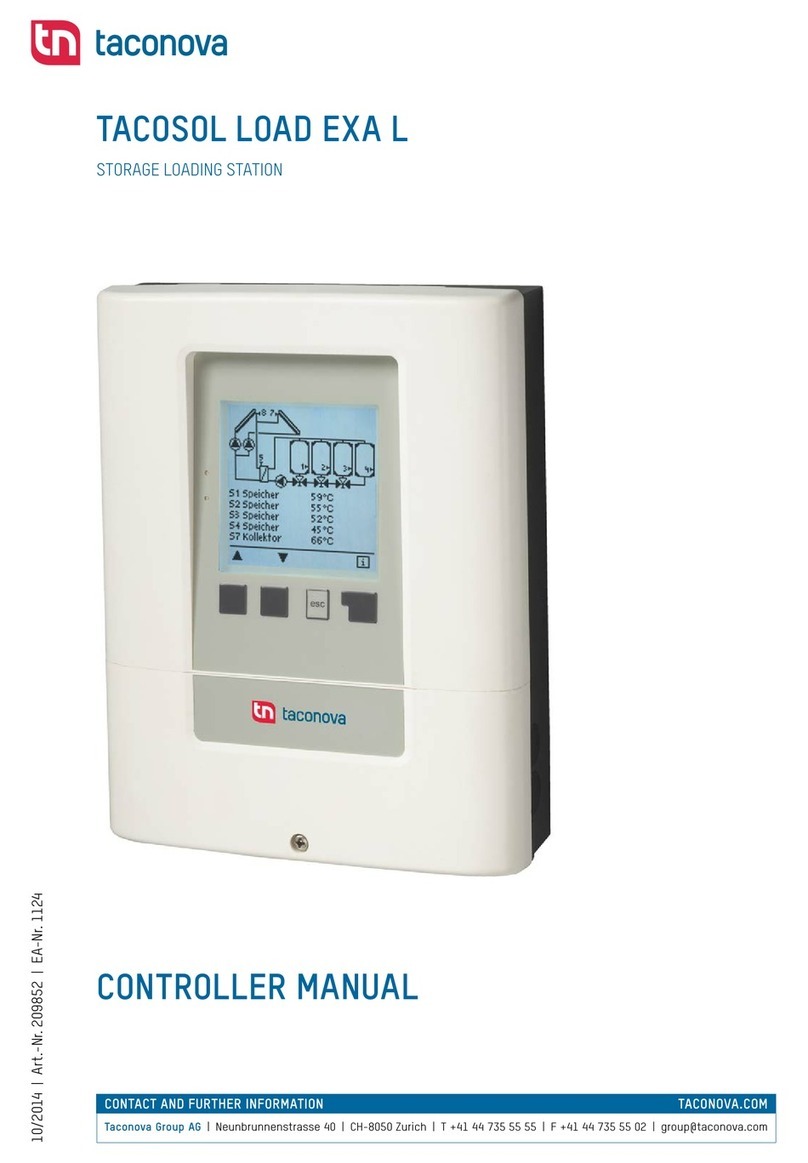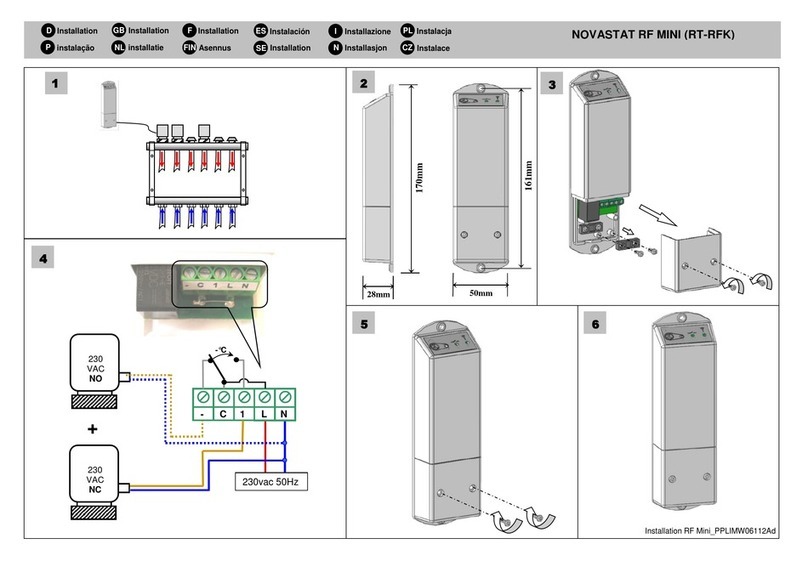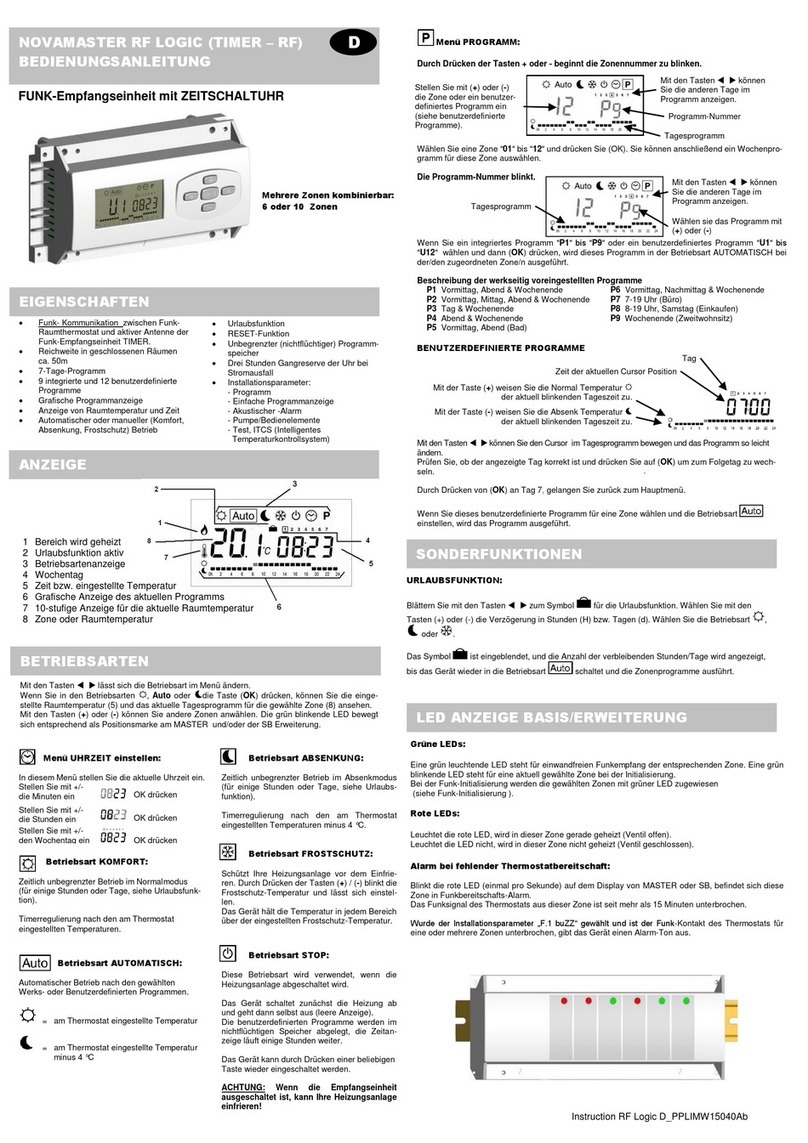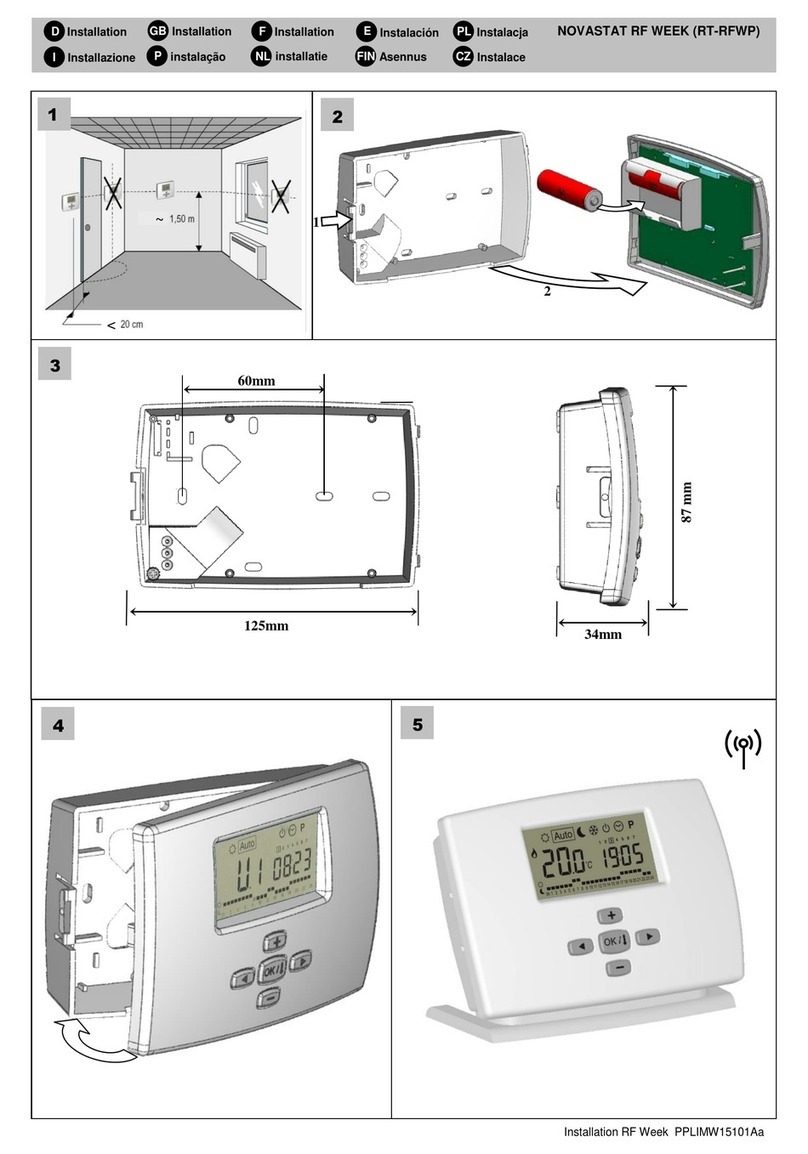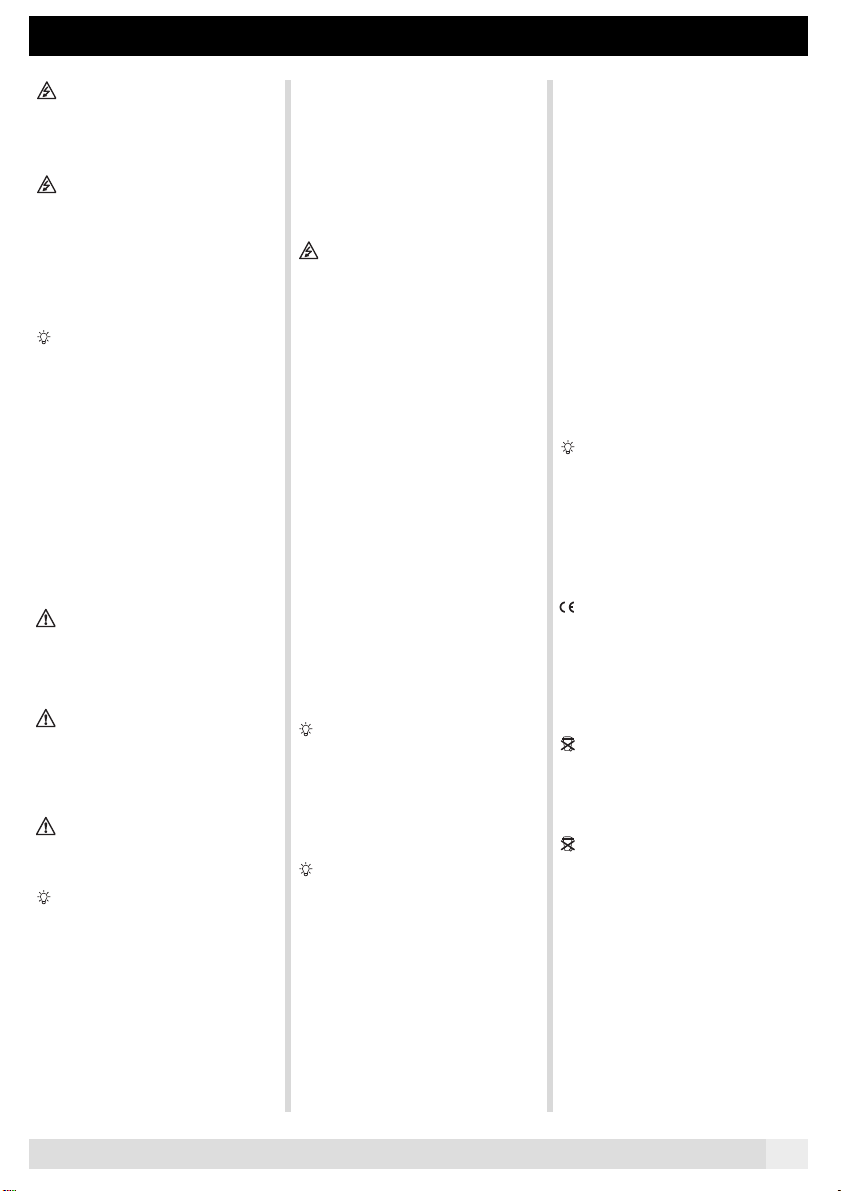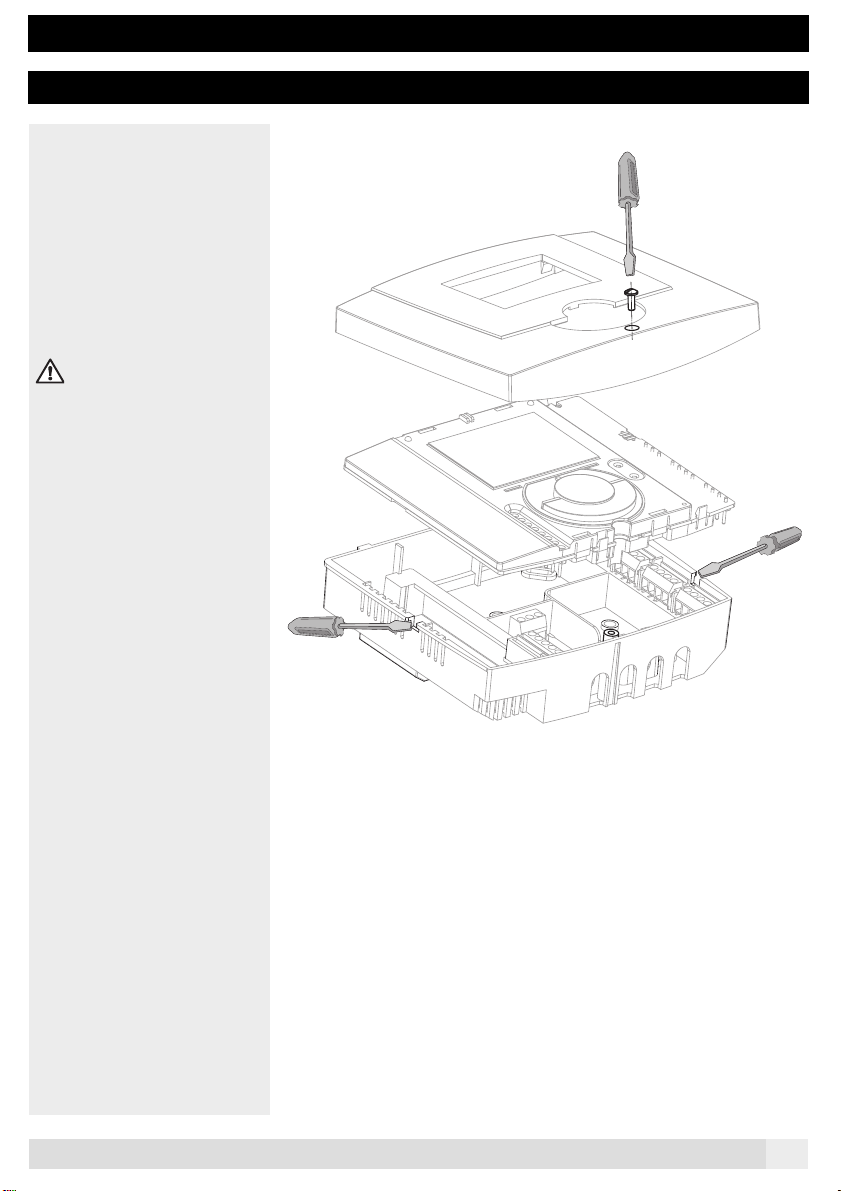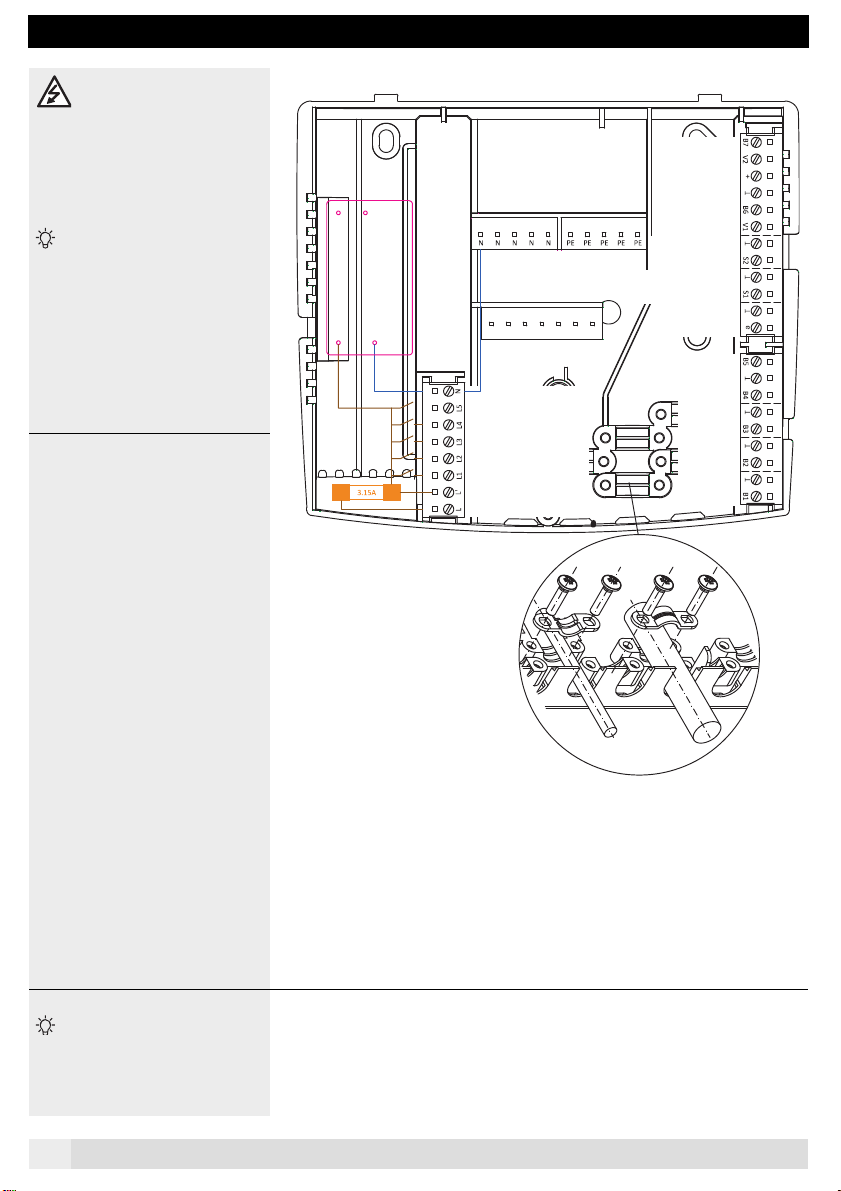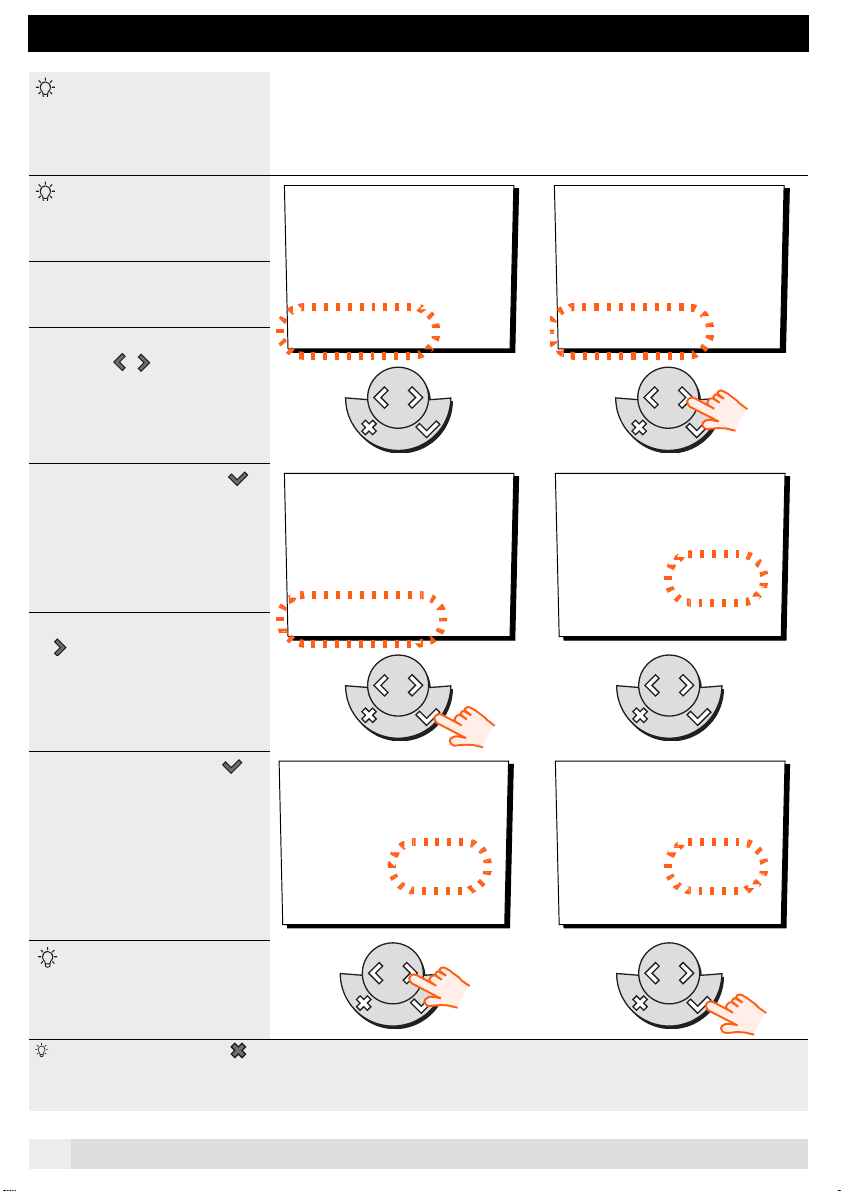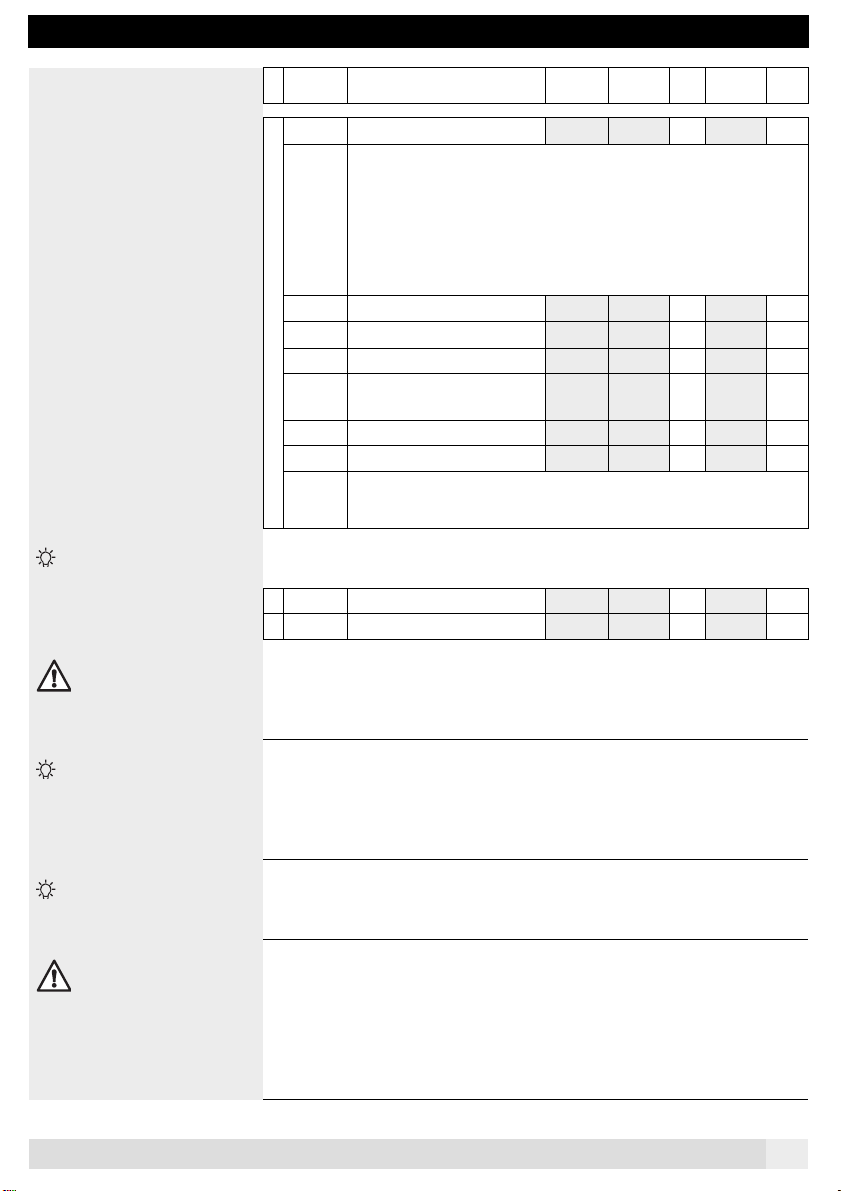3
1 Safety guidelines
Danger: This device is electrically
operated. Incorrect installation or in-
correct repair attempts can cause dan-
ger to life by electrical shock.
Warning: Make sure that, before
wiring work, all lines are at zero poten-
tial! Never touch the wires and connec-
tion terminals of the device. Any
electrically live wiring work or terminal
coupling can lead to destruction of the
device and dangerous electric shock!
Installation and commissioning may
only be carried out by authorized skilled
personnel. Please pay particular attention
to the applicable accident prevention regu-
lations, the relevant standards and regula-
tions, as well as the installation and
operating instructions of additional plant
components. The controller is not repla-
cing any safety related equipment which
might be necessary on site!
Mains connection regulations:
Electric installation and fusing must com-
ply with local regulations
According to EN 60335, for stationary
devices a separator for switching off
from mains, must be installed in com-
pliance with installation regulations
(a switch for example)
The distance or the insulation from
any potential heat source must be
chosen such that the allowed ambient
temperature during operation is never
exceeded. (See technical data)
Device wiring from sensors, room de-
vices, operating devices, communica-
tion bus etc. should be separated
spatially from high voltage lines
It may be necessary to electrically
suppress strong inductive loads in
the vicinity of the controller (contac-
tors, solenoid-operated valves, etc.).
This can be done by connecting RC
circuit directly to the coil terminals of
the disturbing components.
Recommended RC circuit:: 0.047 mF,
275 VAC.
Operating requirements:
Under normal conditions the device must
be powered continuously, to ensure ope-
ration at all times. Preceding switches
should therefore be limited to emergency
or main switches that are permanently
"on".
Danger: Never connect or reconnect
an electrically live device or operate
device when open. Never run device in
a potentially explosive environment.
Never mount device on a flammable
underground. Never run device above
or below limit values as listed under the
technical data. When it’s expected that
a safe operation isn’t possible anymore
then immediately shut down device.
(For example when damage or mal-
function is obvious)
Operating instructions:
The mounting and operating instruction
provides fundamental advice and im-
portant information concerning safety,
mounting, commissioning, maintenance
and optimal use of the device. These de-
vice instructions should be completely
readand followed by installer, specialist
and plant operator before mounting, com-
missioning and operating.
All hydraulic schemes illustrated in
this manual only indicate the principle
diagrams; they do not replace a pro-
fessional installation design, which is
why in case of direct reproduction
functionality can not be guaranteed!
Technical descriptions can change wi-
thout prior notice. Possible misprints
or intermediate changes of any kind do
not entitle to any claims.
For the operator:
Let yourself be instructed by the specialist
extensively about functionality and opera-
tion of the controller. Always keep this ma-
nual near to the controller.
Warranty and liability:
Refrain from opening device or accesso-
ries. Repairs may only be carried out by
manufacturer. Only genuine parts and ac-
cessories may be used. Warranty claims
expires in case of improper installation,
commissioning, maintenance and repair of
the device, disregard of these mounting
and operating instructions or unintended
or misuse of the device.
Device settings:
By means of the integrated long-term
memory, individually entered installation
parameters as switching times remain
stored after RESET or longer power down
periods, guaranteeing reliable operation
over many years.
Declaration of conformity:
If all applicable installation and manu-
facturer instructions are taken into consi-
deration then this device complies to the
requirements of the relevant guidelines
and standards.
Waste disposal:
The device complies with the Euro-
pean ROHS directive 2002/95/EG for the
restriction on the use of certain hazardous
substances in electrical and electronic
equipment.
Under no circumstances should this
device be disposed with household waste.
The device should only be disposed at
specific waste collection points or at the
distributor.