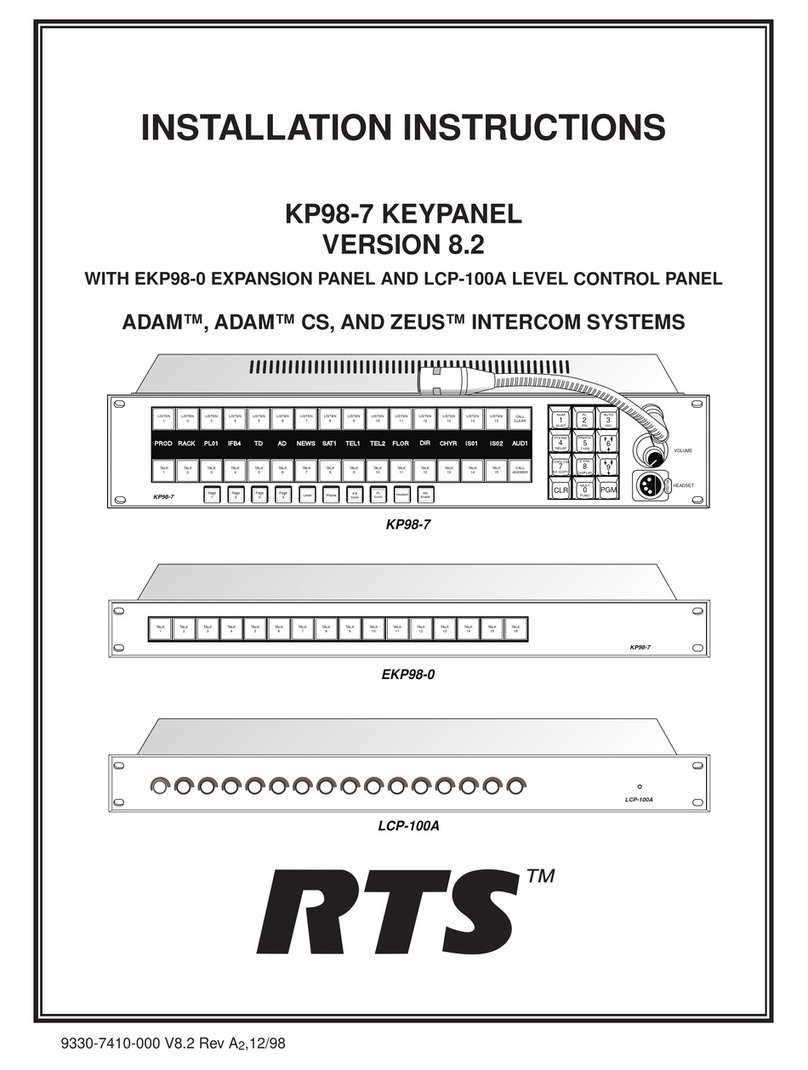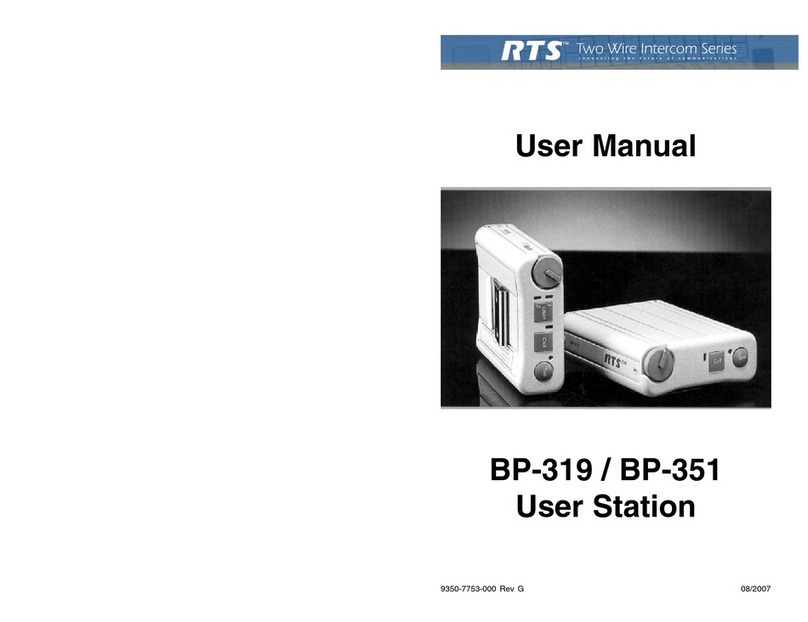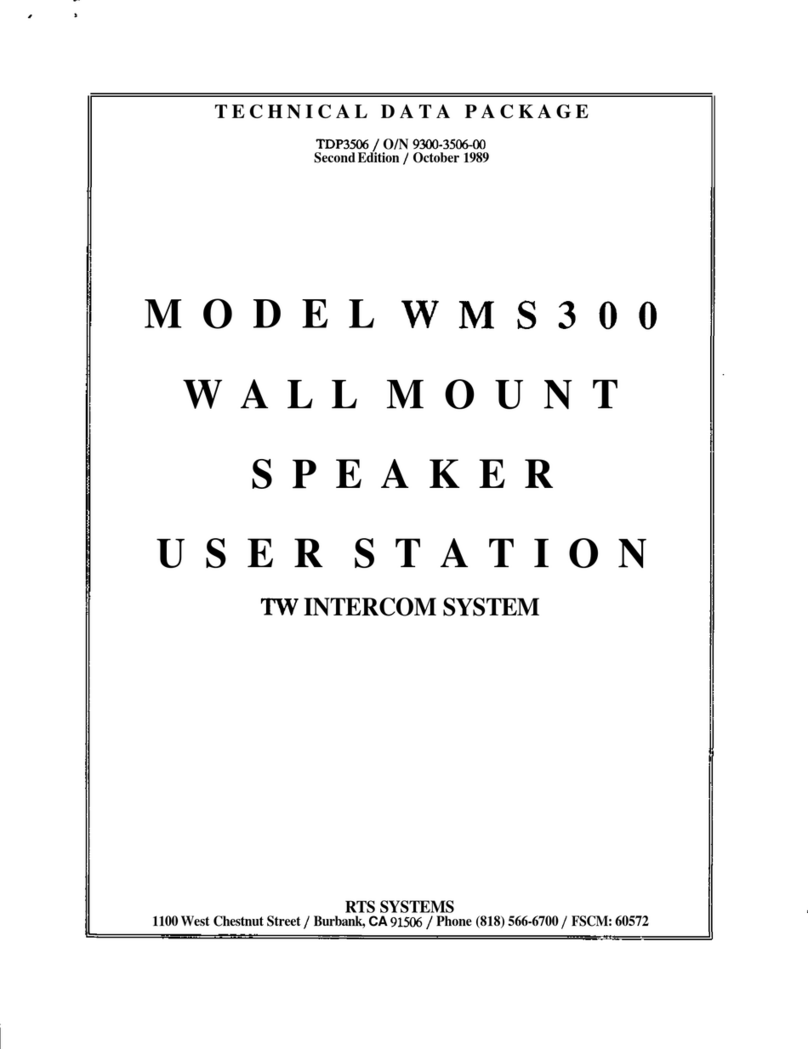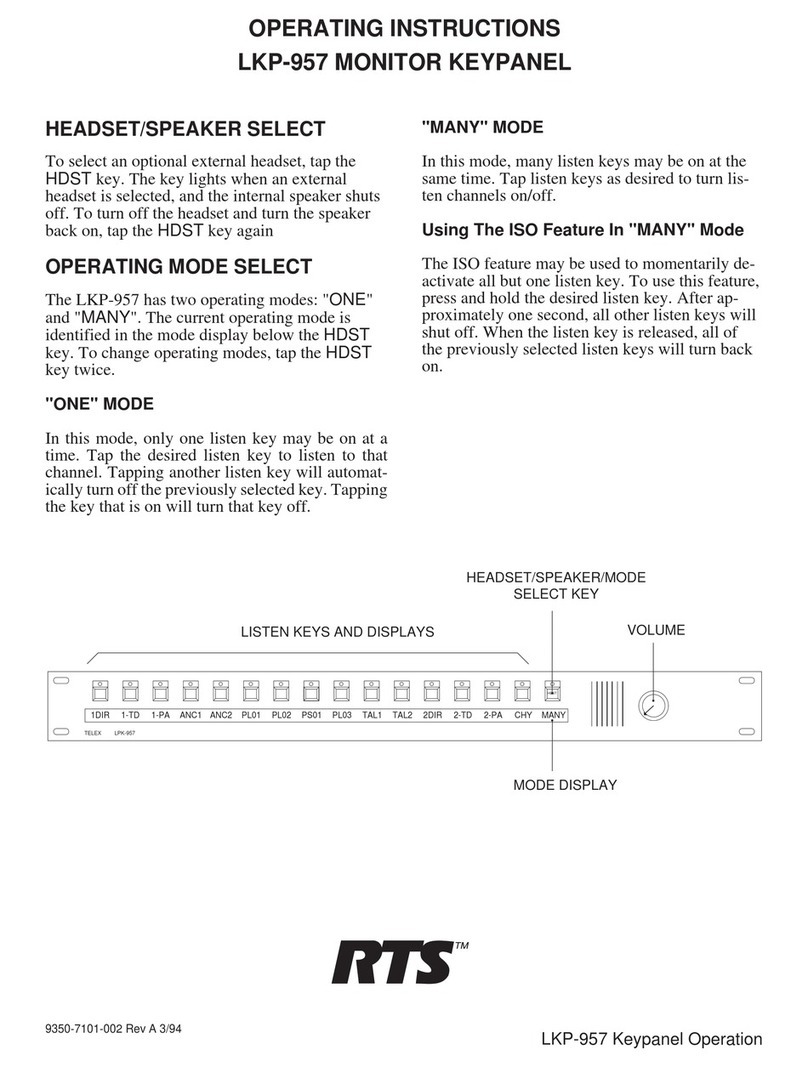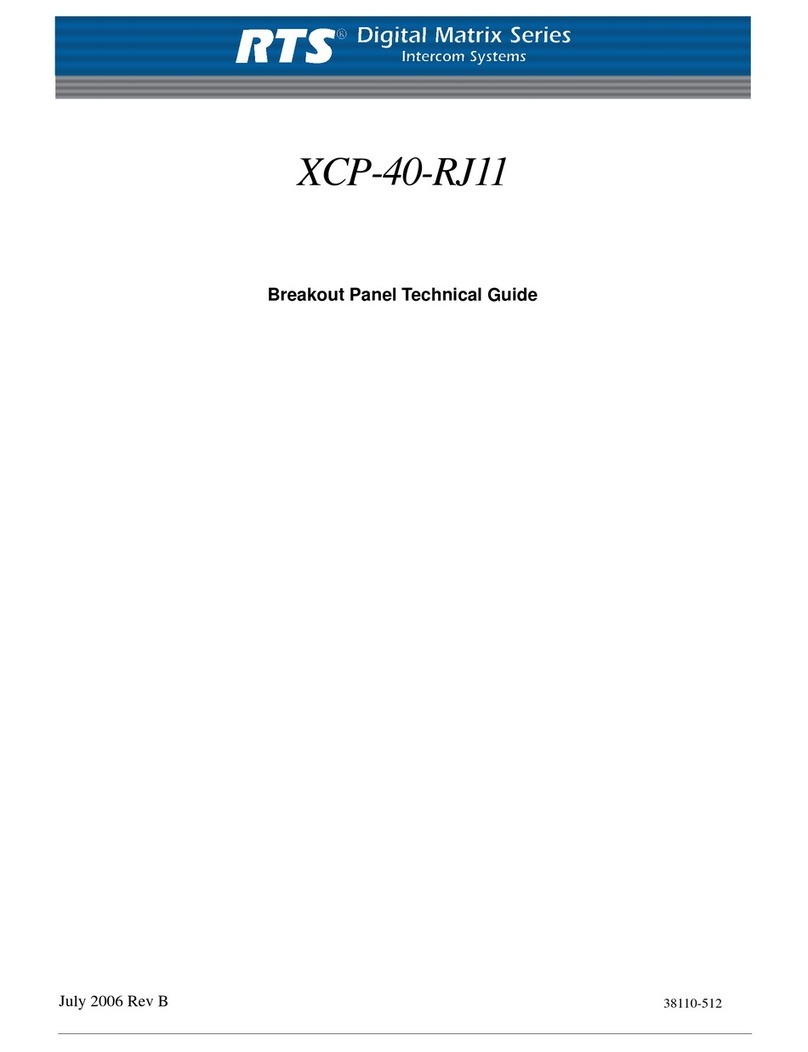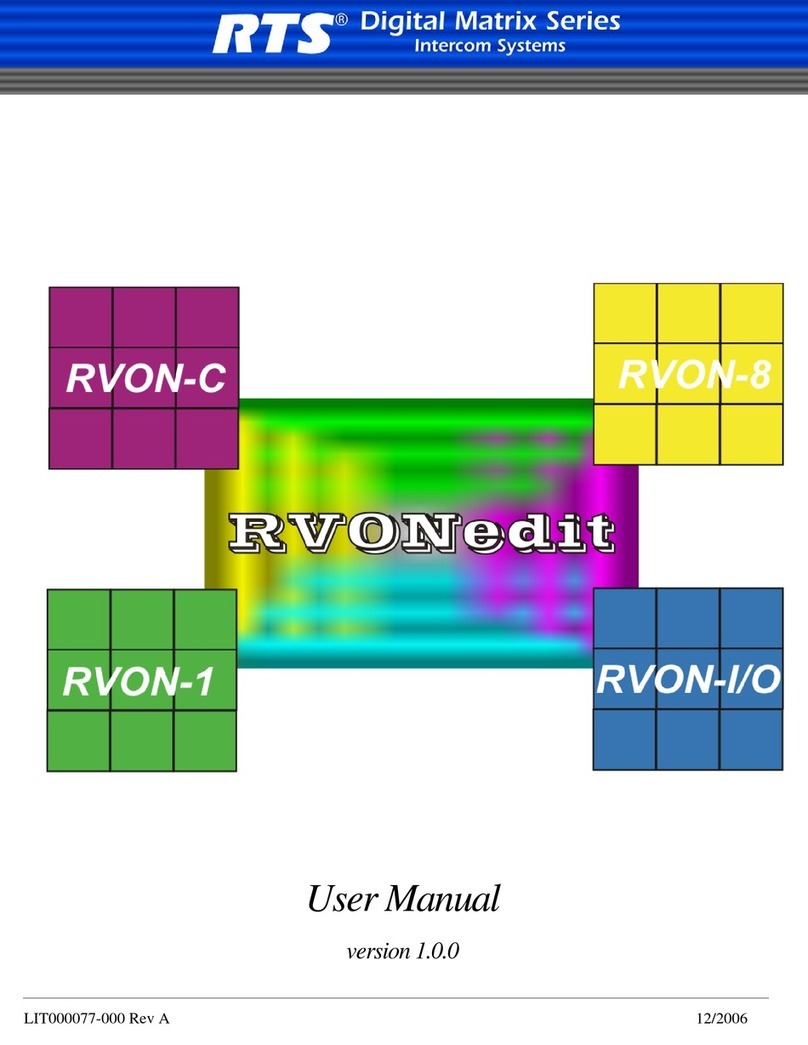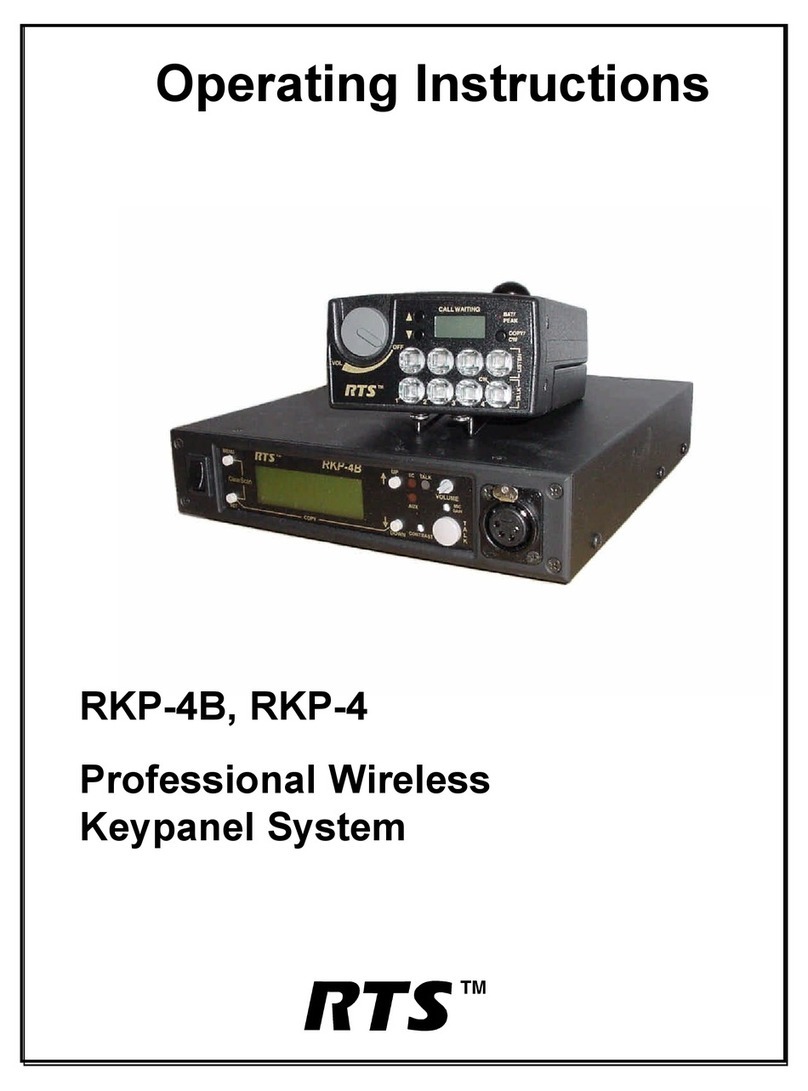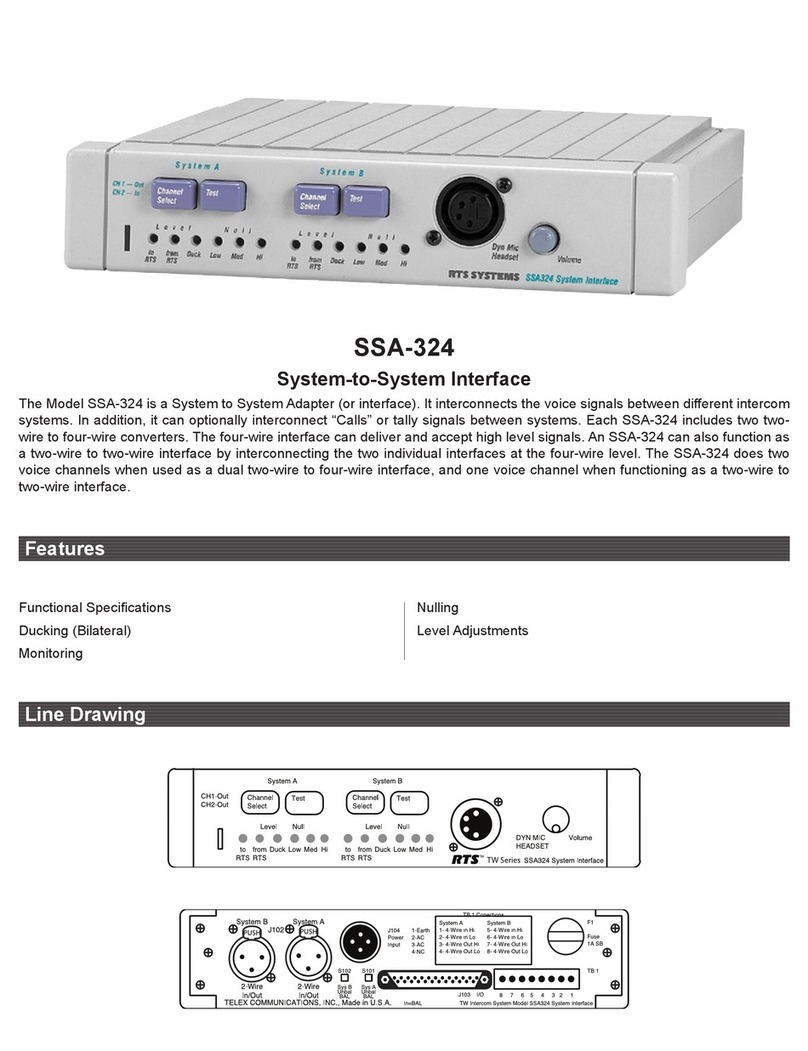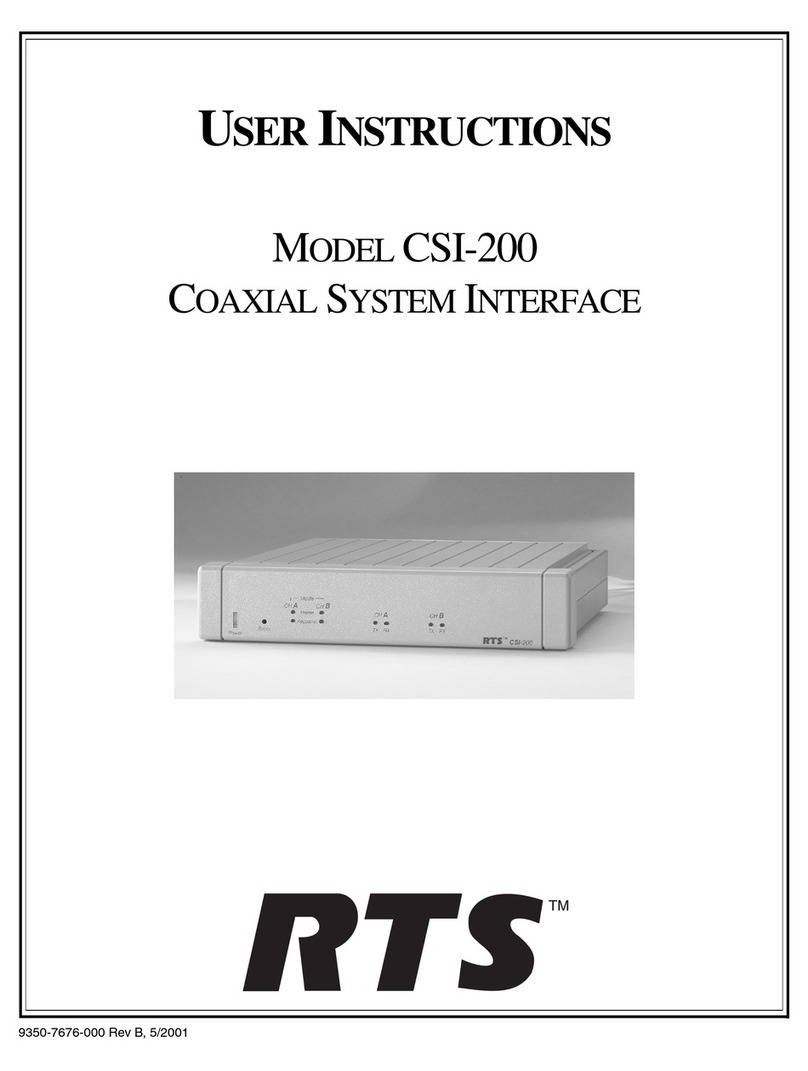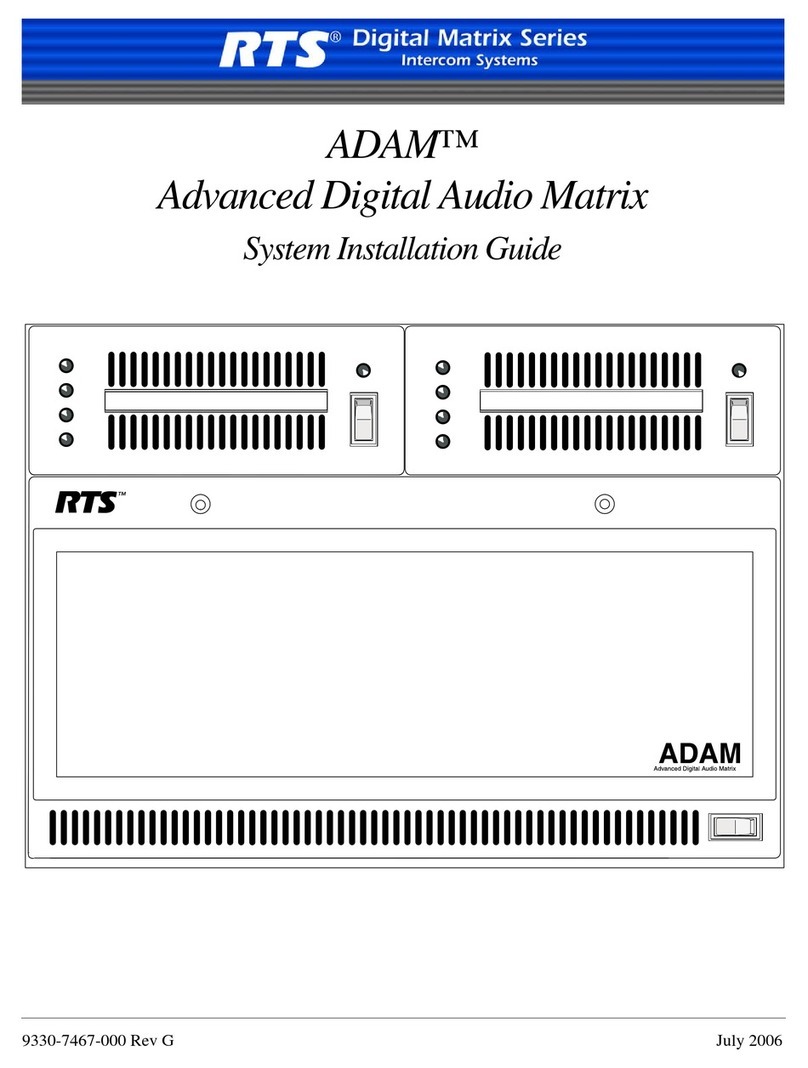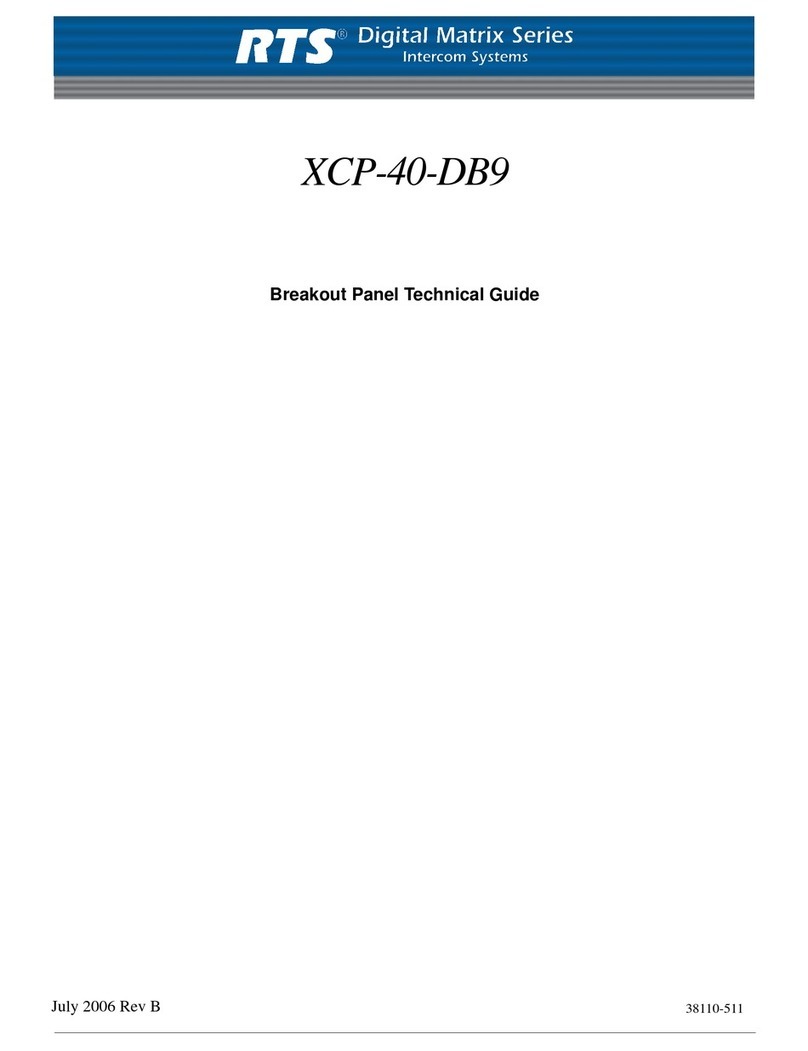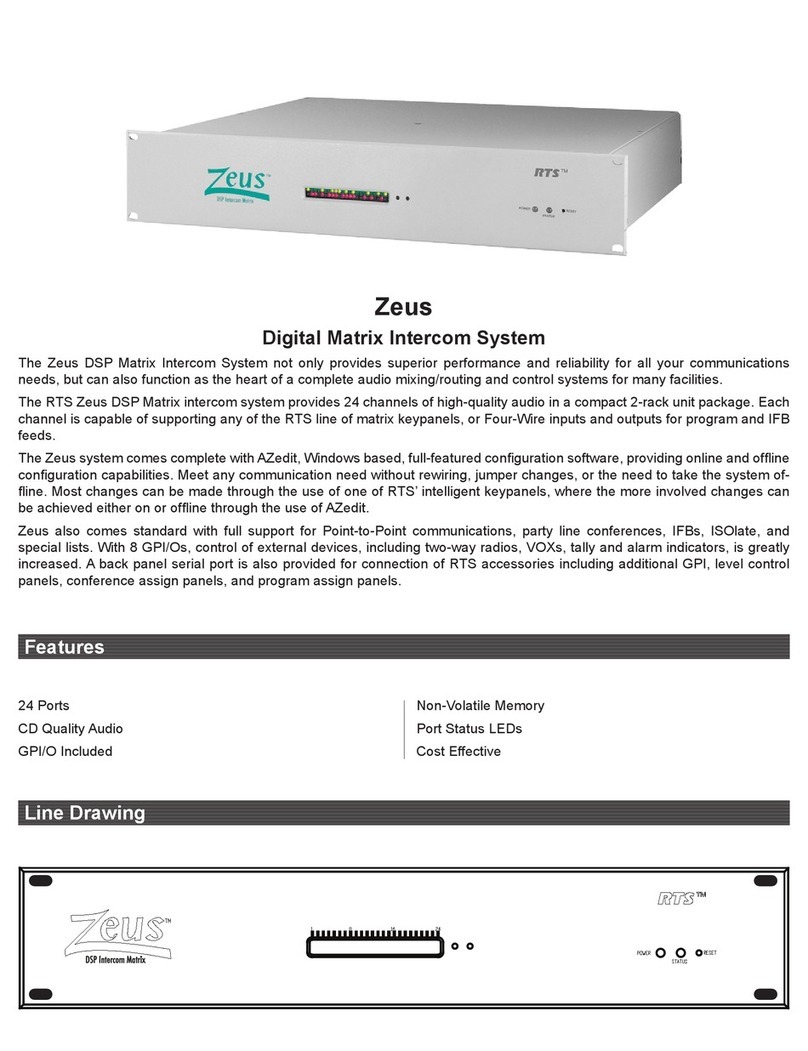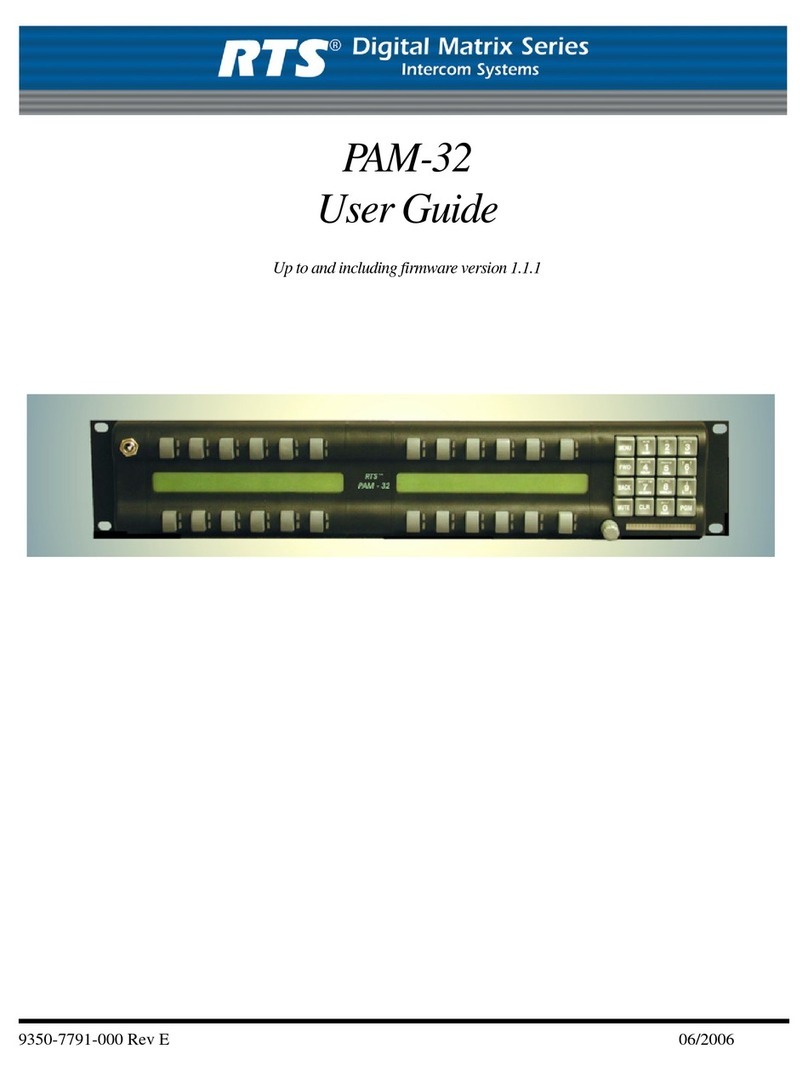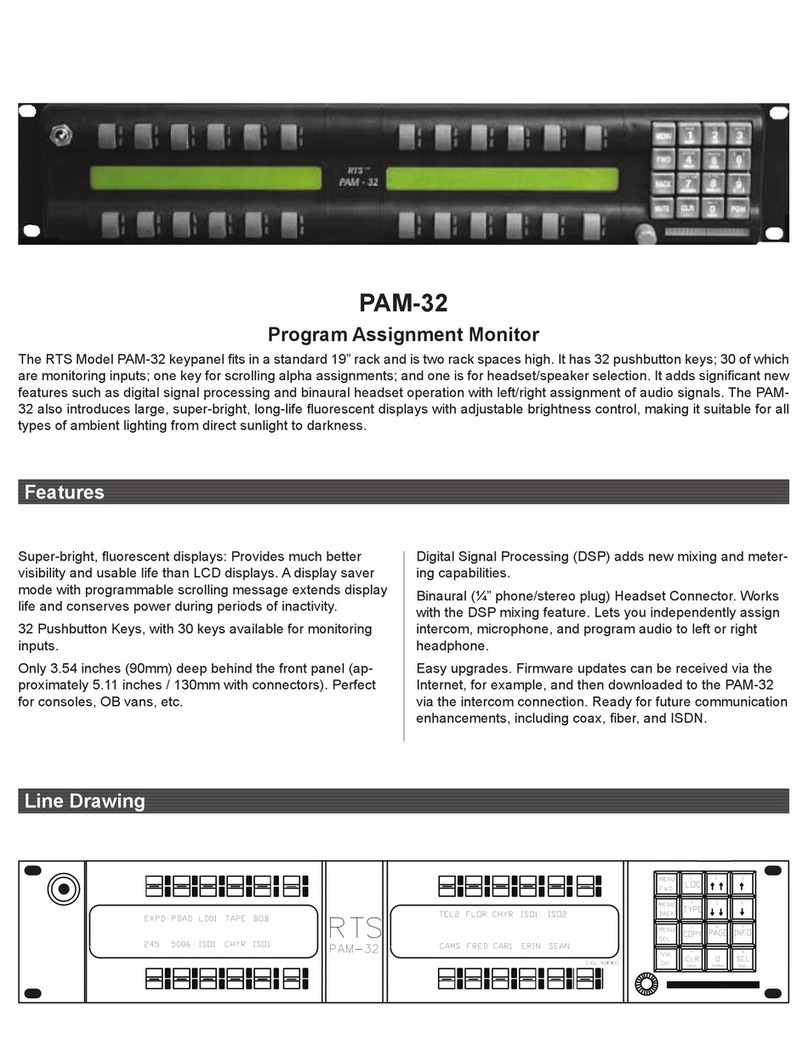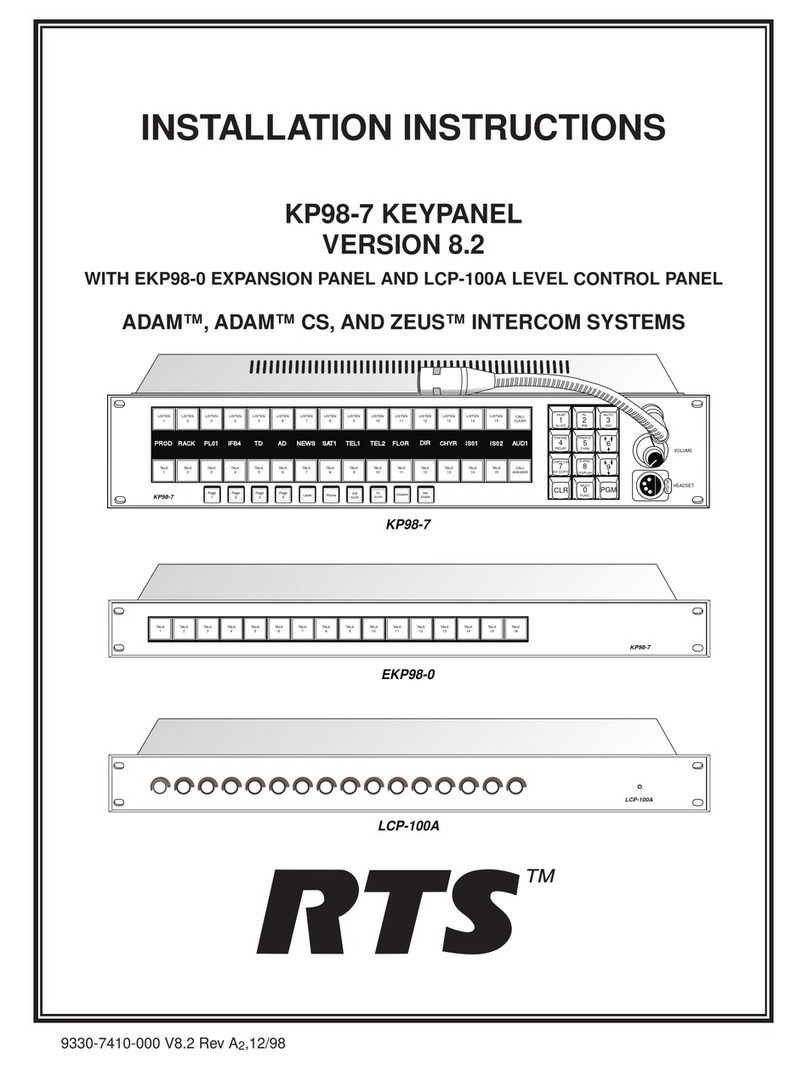PROPRIETARY NOTICE
Theinformation and design disclosed herein were
originated by and are the property of RTS Systems. RTS
Systemsreservesall patent, proprietary design,
manufacturing,reproduction,use and salesrightsthereto,
and to any articledisclosedtherein, except to the extent
rights are expresslygranted to others.
COPYRIGHT NOTICE
Copyright 1993by RTS Systems. All rights reserved.
Reproduction in whole
or
in part withoutprior written
permission from RTS Systems is prohibited.
PATENT NOTICE
This equipment contains and uses a design embodiedin
United StatesPatent No. 4,358,644: “A Bilateral Current
Sourcefor a Multi
-
terminalIntercom”. This design
employs a two
-
wire to four
-
wire converter.
UNPACKING AND INSPECTION
Immediatelyupon receipt of the equipment, inspect the
shippingcontainer and the contents carefullyfor any
discrepancies
or
damage. Should there
be
any,notify the
freightcompany and the dealerat once.
WARRANTY INFORMATION
Theproducts of RTS Systems are warranted to
be
free
from defects in materialsand workmanshipfor a period
of
three years from the date of sale.
RTS Systems soleobligationduring the warranty period
is toprovide, withoutcharge,parts and labor necessary to
remedy covered defectsappearing in productsreturned
prepaid to RTS Systems. This warranty does not cover
any defect, malfunctionor failure caused beyond the
control of RTS Systems,including unreasonable
or
negligent operation,abuse, accident, failureto follow
instructionsin the ServiceManual or the User Manual,
defective
or
improperassociated equipment, attemptsat
modification and repair not authorized by RTS Systems,
and shippingdamage. Products with their serial numbers
removed
or
effaced arenot covered by this warranty.
To
obtain warranty service,follow the proceduresentitled
“ProcedureFor Returns” and “ShippingtoManufacturer
forRepair
or
Adjustment”.
This warranty
is
the soleand exclusiveexpresswarranty
given with respect to RTS Systems.products. It is the
responsibility of the user
to
detemune before purchase
that this product is suitableforthe user’s intended
purpose.
ANY ANDALLIMPLIEDWARRANTIES,
INCLUDING THE
IMPLIED
WARRANTY OF
MERCHANTABILITYARE LIMITEDTOTHE
DURATIONOF
THIS
EXPRESS
LIMITED
WARRANTY.
CUSTOMER SUPPORT
Technicalquestions should be directed to:
Customer ServiceDepartment
RTSRelex
12000Portland Avenue South
Burnsville, MN 55337 U.S.A.
Telephone: (952) 884
-
405
1
Fax: (800) 323
-
0498
RETURNSHIPPING INSTRUCTIONS
PROCEDURE FOR RETURNS
If a repair is necessary, contact the dealer where this unit
was purchased.
If repair throughthe dealer is not possible, obtain a
RETURN AUTHORIZATIONfrom:
Customer ServiceDepartment
Telex Communications,Inc.
Telephone: (877) 863
-
4169
Fax:
(800)
323
-
0498
DONOT RETURNANY EQUIPMENT DIRECTLY
TOTHEFACTORY WITHOUT
FIRST
OBTAINING A RETURN AUTHORIZATION.
Be prepared to provide the company name, address,
phone number, a person to contactregarding the repair,
the type and quantity of equipment,a descriptionof the
problemand the serial number(s).
SHIPPINGTOMANUFACTURERFOR REPAIR OR
ADJUSTMENT
All shipmentsof RTS Systemsequipment should
be
made
via United Parcel Service
or
the best availableshipper,
prepaid. The equipment should
be
shipped in the original
packing carton; if that is not available,use any suitable
containerthat
is
rigid and
of
adequate size. If a substitute
containeris used, the equipment should
be
wrapped in
paper and surroundedwith at leastfour inches
of
excelsior
or
similar shock
-
absorbingmaterial. All
shipmentsmust be sentto the following address and must
includethe Return Authorization.
CustomerServiceDepartment
Telex Communications,Incorporated
West 1stStreet
Blue Earth, MN 56013 U.S.A.
Upon completion of any repair the equipmentwill
be
returned via United Parcel Serviceor specifiedshipper
collect.
NEITHER RTS SYSTEMSNOR
THE
DEALER
WHO
SELLSRTS SYSTEMSPRODUCTS
IS
LIABLE FOR
INCIDENTAL
OR
CONSEQUENTIALDAMAGES OF
ANY KIND.
2
SSA324
User
Manual