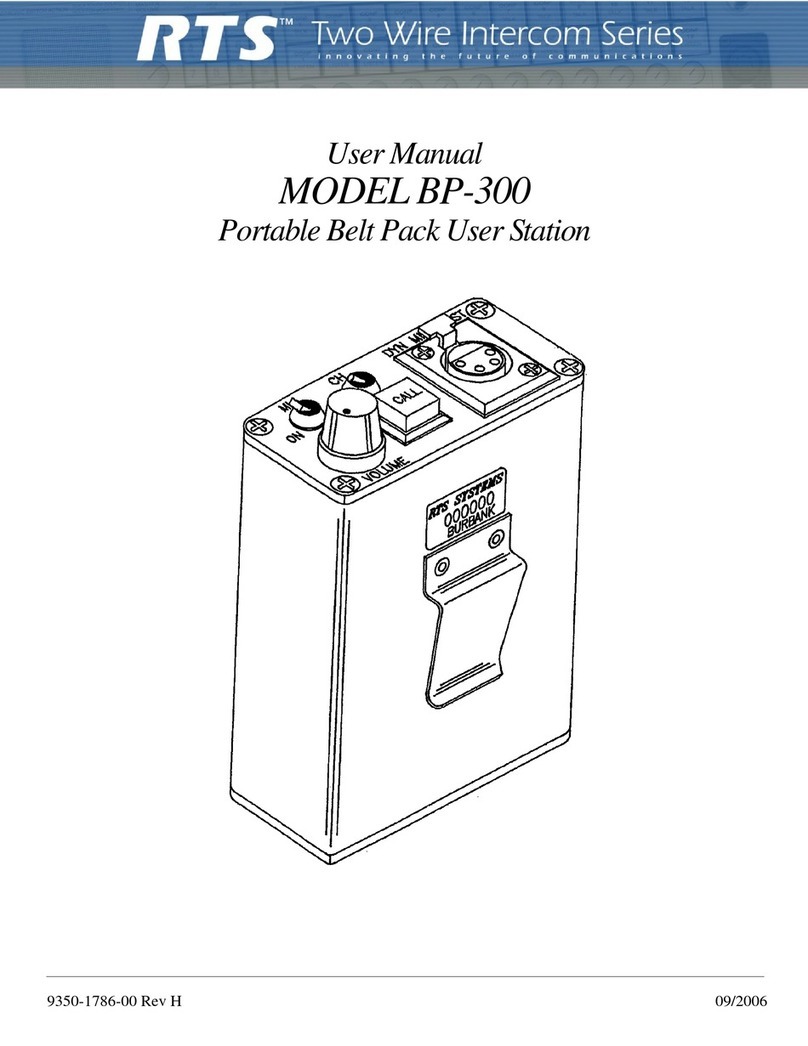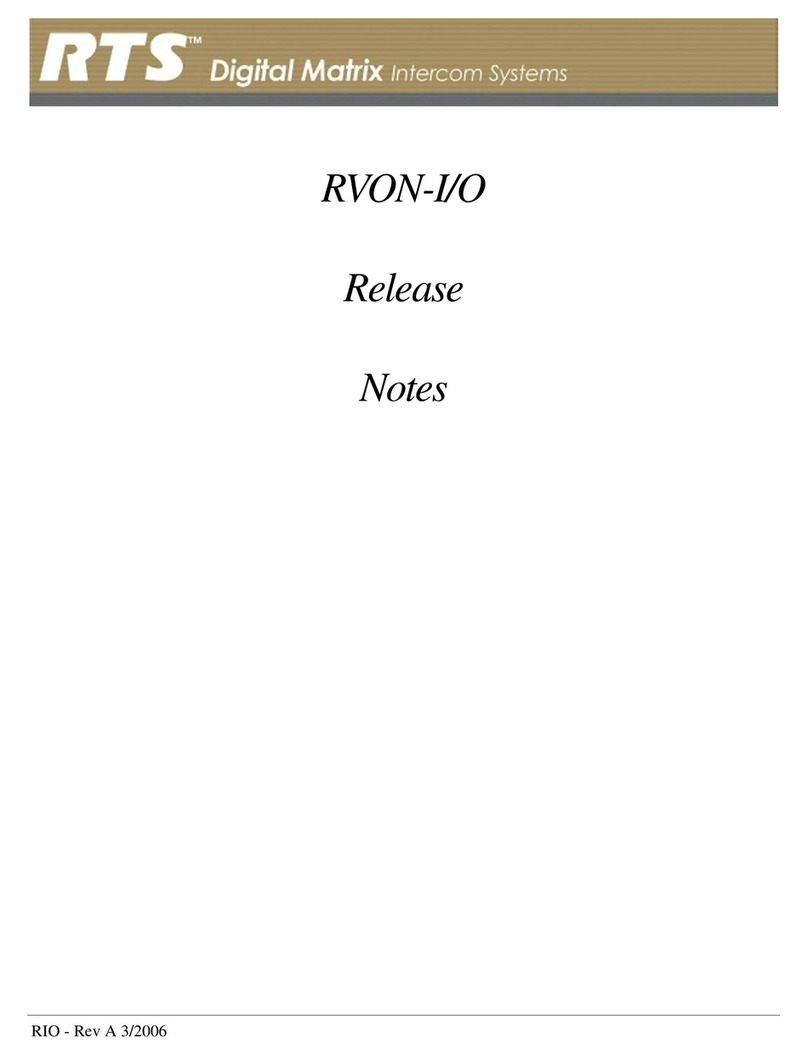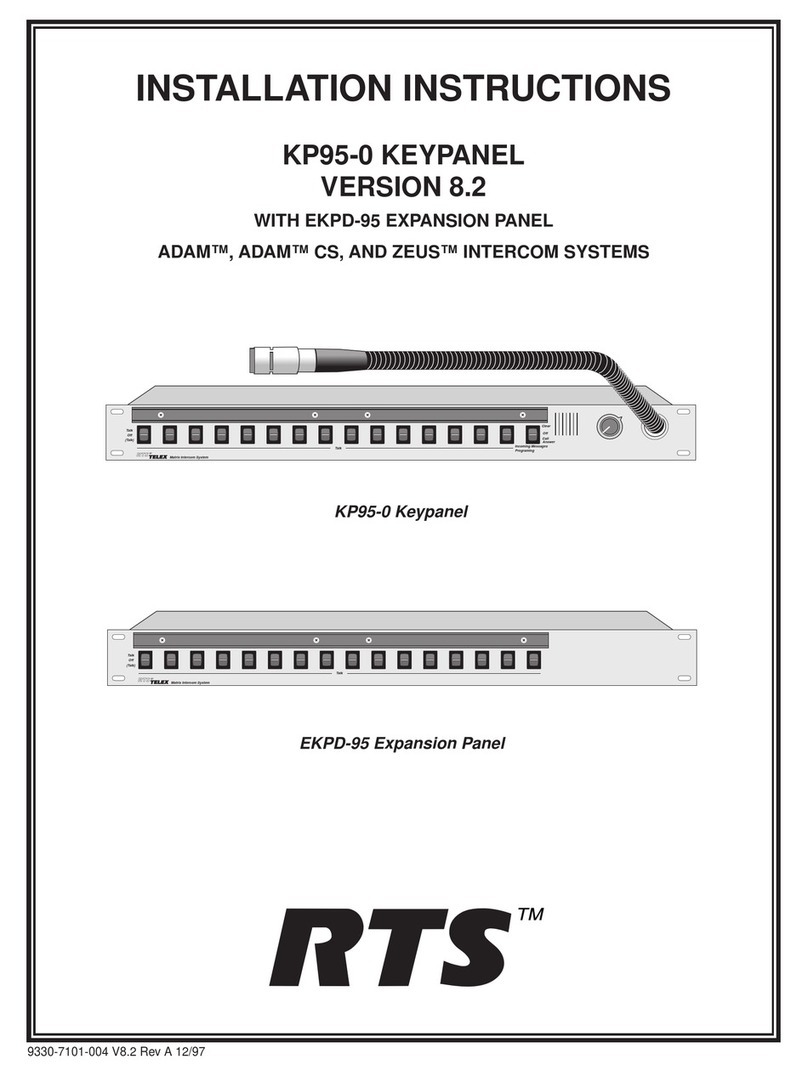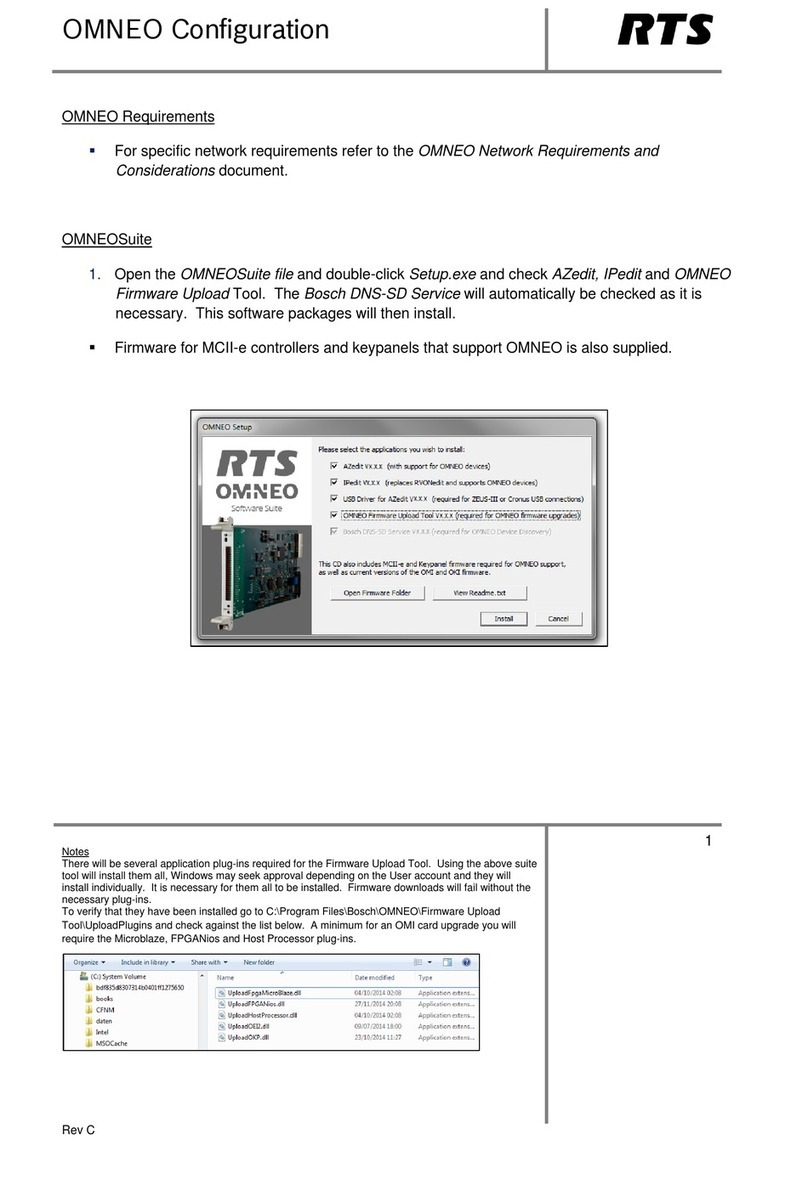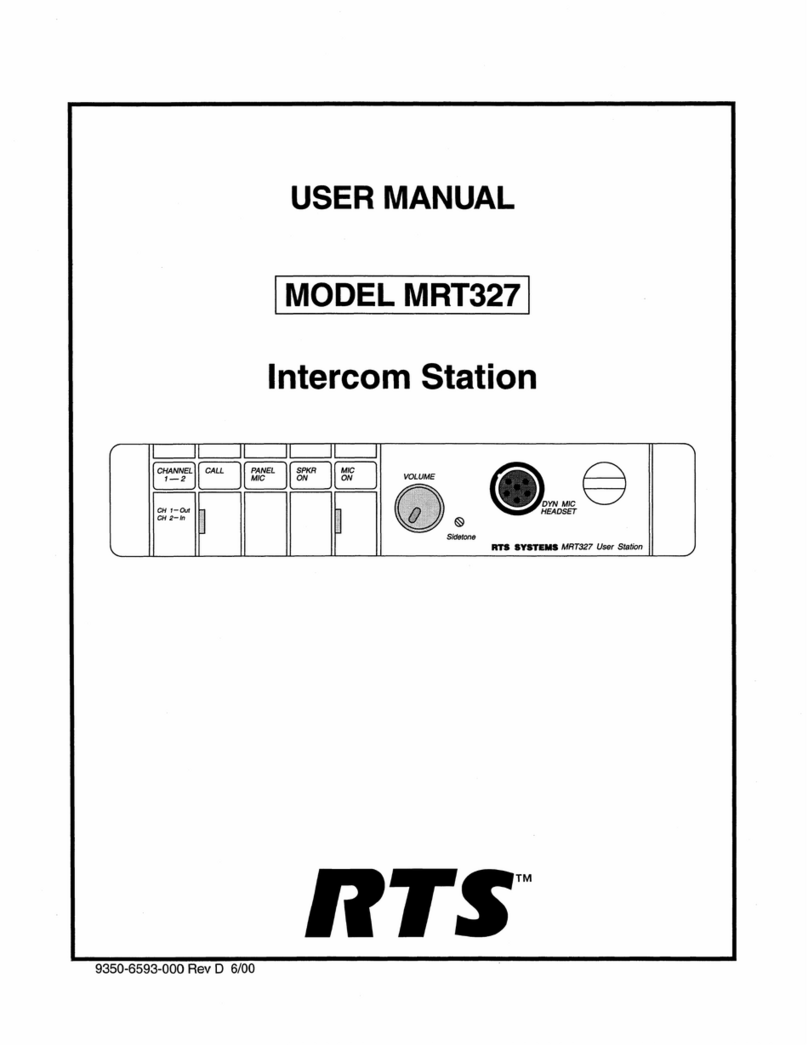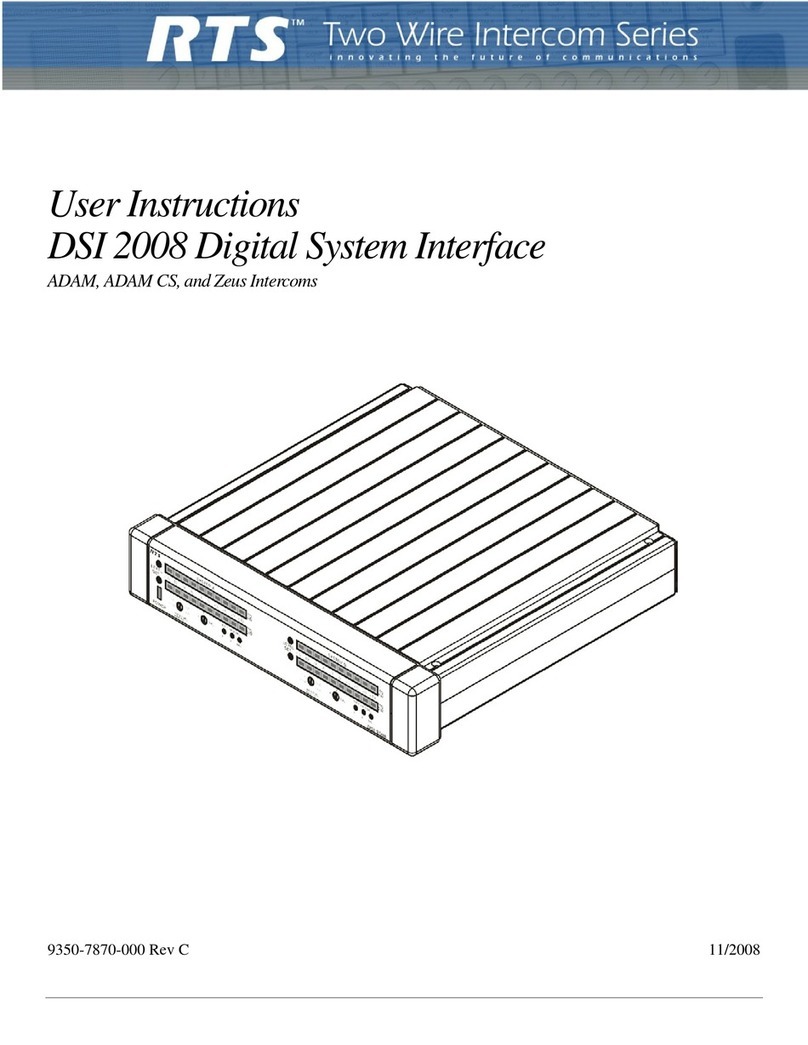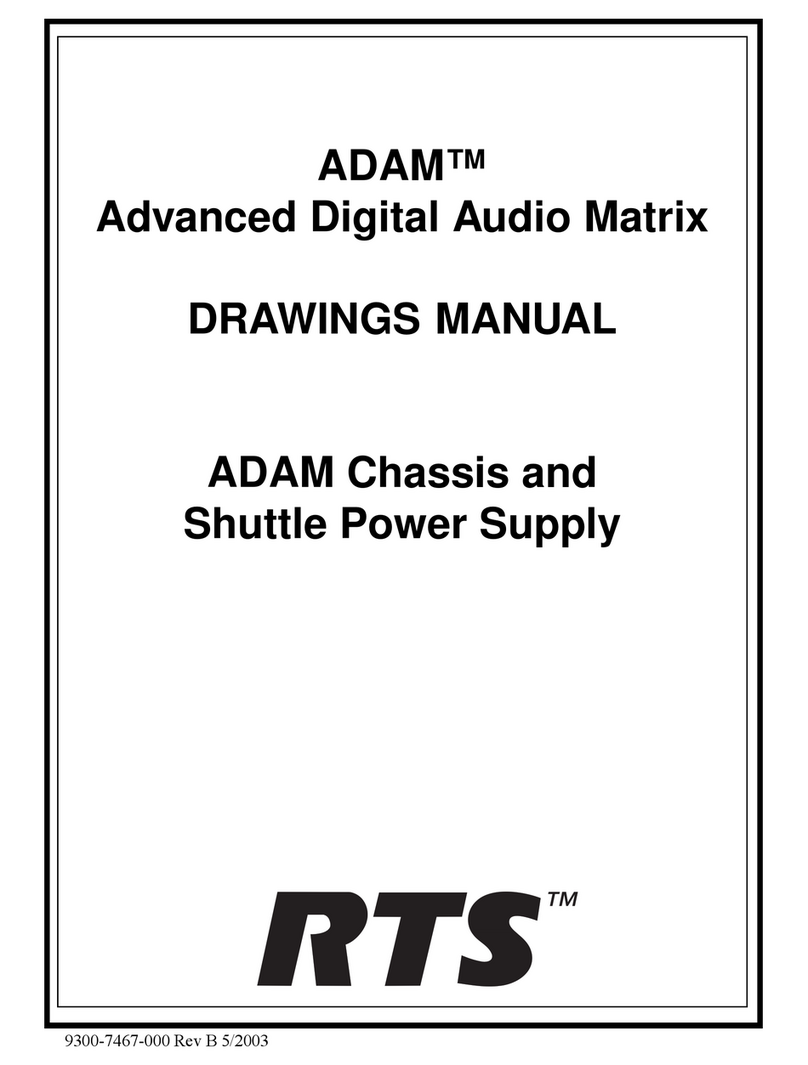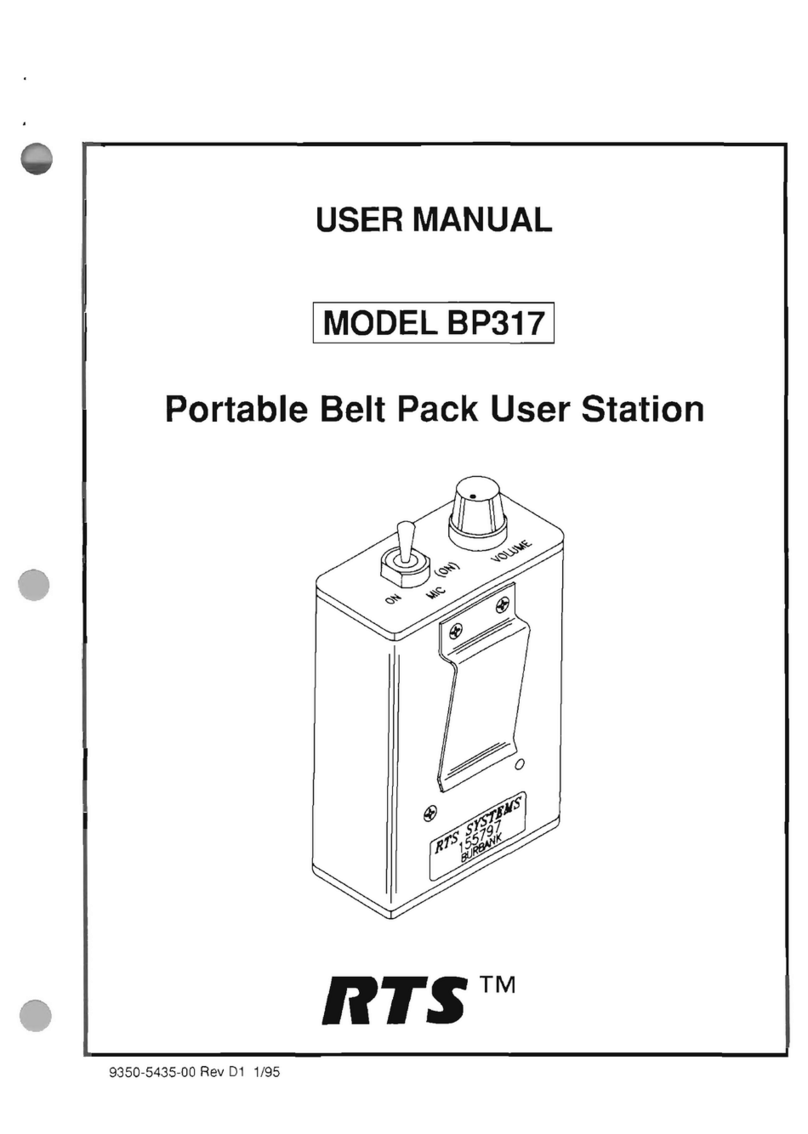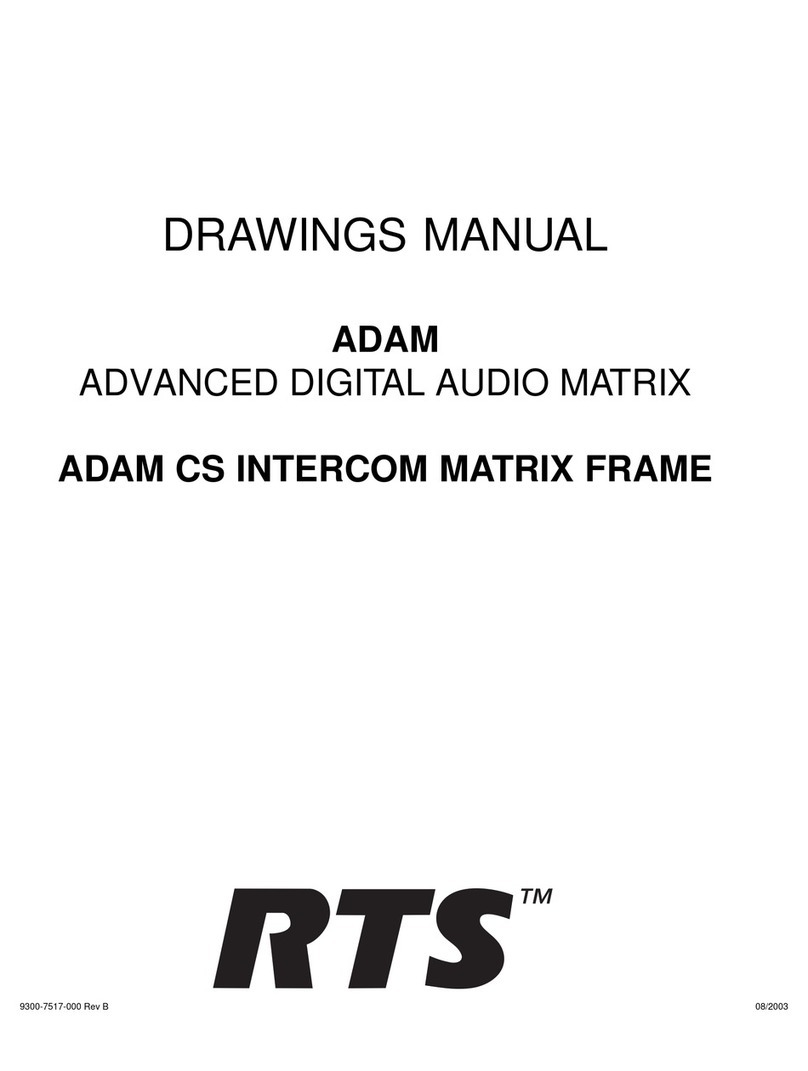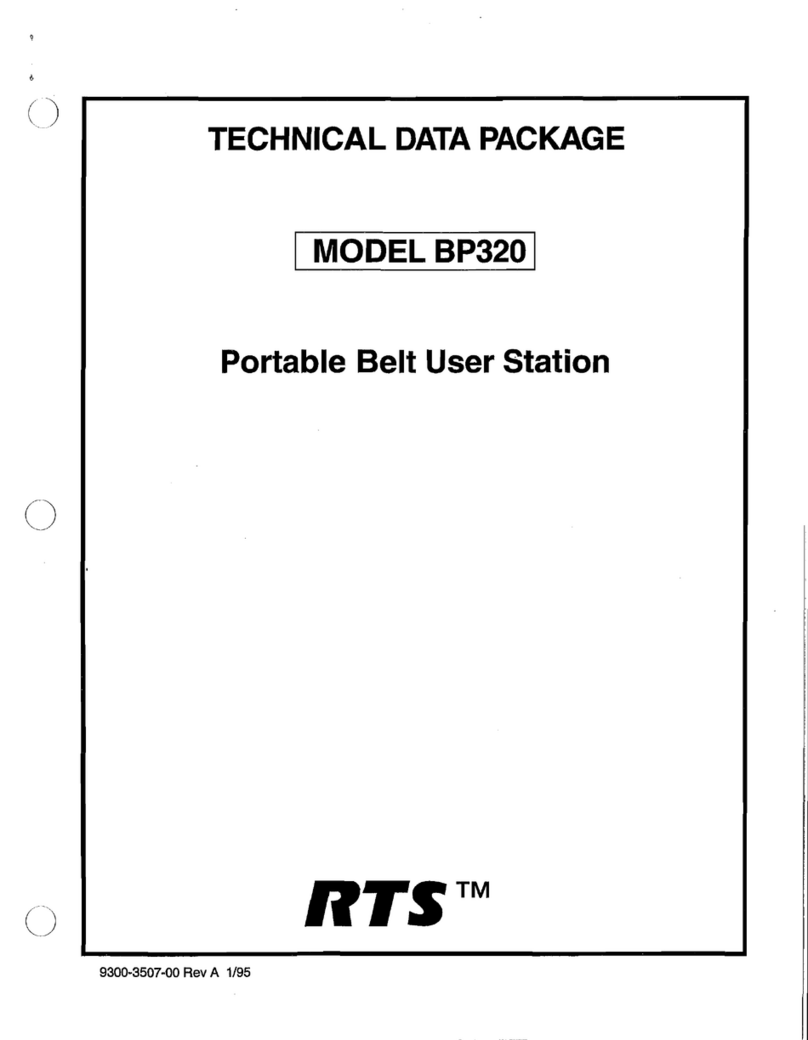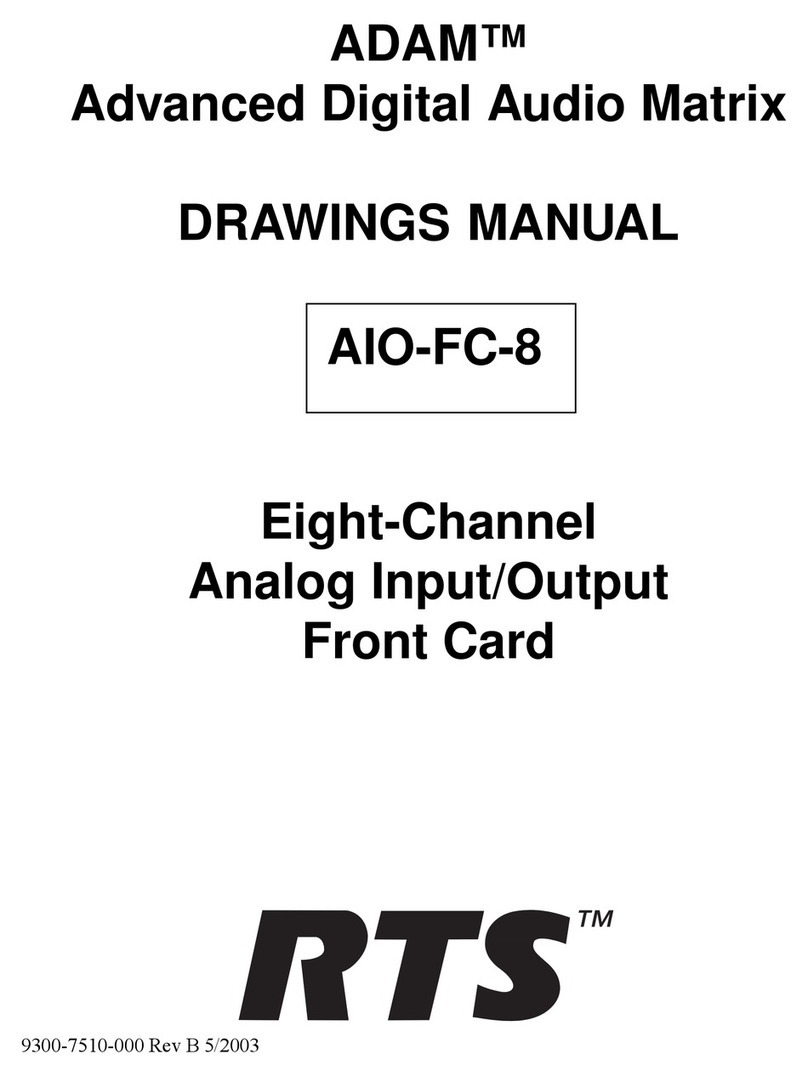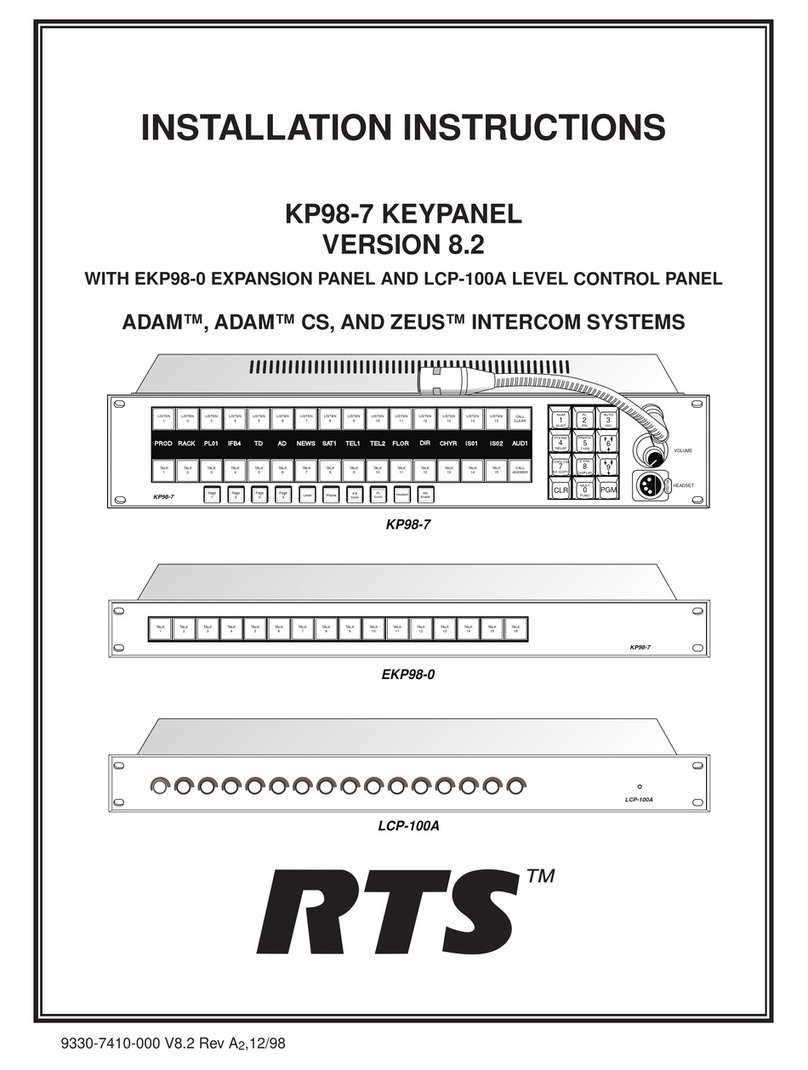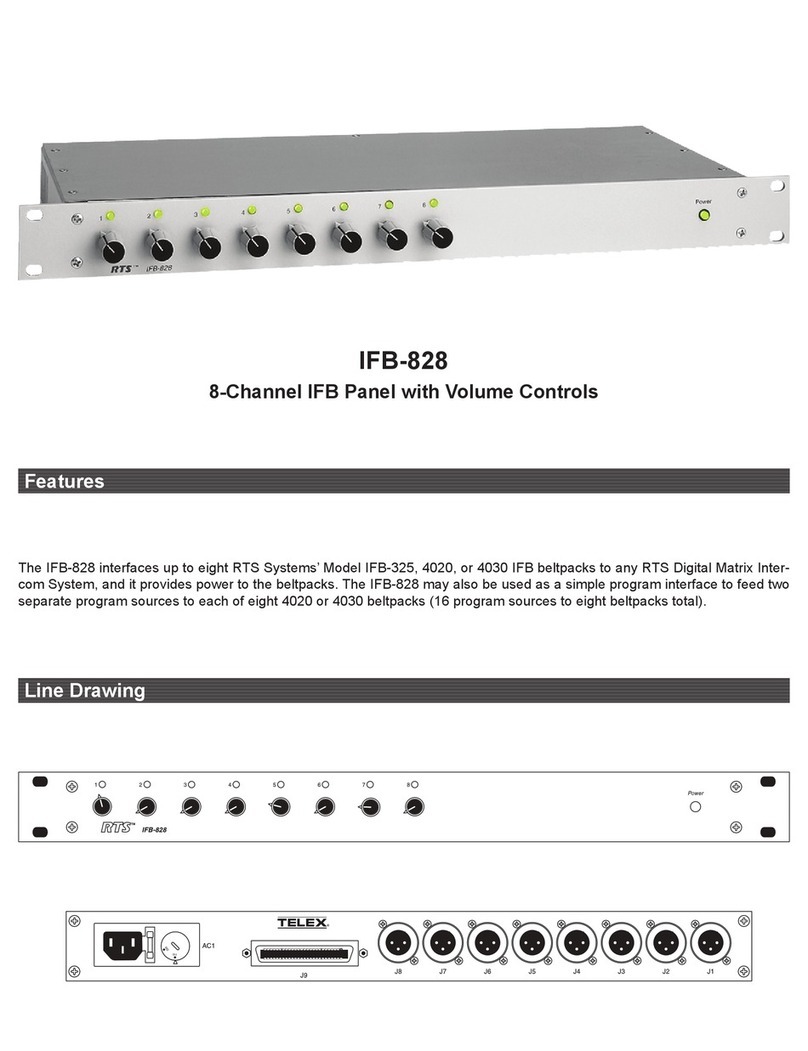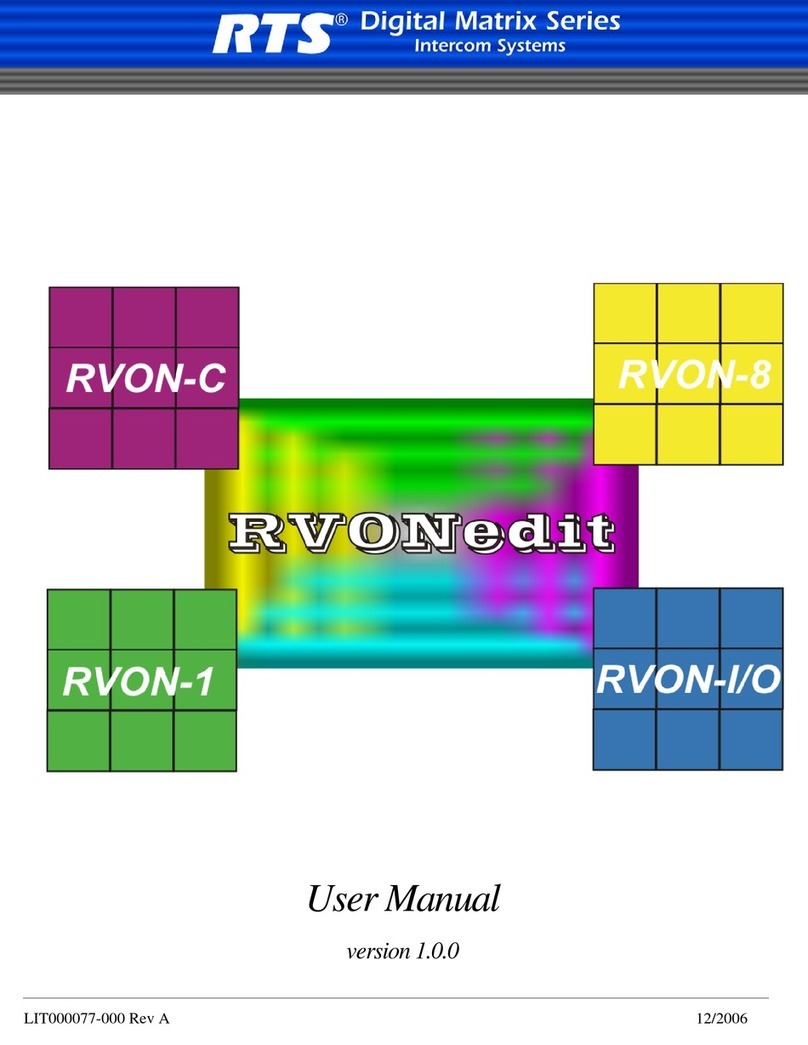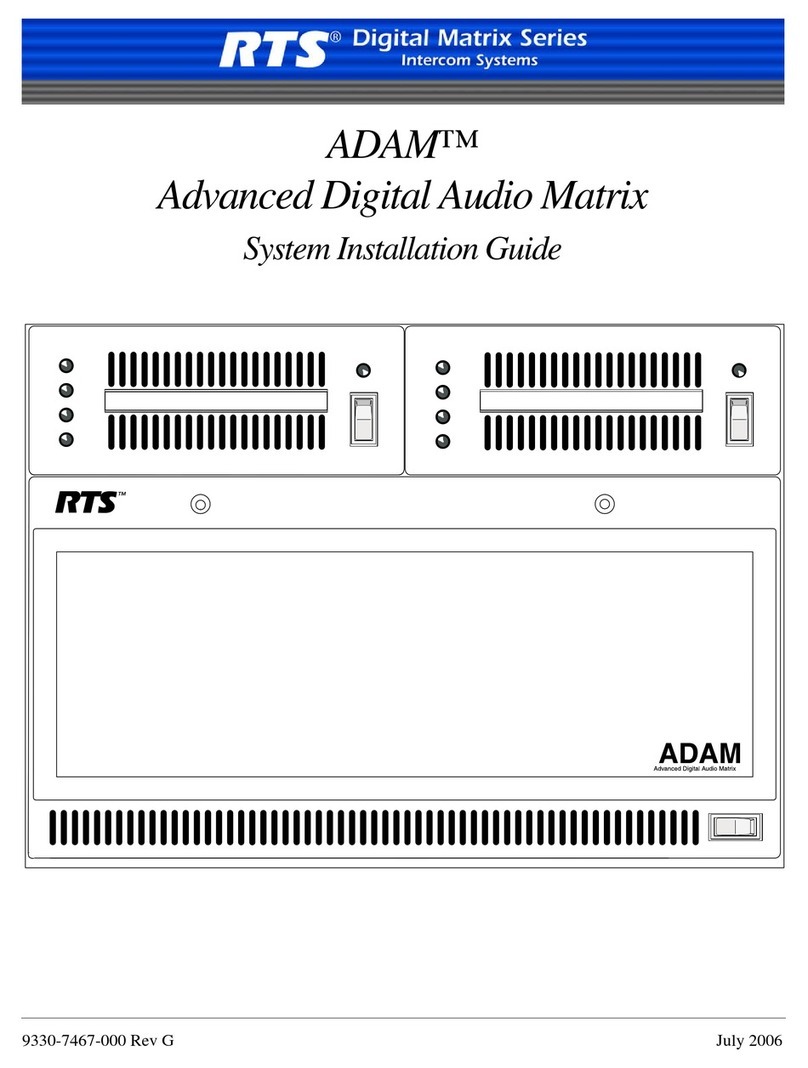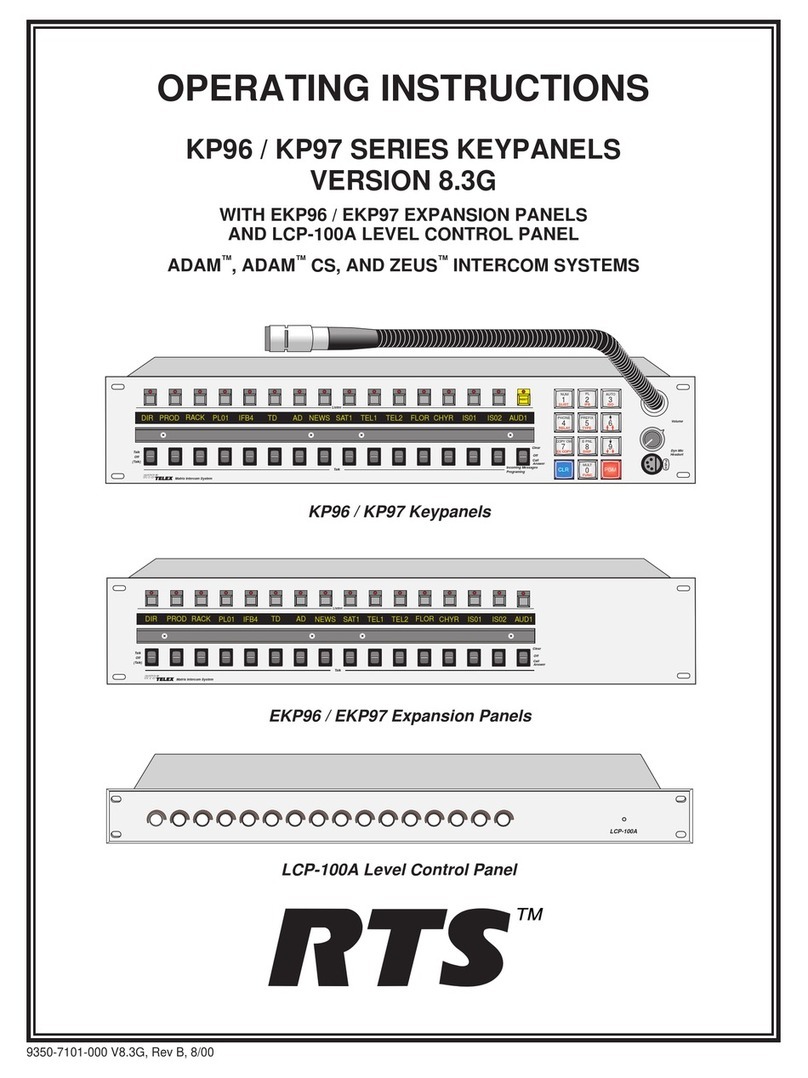VCP Connector (See Figure 13) .......................................................................................................................... 21
External Headset Connector (See Figure 13) ....................................................................................................... 21
External Microphone Connector (See Figure 13) ................................................................................................ 21
Program Inputs (See Figure 13) ........................................................................................................................... 21
Microphone Output Connectors (See Figure 13) ................................................................................................. 21
External Speaker Output (See Figure 13) ............................................................................................................ 21
Headsets ............................................................................................................................................................... 21
Headset Requirements ......................................................................................................................................... 21
Headset Connections ............................................................................................................................................ 22
Model 802 to Model 801 / Model 860 ................................................................................................................. 23
Case 1: .................................................................................................................................................................. 23
Case 2: .................................................................................................................................................................. 23
Model 802 - Telephone ........................................................................................................................................ 25
Method 1: ............................................................................................................................................................. 25
Method 2: ............................................................................................................................................................. 26
Method 3: ............................................................................................................................................................. 26
Method 4: ............................................................................................................................................................. 26
Model 802 - Series 4000 IFB ............................................................................................................................... 28
Series 1000 Squawk ............................................................................................................................................. 33
Camera (Video) ISO ............................................................................................................................................ 36
Chapter 3
Programming the Model 802 ............................................................................................................................... 43
Introduction .......................................................................................................................................................... 43
Hardware Functions ............................................................................................................................................. 43
DIP Switches. ....................................................................................................................................................... 44
Set-Up Mode ........................................................................................................................................................ 44
PRESET Programming Function ......................................................................................................................... 44
RELAYS Programming Function ........................................................................................................................ 45
CALL LIGHTS Programming Function .............................................................................................................. 45
LATCH DISABLE Programming Function ........................................................................................................ 46
PRESET EXCLUDE Programming Function ..................................................................................................... 46
INSTANT MIC ON ASSIGN Programming Function ....................................................................................... 46
Appendix A
802 Update for Compatibility
with Models VCP-6A1 and VCP-12A ................................................................................................................. 47
NOTES ................................................................................................................................................................. 47
Appendix B
Model 802 Special Purpose Programming Mode Functions ............................................................................... 49
Special Purpose Programming Mode .................................................................................................................. 49
Button Lock ......................................................................................................................................................... 49
Instant Mic ........................................................................................................................................................... 49
Bilat Select ........................................................................................................................................................... 49
Total Mute ............................................................................................................................................................ 49
Chime Select ........................................................................................................................................................ 50
Auto Listen .......................................................................................................................................................... 50
Auto Talk ............................................................................................................................................................. 50
Ext. Contact ......................................................................................................................................................... 50
Talk Turns On Listen ........................................................................................................................................... 50