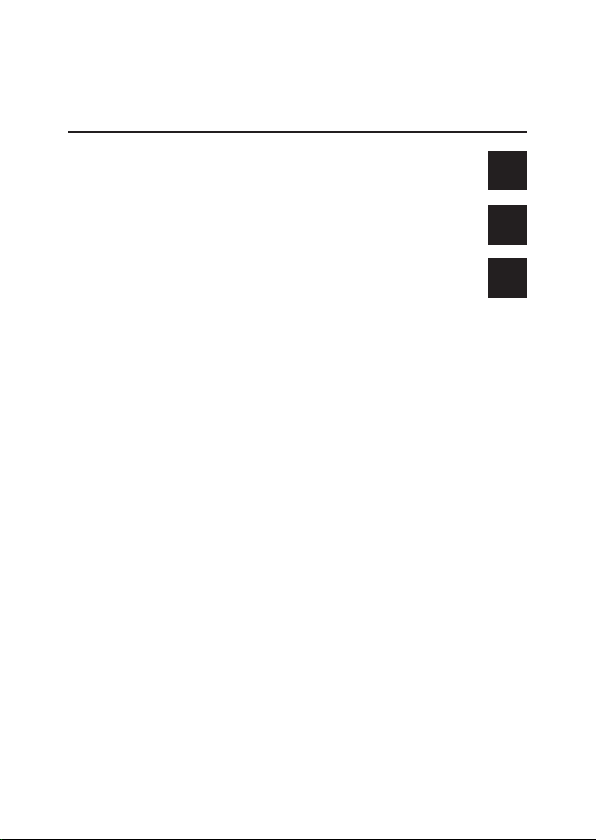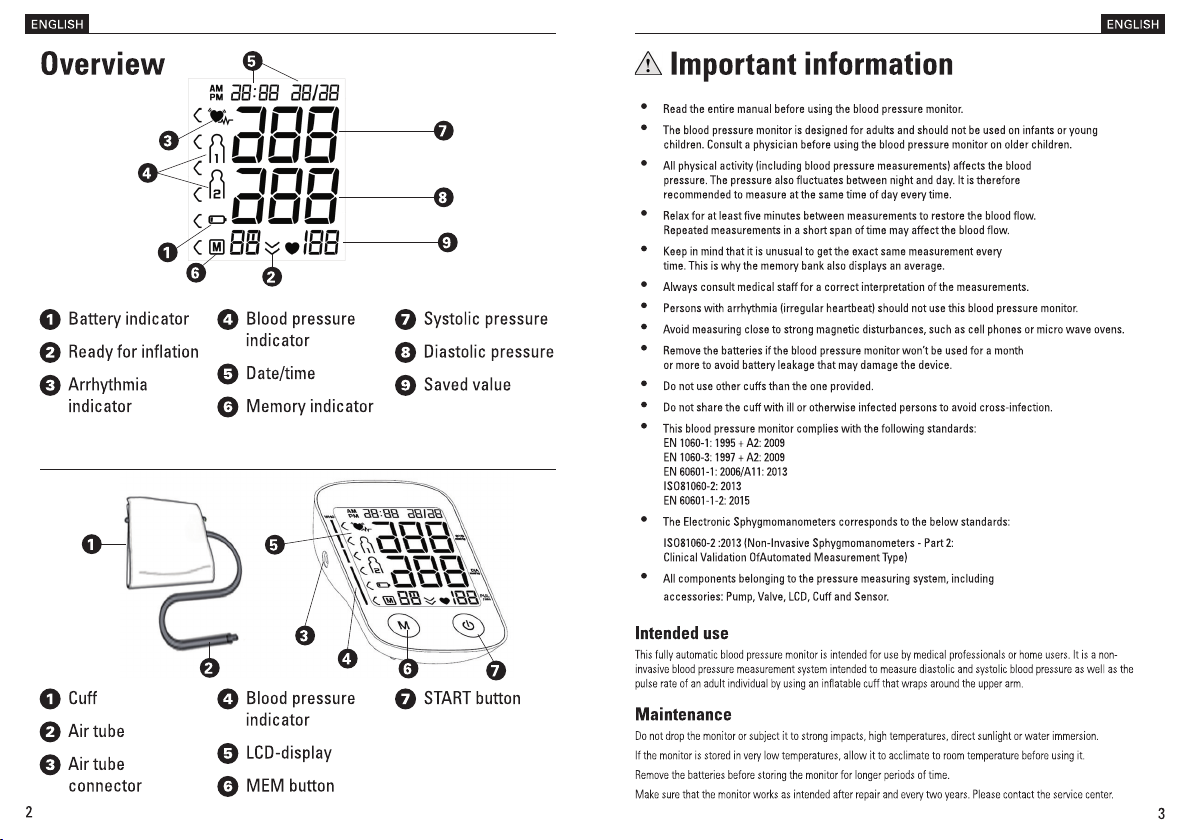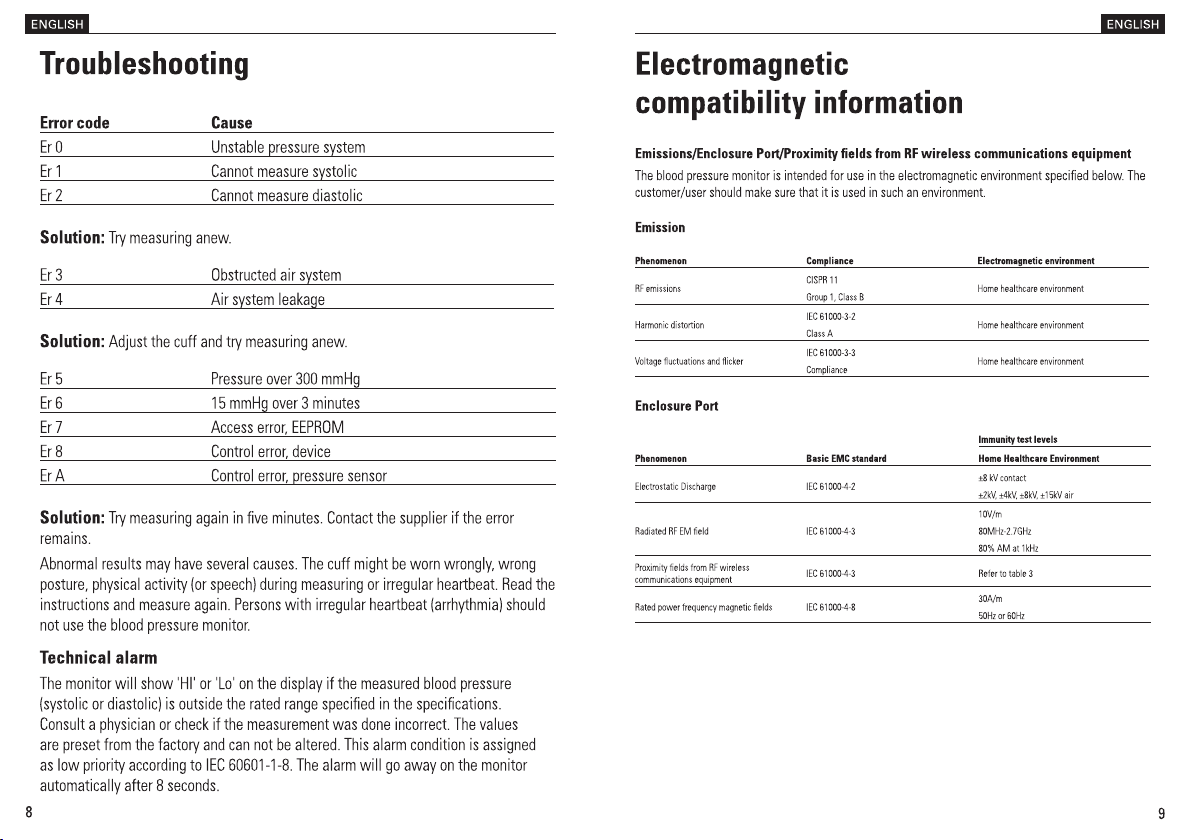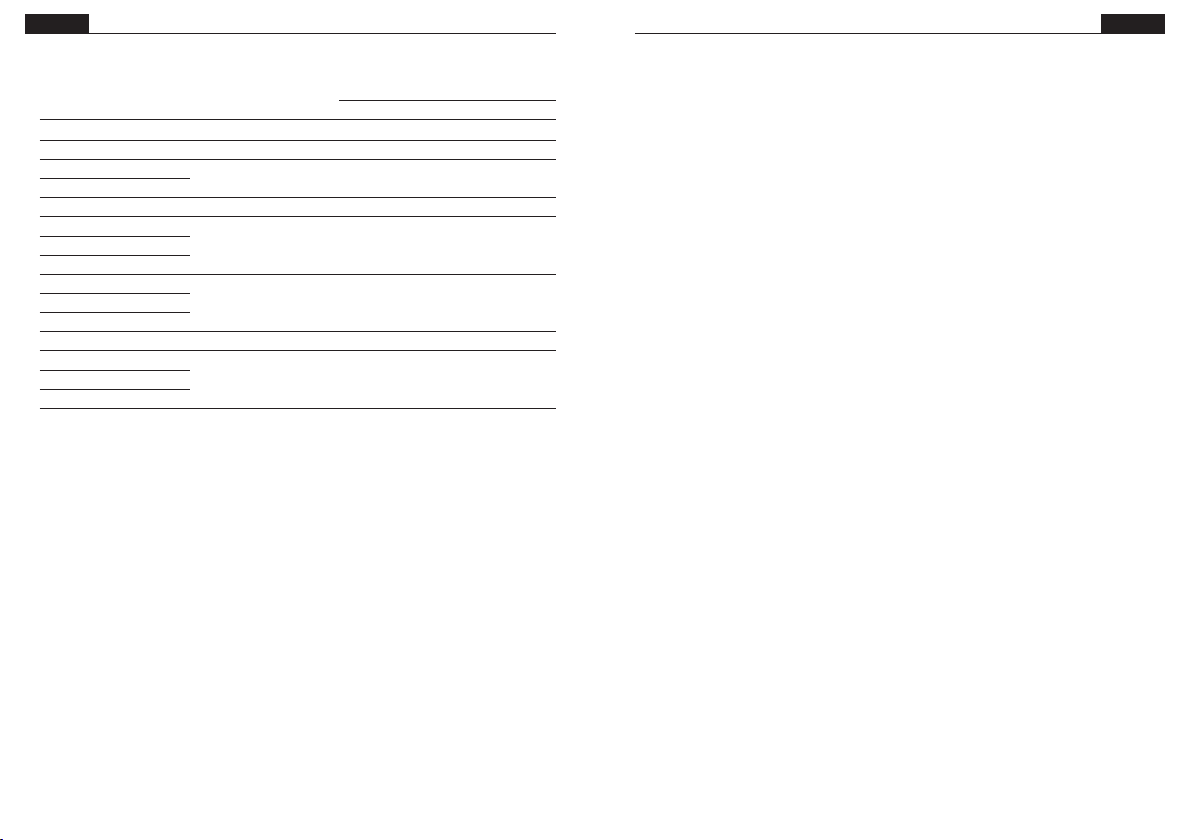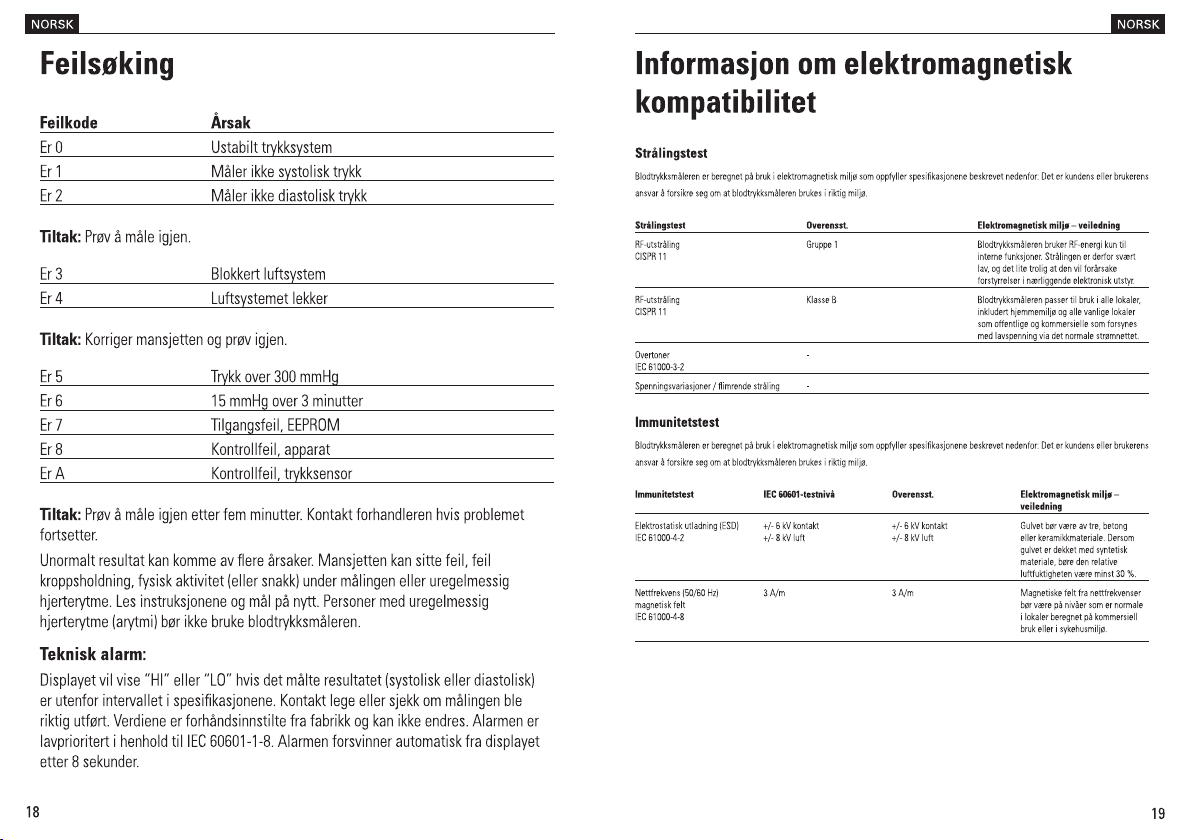14 15
NORSK NORSK
Hvis måleren må rengjøres, bruk en tørr, myk klut. Spe ut desinfeksjonsmiddel og/eller rengjøringsmiddel. Ikke bruk
etsende eller ustabile rengjøringsmidler.
Mansjetten bør desinseres annenhver uke hvis den brukes på sykehus, klinikk eller lignende miljøer. Innsiden kan
rengjøres med en alkoholfuktet (75-90 %) og oppvridd klut. Lufttørk etterpå. Mansjetten må ikke vaskes i vaskemaskin,
tørkes i tørketrommel eller strykes. Rengjøring etter 200 gangers bruk anbefales.
Hvis blodtrykksmåleren oppbevares i minimum oppbevaringstemperatur mellom hver gang den brukes, må den varmes
opp i 6 timer før den er klar til bruk, når omgivelsestemperaturen er 20 °C.
Ikke demonter blodtrykkmåleren.
Ingen komponenter bør repareres av sluttbrukeren. Kretsdiagram, komponentlister, beskrivelser, kalibreringsinstruksjoner
og annen informasjon kan fås av produsenten til bruk av kvalisert personale.
Måleren har en sikkerhet og ytelse for minst 10 000 målinger eller tre års tid. Mansjetten tåler 1000 åpninger og
stenginger.
Spesikasjoner
Produktnavn Blodtrykkmåler
Modell KD-5920
Klassisering Internt strømforsynt, Type BF-tilbehør, IP20, ikke AP
eller APG, kontinuerlig bruk.
Temperatur ved bruk 10 °C ~ 40 °C (50 °F ~ 104 °F)
Luftfuktighet ved bruk ≤85% RH
Opbevarings- og transporttemperatur -20 °C ~ 50 °C (-4 °F ~ 122 °F)
Opbevarings- og transportluftfuktighet ≤85% RH
Lyfttrykk 80 kPa - 105 kPa
Mål 150 mm x 95 mm x 41 mm
Mansjett, omkrets 22 cm ~ 42 cm
Vekt 235 g
Målemetode Oscillometrisk metode, automatisk oppblåsing og
måling.
Minne 4 x 30 målinger inkl. tid og dato
Strømforsyning 4x 1.5 V ⎓AAA-batterier
Batteritid ~ 100 målinger
Trykkomfang, mansjett 0-300 mmHg
Måleomfang SYS: 60-260 mmHgm, DIA: 40-199 mmHg, Puls:
40-180 bpm
Nøyaktighet ±3 mmHg/±5 %
Pulsomfang 40-180 ggr/min (nøyaktighet: ±5 %)
Installasjon
Batterier
Start med å sette i batteriene. Åpne luken på baksiden av blodtrykksmåleren og sett
i re stk. AAA-batterier. Steng batteriluken. Bytt ut samtlige batterier når displayet
viser batterisymbolet . Oppladningsbare batterier anbefales ikke.
Blodtrykkmåleren, batteriene og mansjetten må gjenvinnes i henhold til
lokale bestemmelser når de ikke lenger kan brukes.
Tid- og datoinnstillinger
Sett inn batterier i blodtrykksmåleren. Den blir aktivert, og du må stille inn tid og dato.
Hvis enheten allerede er i gang, og du vil endre tid og dato, hold inne START og MEM
i 3 sekunder i standby-modus. Tidsformatet er den første verdien som må endres.
Standardformatet er 24 t. Trykk på START for å veksle mellom år, måned, dag, time og
minutt. Endre verdien med MEM-knappen mens verdien blinker. Hold inne MEM hvis
du vil endre verdien enda raskere.
Mansjetten
1. Før inn luftslangen i hullet på blodtrykksmålerens
venstre side. Sørg for at den sitter fast.
2. Tre mansjetten gjennom øglen slik at
den kan låses ved hjelp av borrelåsen.
Blodtrykksmåleren leveres i denne modus.
3. Plasser mansjetten rundt en bar arm,
ca. 1–2 cm ovenfor albuen.
4. Lås mansjetten. En nger bør få
plass mellom huden og mansjetten
slik at den ikke sitter for hardt.