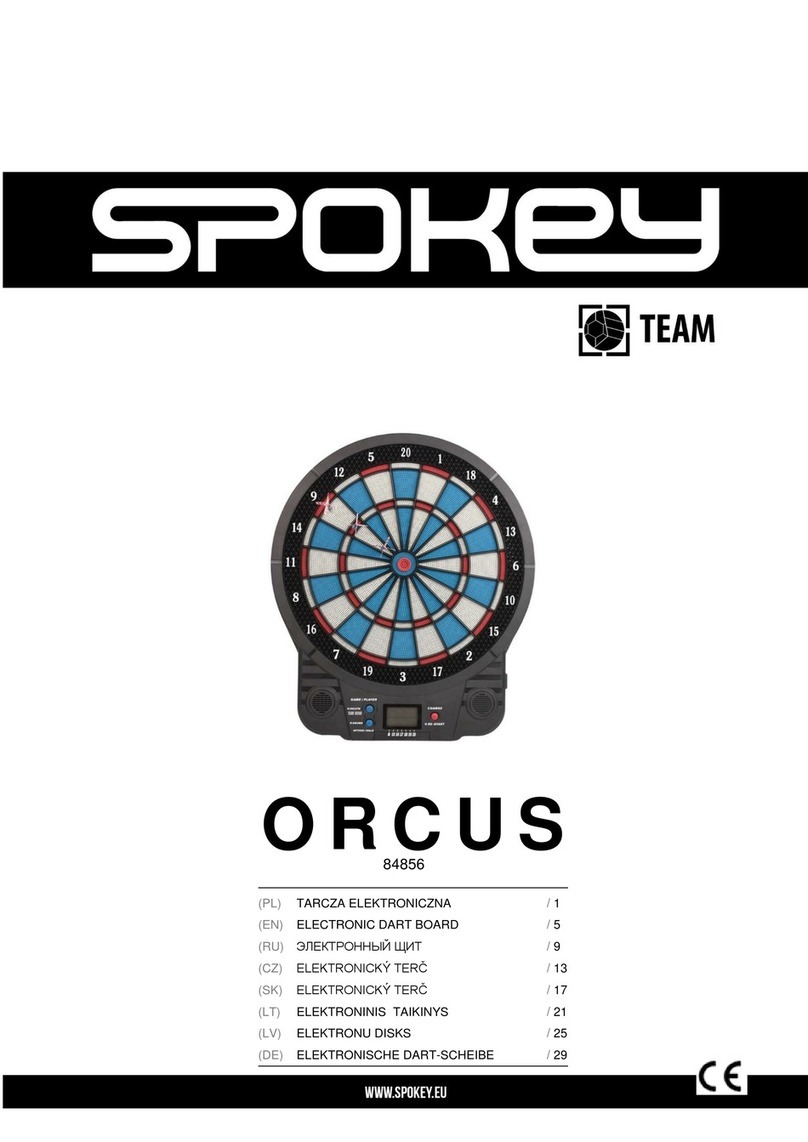Rugged Computing Y041 Quick start guide

&
Assembly Instructions
OWNER’S MANUAL
Y041-102418
SKU# Y041
STRENGTH & FITNESS
FLAT BENCH

Warning, Safety & Maintenance
2
Be sure that all users carefully read and understand all
warning, safety and maintenance labels on the machine
before each use. Failure to do so may result in death or
serious injury.
It is imperative that you retain this Owner’s Manual and be
sure all warning labels are legible and intact. Replacement
Owner’s Manuals and warning labels are available from
Rugged Fitness.
If you have any questions about the operation, set up or
maintenance of this machine please call our customer service
department at 1 (800) 556-3113.

Table of Contents
3
• SAFETYINSTRUCTIONS..............................PAGE4
• PREPARATION...............................................PAGE5
• HARDWAREILLUSTRATION.........................PAGE6
• PARTS/HARDWARELIST.............................PAGE9
• ASSEMBLYINSTRUCTIONS.........................PAGE10
• EXPLODEDVIEW..........................................PAGE15
• CONTACTPAGE............................................PAGE16

Important Safety Instructions
4
Beforebeginninganytnessprogram,youshouldobtainacompletephysicalexaminationfromyourphysician.
Il est conseille de subir un examen medical complet avant d’entreprendre tout programme d’exercise.
Si vous avez des etourdissements ou des faiblesses, arretez les exercices immediatement.
Antes de comenzar cualquier programma de ejercicios, deberias tener un examen sico con su doctor.
When using exercise equipment, you
should always take basic precautions,
including the following:
m Readallinstructionsbeforeusingthisequipment.
Theseinstructionsarewrittentoensureyoursafety
andtoprotecttheunit.
m Do not remove any safety labels from the
machine.
m Donotallowchildrenonorneartheequipment.
m Usetheequipmentonlyforitsintendedpurpose
asdescribedinthisguide.Donotuseaccessory
attachmentsthatarenotrecommendedbythe
manufacturer.Suchattachmentsmightcause
injuries.
m Wearproperexerciseclothingandshoesforyour
workout,nolooseclothing.
m Keephands,limbs,looseclothing,andlonghairwell
outofthewayofallmovingparts.
m Usecarewhengettingonorotheunit.
m Donotoverexertyourselforworktoexhaustion.
m Ifyoufeelanypainorabnormalsymptoms,stop
yourworkoutimmediatelyandconsultyour
physician.
m Neveroperateunitwhenithasbeendroppedor
damaged.Returntheequipmenttoaservice
centerforexaminationandrepair.
m Neverdroporinsertobjectsintoanyopeningin
theequipment.
m Ifthemachineisequippedwithcables,alwayscheck
itscablesbeforeeachuse.Makesurethatall
fastenersandcablesaresecureandingoodworking
condition.
m Donotusetheequipmentoutdoorsornearwater.
Personal Safety During Assembly
m Beforebeginningassembly,pleasetakethetime
toreadtheinstructionsthoroughly.
m Readeachstepintheassemblyinstructionsand
followthestepsinsequence.Donotskipahead.
Ifyouskipahead,youmaylearnlaterthatyou
havetodisassemblecomponentsandthatyou
mayhavedamagedtheequipment.
m Assembleandoperatetheequipmentonasolid,
levelsurface.Locatetheunitafewfeetfromthe
wallsorfurnituretoprovideeasyaccess.
Thisequipmentisdesignedforyourenjoyment.By
followingtheseprecautionsandusingcommonsense,
youwillhavemanysafeandpleasurablehoursof
healthfulexercisewithyourRUGGED FITNESS FLAT
BENCH.
Afterassembly,youshouldcheckallfunctionstoensure
correctoperation.Ifyouexperienceproblems,rst
rechecktheassemblyinstructionstolocateanypossible
errorsmadeduringassembly.Ifyouareunabletocorrect
theproblem,call1-800-556-3113forcustomerassis-
tance.
Obtaining Service
PleaseusethisOwner’sManualtomakesurethatall
partshavebeenincludedinyourshipment.When
orderingparts,youmustusethepartnumberand
descriptionfromthisOwner’sManual.Useonly
RUGGEDFITNESSreplacementpartswhenservicing
thismachine.Failuretodosowillvoidyourwarrantyand
couldresultinpersonalinjury.
Forinformationaboutproductoperationorservice,
checkouttheocialRUGGEDFITNESSwebsiteat
www.ruggedtness.comorcontactRUGGEDFITNESS
customerserviceatoneofthefollowing:
Toll Free: 1-800-556-3113
Phone: 1-708-427-3555
Fax: 1-708-427-3556
Hours: M-F 8:30-5:00 CST
E-Mail: service@ruggedtness.com
Or write to: Rugged Fitness
Service Department
1900 S. Des Plaines Ave.
Forest Park, IL 60130 USA
Retain this Owner’s Manual for future
reference. If you need to order replacement
parts please be prepared to provide the
following information when contacting us so
that we can assist you better.
1. Model Number
2. Place of Purchase
3. Serial Number (S/N)
4. Part # and Description

Preparation
5
RUGGEDFITNESScontinuallyseekswaystoimprovetheperformance,specicationsandproductmanualsinordertoensurethat
onlysuperiorproductsarereleasedfromourfactories.Pleasetakethetimetocarefullyreadthroughthismanualthoroughly.In-
structionscontainedinthisdocumentarenotintendedtocoveralldetailsorvariationspossiblewithRUGGEDFITNESSequipment,
ortocovereverycontingencythatmaybemetinconjunctionwithinstallation,operation,maintenanceortroubleshootingofthe
equipment.Eventhoughwehavepreparedthismanualwithextremecare,neitherthepublishernortheauthorcanacceptrespon-
sibilityforanyerrorsin,oromissionfrom,theinformationgiven.Shouldadditionalinformationberequired,orshouldsituationsarise
thatarenotcoveredbythismanual,themattershouldbedirectedtoServiceDepartmentatRUGGEDFITNESSInc.inForestPark,
Illinois.
Required Tools
Thebasictoolsthatyoumustobtainbeforeassembling
theY041includebutarenotlimitedto:
m StandardWrenchSet
m MetricWrenchSet
m AdjustableWrench
Installation Requirements
Followtheseinstallationrequirementswhenassembling
theY041.SetuptheY041onasolid,atsurface.A
smooth,atsurfaceunderthemachinehelpskeepit
level.Alevelmachinehasfewermalfunctions.
Provideamplespacearoundthemachine.Open
spacearoundthemachineallowsforeasieraccess.
Foraestheticpurposes,insertallboltsinthesame
directionunlessspecied(intextorillustrations)todo
otherwise.
Leaveroomforadjustments.Tightenfastenerssuchas
bolts,nuts,andscrewssotheunitisstable,butleave
roomforadjustments.Donotfullytightenfasteners
untilinstructedintheassemblystepstodoso.
Fill out and mail the warranty card.
Assembly Tips
Readall“Notes”oneachpagebeforebeginningeach
step.
WhileyoumaybeabletoassembletheY041usingthe
illustrationsonly,importantsafetynotesandothertips
areincludedinthetext.
Somepiecesmayhaveextraholesthatyouwillnotuse.
Useonlythoseholesindicatedintheinstructionsand
illustrations.
NOTE: Withsomanyassembledparts,proper
alignmentandadjustmentiscritical.While
tighteningthenutsandbolts,besuretoleave
roomforadjustments.
CAUTION: Obtainassistance!Donotattemptto
assembletheequipmentaloneas
thiscouldresultininjury.Reviewthe
installationrequirementsbeforeproceeding
withthefollowingsteps.
YourS/N#can
befoundhere
↑

45
6
Y041 Hardware Illustration
Part#2 HEXHEADBOLTM12x25mm QTY.4
Part#1 HEXHEADBOLTM12x100mm QTY.2
Part#3 HEXHEADBOLTM10x70mm QTY.2
Part#4 HEXHEADBOLTM8x50mm QTY.2

7
Y041 Hardware Illustration
Part#5 HEXHEADBOLTM8x25mm QTY.8
7
Part#7 FLATWASHERM10 QTY.2
Part#6 FLATWASHERM12 QTY.8
Part#8 FLATWASHERM8 QTY.12

7
Y041 Hardware Illustration
Part#9 NYLONLOCKNUTM12 QTY.2
8
Part#10 NYLONLOCKNUTM8 QTY.2

9
Y041 Parts & Hardware List
Part# Qty Description
A 1 FRONTSTABILIZER
B 1 FRONTLEG
C 1 REARLEG
D 1 MAINFRAME
E 1 HANDLE
1 2 M12x100mmHEXHEADBOLT
2 4 M12x25mmHEXHEADBOLT
3 2 M10x70mmHEXHEADBOLT
4 2 M8x50mmHEXHEADBOLT
5 8 M8x25mmHEXHEADBOLT
6 8 M12FLATWASHER
7 2 M10FLATWASHER
8 12 M8FLATWASHER
9 2 M12NYLONLOCKNUT
10 2 M8NYLONLOCKNUT
11 2 TRANSPORTWHEEL
12 1 PAD

10
STEP
1
Be careful to assemble all components
in the sequence they are presented.
NOTE:
Finger tighten all hardware rst in this step. Wrench tighten ALL hardware at the end of
STEP 1C. Some components may be pre-assembled. Nylon lock nuts will not fully screw
onto bolts, they must be wrench tightened to fully go on.
1A. AttachFrontLeg(B)toFrontStabilizer(A)using:
(#1) M12x100mm Hex Head Bolt, QTY 2
(#6) M12 Flat Washer, QTY 4
(#9) M12 Nylon Lock Nut, QTY 2
1B. AttachFrontLeg(B)toMainFrame(D) using:
(#2) M12x25mm Hex Head Bolt, QTY 2
(#6) M12 Flat Washer, QTY 2
1C. AttachRearLeg(C)toMainFrame(D) using:
(#2) M12x25mm Hex Head Bolt, QTY 2
(#6) M12 Flat Washer, QTY 2

STEP
1
AboveshowsStep1assembledandcompleted.
11

12
STEP
2
Be careful to assemble all components
in the sequence they are presented.
NOTE:
Finger tighten all hardware rst in this step. Wrench tighten ALL hardware at the end of
STEP 2B. Some components may be pre-assembled. Nylon lock nuts will not fully screw
onto bolts, they must be wrench tightened to fully go on.
2A. AttachHandle(E)toRearLeg(C)using:
(#3) M10x70mm Hex Head Bolt, QTY 2
(#7) M10 Flat Washer, QTY 2
2B. AttachPad(#12)toMainFrame(D)using:
(#5) M8x25mm Hex Head Bolt, QTY 8
(#8) M8 Flat Washer, QTY 8

STEP
2
AboveshowsStep2assembledandcompleted.
13

45
14
Notes

15
Y041 Exploded View

1900S.DesPlainesAve.
ForestPark,IL60130
Phone:(708)427-3555
Fax:(708)427-3556
Hours:M-F8:30-5:00CST
www.ruggedtness.com
PLEASEWRITEYOURSERIALNUMBERINTHEBOXESBELOW
S/N#0144466-��-��-����-����
Y041
STRENGTH & FITNESS
Table of contents
Other Rugged Computing Sport & Outdoor manuals
Popular Sport & Outdoor manuals by other brands

Crivit
Crivit 271523 Use and safety instructions

Infinyfit
Infinyfit TRAMP03W installation instructions

JumpSport
JumpSport 230f Assembly and user's manual

Sportime
Sportime Stradivari Adele user manual

Mammut
Mammut Skywalker Via Ferrata Classic Set user manual

PowerNet
PowerNet LAUNCH F-LITE 1194 instruction manual