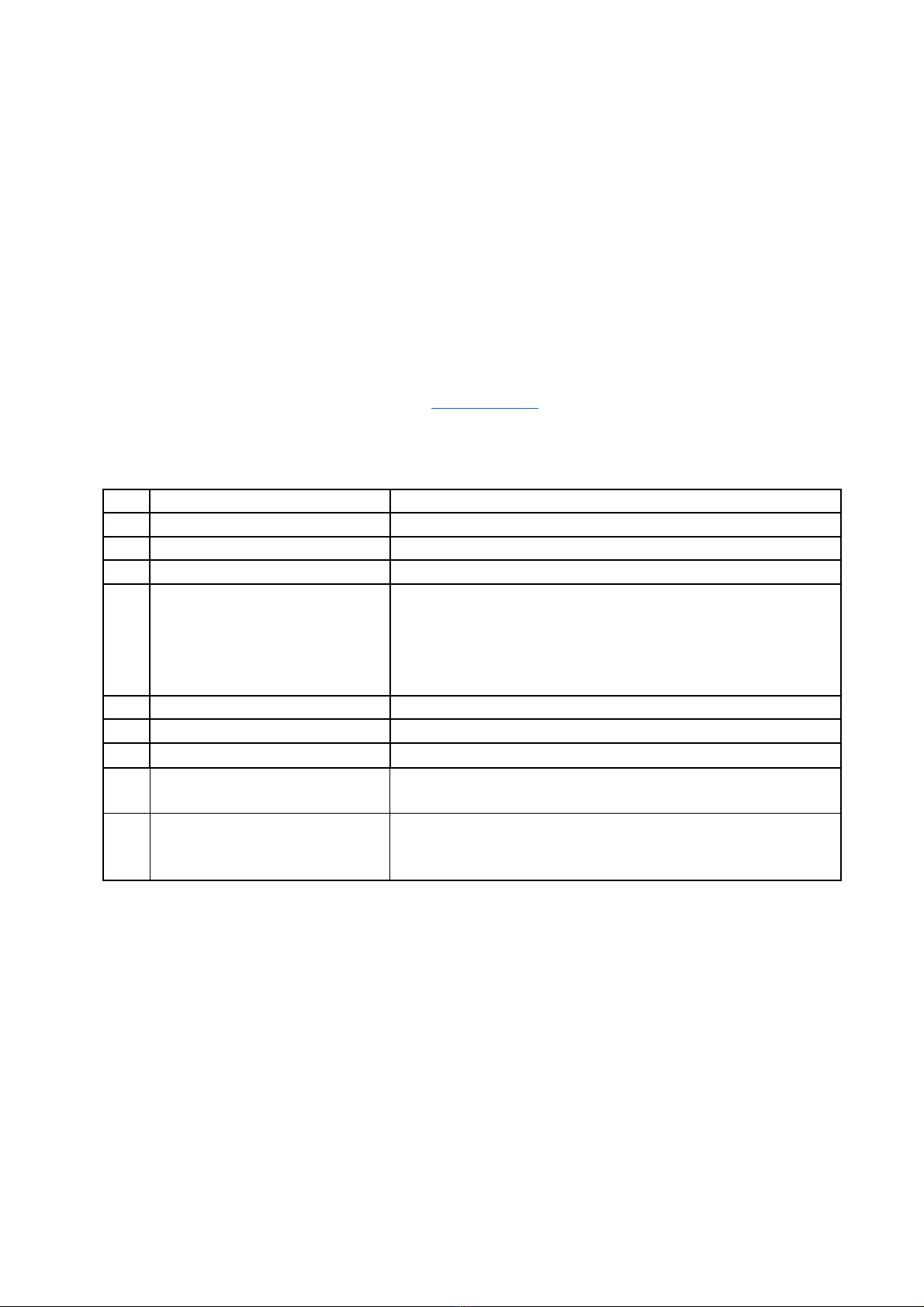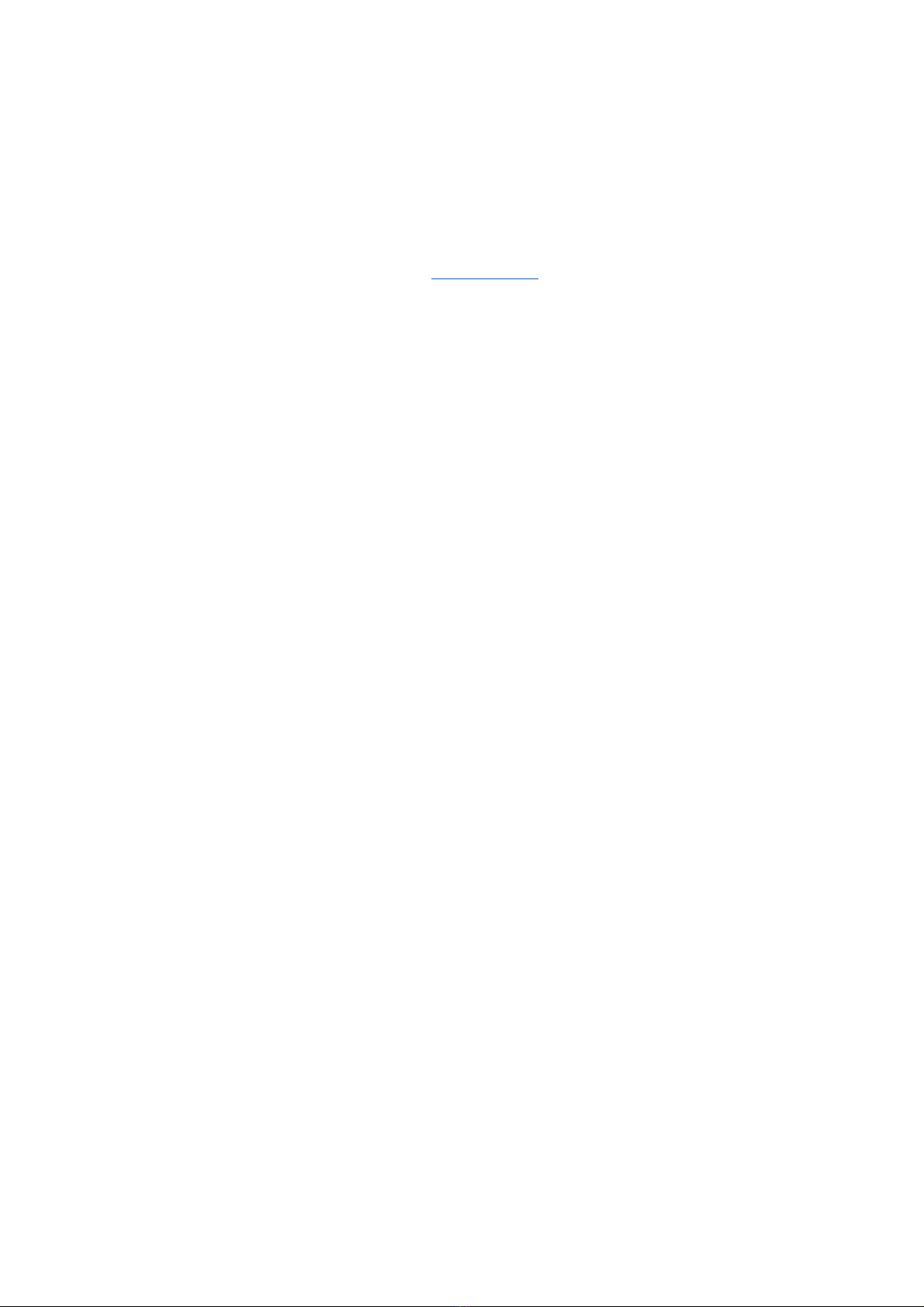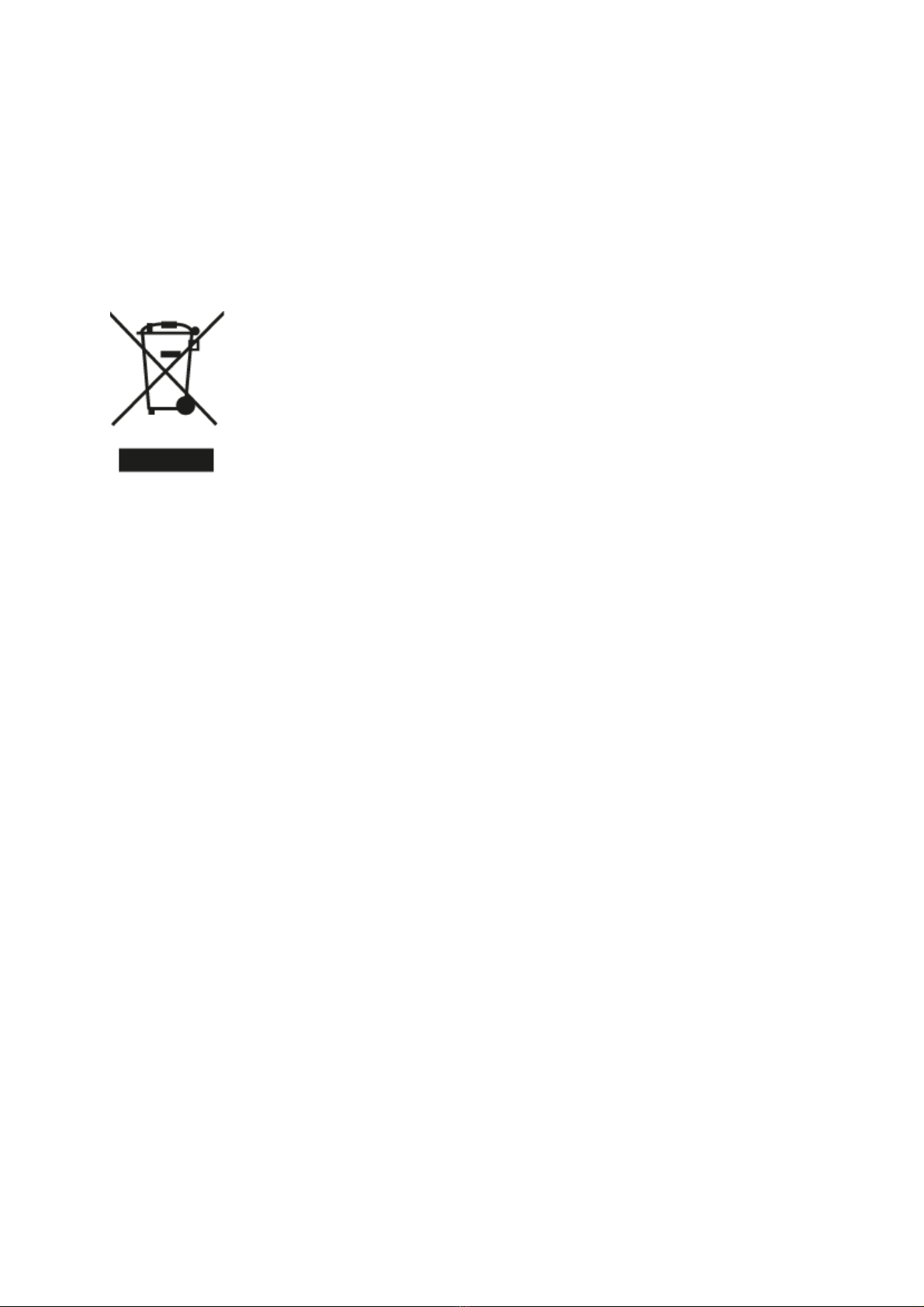3 / 11
1 safety information
1.1 proper intended use
careful use of liza is essentially necessary to perform within the warranty period of the
product.
1.1.1 normal use
- the product is to be used in normal private household environment
- climatic conditions between approx. 5°C – 40°C at use
- soft button presses (with fingers …)
- only to be used in a normal humidity and temperature range (like a living room)
1.1.2 wrongful use
the list of wrongful use just excerpts some possibilities but does not include all thinkable
and unthinkable cases.
- keep liza away from water
- do not let liza fall down from heights higher than 100cm
- never use sharp pointed objects to press or touch the buttons on liza
- prevent any liquid entering liza
- do not dispose liza in municipal waste
strong and aggressive cleaning of the product
danger of damage through improper cleaning!
sharp-edged objects, abrasive or unsuitable cleaning agents can damage the device.
- keep objects that could scratch the device away from it (e.g. rings).
- use mild household cleaner (e.g. alkali-free, pH-neutral multipurpose cleaner).
- use a soft, damp cloth
- clean without exercising excessive pressure
- clean liza with a lint-free, slightly damp cloth (e.g. microfiber cloth)
- dry liza with a lint-free, soft cloth
- do not use liquid disinfection products (disinfection tissues are allowed)
1.2 danger and risks
1.2.1 danger of damage due to improper handling during charging process
the charging process is only permitted with the components provided.
removing the rechargeable battery from liza is not permitted.