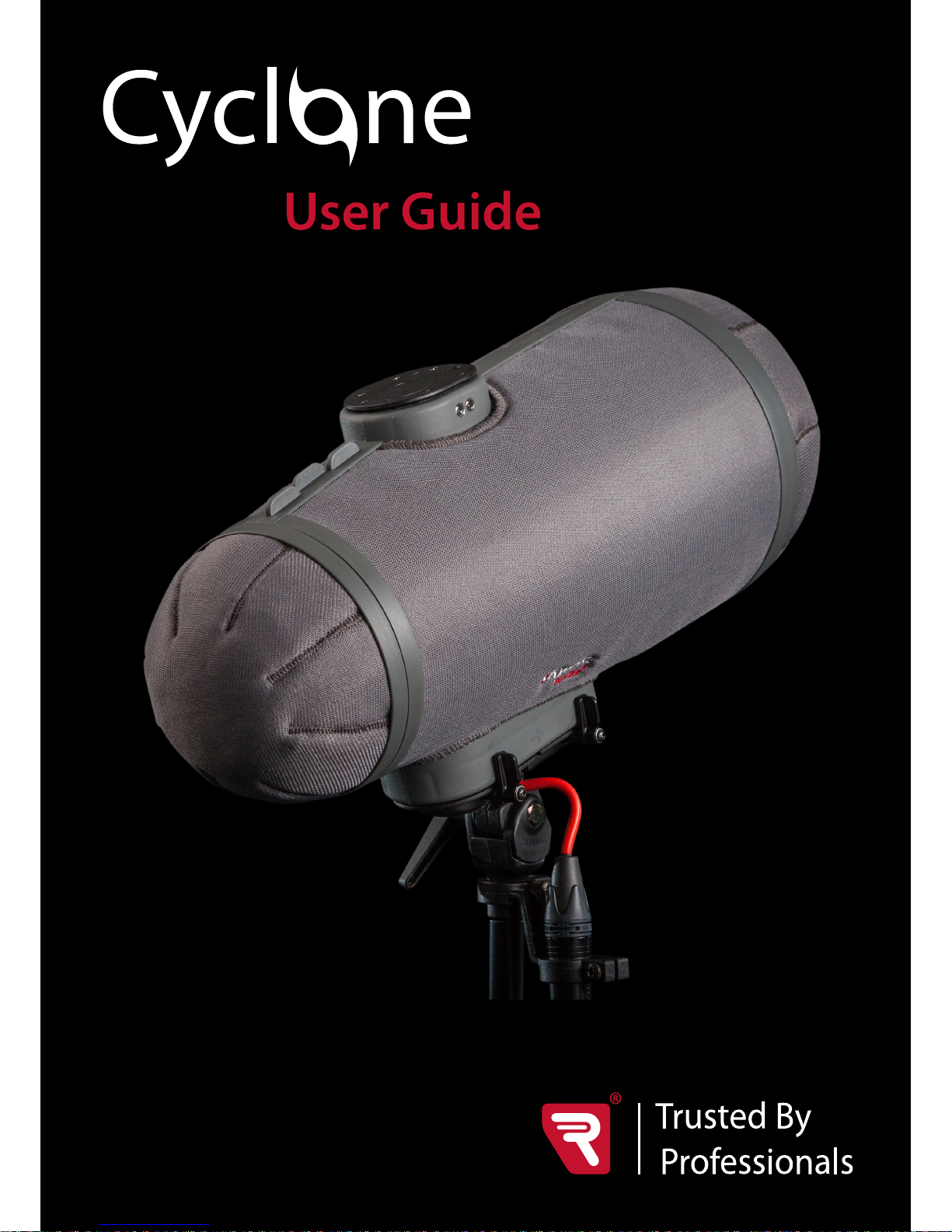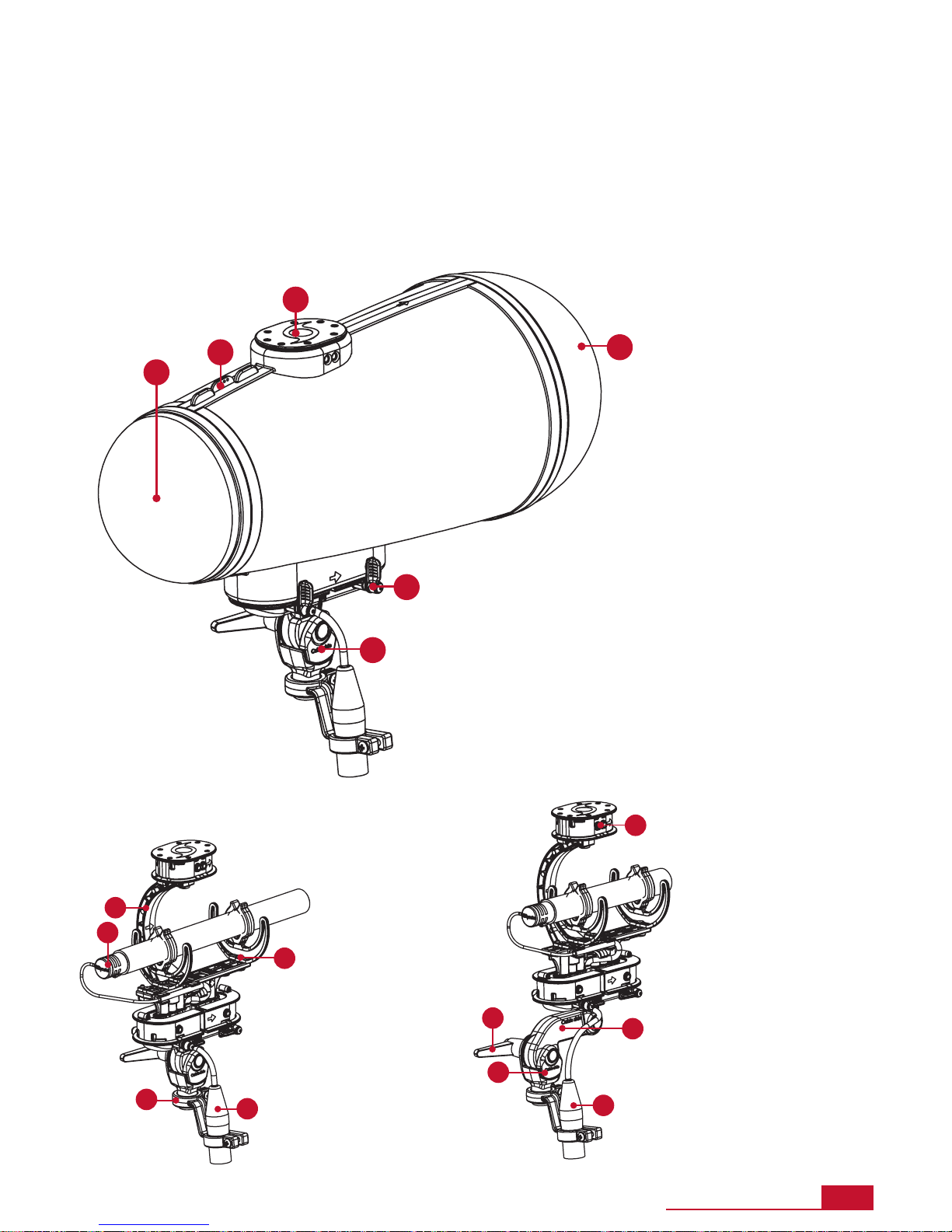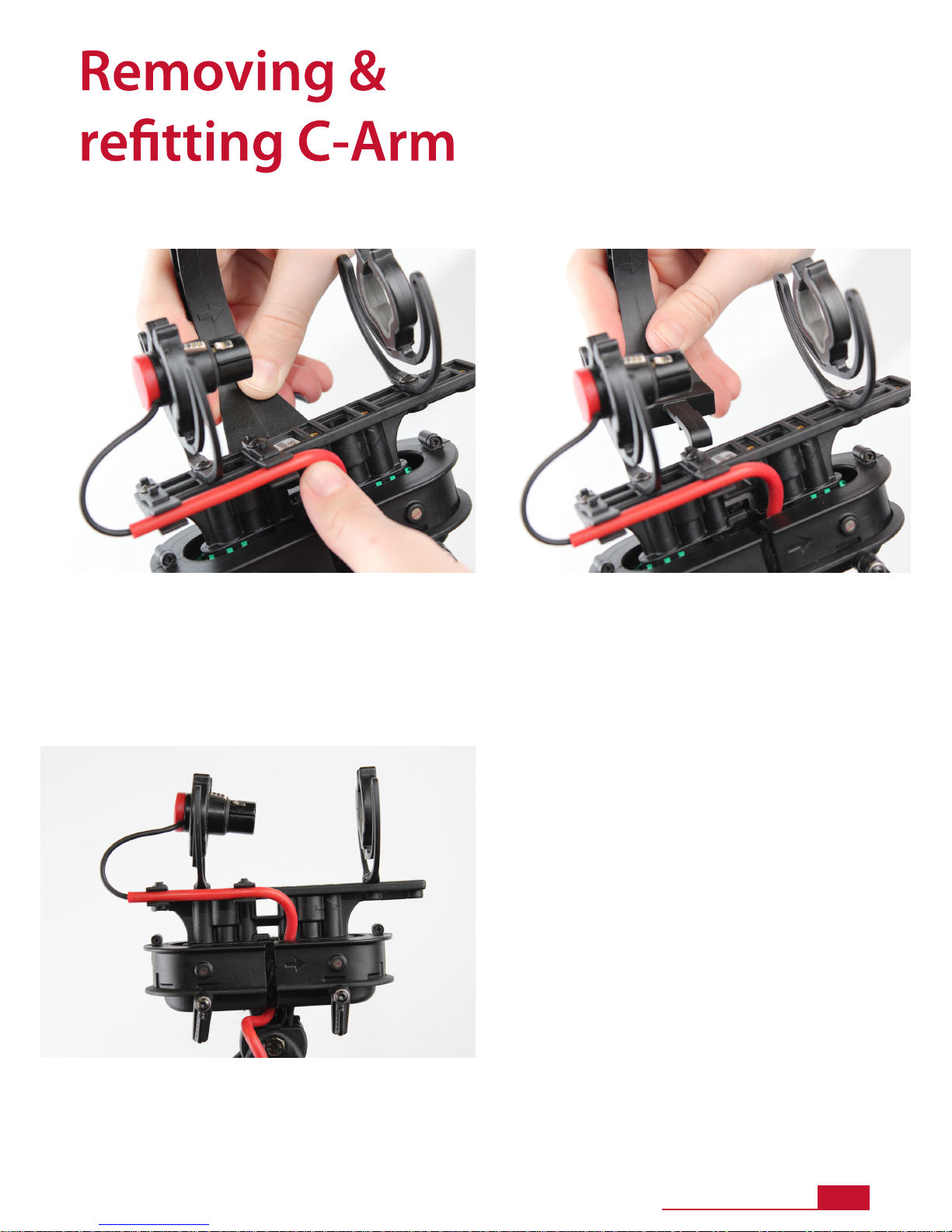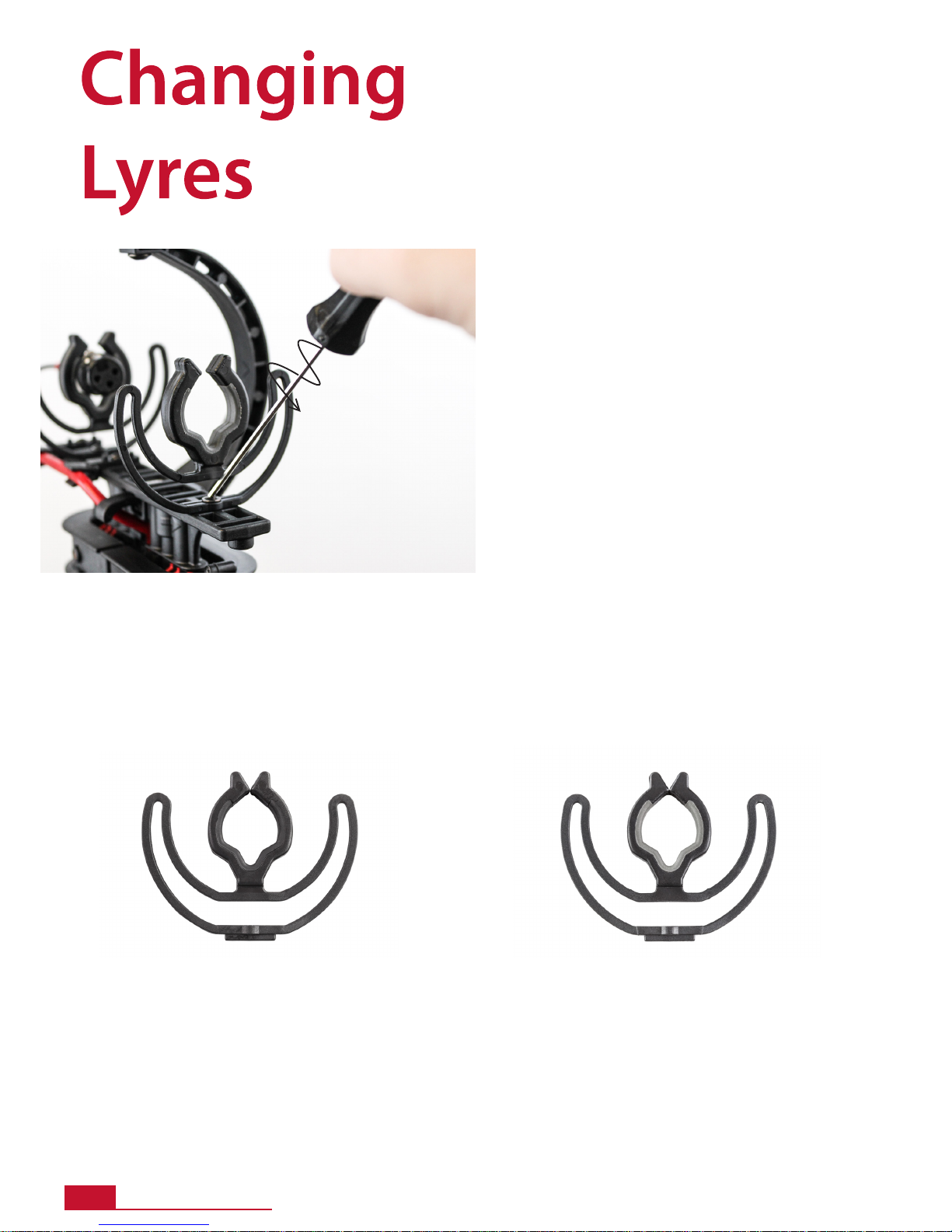7
The Cyclone features Rycote patented Lyres®, which are
extremely robust, and virtually unbreakable, as they do not use
elastic or rubber components which are prone to wear and tear.
The Lyres have a soft-grip internal surface on the mic clip,
helping to prevent the mic twisting or slipping, and stopping
the clip scratching the surface of powder-coated microphones.
The Lyres are available in dierent hardness’s, with softer, more
compliant versions for light, short microphones and stier
hardness Lyres for longer or heavier microphones.
The Cyclone Lyres can be moved or replaced using the supplied
hex-key.
Cyclone Large and Cyclone Medium are pre-tted with a pair of Universal Lyres of 72 shore hardness. An additional pair of softer Lyres (62
shore rating), for lighter microphones are also included, which you can t instead of the pre-tted ones, should you wish.
Cyclone Small models are pre-tted with a pair of Universal Lyres of 62 shore hardness. No spare/additional Lyres are provided with the
Cyclone Small models.
Lyre – 62 Shore Lyre – 72 Shore
The lower the number, the softer the Shore hardness. So‘62 shore’is softer that‘72 shore’.The dierent Lyres can
be identied as follows:
62 shore - Black rigid part & Black Soft-grip
72 shore - Black rigid part & Grey Soft-grip
Changing Lyres