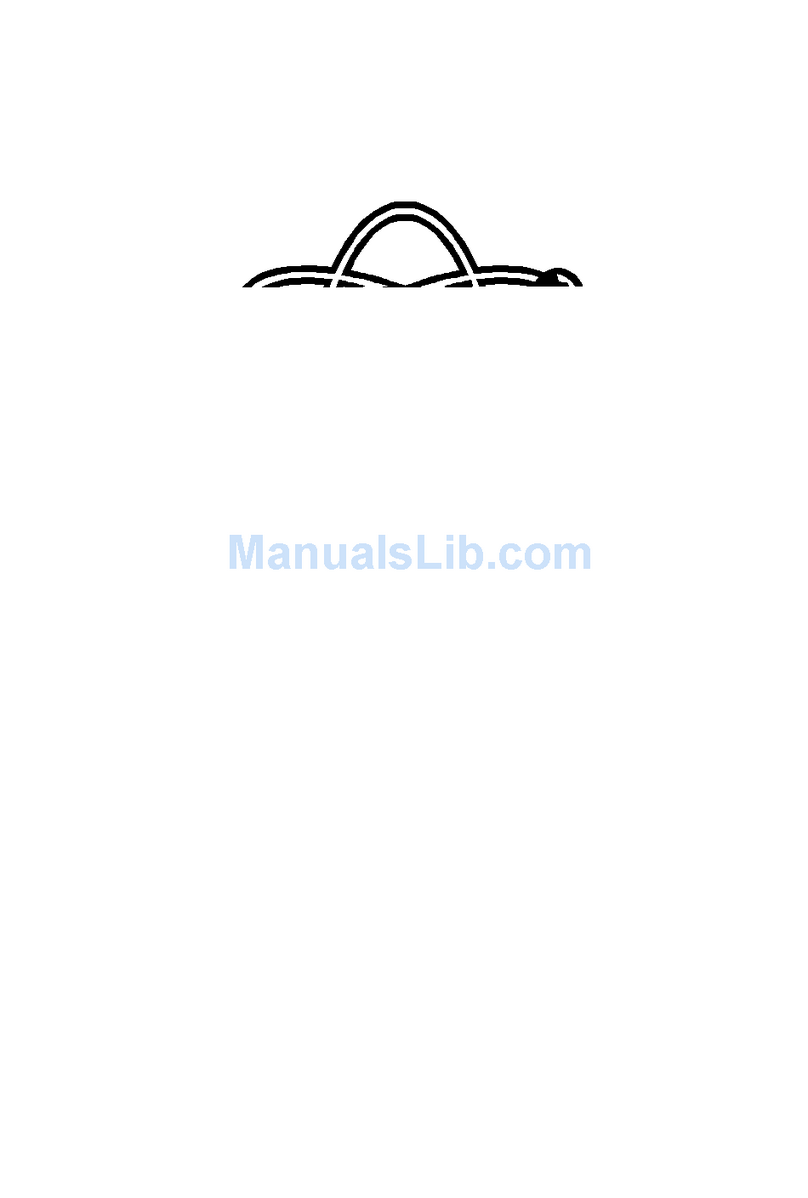Description
The Footlight controller is designed for the small group or one man band. It enables a guitar
player, singer or drummer to operate his own lighting. It features Sound Chase - 16 chase
patterns - Internal microphone - Chase speed control - Blackout - 14 Pre-selectable flood patterns
- Next pattern select - 20 minute timeout on flood to help protect colour gels.
This unit will control 1KW per channel up to a total of 4KW for the whole unit if used
resistive. The intelligent programming will only allow three channels to illuminate at any
one time to enable the use of 8 x 500w parcans.
(We can, if requested factory modify the unit to disable the Flood timeout but this is not
recommended). Also maintain your bulgin leads! Bad leads are the largest single cause for a
repair request.
The unit is designed for foot operation but this does not mean stamping on it. Press gently.
Connections
Mains Input
The unit comes supplied with a British type mains lead and plug. If you have a different
type of socket you will have to change this plug .The wire colour code is as follows :-
BROWN LIVE
YELLOW / GREEN EARTH
BLUE NEUTRAL
WARNING
If you remove the plug for a hard wired installation the power feed into this unit MUST be
fed via a means of isolation. Ensure that during the operation of this unit ,the total load
does not exceed the capabilities of the mains supply.
Outputs
The outputs of the unit are presented on a Bulgin connector, connections as follows:-
1 EARTH 5 Channel 1
2 Channel 4 6 No Connection
3 Channel 3 7 Lamp common
4 Channel 2 8 Lamp common
The lamps are wired between a channel output and one of the lamp commons. The cable
used should be of an adequate size to handle the lamp load. Join pin 7 & 8 together.
If you are unsure about any of the above please contact an electrician or your dealer.
Sound
The Footlight has its own internal microphone and does not require any external connection
to sound.
Operation
Sound level
The amount the chase is triggered by sound can be adjusted by the Sound level control
from Min. (Fully Anti-clockwise - Chase speed only) to Max. (Fully clockwise - Sound
most sensitive).
Chase speed
The speed of the chase can be adjusted by the Chase speed control from Slow
(Fully Anti clockwise) up to Fast (Fully Clockwise). The chase speed on stop or slow will
move very very slowly through the pattern to avoid accidental blackouts.
Blackout
Push the Blackout button to turn off all of the light outputs. To release Blackout press the
Blackout button again. Blackout overrides flood.
Flood
Push Flood to turn all of the selected light outputs on (unless in blackout). To release Flood
press the Flood button again.
To pre-select a flood pattern –first turn Speed to MAX then hold down the Flood button
then also press the Next Pattern button repeatedly to select desired flood. Release both
buttons and this flood pattern will remain as default until changed by you or the unit is
powered down. Return Speed to desired level.
To help protect colour gels there is a 20 timeout on the flood –The FL4 will revert to the
chase sequence after this time has elapsed.
Next pattern
Pressing Next Pattern allows you to change the chase pattern or the flood pattern. Repeated
operation of this button will step through all 16 chase patterns or 14 flood patterns.
Maintenance - Only to be carried out by a competent person
Fuse changing
If one channel stops working check any external wiring and fuses. Disconnect the supply and
remove the lid. The four fuses are easily replaced. 20mm 5 amp HRC Q/Blow ceramic fuses.
Do not reconnect the supply until the lid has been replaced.
If you are in any doubt or if the unit will still not work contact your dealer.
Fuses are not covered by our guarantee.
ONLY USE 5amp HRC CERAMIC FUSES TO AVOID DAMAGE TO TRIACS
Triac Changing –If you are not competent with a solder iron seek professional assistance.
Triacs must be replaced with a direct equivalent.
Do not operate the unit with the lid removed. Triacs are not covered by our guarantee.
These require removal of the circuit board (2 hex nuts & star washer) also unsolder the push
button connecting wires. The board can then be lifted up to gain access to the triac solder
connections –replace (bolt to heatsink first then resolder legs ensuring they clear the heatsink)
and then refit circuit board & resolder push button wires.
Ensure no internal wiring can touch the heatsink before refitting the lid
If in any doubt contact your dealer or see Ryger at www.rygeruk.com & return to us for
triac repair to be undertaken. A charge will be made for this service.