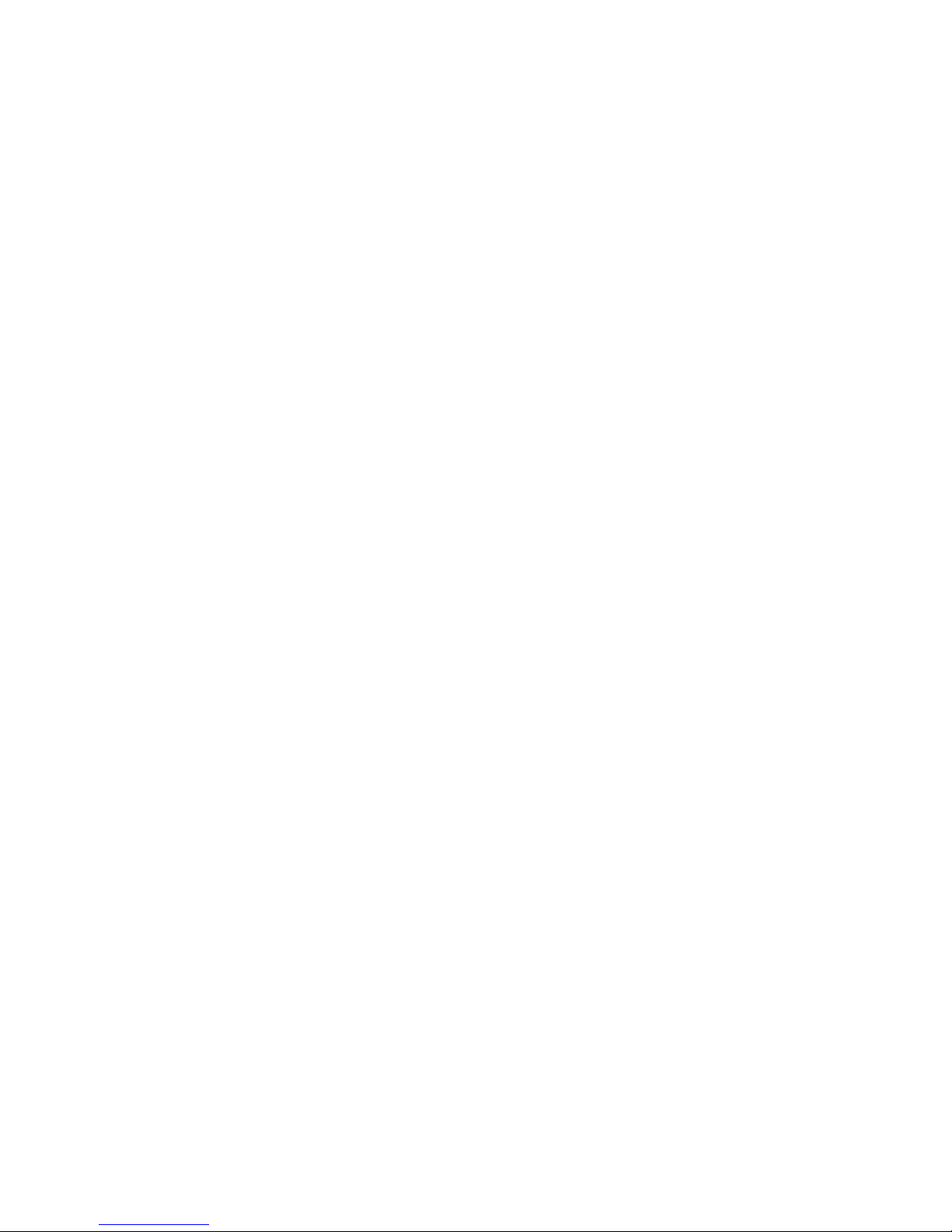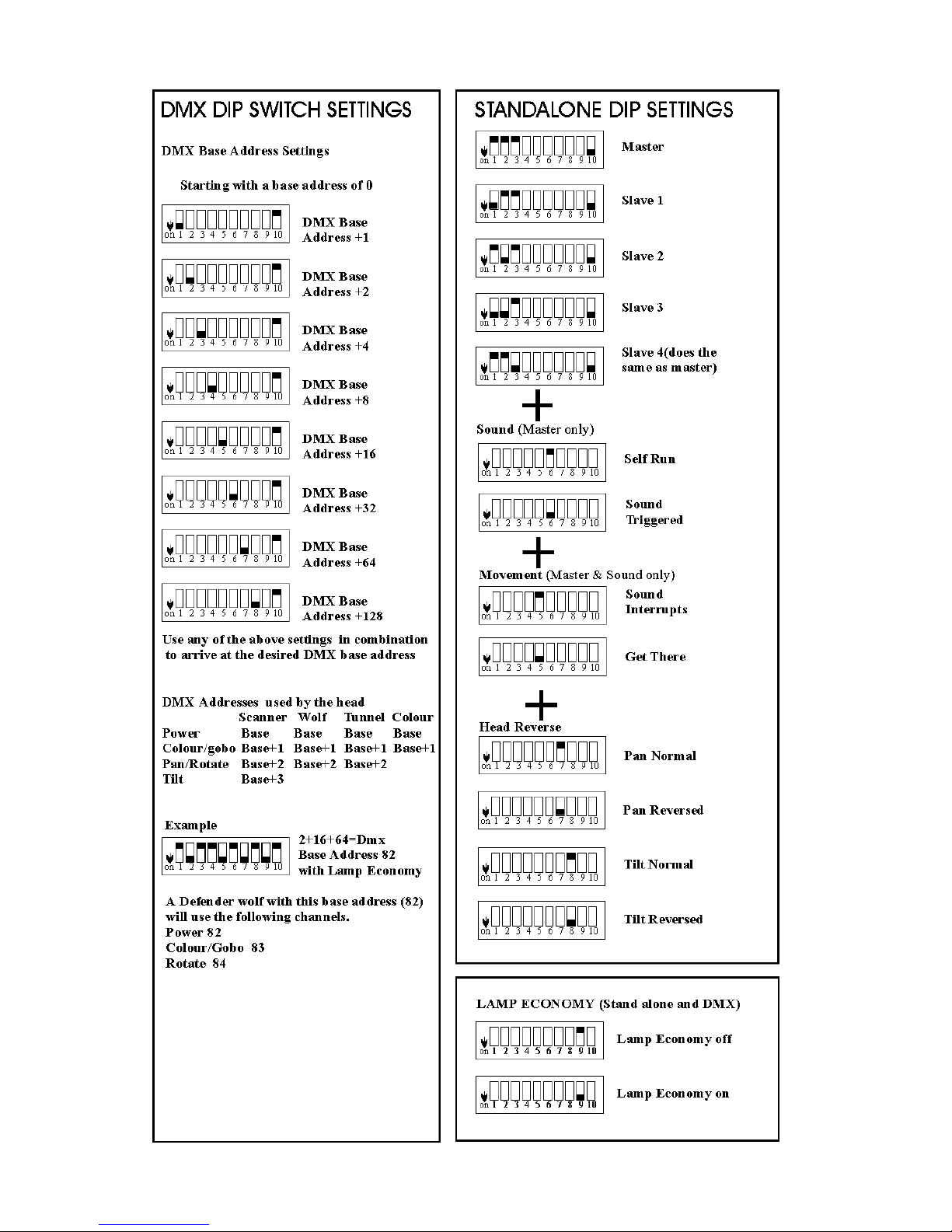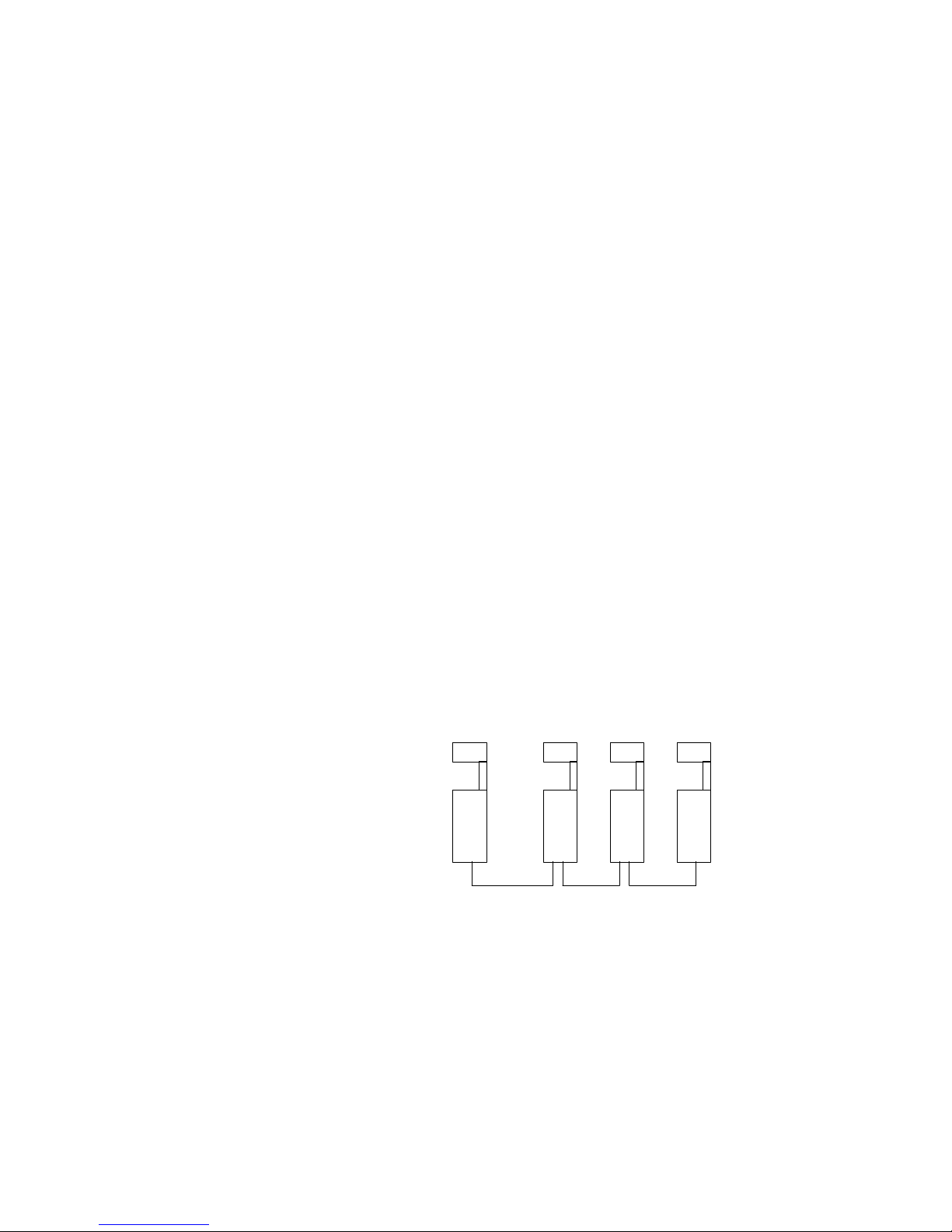7
Slave 4 will operate the same patterns as the Master. One Master can control as many slave
heads as you like. Use 3 core microphone cable for short runs and a data cables for longer runs.
On long cable runs a termination resistor may be required on the output of the last scanner.
Pan Reverse (Standalone only)
Changes pan direction on Masters or Slaves. All other movement is synchronised to Master.
Tilt Reverse (Standalone only)
Changes tilt direction on Masters or Slaves. All other movement is synchronised to Master.
DMX Operation
The Defender Range can be operated from Ryger’s own purpose built controller or any DMX
controller. All that is required is to connect the DMX cables and set the DMX base address of
the Defender to a spare set of DMX channels.
Setting the DMX Base Address
The DMX base address is the first DMX channel that the Defender will use. The Base address
can be set anywhere in the range of 1 to 255. To set the base address set the combination of dip
switches that add up to the base address you require (See Centre Pages). (A dip switch that is
OFF adds no value.)
E.G.To set a base address of 82 you will require to switch dip switches 2,5 & 7 this gives you a
base address of:
Dip switches 1 2 3 4 5 6 7 8
Value 0+2+0+0+16+0+64+0=82
Note: Dip 10 Must always be set to OFF in DMX operation.
DMX Channel allocation
Once the base address is set the features of the Defender heads use the next DMX channels. The
channels that each type of Defender head use and the operation of the channel is listed below
Scanner Wolf/Tunnel Colour
Power Base Address Base Address Base Address
Colour Base Address+1 Base Address+1 BaseAddress+1
Pan/Revolve Base Address+2 Base Address+2
Tilt Base Address+3
Power Operation
Decimal Hex Result
0-127 0-7F Dimmer Off to Full
128-255 80-FF Strobe at full power, 128 Slow to 255 Fast.
Note Always strobes whole gobos.