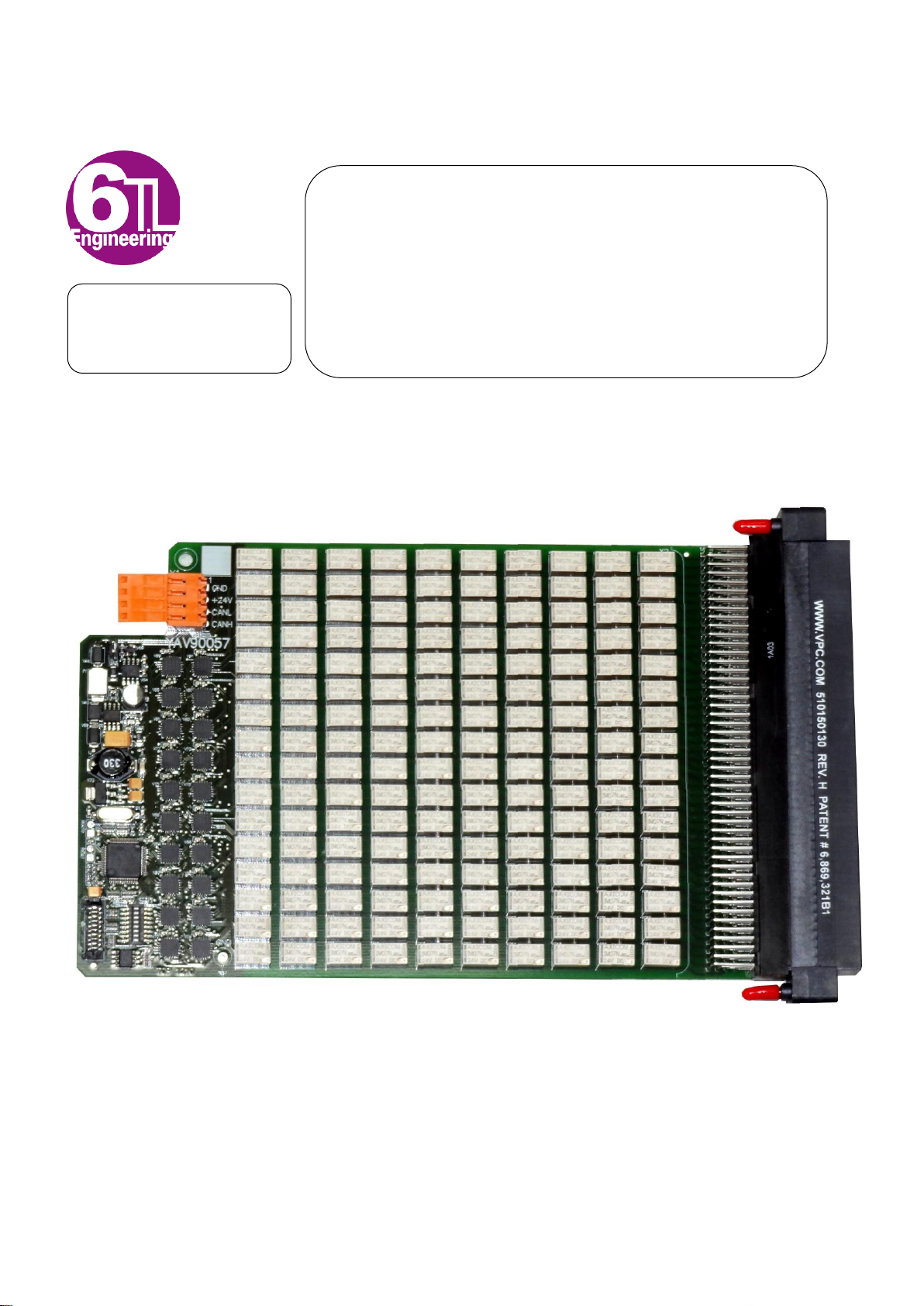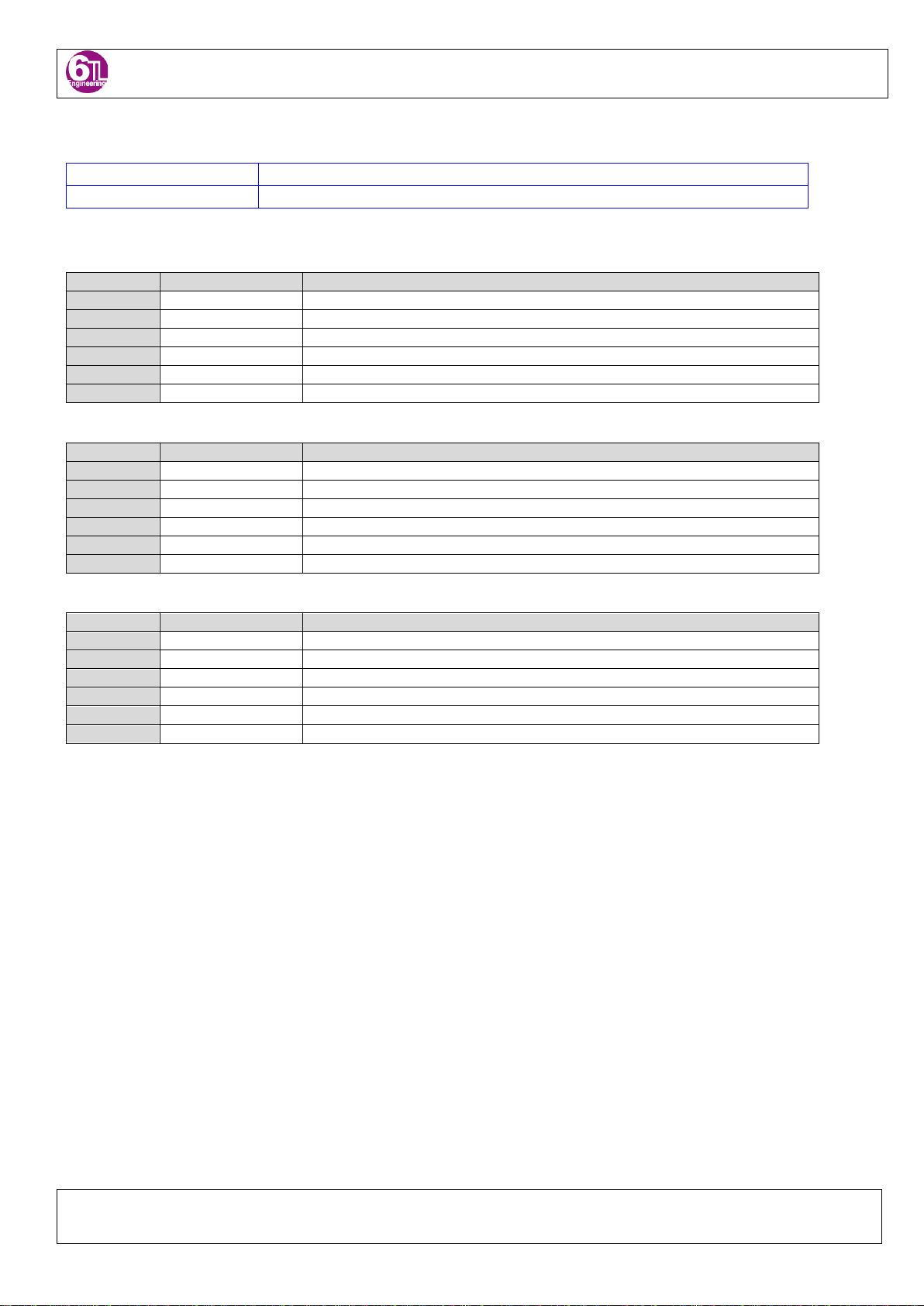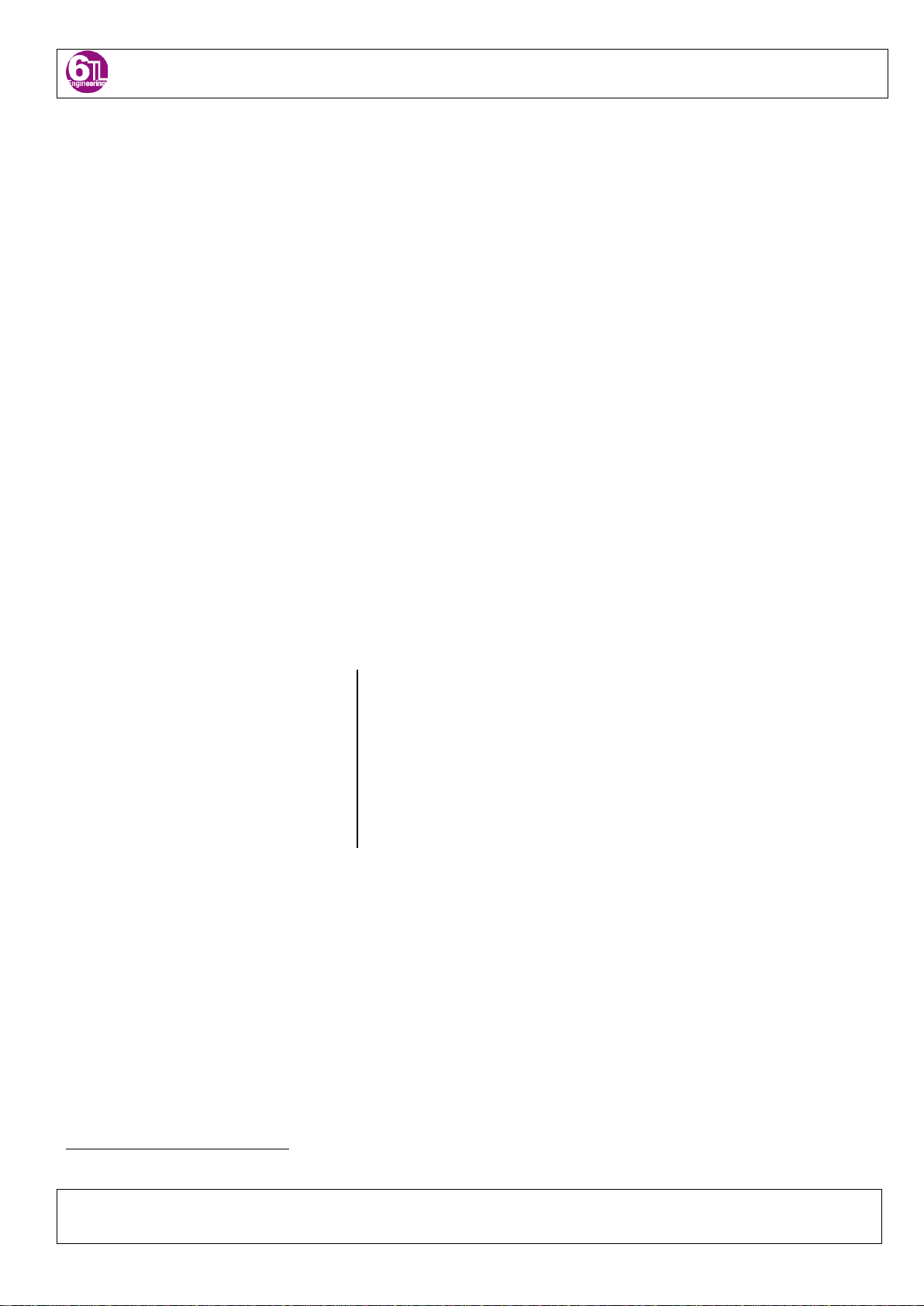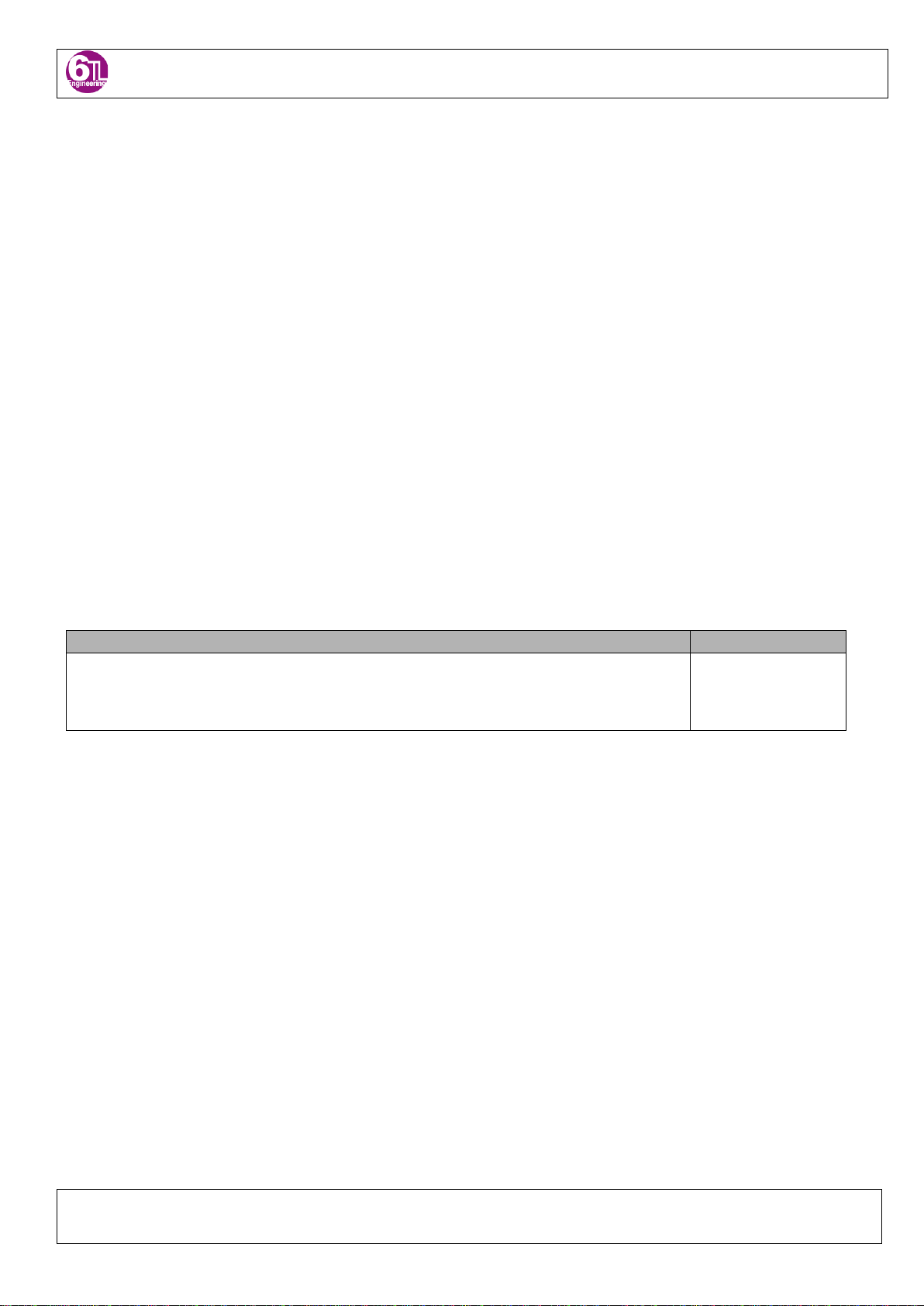TECHNICAL MANUAL 620057E03
Due to the continuous products improvement, the indications of the present manual can be modified without previous warning and in any case are a
contract commitment. The present information publishing does not represent resignation of intellectual property or patent.
Copyright ©2009-2010 S.A. Sistel -E 08211 BARCELONA Pag. 3
0. Before you begin ............................................................................................................5
1. Safety...............................................................................................................................5
1.1 Precautions against damage to people......................................................................5
1.2 Precautions against damage to the product ..............................................................6
1.3 Limits of the guarantee..............................................................................................6
2. Certifications...................................................................................................................7
3. Description and main features ......................................................................................8
3.1General features........................................................................................................8
3.2 Applications ...............................................................................................................8
3.3 Ordering information..................................................................................................8
3.4 Device electrical Characteristics................................................................................9
3.5 Electric Diagram ........................................................................................................9
3.5.1 Connector X2.................................................................................................... 10
4. YAV modules common information............................................................................11
4.1 SW1 DIP switch functionality...................................................................................11
4.1.1 CAN bus communication speed. ...................................................................... 11
4.1.2 YAV module address........................................................................................ 11
4.2 YAV modules standard addressing & Virginia Panel Receivers ..............................12
4.1 Jumpers behavior....................................................................................................14
4.2 YAV boards Dimensions..........................................................................................15
5. Low level CAN commands...........................................................................................16
5.1 Example: Managing a YAV board using C language...............................................16
6. PHI6-Explorer panel......................................................................................................19
7. Install/Uninstall YAV boards into/from a VPC Receiver ............................................21
7.1 Modules in receiver side..........................................................................................21
7.1.1 Interfaces w/Quadrapaddle............................................................................... 22
7.2Connections.............................................................................................................23
7.2.1 Connecting cables into YAV board terminals.................................................... 23
8. Getting started with your YAV board..........................................................................24
8.1 NI CAN board ..........................................................................................................24
8.2 CAN bus wiring........................................................................................................24
8.3 PHI6-EXPLORER....................................................................................................24
9. YAV boards overview...................................................................................................25
10. Operation.......................................................................................................................25
10.1 Outputs Activation....................................................................................................25
10.2 Soft Panel................................................................................................................25