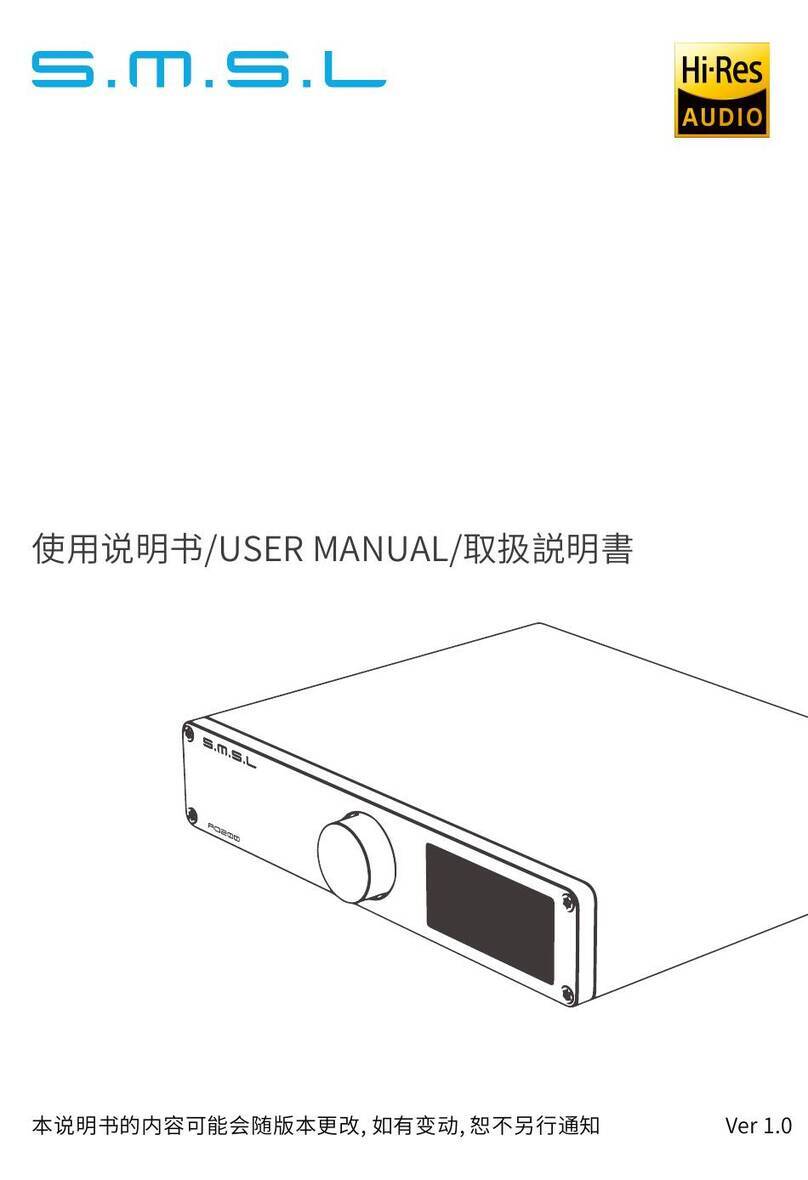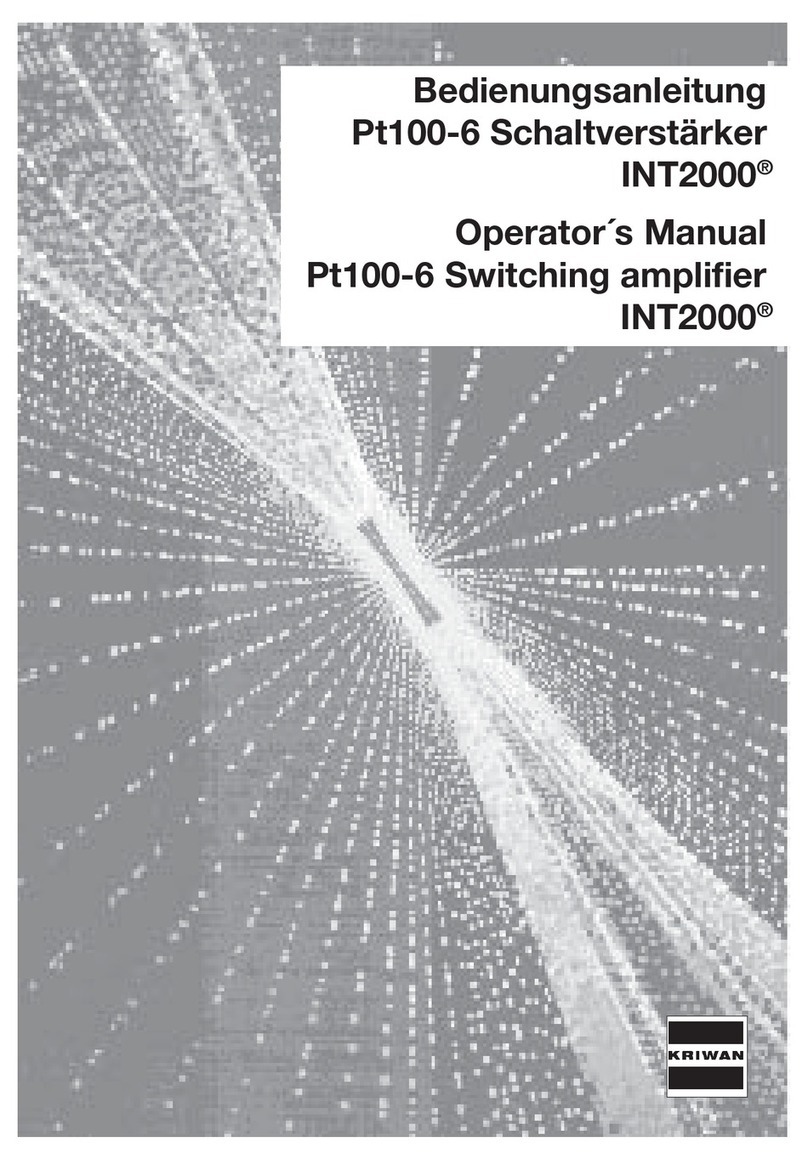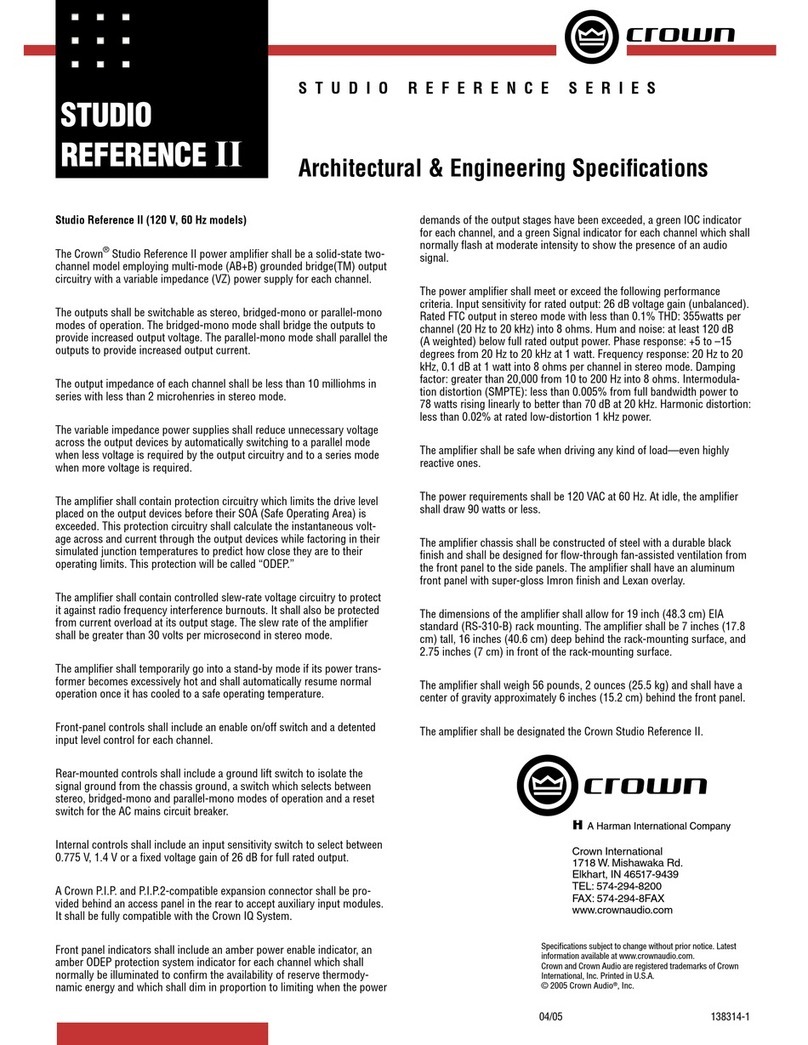S.M.S.L A100 User manual

http://www.smsl-audio.com/
使用说明书
本说明书的内容可能会随版本更改,如有变动,恕不另行通知
A1oo
Ver 1.0

请将设备安装在通风良好、阴凉、干燥、干净的位置,远离直射阳光热源、振动、
灰尘、 潮湿或寒冷。
只能使用本机指定的电压。使用高于指定数值的电压很危险,而且可能导致火
灾,损坏本机或造成人身伤害。对于使用高于指定电压造成的任何损害,
我司
将不负任何责任。
不要试图自行改造或修理本机。如果需要任何服务,请与销售或者我司客服人
员联系。不管有任何理由,都没有打开机壳的必要。
如果打算长时间不使用本机(比如度假时),请从墙壁交流电源插座上断开电
源线的连接。
一、服务期限
佛山双木三林科技有限公司承诺产品的良好品质,产品自售出之后7天内
正常使用情况下出现故障,客户可以选择退货或者保修(不影响二次销售
才可退货)。正常使用一年内出现故障可以免费保修。
二、购买日期以销售商开出的购机发票或收据日期为准,网购可以交易截图为准。
三、有以下情况都不能享受“三包”服务
1.一切人为因素损坏,包括非正常工作环境下使用或不按照说明书使用。
2.用户私自拆机、改装、维修。
3.使用非指定或许可的配件造成损坏的。
4.机身的QC或保修贴损毁。
5.不能出示有效购机凭证。
6.不属于本公司产品。
四、保修方式为送修
此条款只适于中国大陆,其它地区请参考当地销售代理商的规定和国家法规。
重要提示:
本说明书所提到的产品规格和资讯仅供参考。如有内容更新,恕不另行通知。
安全注意事项
保修条款
A1OO

产品特点
A1OO
德国英飞凌新型碳化硅数字功率放大器芯片, 更高质的同时 , 效率高达
92% , 进一步降低能耗;
USB音频输入, 并且支持免驱动使用;
具备2组超低音信号前级输出, 方便连接有源低音炮组成2.1或者2.2系统;
蓝牙5.0接收, 更好的音质, 更远的传输距离;
内置低噪声、大功率音频专用开关电源,保证源源不断的音乐动力。
大量采用发烧级音频元件以提升主观听感;
高品质镀金输入、输出端子;
完善的过热,过流等保护电路;
具备满足欧盟最新ErP2标准的低功耗待机功能。

技术参数
A1OO
输入接口 ............................................................................ USB , 蓝牙, LINE IN
THD+N .................................................................................................. 0.005%
信噪比 ..................................................................................................... 103dB
通道分离度 ................................................................................................
88dB
输出功率 .................................................................... 80Wx2(4Ω) / 40Wx2(8Ω)
输入灵敏度/输入阻抗..................................................................180mV / 22kΩ
消耗功率 .................................................................................... 35W(正常音量)
体积
.............................................. 150X43X165mm / 5.09X1.69X6.45 in(WxHxD)
重量...............................................................................................0.6 kg / 1.32 Ibs
使用环境有其它WiFi 2.4G、蓝牙设备,容易产生干扰,可能导致连接不成功,
或者声音卡顿、甚至播放中断。
蓝牙还会因距离太远或受到阻挡物(如墙壁)阻隔而影响有效传输, 建议一般
无障碍直线距离为8-10米左右。
部分安卓移动设备,可能存在蓝牙不完全兼容的情况,而导致不能正常放,请
使用前确认手机不存在兼容性问题。
关于蓝牙的使用注意事项说明
SMSL保留在不另行通知的情况下进行可能导致规格或特性更改的改进的权利。

部件介绍
A1OO
1
73 4 5 62
线路输入 超低音输出
5 6
音量旋钮 右声道喇叭输出AC IN 100 ~ 240V
USB 输入
1 2 3
4
左声道喇叭输出
7

静音按键:按一下执行静音,再按一下解除静音。
部件介绍
A1OO
810
模式指示灯 输入按键
910
静音按键
8
9

使用说明
A1OO
1.USB接口连接电脑播放
2.蓝牙播放
3.线路输入播放
USB接口通过合适的USB线材连接电脑,按“模式”按键选择至USB,此时电
脑应该会发现“USB AUDIO”。打开电脑音乐播放器,选择这个“USB AUDIO”
来进行播放(这些文件必须是A100支持的格式。)
如果USB连接电脑的USB线一直连接好,A100在开机状态下,从BT、AUX模式
转换到USB模式,电脑可能不能发现“USB AUDIO”。此时请拔出USB线再重
新插上(或者关机再开机)电脑就可以发现“USB AUDIO”。
为得到更好的音效,请把电脑的音量调至最大。
使用USB连接电脑使用,如果关机先关功放,再关电脑。
按“输入”按键选择至AUX,线路输入接口通过合适的音频线材连接音源,就可
以播放了。
按“输入”按键选择至BT,打开手机蓝牙,搜索到“SMSL BT5.0C”,点击选择
连接。打开手机音乐播放器,就可以通过A100播放手机音乐了。
如要改用其它手机进行蓝牙连接,请长按“输入”按键2秒,进行蓝牙记忆清
除后,再进行与其它手机配对。
为得到更好的音效,请把手机的音量调至最大。

http://www.smsl-audio.com/
USER MANUAL
The contents of this manual may be changed with the edition, and are subject to change
without notice!
A1oo
Ver 1.0

Install this unit in a well ventilated, cool, dry, clean place-away from direct sunlight, heat
sources, vibration, dust, moisture, or cold..
Use the voltage specified on this unit Only. Using this unit with a higher voltage than
specified is dangerous and may cause fire , damage to this unit, or personal injury. Our
company will not be held responsible for any damage resulting from the use of this unit
with a voltage other than that specified.
Do not attempt to modify or fix this unit by yourself. Contact alesperson or customer
service when any service is needed. The cabinet should never be opened for any reason.
When not planning to use this unit for long periods of time (i.e. when going on vacation),
disconnect the power cable from the AC wall outlet.
Important note:
The product specifications and information mentioned in this manual are for reference
only. The content of this manual is subject to change without notice.
Warranty Terms
1.The term of service Foshan Shuangmusanlin Technology Co., Ltd. promises good quality
products. If the product is defective by normal use within 7 days after purchasing, the
customer can chose to send it back for returning or repairing (only the product does not affect
the secondary sales can be returned ). Faulty for free within one year warranty normal use.
2.Date of purchase is in accordance with the date on invoice or receipt uesd by seller, on line
shopping can show the screenshot of trade.
3.Following situation can not enjoy“Three Guarantees service”
a.All damages by human factors,including use it under non-normal working environment the
and not follow manual in structions.
b.User privately disassemble, modification, maintenance.
c.Use non-designated or approved accessories cause damage.
d.QC or warranty stickers damage on cabinet.
e.Can not provide a valid purchasing prove.
f. Not belong to SMSL product.
4.How to guarantee These terms only suitable for China mainland, other region pleaserefer
to the policy of the local sales agents and nations.
Safety Notes
Warranty Terms
A1OO

A1OO
Features
German Infineon's new technology class D power amplifier chip,
higher quality, efficiency up to 92%, further reducing power
consumption;
USB audio input and support for driver-free use;
Built-in 2 sets of subwoofer signal pre-output, for easy connection
with active subwoofer system 2.1 or 2.2;
Bluetooth 5.0 receiver, Great sound quality, longer transmission
distance;
Built-in low-noise, big-power audio dedicated switching power
supply to ensure continuous powering;
A large number of audio grade components are used to enhance the
sound experience;
High quality gold-plated input and output terminals;
Perfect protection circuit for overheating, overcurrent, etc.
High quality power adapter specially designed for audio.

A1OO
SMSL reserves the right to make improvements which may result in
specification or feature changes without notice.
There are other WiFi 2.4G and Bluetooth devices in the use environment,
which is prone to interference, which may lead to unsuccessful connection,
or sound freeze, or even interruption of playback.
Bluetooth also affects effective transmission due to too long a distance or
being blocked by a block (such as a wall). It is recommended that the
straight-line distance for obstacles is generally about 8-10 meters.
For some Android mobile devices, Bluetooth may not be fully compatible,
which may result in abnormal playback. Please confirm that there is no
compatibility issue with the mobile phone before use.
Notes on the use of Bluetooth
Inputs ......................................................................USB , Bluetooth , LINE IN
THD+N ..............................................................................................0.005%
SNR ......................................................................................................103dB
Channel separation .................................................................................88dB
Output Power ..........................................................80Wx2(4Ω) / 40Wx2(8Ω)
Input sensitivity/input impedance ............................................180mV / 22kΩ
Power Consumption .....................................................35W(Normal Volume)
Size ..........................................150x43x165mm
/
5.09x1.69x6.45in(WxHxD)
Weight.........................................................................................0.6
kg / 1.32Ibs
Specification

A1OO
AUX Input Subwoofer output
5 6
Volume control knob Right speaker outputAC IN 100~240V
USB Input
1 2 3
4
Display Interface and Instructions
1
Left speaker output
7
73 4 5 62

8Mode indicatorMute botton 9Input botton
10
A1OO
Display Interface and Instructions
8109
Mute button: press once to mute, and press again to unmute.

A1OO
1. USB interface computer playback
Instructions for use
Turn the input selection switch to the USB position, and the USB interface is
connected to the computer through a suitable USB cable. At this time, the
computer should find "USB AUDIO". Open the computer music player and
select this "USB AUDIO" to play (these files must be in the format supported
by A100.)
If the USB cable is always connected to the computer and the A100 is
switched from BT, LINE IN mode to USB mode when it is turned on, the
computer may not be able to find "USB AUDIO". At this time, please unplug
the USB cable and plug it in again, or turn off the A100 for a few seconds
and then turn it on again, the computer will find "USB AUDIO".
To get a better sound , please adjust the volume of computer to the
maximum.
Use USB to connect to the computer. If it is turned off, turn off the power
amplifier first, and then turn off the computer.
2. Bluetooth playback
3. Line input playback
Press the "Input" button to select AUX, the line input interface is connected to
the audio source through the appropriate audio cable, and it can be played.
Press the "Input" button to select BT, turn on the Bluetooth of the mobile
phone, search for "SMSL BT5.0C", and click to select the connection. Open
the mobile phone music player, you can play mobile phone music through
A100.
If you want to use another mobile phone for Bluetooth connection, please
press and hold the "Input" button for 2 seconds, clear the Bluetooth
memory, and then pair with other mobile phones.
To get a better sound effect, please adjust the volume of the phone to the
maximum.
Table of contents
Other S.M.S.L Amplifier manuals

S.M.S.L
S.M.S.L A12 User manual

S.M.S.L
S.M.S.L AD18 User manual

S.M.S.L
S.M.S.L DO200 User manual

S.M.S.L
S.M.S.L DO300EX User manual

S.M.S.L
S.M.S.L AL200 User manual
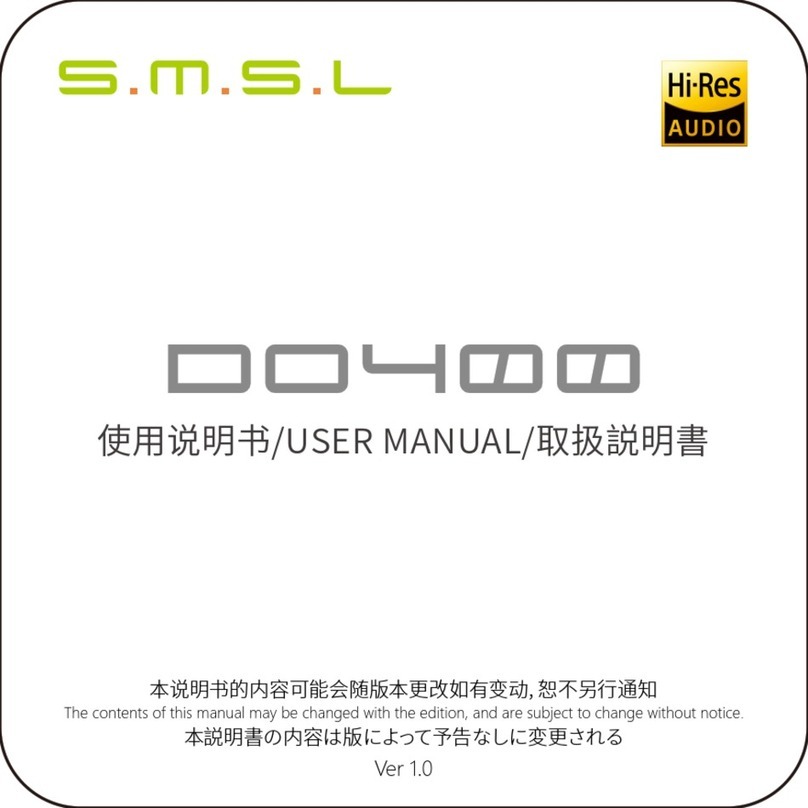
S.M.S.L
S.M.S.L DO400 User manual

S.M.S.L
S.M.S.L VMV A1 User manual

S.M.S.L
S.M.S.L A300 User manual

S.M.S.L
S.M.S.L HO100 User manual

S.M.S.L
S.M.S.L AO100 User manual
Popular Amplifier manuals by other brands
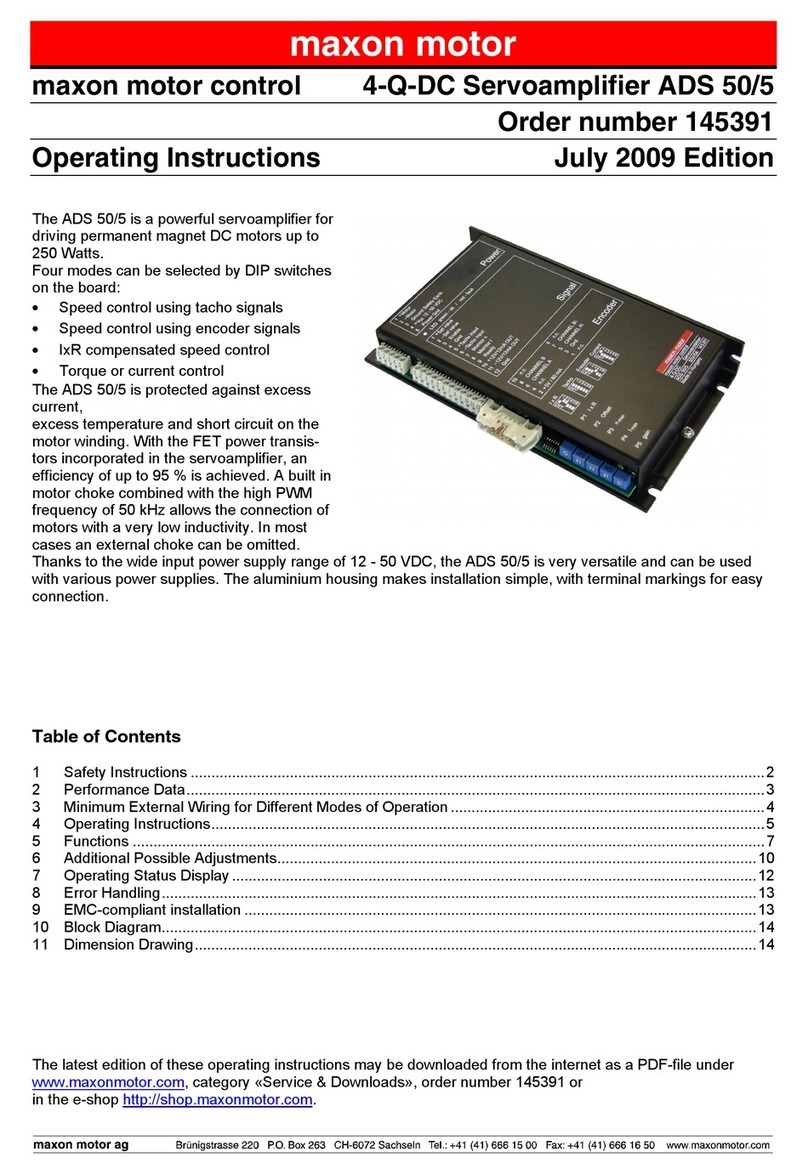
maxon motor
maxon motor ADS 50/5 operating instructions
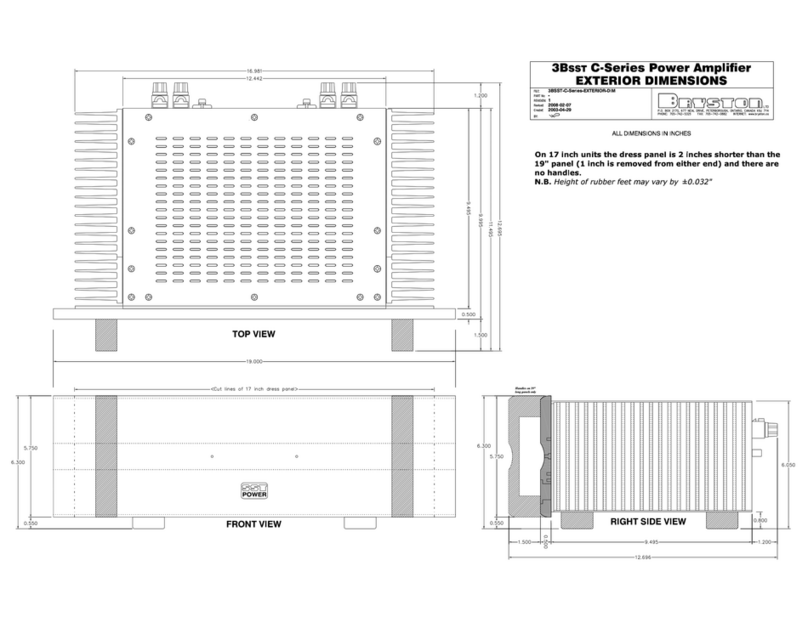
Bryston
Bryston C Series 3B SST Exterior dimensions

Toa
Toa BG-2240D-AM operating instructions
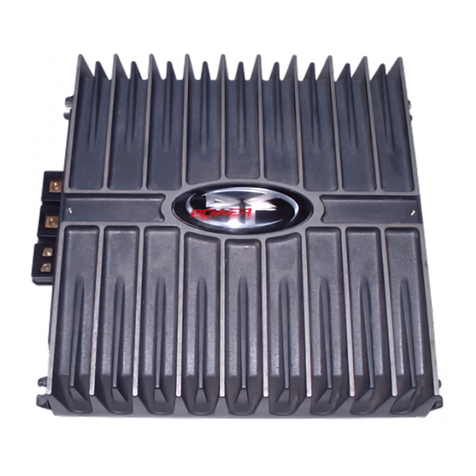
Rockford Fosgate
Rockford Fosgate Power BD1000.1 Operation & installation

Velleman
Velleman K4102 Illustrated assembly manual

Accustic Arts
Accustic Arts POWER I you manual