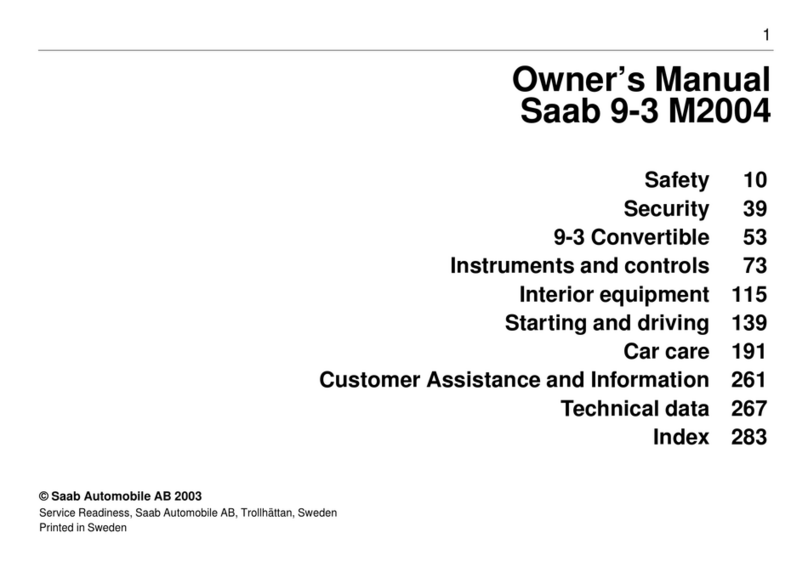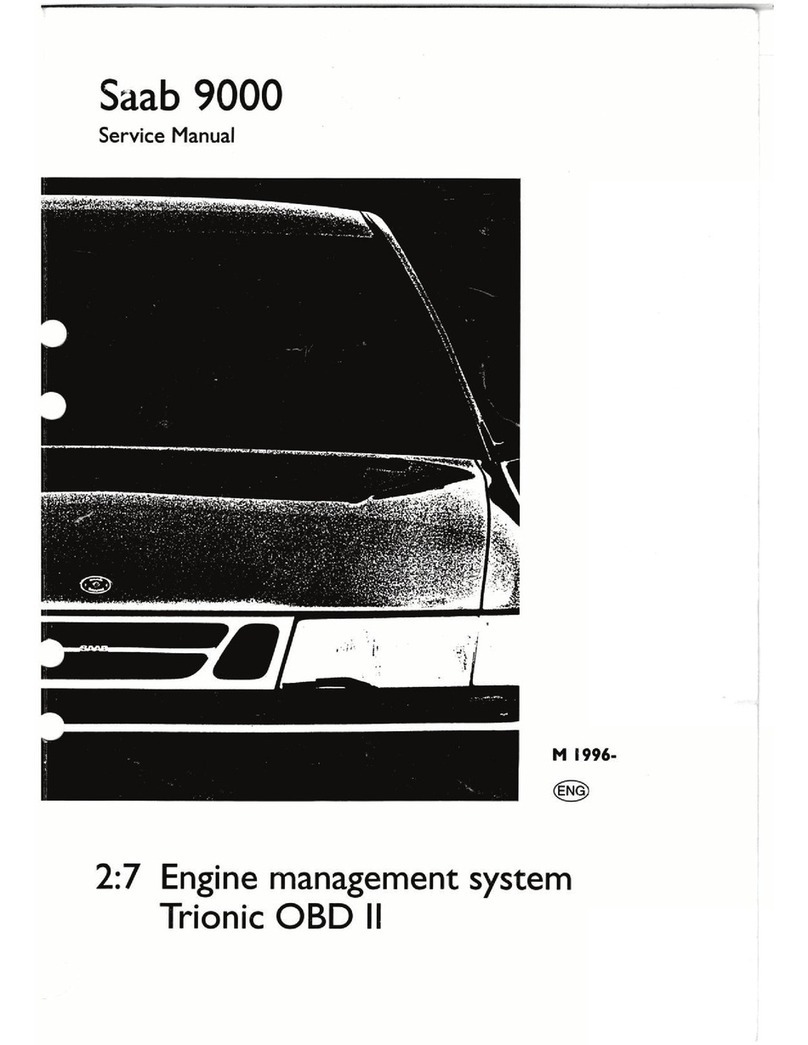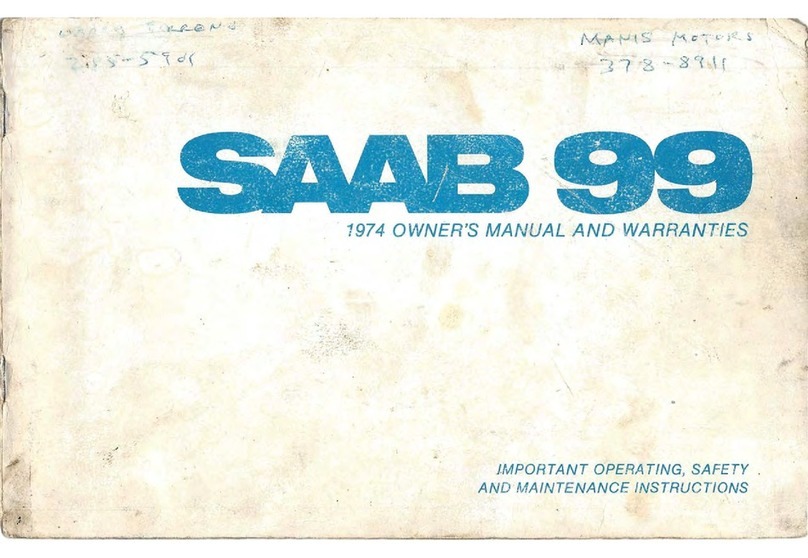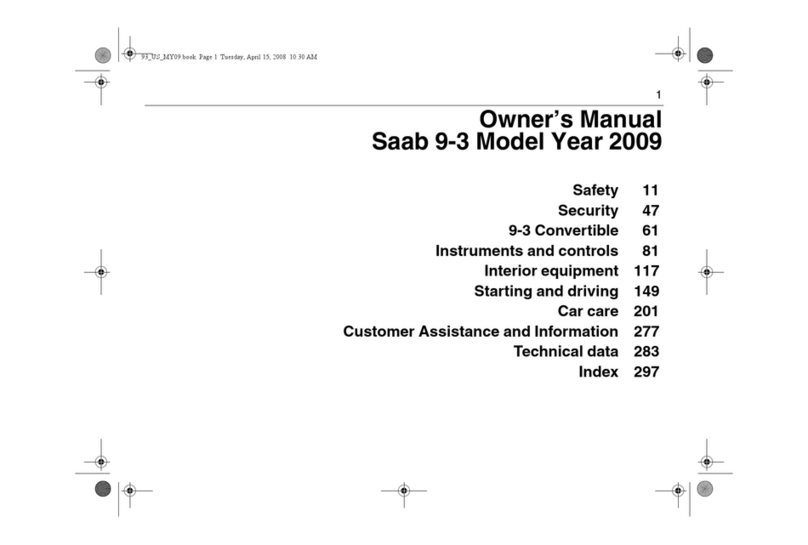10
Saab Infotainment
1 Information on MP3 disc or radio text
2 Tone and speaker settings/manual tuning/
change track/file on CD or MP3 disc
3 Settings menu
4 Scroll among preset pages
5 Menu buttons
6 No function on U.S/CA cars
7 Select XMTM 3program type when the radio is in
XMTM 3mode
8 (Cars without CD changer 3). Set time and date.
(Cars with CD changer 3) . Load CD or MP3 disc.
9 Eject CD or MP3 disc
10 Activate radio
Change frequency band
11 Automatic tuning
Change track/file on CD or MP3 disc
12 Automatic tuning
Change track/file on CD or MP3 disc
13 (Press) On/Off
(Turn) Volume
14 Manual tuning
Rapid play of track/file on CD or MP3 disc
15 Manual tuning
Rapid play of track/file on CD or MP3 disc
16 Activate CD media or portable player (AUX input)
Switching on the system
• Press the ON/OFF button (13).
Audio settings 3
Manual tone and speaker settings
• Press the tone control (2) o open the menu for
tone and speaker settings.
• Press themenu button (5) directly underneath
the desired tone/speaker setting.
• Adjust the selected setting by turning the tone
control. The selected settings can also be
adjusted by pressing the SEEK, FWD or REV
buttons.
Automatic tone setting
• Press the tone control (2) to open the menu for
tone settings.
• Press the menu button (5) directly underneath
the menu option Auto EQ.
• Press the menu button (5) directly underneath
the desired tone setting.
• The tone settings menu automatically returns
to the previous menu within 5 seconds.
Audio settings Bose®Centerpoint®Sur-
roundSound System 3
Manual tone and speaker settings
• Press the tone control (2) and then Manualto
open the menu for tone and speaker settings.
• Press the menu button (5) directly underneath
the desired tone/speaker setting.
• Adjust the selected setting by turning the tone
control (2). The selected settings can also be
adjusted by pressing the SEEK, FWD or REV
buttons.
Automatic tone setting
• Press the tone control (2) to open the menu for
tone settings.
• Press the menu button (5) directly underneath
the menu option Talk.
The tone settings menu automatically returns to
the previous menu within 5 seconds.
Centerpoint®signal processing circuitry
With the Bose Centerpoint®Surround Sound
System Centerpoint®signal processing circuitry
creates a surround sound listening experience
from stereo CDs, MP3 CDs, satellite radio and