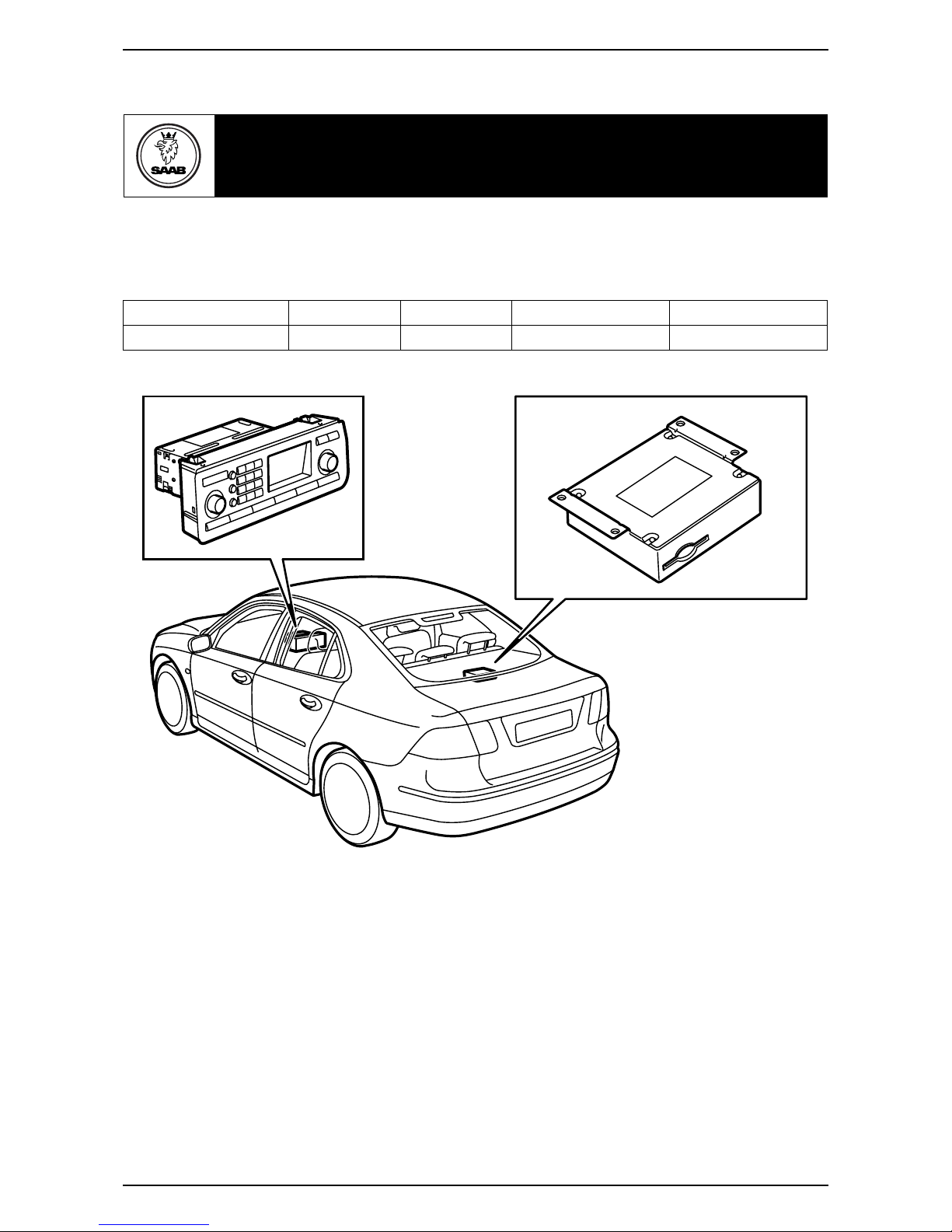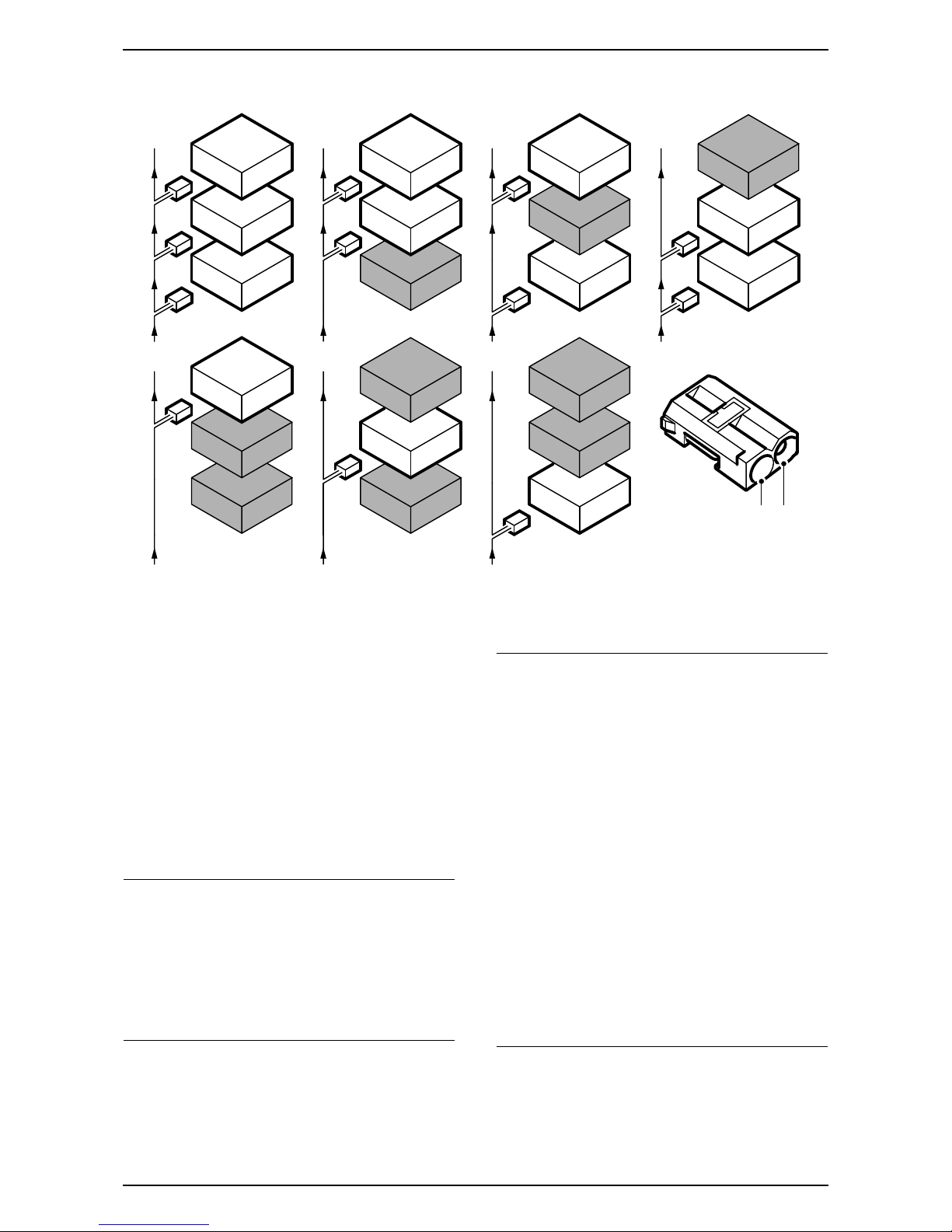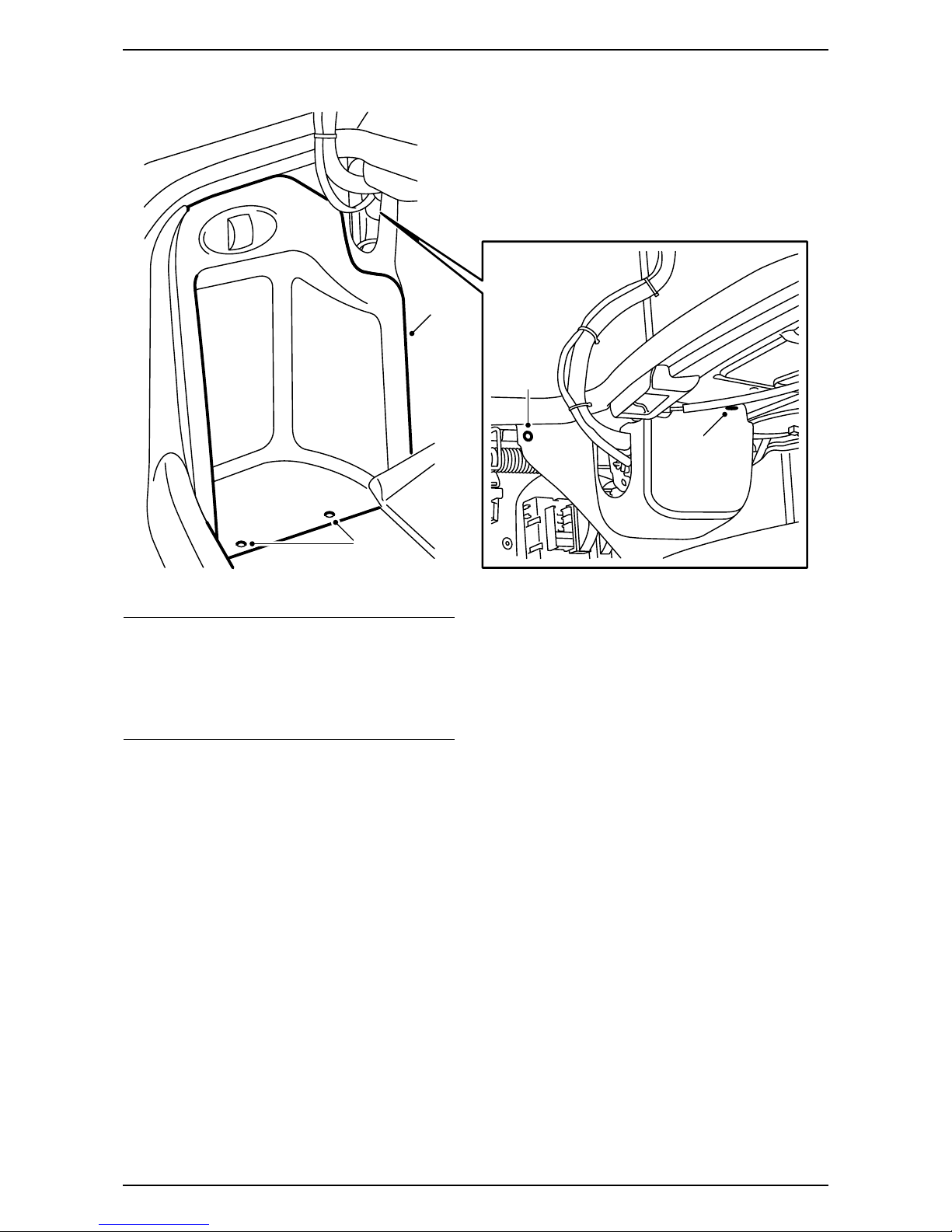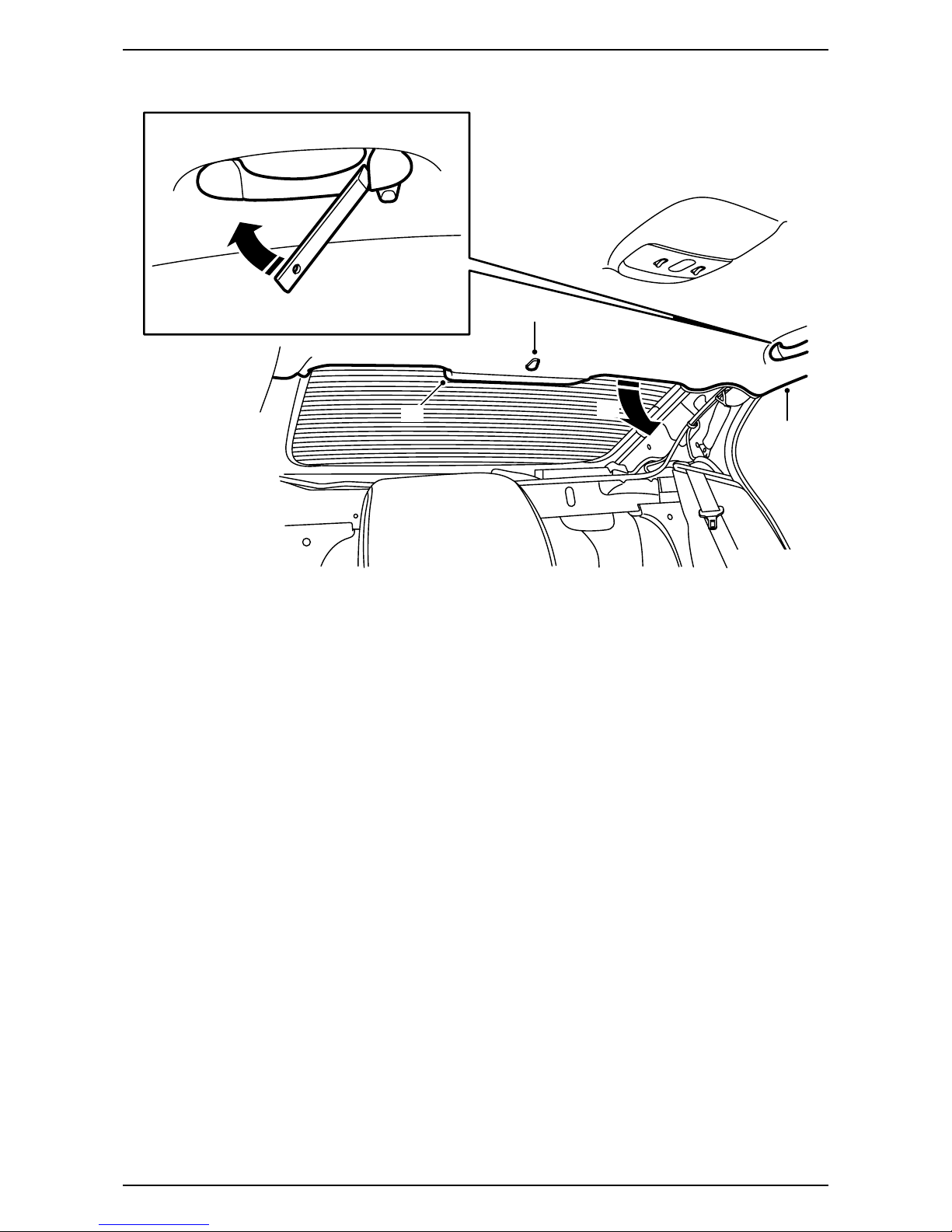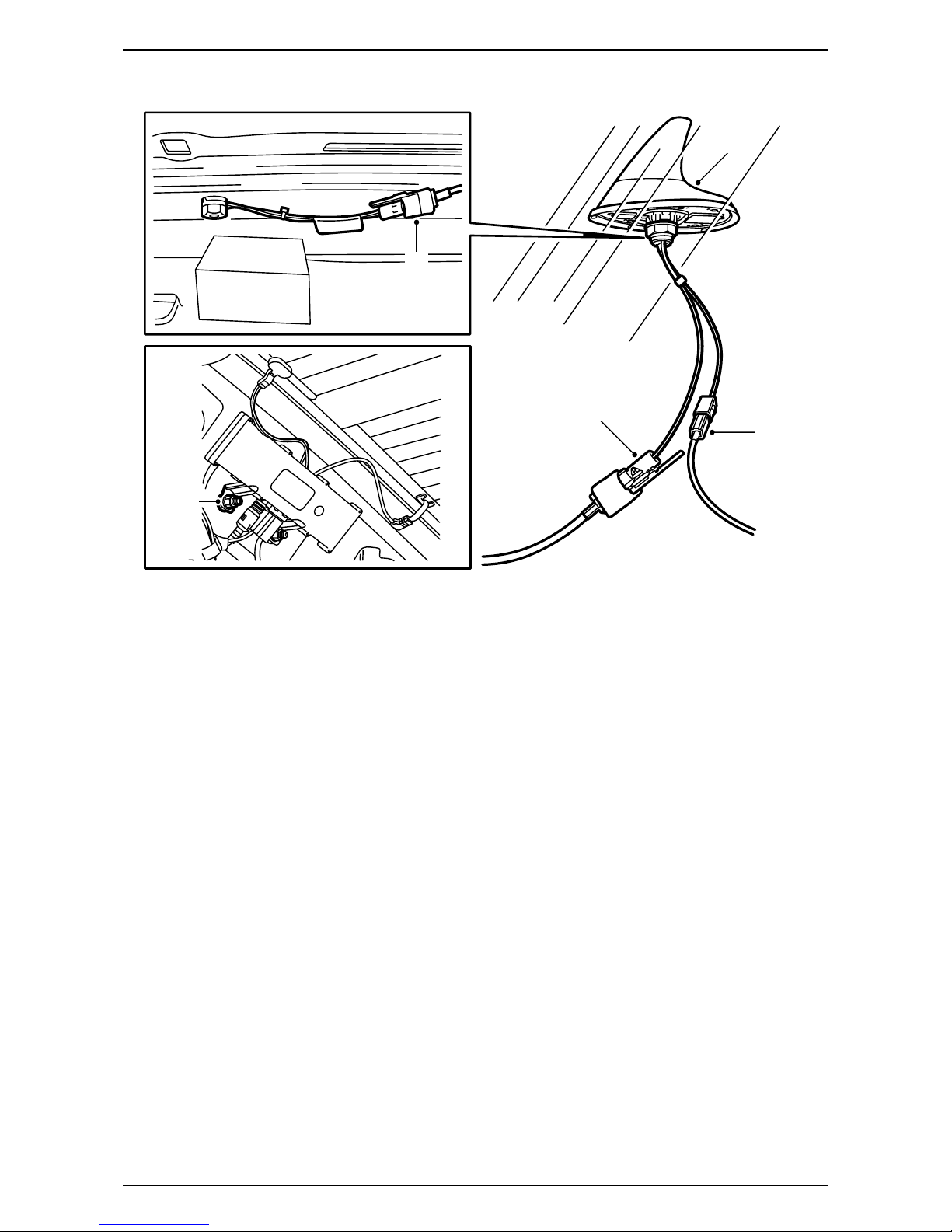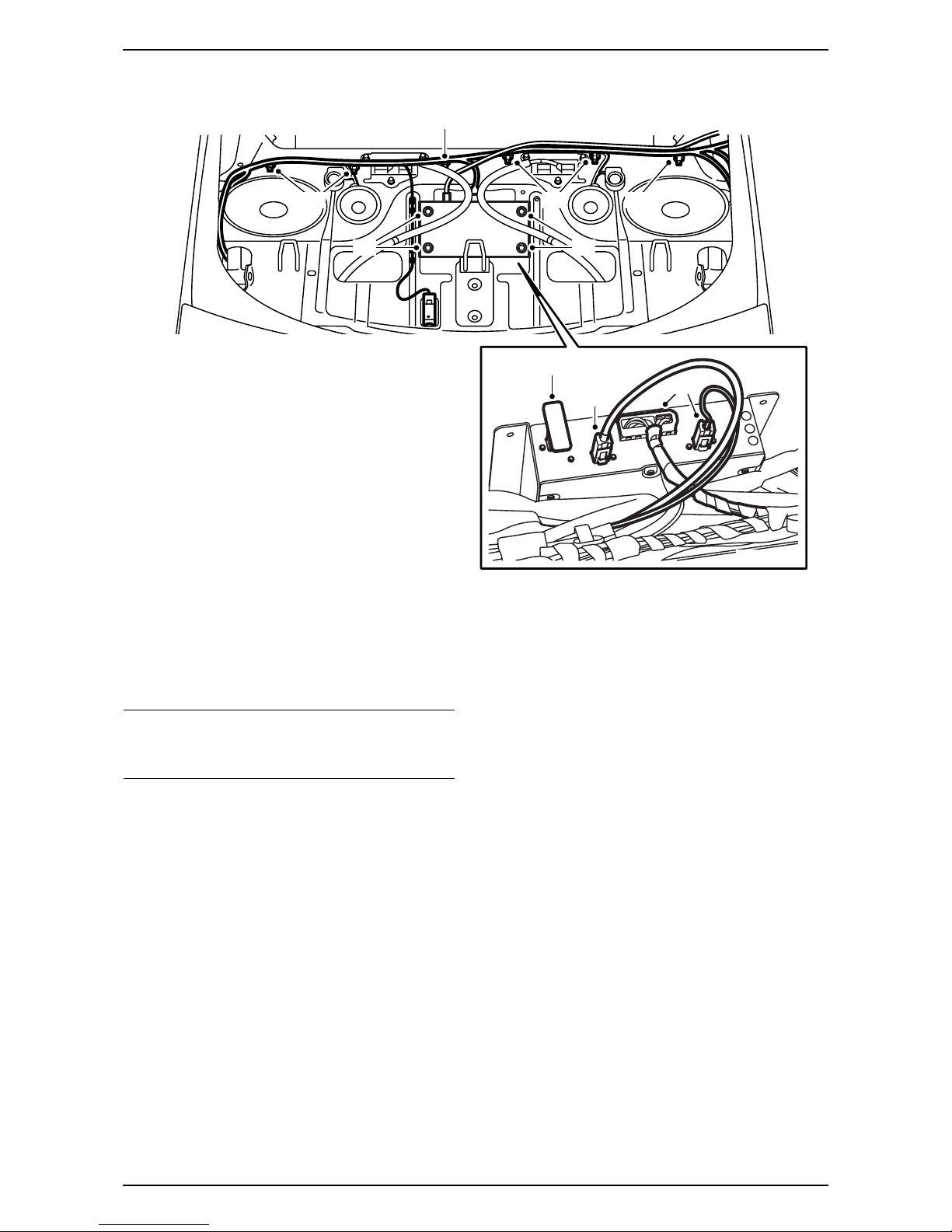12 788 466 3
Saab 9-3 4D M03-
Bus Communication
Many parts of the car's electrical system communi-
cate using a bus. There are three types of bus com-
munication: P-bus (Powertrain Bus), I-bus (Instru-
ment Bus) and O-bus (Optical bus). The audio
system communicates via the O-bus together with
the navigation system, the telephone system and
others.
The O-bus is optical and is a ring bus. Two fibre opti-
cal cables are connected to each control module on
the bus, one fibre optical cable for receiving and one
for sending. Messages received are converted by
each control module from a fibre optic signal to elec-
trical and then converted back to optical for sending.
The O-bus data transfer rate is 25 Mbit/s.
AMP1 is an amplifier below the left-hand front seat
AMP2 is an amplifier by the REC
CDC is a CD changer by the REC
DVD is a DVD player by the REC
When fitting new equipment to be connected to the
O-bus it is important that it is connected into the
correct side of the existing equipment.
Important
It is very important that everything connected to
the O-bus is connected in a specific order, see
illustration, and that the ring is closed the whole
time.
Connection in any other way than that described
in these fitting instructions may result in several of
the car's systems failing to work.
F930A100
1
2
CDC
1
2
DVD
1
2
AMP2
1
2
1
2
AMP2
CDC
1
2
1
2
AMP2
DVD
1
2
1
2DVD
CDC
1
2
1
2
1
2
AMP2
DVD
CDC
2 1
Important
Handle the fibre optic cables with care or the
signal may be distorted.
·It is very important that the two leads in the
connector are not confused with one another.
·Do not splice the cables.
·Do not bend the cable in a radius smaller than
25 mm.
·Do not expose the cable to temperatures
exceeding 85 °C.
·Keep the cable ends free from dirt and grime.
·Do not expose the cable to impact as this may
cause the transparent plastic to whiten, thereby
reducing the intensity of the light and causing
possible communication interruptions.
·The cable should not lie against any sharp
edges as this may cause increased signal
reduction.