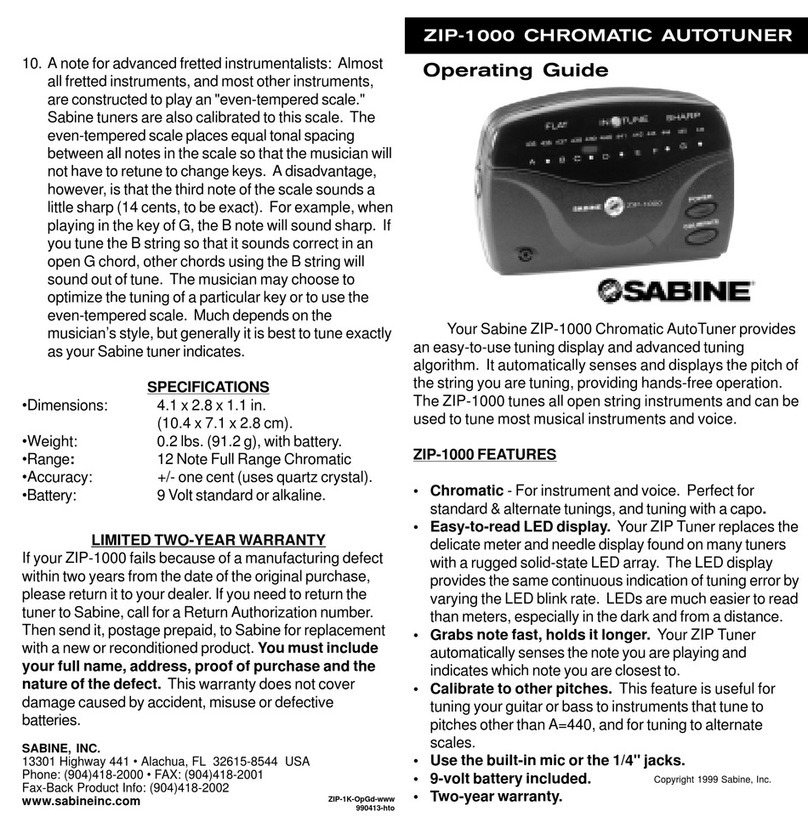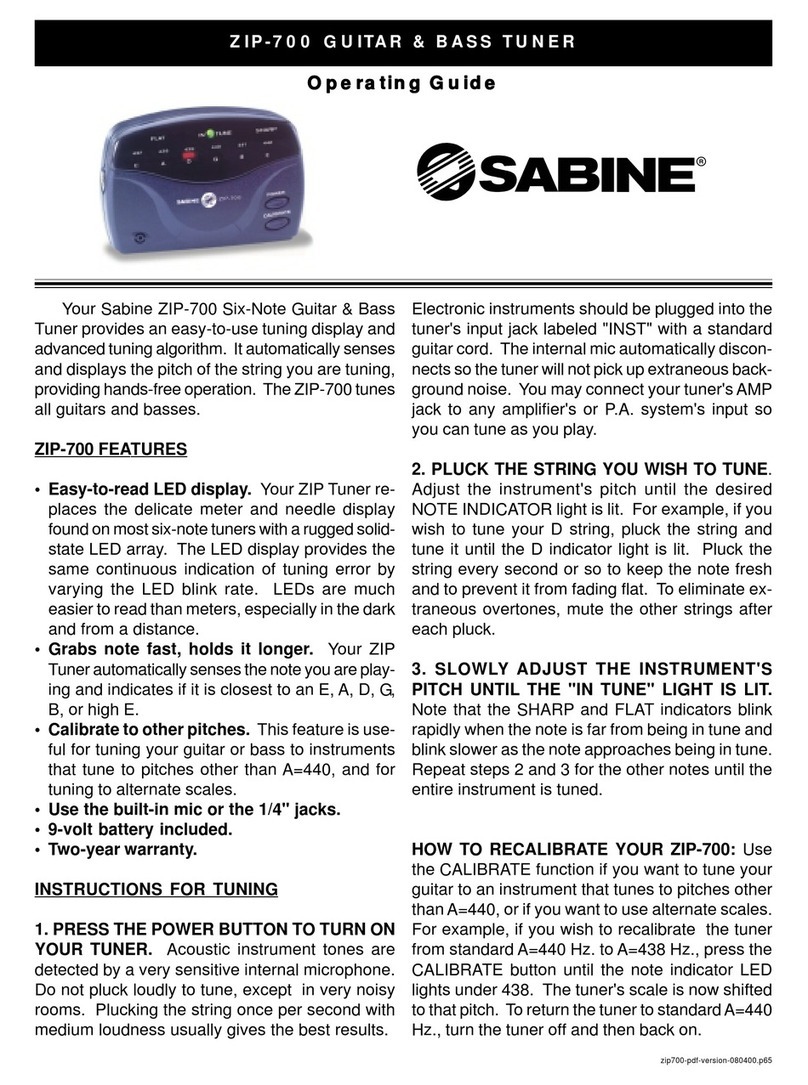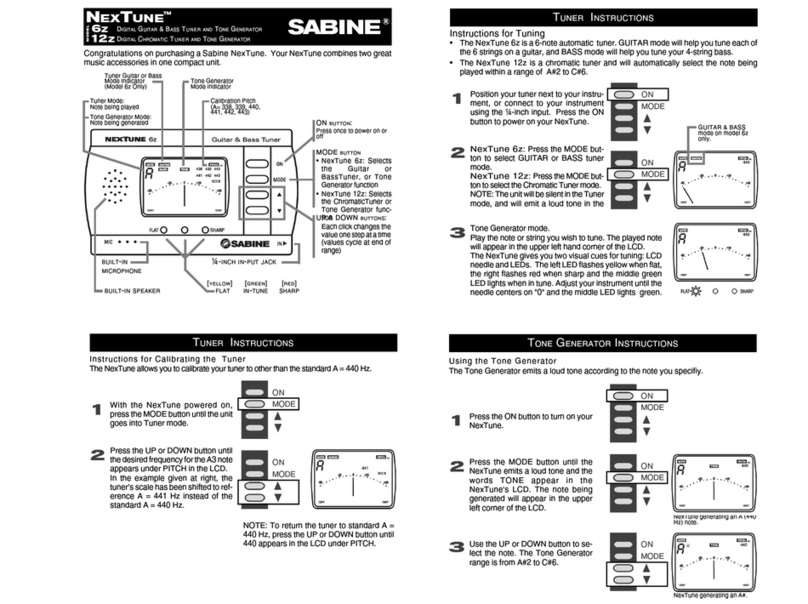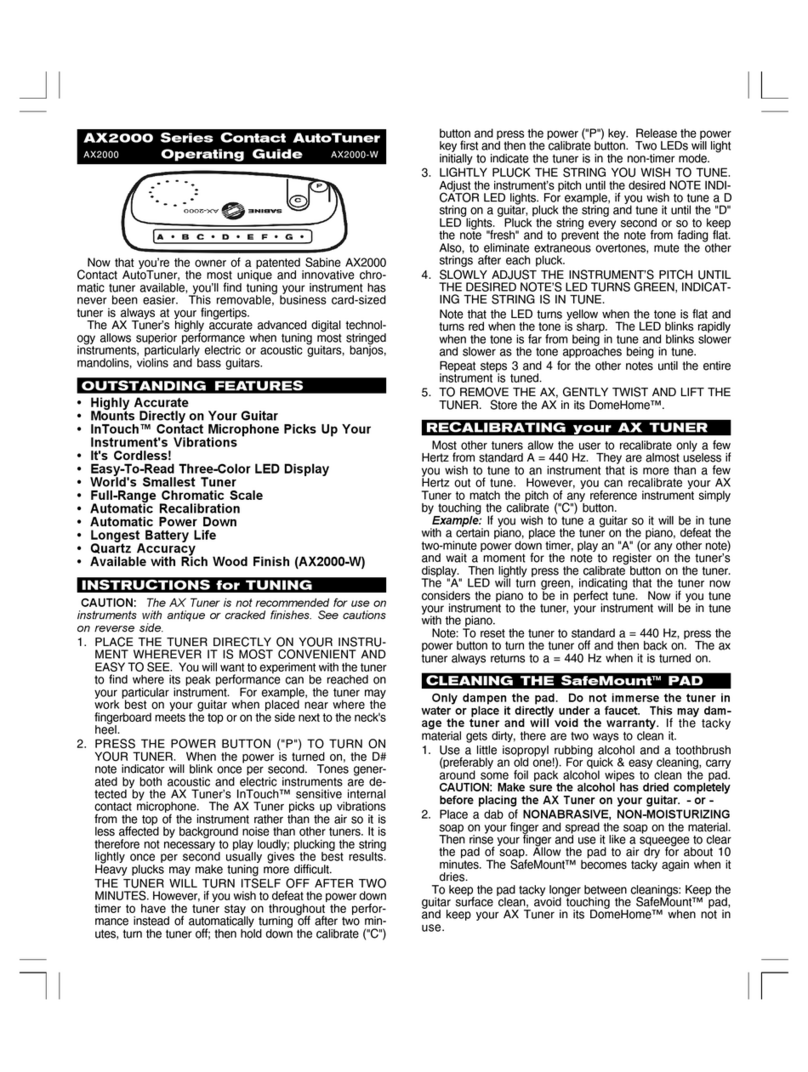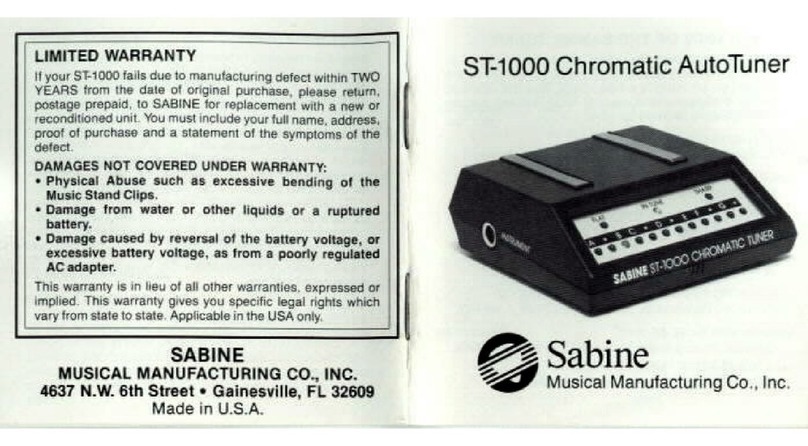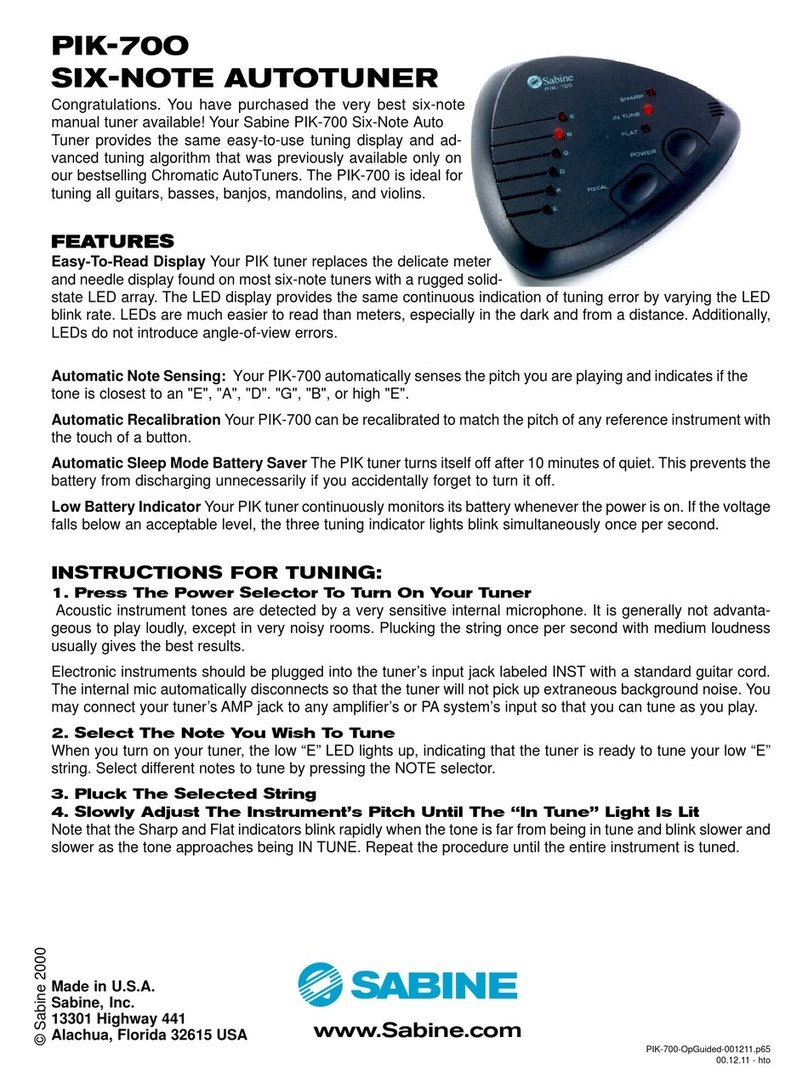Congratulations on purchasing a Sabine MetroTune MT-8000. The MetroTune combines everything you need from a
metronome and a chromatic tuner.
MM
MM
MEE
EE
ETRTR
TRTR
TROO
OO
OTT
TT
TUU
UU
UNN
NN
NEE
EE
ETM
MT-8000 DIGITAL METRONOME
& CHROMATIC TUNER
Metronome features
♦Loud, wood-block tone, with volume control — hear
the MT-8000 over loud instruments
♦Accented downbeat, 2 to 7 beat phrases — great for
practicing difficult parts
♦Set tempo from 40 to 206 beats per minute
♦Sweeping LED display makes it easy to stay on the
beat, even with the volume off
♦Adjustable volume control
Tuner features
♦Automatic and chromatic — perfect for intonation train-
ing
♦Transpose to any key — MT-8000 displays the right
note for your instrument
♦Built-in microphone
♦Calibrate from A = 438 to 445 Hz
♦Sweeping LED display acts like a bar graph — clearly
shows how sharp or flat you are in cents. Double green
LEDs light when you’re in tune
♦Advanced Sabine tuning algorithm — works for most
string and reed instruments
And you also get these very cool
features...
♦Built-in metal stand tilts the unit for
table-top viewing or mounts on
music stand
♦Settings memory: maintains set-
tings even after powering down
♦Super-bright LEDs for easy view-
ing
♦Recessed on/off button: won’t ac-
cidentally turn on in your instru-
ment case
♦Free battery or plug-in 9V power
supply (not included)
♦Two-year Warranty
Buttons & Functions
ON/OFF button: Power on and off.
FUNCTION button: Pressing the FUNCTION button puts the MetroTune into edit mode.The MetroTune remembers the
previously selected edit mode and will return to that point. While in edit mode, the appropriate Function LED will light, as
well as the current status LED for that function.Use the UP/DOWN buttons to change the parameter, or press the function
button again and scroll through all the five editable parameters: Calibrate, Transpose, Tempo, Downbeat or Volume.
After 2-3 seconds of no button action, the unit goes back to either normal tuner mode or normal metronome mode,
depending on which parameter is selected at the end of edit mode (Normal mode means you are using either the tuner
or the metronome for their main purpose). NOTE: the UP/DOWN buttons do nothing in normal mode.The flashing of the
green in-tune LEDs indicates normal tuner mode — once per second for the default A = 440 Hz/Key of C, and twice for
all other tuner parameter settings. Normal metronome mode is indicated by the sweeping metronome LEDs, moving at
whatever tempo was selected in Tempo edit mode, and the wood-block sound, set at whatever volume was selected in
Volume edit mode. NOTE:You must press the FUNCTION button each time you wish to alter metronome or tuner settings.
UP/DOWN buttons: Each click increases/decreases the value one step at a time until the maximum/minimum value is
reached.
Specifications
Dimensions: W = 5.9", D = 2.5", H = 1.1" (14.9 x 6.4 x
2.8 centimeters)
Weight: 6 oz. (170.1 grams)
Range: 12-Note Full Range Chromatic
Accuracy: + one cent (uses quartz crystal)
Battery: 9 Volt standard or alkaline
Tempo Range: From 40 to 206 beats per minute (39
steps)
Accented Beats: 0,1,2,3,4,5,6 and 7
Standard Pitch: 438~445 Hz (+ 0.5 cent accuracy)
Memory: Remembers all settings from previous
power-off
Limited Two-year Warranty
If your MetroTune fails because of a manufacturing de-
fect within two years from the date of the original pur-
chase, please return it to your dealer. If you need to re-
turn the tuner to Sabine, call for a Return Authorization
number. Then send it, postage prepaid, to Sabine for
replacement with a new or reconditioned product. You
must include your full name, address, proof of purchase
and the nature of the defect. This warranty does not
cover damage caused by accident, misuse or defec-
tive batteries.
GUIDE TO USINGYOUR METROTUNE
Speaker
Tempo:
beatsperminute
Accented
Downbeats
Jack for power
adapter
(not included)
CalibrateTuner
fromA=438-445
Flat/ Sharpin cents
Note/Transpose
IndicatorLEDs
Up/DownSelectors:
changeparameters
Power Switch
FunctionSelector:
chooseMetronome and
Tuner functions
Mic
SweepLED display: sweeps withthe
beator indicatessharp,flat, intune