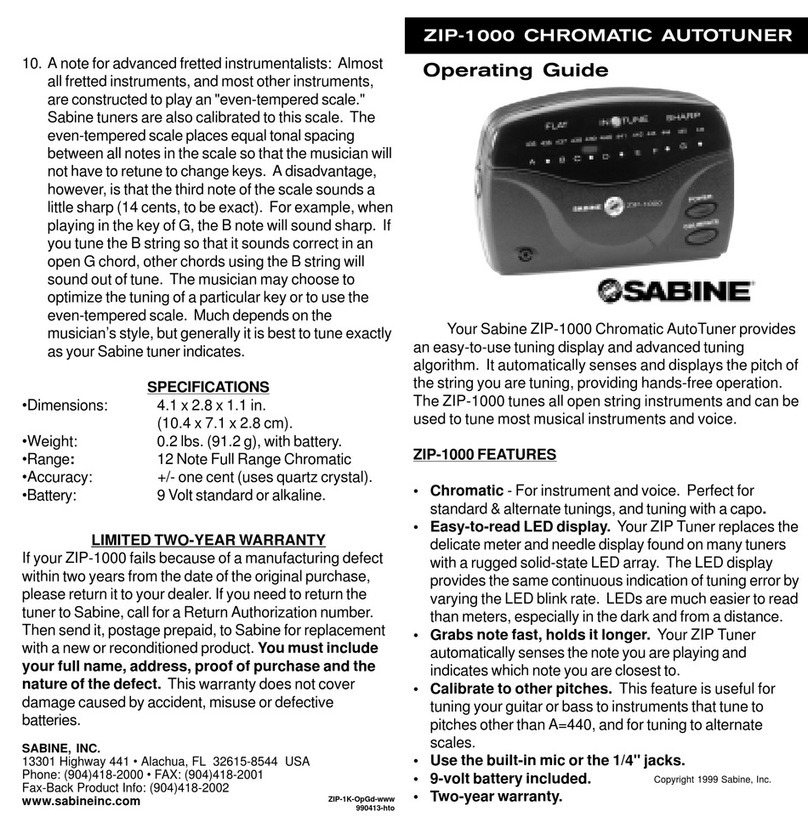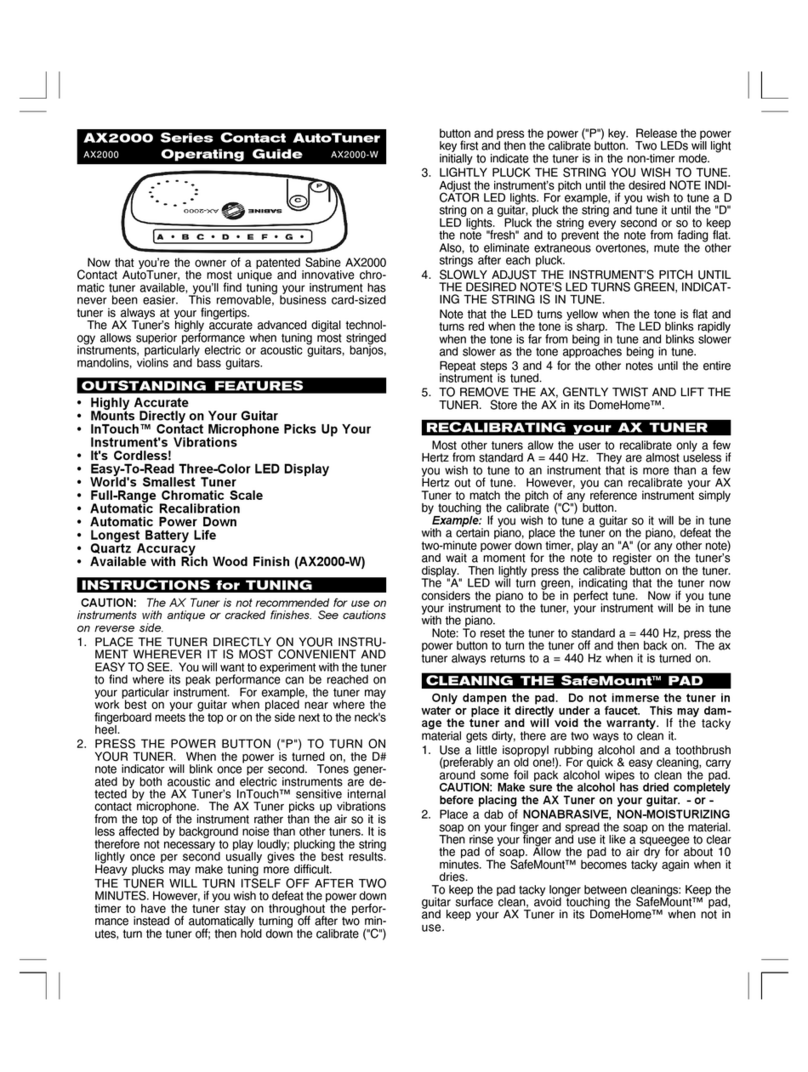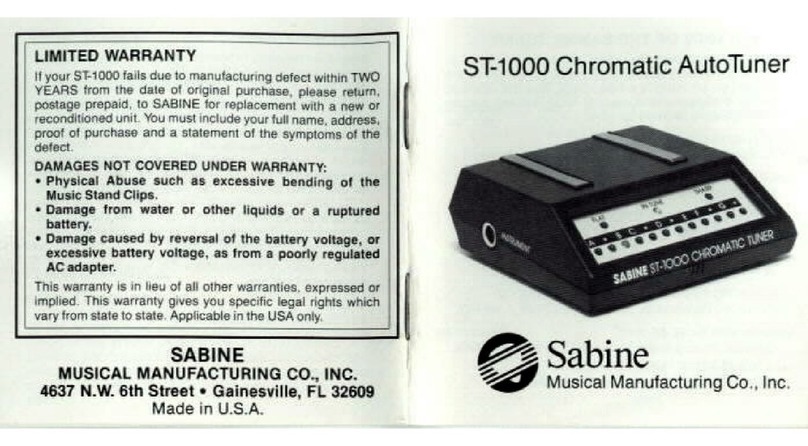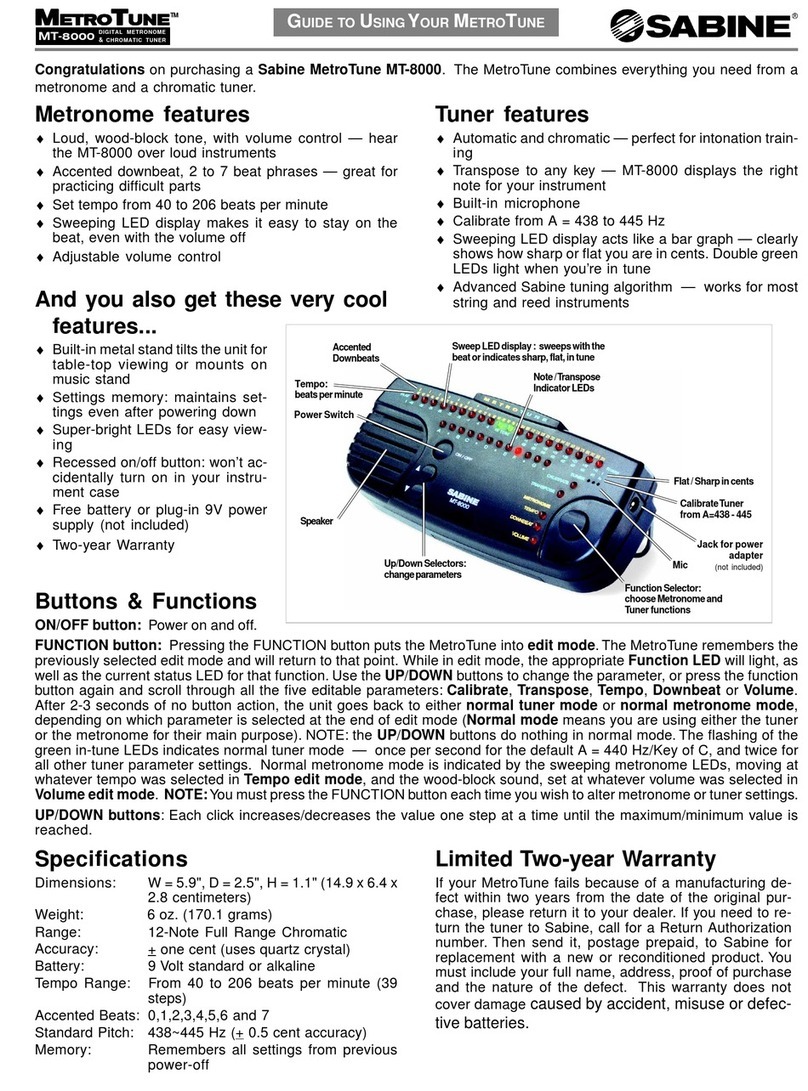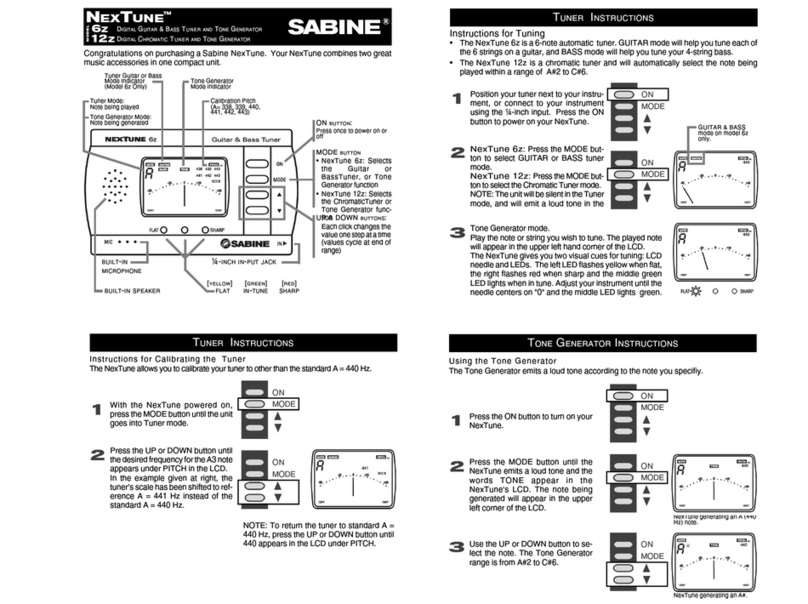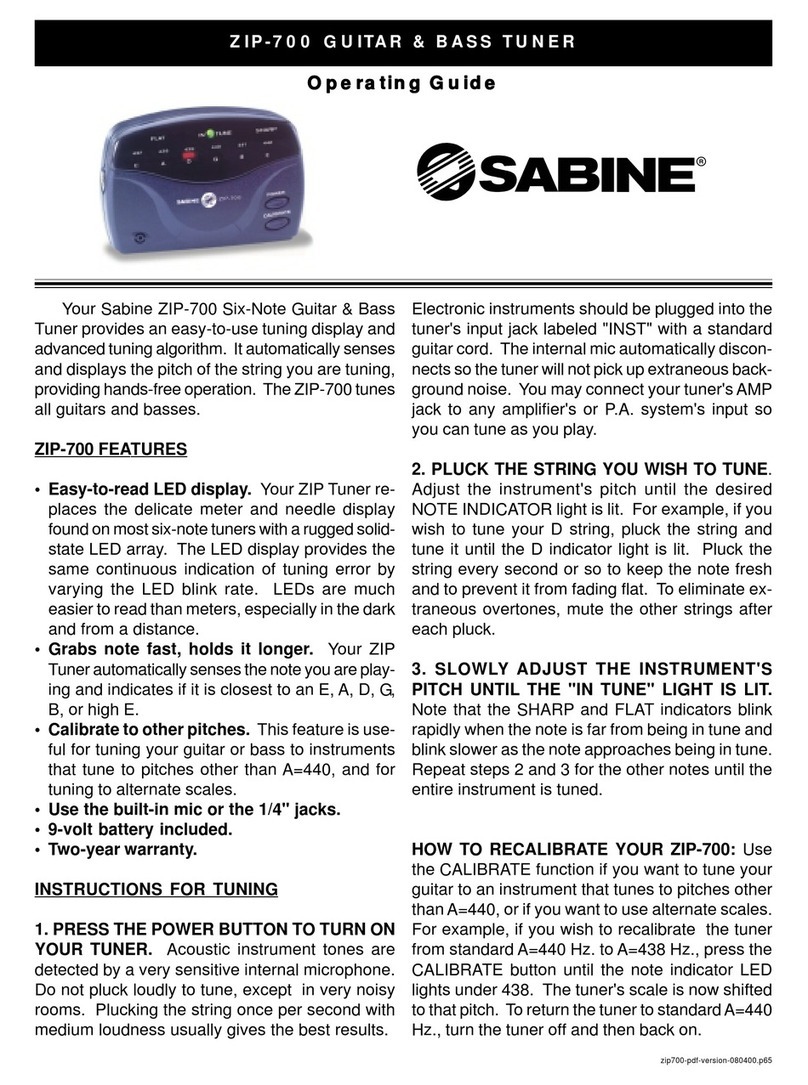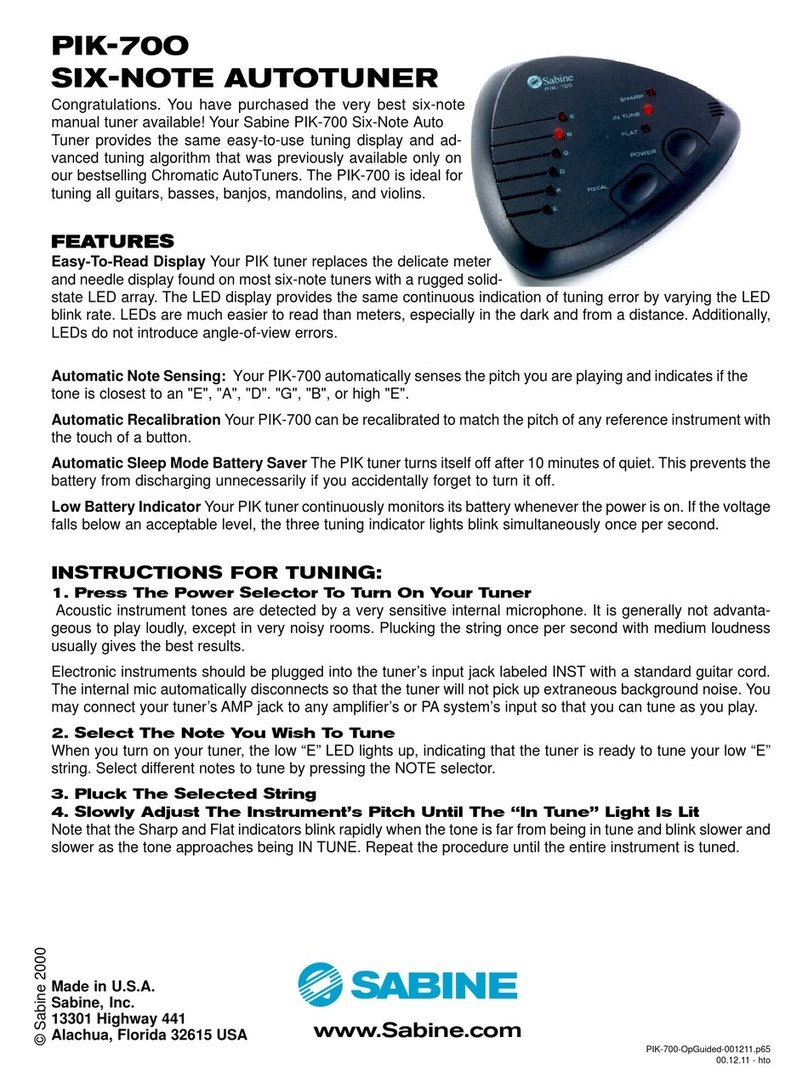Limited Two-Year Warranty
If your Odyssey Tuner fails because
of a manufacturing defect within two
years from the date of the original
purchase, please return it to your
dealer. If you need to return the tuner
to Sabine, call for a Return Authoriza-
tion number. Mail it, postage prepaid,
to Sabine for replacement with a new
or reconditioned product. You must
include your full name, address, proof
of purchase and the nature of the
defect. This warranty does not cover
damage caused by accident, misuse
or defective batteries.
Register your Sabine products online
at: www.Sabine.com
SABINE, INC.
13301 Highway 441
Alachua, Florida 32615-8544 USA
(386) 418-2000 • FAX: (386) 418-2001
www.Sabine.com
Made in China
© 2011 Sabine, Inc.
ODYSSEY-OpGuide-110511.indd
Odyssey Tuner Features:
-All instrument tuner and metronome
-multi-color LCD with simulated needle
display, +/- 50 cents
-Chromatic, Automatic
-Memory recalls settings
-Manual calibration, 410 - 490Hz
-Contact pickup in clip
-6-octave tuning range (A0 to B7)
-Auto shut-off after 3 minutes with
no signal
Mechanical:
-Dim. (without clip): 1.98 x 1.5 in;
50.3 x 40.0 mm
-Weight: 1.3 oz. (37 grams)
Battery:
-One 3V CR2032 Lithium (included)
Memory:
-All settings recalled from power-down
Pluck one string at a time.
Pluck the instrument once per second
to keep the note “fresh” while you are
tuning. Notes go noticeably flat a
second or two after being plucked.
If tuning a higher-pitched instrument
(such as a mandolin), pluck a little
faster; for a lower-pitched instrument
(such as a bass), pluck slower.
Do not pluck loudly. You will get the
best results with light to medium
plucking volume.
Pluck the strings with the flesh of
the thumb. Fingernails and flat picks
add overtones and slow the tuning
process.
Tune from a pitch that is flat up to
the pitch you desire. This procedure
removes any slack in the gears of
the instrument’s tuning heads. If you
tune from sharp to in tune, the gears
will slip as you play, and the instru-
ment will go flat after a few minutes
of playing.
If you have difficulty getting a note to
register on the tuner, try touching the
other strings lightly to stop their sym-
pathetic vibrations. This will eliminate
any extraneous overtones that may
disturb the tuning.
Use good strings. Old strings lose
their uniformity and do not vibrate
evenly. New strings stretch flat as
you play.
All sources of friction cause tuning
problems. For example, if the slot in
an instrument’s nut is too tight, the
string will be pulled flat as it is played.
A tight nut (or capo) will cause the
string’s pitch to change in steps rather
than evenly.
Avoid pressure on the instrument
while tuning. Even moderate pressure
on the neck of a guitar will cause a
noticeable change in pitch. Also,
press the strings straight down to
the fingerboard. Bending the strings
sideways is very common, especially
on difficult chords, but causes the
strings to be pulled sharp.
A note for advanced fretted instru-
mentalists: Almost all fretted instru-
ments, and most other instruments,
are constructed to play an “even-
tempered scale.” Sabine tuners are
also calibrated to this scale. The
even-tempered scale places equal
tonal spacing between all notes in
the scale so that the musician will
not have to retune to change keys.
A disadvantage, however, is that the
third note of the scale sounds a little
sharp (14 cents, to be exact). For
example, when playing in the key of
G, the B note will sound sharp. If you
tune the B string so that it sounds cor-
rect in an open G chord, other chords
using the B string will sound out of
tune. You may choose to optimize the
tuning of a particular key or to use the
even-tempered scale. Much depends
on your style, but generally it is best
to tune exactly as your OdysseyTuner
indicates.
Stringed Instrument Tuning Tips