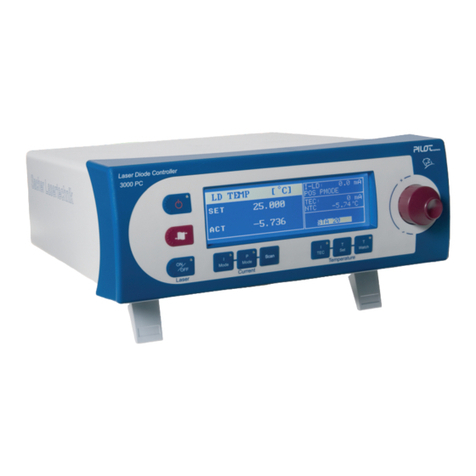Operation Manual LB2001
Sacher Lasertechnik
GmbH
_____________________________________________________________________________________________________
Adress:
Sacher Lasertechnik GmbH
Rudolf-Breitscheid-Str. 1-5
D-35037 Marburg, Germany
Tel.: +49 (6421) 305-0
Fax.: +49 (6421) 305-299
EMail: contact@sacher-laser.com
Web: http://www.sacher-laser.com
Sacher Lasertechnik, LLC
5765 Equador Way
Buena Park, CA 90620, USA
Tel.: 1-714-670-7605
Fax: 1-714-670-7662
Email: sales@sacher-
laser.com
Page 2
Version:
Preliminary 2011-01-01
1.Basic Safety Instructions
The LB2001 is a versatile instrument that can be used in a variety of feedback control
applications. However, the LB2001 is not intended for fail-safe operation in hazardous
environments or life-threatening situations. The user assumes full responsibility for correct
and safe usage of the LB2001 in accordance with any applicable laws, codes, regulations, and
standards pertaining to their specific application. Sacher Lasertechnik is not liable for any
consequential damage due to misapplication or failure of the LB2001.
Electrical Fuse & Voltage Selection
The LB2001 is pre-configured at the factory to work with the AC mains voltages for your
region. Before supplying electrical power to the LB2001, confirm that the power entry
module located on the rear panel is installed with the proper fuses and set to the correct wall-
plug AC voltage.
AC Mains*
V~ Tolerance
V~ Fuse Rating**
Module Voltage
Switch Settings
115 90-120 250V
0.5 A T 230
230 207-264 250V
0.25 A 115
*50/60 Hz only. ** Module accept only dual metric 5 x 20 mm fuses.
To operate at another AC mains voltage, follow the procedure below:
• With a small screwdriver, pry open fuse cover of the power entry module on rear
panel. The AC power cord must be removed from module socket before opening fuse cover.
• Carefully pull out the voltage selection wheel from the module. Re-insert so that
correct AC voltage setting is facing outwards.
• Pull out the two fuse holders located below voltage selection wheel. Insert correct
fuses into each fuse holder and re-insert back into module. Install fuse holders so that arrows
on fuse cover and fuse holder align.
• Snap fuse cover back into place. Verify that the correct AC mains voltage can be read
through fuse panel before attaching the AC power cord.
Warning: Carefully measure output voltages from the LB2001 before connecting to a
device that can be damaged by over-voltage.