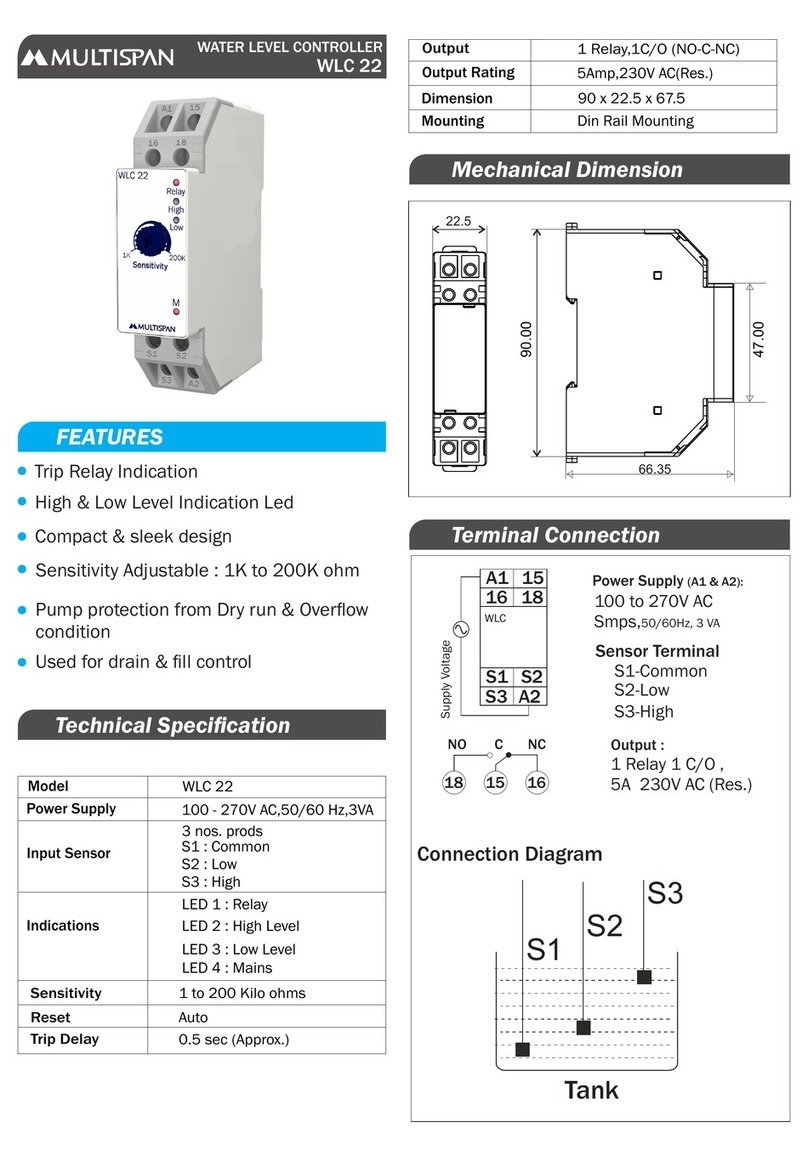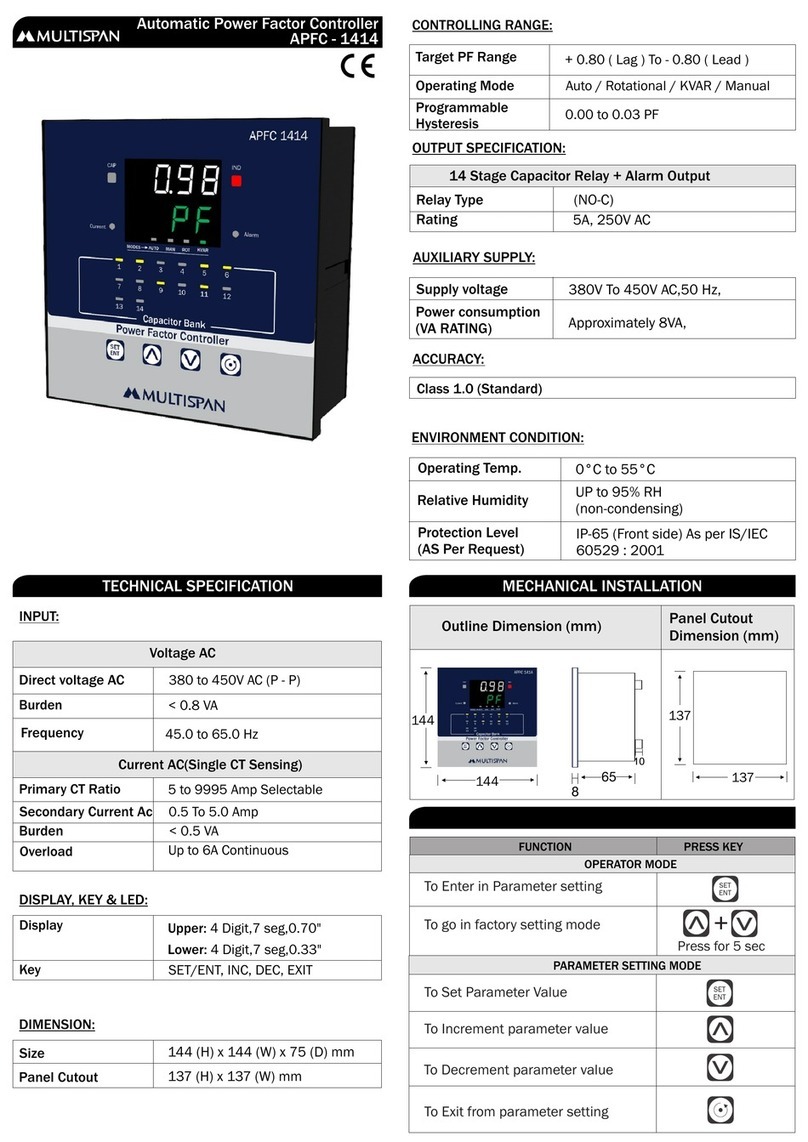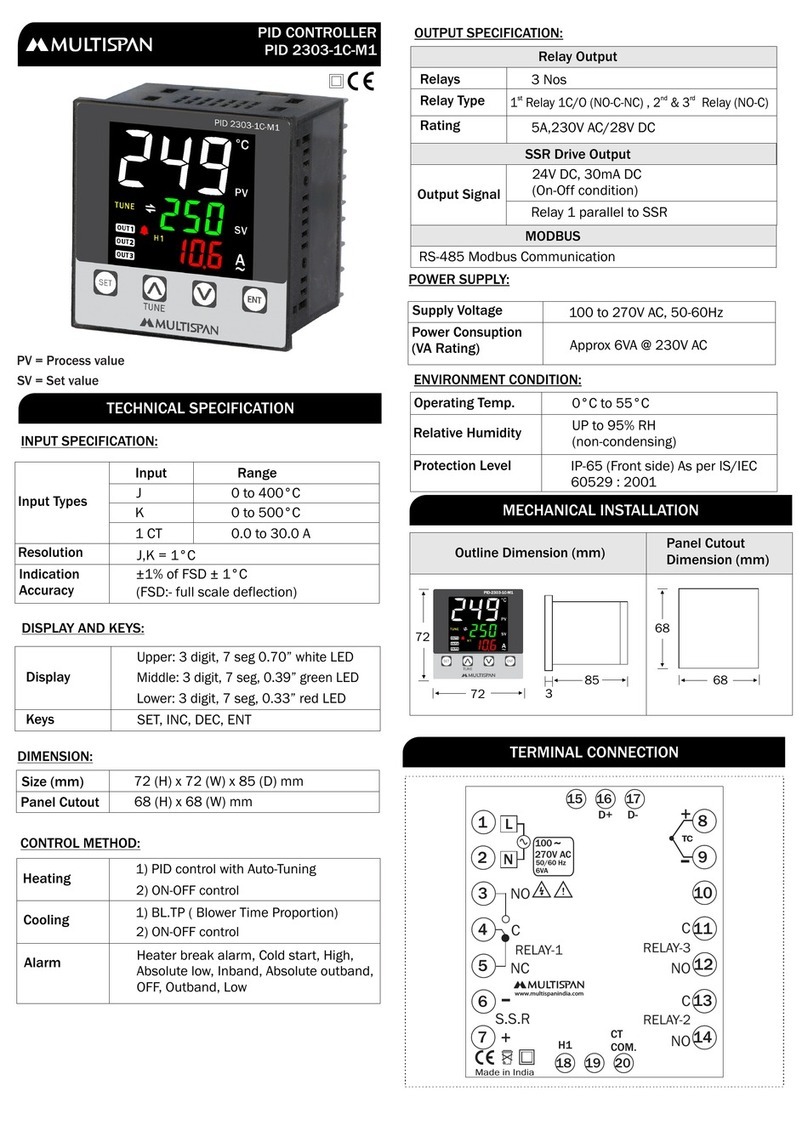MULTISPAN CC-11 User manual
Other MULTISPAN Controllers manuals

MULTISPAN
MULTISPAN PTC-4202A-M1 User manual

MULTISPAN
MULTISPAN UTC-4201A User manual
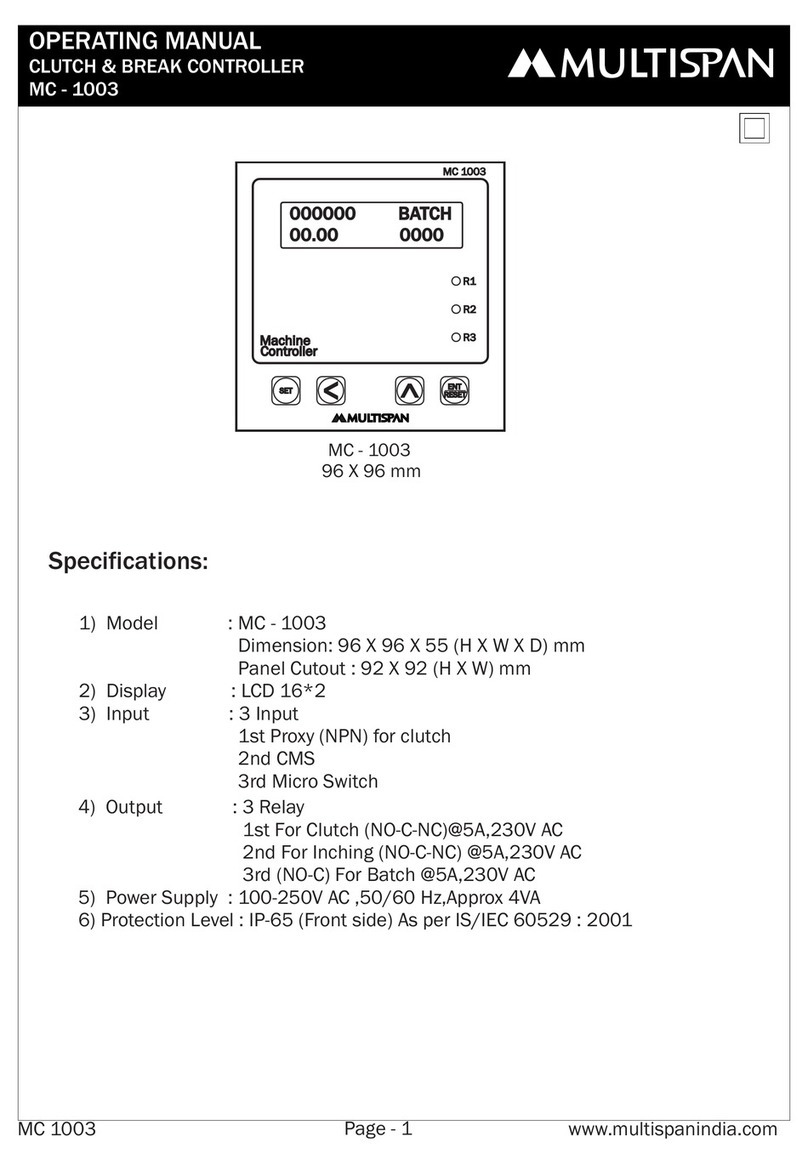
MULTISPAN
MULTISPAN MC-1003 User manual
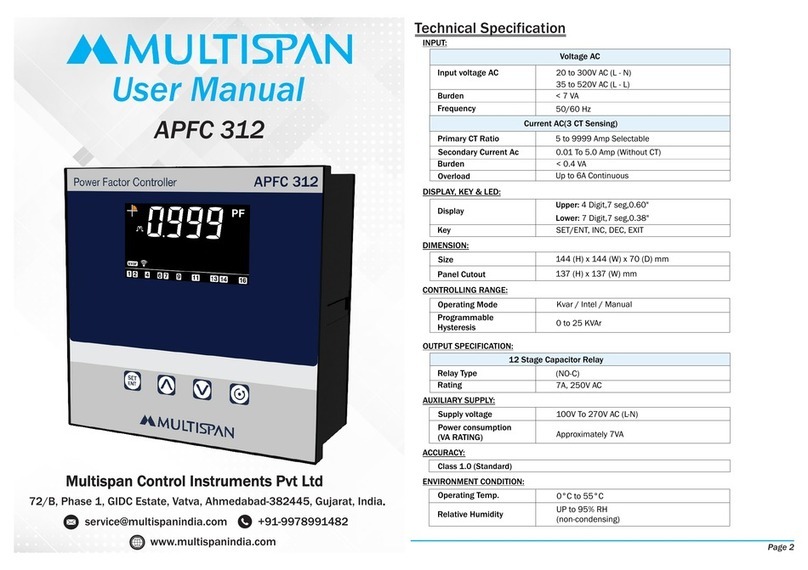
MULTISPAN
MULTISPAN APFC 312 User manual
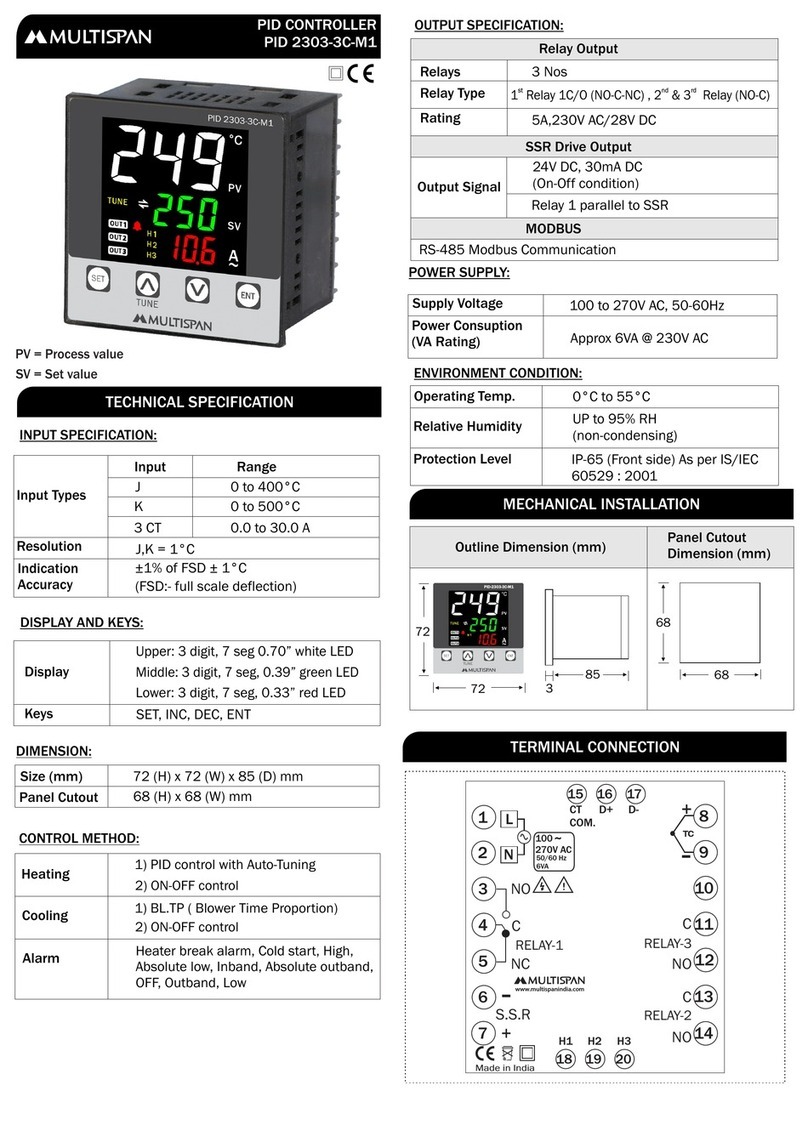
MULTISPAN
MULTISPAN 2303-3C-M1 Instruction sheet

MULTISPAN
MULTISPAN CC-12 User manual

MULTISPAN
MULTISPAN PID 2303-1C User manual

MULTISPAN
MULTISPAN PID-2303-1C User manual

MULTISPAN
MULTISPAN PID 4201-1C User manual
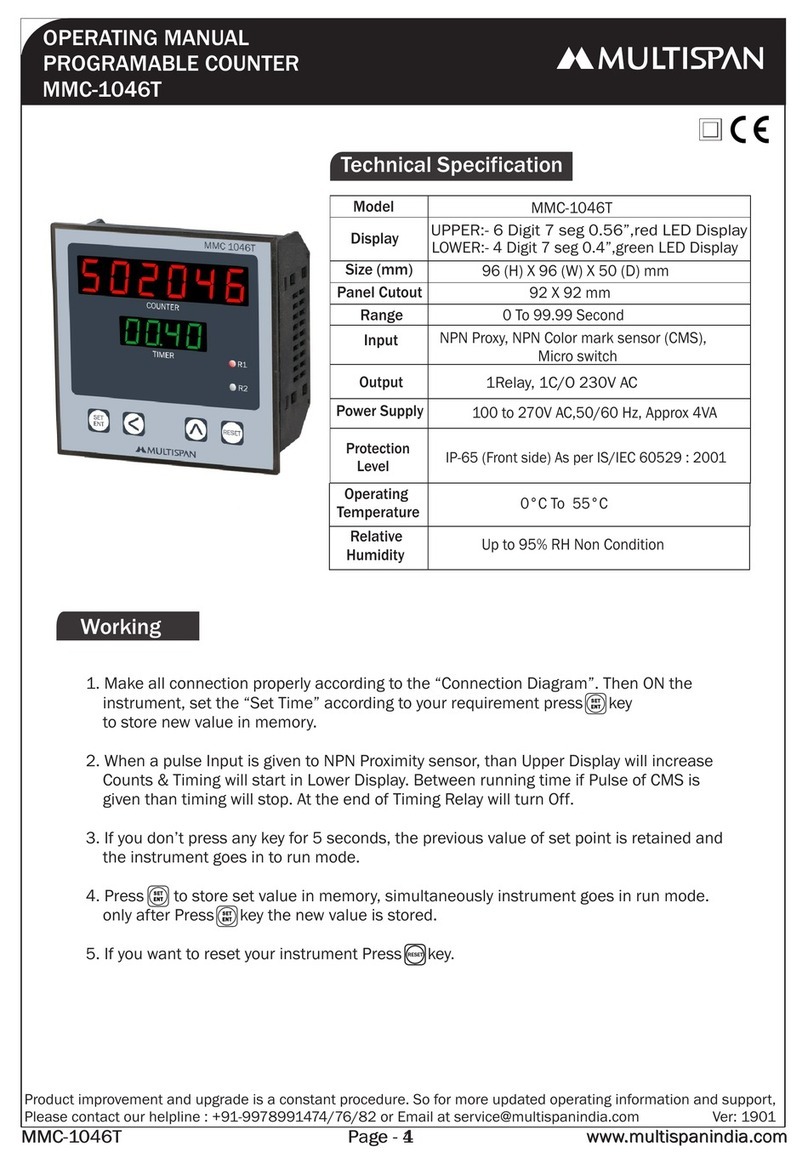
MULTISPAN
MULTISPAN MMC-1046T User manual

MULTISPAN
MULTISPAN UTC-221P User manual

MULTISPAN
MULTISPAN TC-421P User manual

MULTISPAN
MULTISPAN OC 99 User manual

MULTISPAN
MULTISPAN PIC-4202 User manual
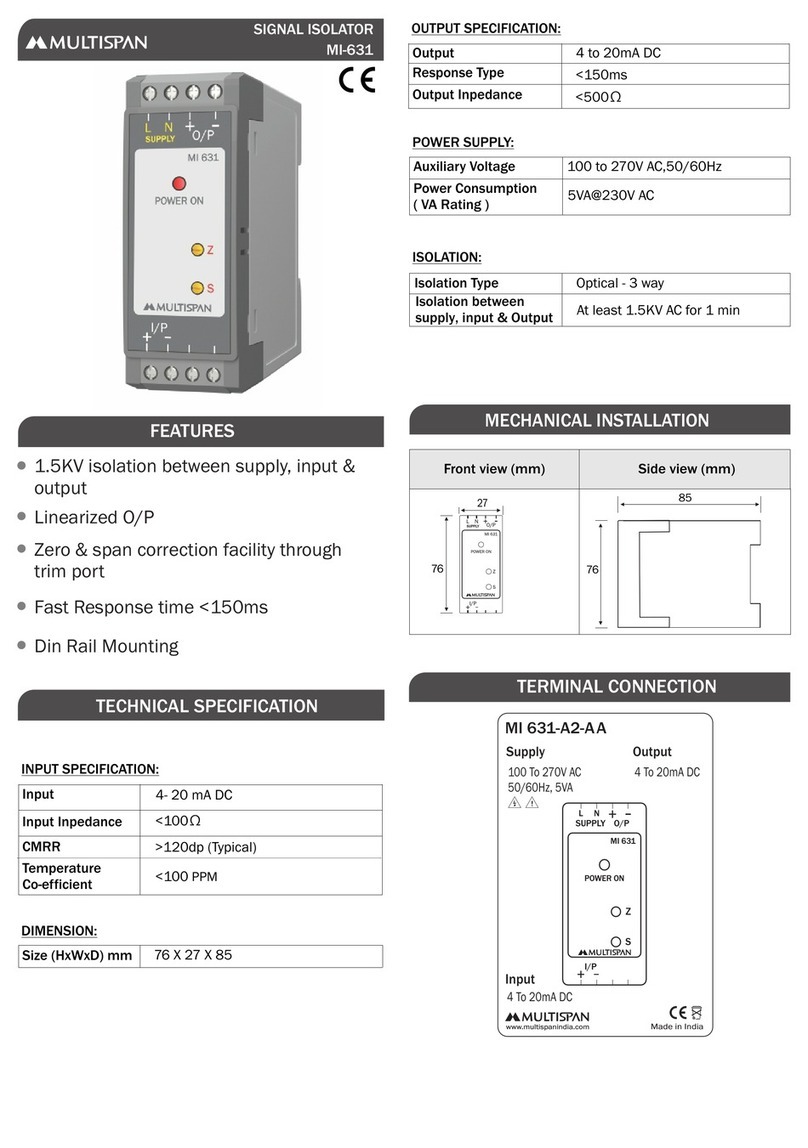
MULTISPAN
MULTISPAN MI-631 User manual

MULTISPAN
MULTISPAN CC-12 User manual
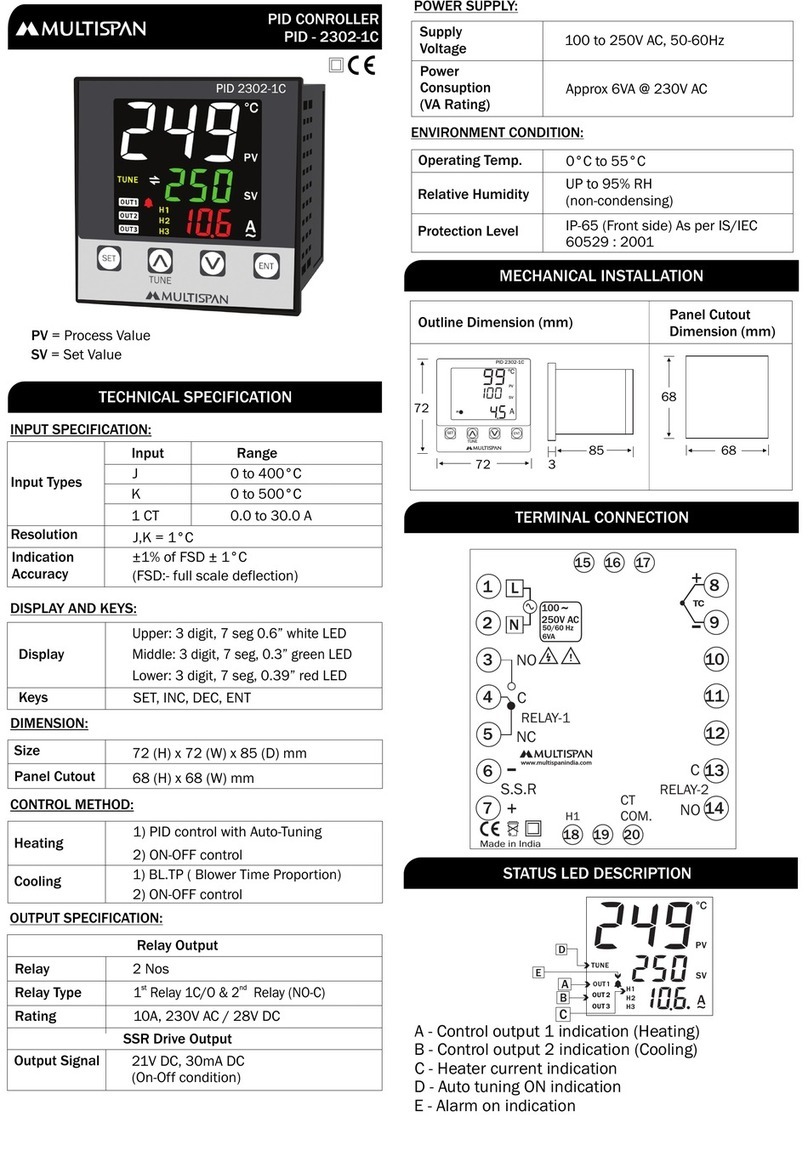
MULTISPAN
MULTISPAN PID-2302-1C Instruction sheet

MULTISPAN
MULTISPAN PID 2303-3C User manual
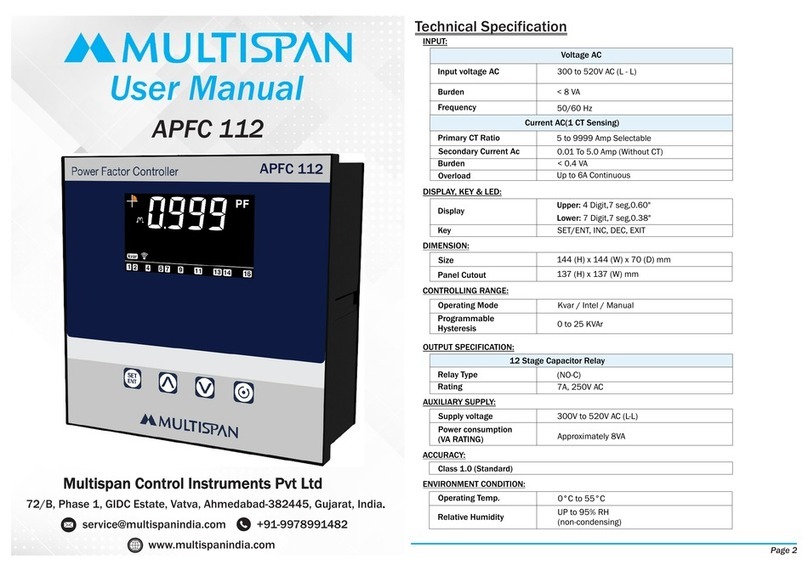
MULTISPAN
MULTISPAN APFC 112 User manual

MULTISPAN
MULTISPAN FSC-1006 User manual