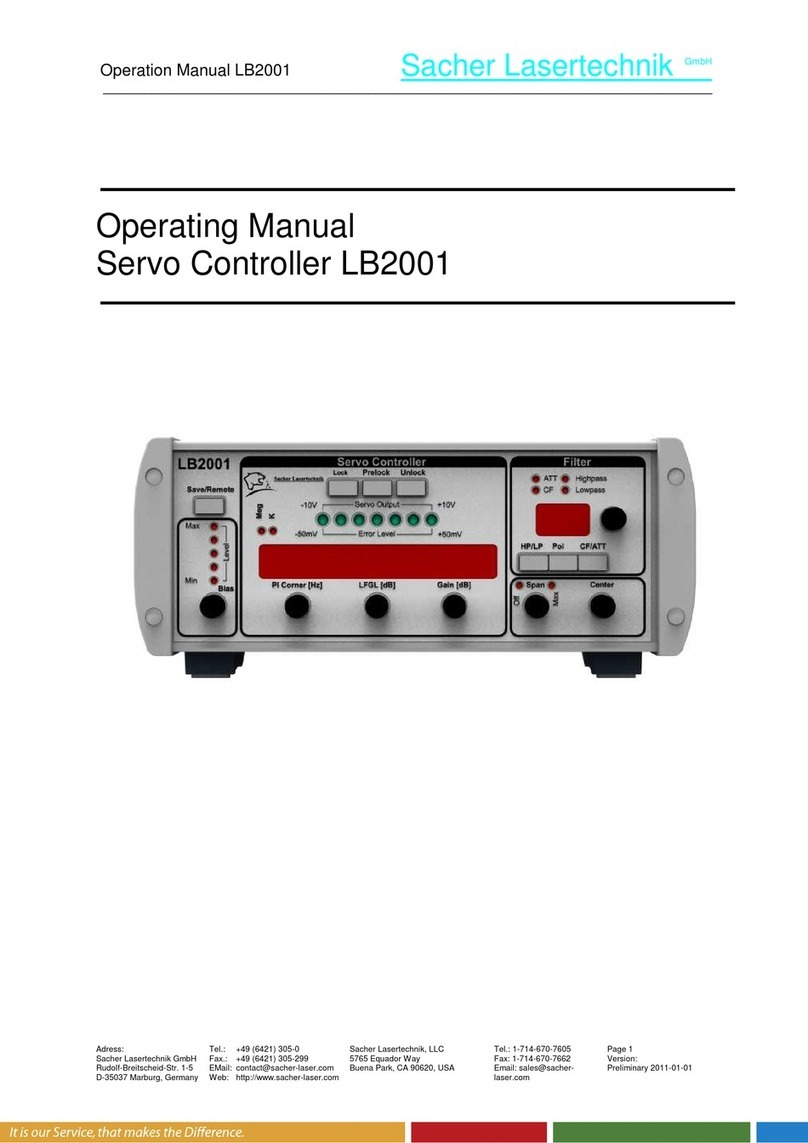Sacher Lasertechnik
Group
User Manual Laser Diode Controller PilotPC 2
General Information
General Description
The PilotPC Laser Driver is a highly precise controller for laser diodes.
The laser current or the optical output power and the temperature of the
connected laser diode can be precisely regulated.
In case of the piezo option also the piezo voltage could be controlled.
The laser driver is managed by a modern 16 Bit ucontroller with
internal flash memory. So it is possible to update the firmware of the
driver.
The main focus, when designing the driver, was, to give the customer a
low noise laser driver. The output power stage of the laser driver is not
designed in switchmode power supply technology.
This causes some more thermal power losses and makes a internal fan
necessary.
The PilotPC power stage is a further development of our previous
design which is working since more then 10 years in Sacher
Lasertechnik products. So we are sure to give you a high quality and
well approved instrument.
For automated control, a GPIB/IEEE-488.2 , a RS232 and a USB
interface allows remote programming and readout from personal
computers. All instrument functions accessible from the front panel are
also accessible through the interface bus, allowing control or testing of
the laser system. In addition, a LabVIEW® instrument driver is
available free upon request.
For quick and easy operation without confusing multilayer menus, the
front panel of the PilotPC is divided into two major sections, TEC and
LASER Control. The display section allows monitoring of control
parameters for TEC (Thermo electric cooler) and laser diode.
The PilotPC incorporates proven laser protection features, including
exclusive clamping current limits, output shorting circuits and slow-
start turn-on. In addition, power-line transients are suppressed with AC
line filters .