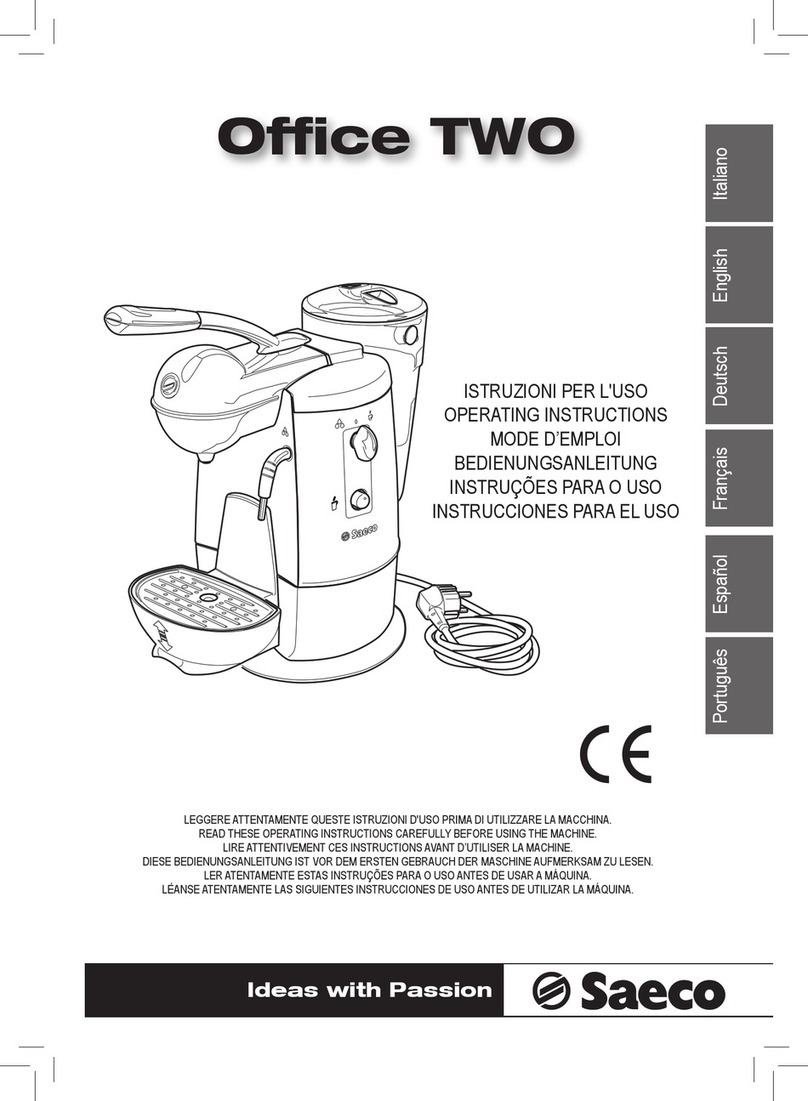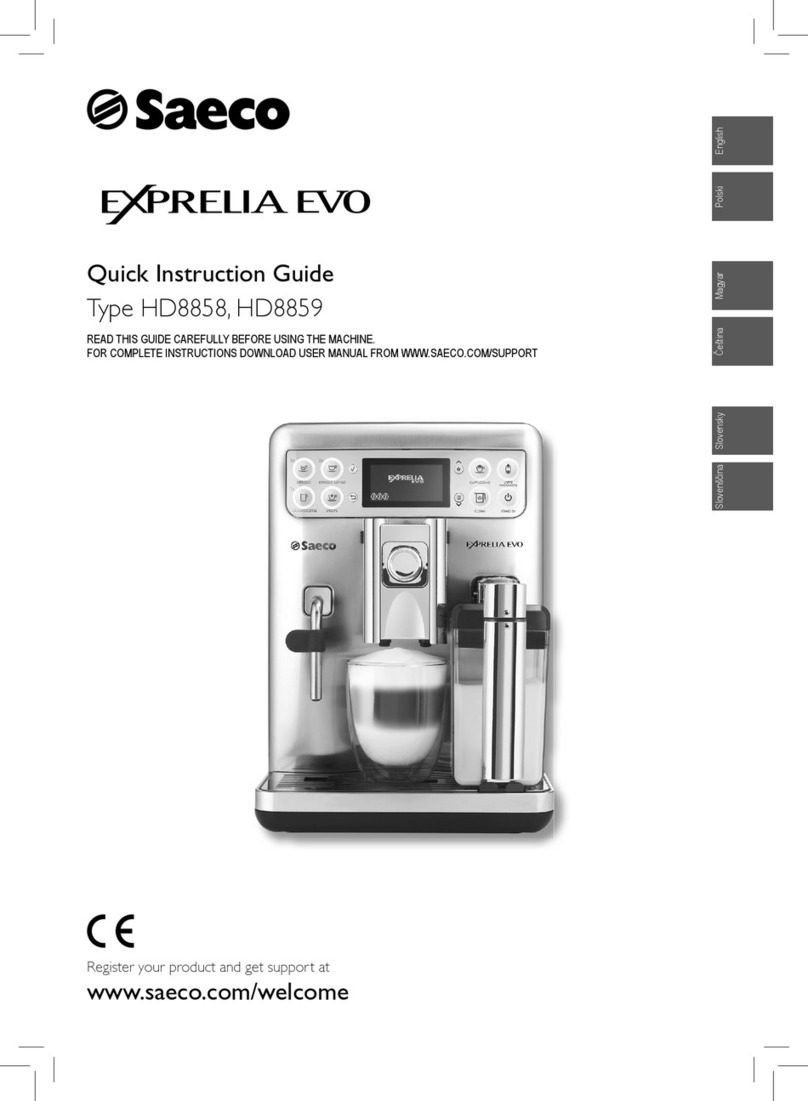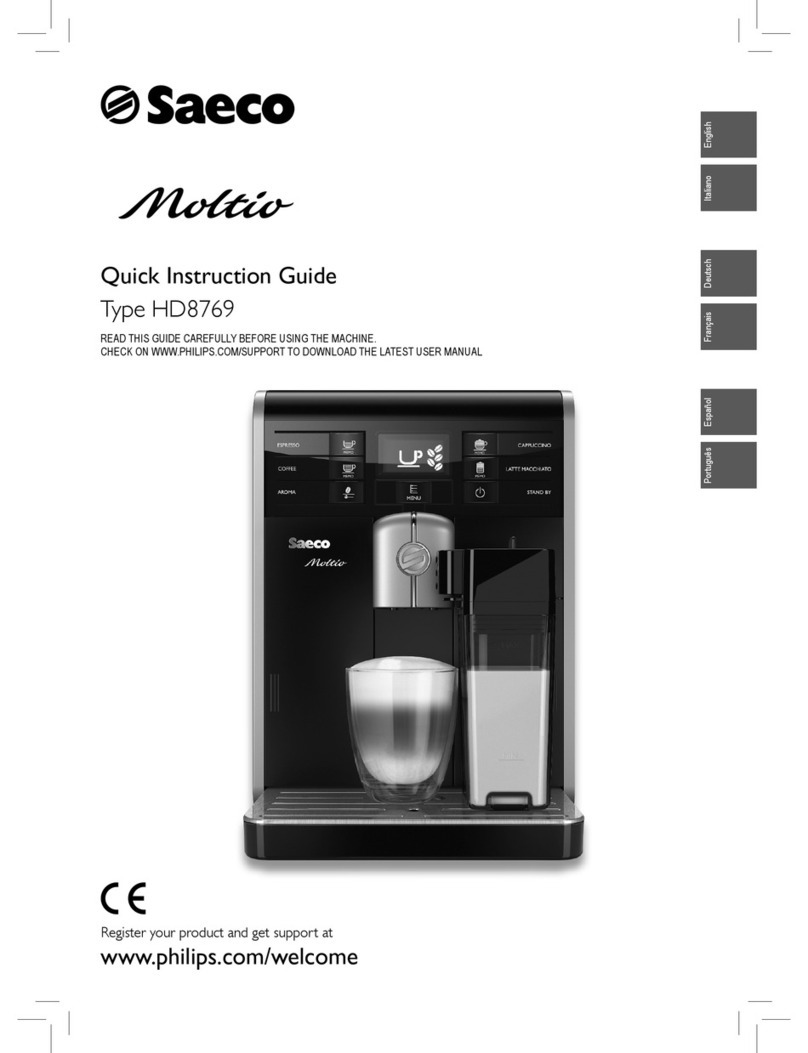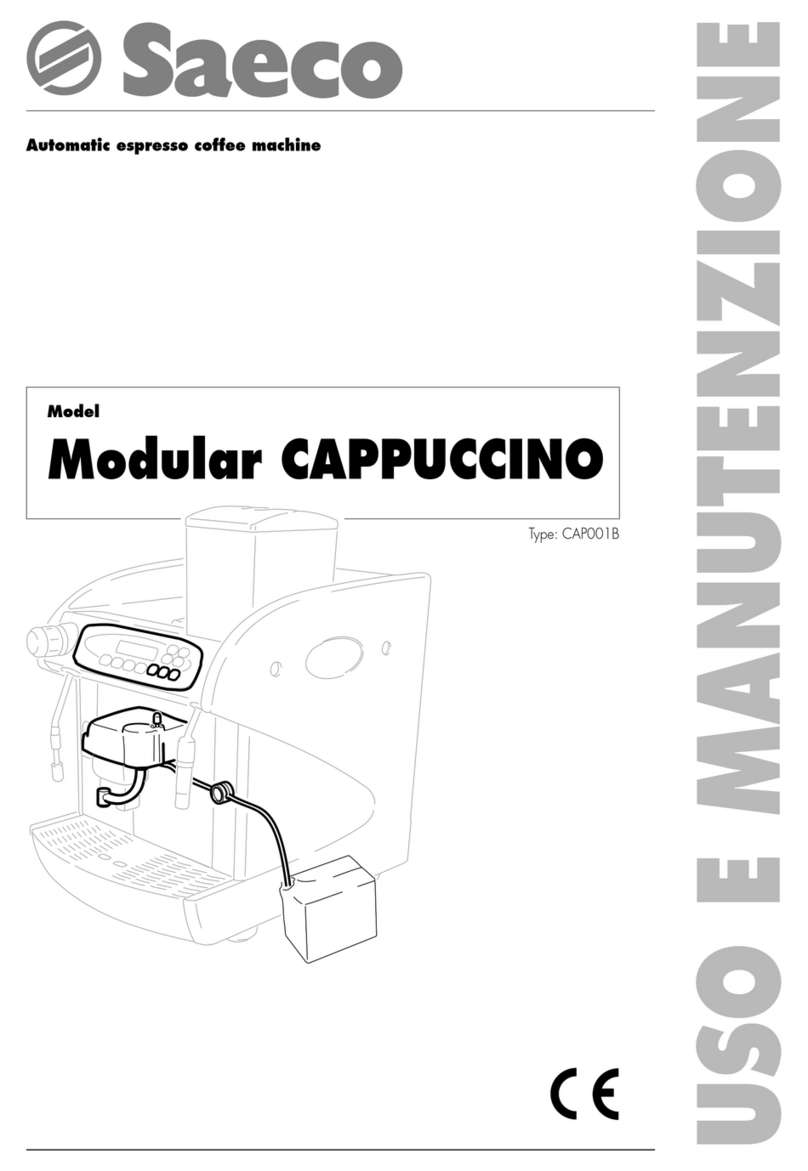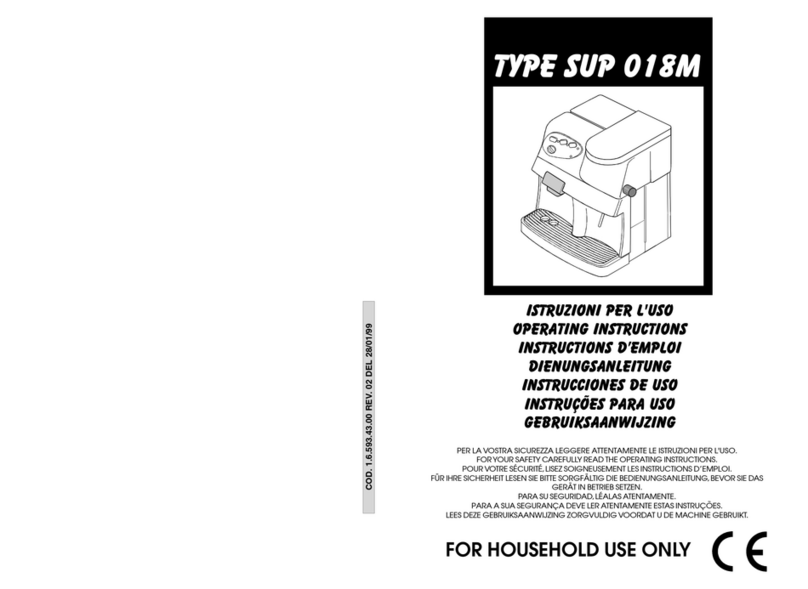Display Screen
****For a full description of each message that may appear on the screen,
please see page 36 of the instruction manual.
The Syntia features a tri-colored display screen, to show the exact functions of
the machine at any time. Each different color used indicates a different mode.
RReeaaddyySSiiggnnaallss::Any display in green signals that the machine is
ready for use.
WWaarrnniinnggSSiiggnnaallss::Any display in orange signals that the machine is
performing a function. Brewing can continue once the function
is complete.
AAllaarrmmSSiiggnnaallss::Any display in red signals that there is an issue
with the machine that must be resolved before brewing can
continue.
Setting Up the Machine
FFiillllWWaatteerrTTaannkk
··Remove water tank (Fig. 1) and install Intenza water filter using the provided directions.
··Fill water tank with fresh water and replace back in machine.
FFiillllBBeeaannHHooppppeerr
··Open bean hopper lid and fill with whole espresso beans*.
··Replace bean hopper lid.
AAttttaacchhPPoowweerrCCoorrdd
··Attach power cord to machine and plug the other end into an outlet.
··Turn machine on by pressing the power switch on the back of the machine. (Fig. 2)
PPrriimmeeWWaatteerrCCiirrccuuiitt
··Place container under the steam / hot water wand.
··Press ON/OFF button to turn machine on. (Fig. 3)
··Turn steam / hot water dial clockwise to hot water position. (Fig. 3)
··Machine will start automatically priming.
··When priming is complete, turn the dial back to center position.
BBrreewwEEsspprreessssoo
··Your machine is now ready to brew fresh, delicious espresso.
··Place a cup under dispensing head and press the brew button. (Fig. 4)
*Please note, this machine has been inspected and tested. For this reason,
you may find a slight amount of grounds in your machine.
Fig. 1
Contact Us
For more detailed instructions on how to operate the espresso machine, please refer to the user manual. If further
assistance is needed, please contact Saeco Customer Service:
SSaaeeccooUUSSAA
call: 1-800-933-7876
visit: www.saeco-usa.com
SSaaeeccooCCaannaaddaa
call: 1-514-385-5551
visit: www.saeco.ca
TTooOOrrddeerrPPaarrttssaannddAAcccceessssoorriieess
visit: www.saecooutlet.com
Fig. 2
Fig. 3
Fig. 4