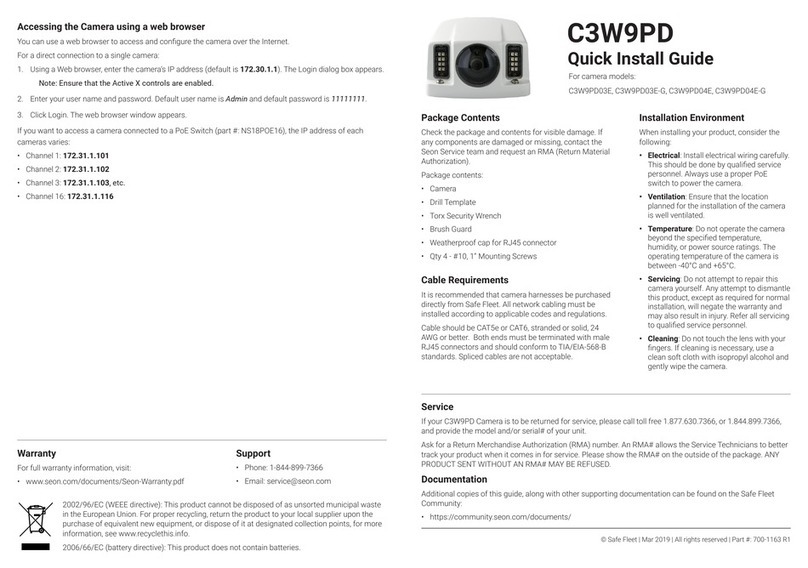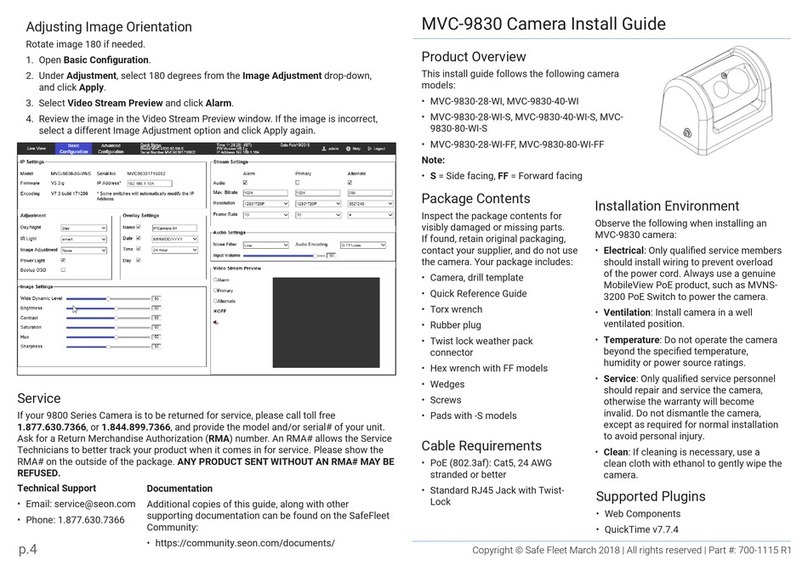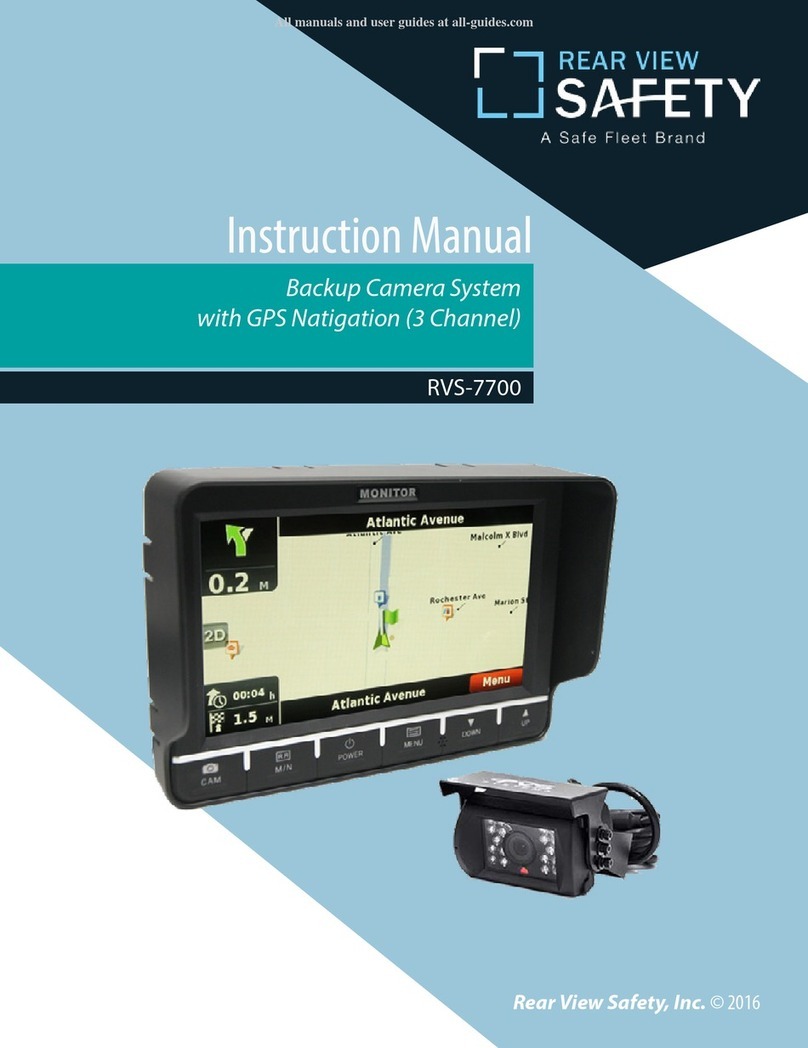C3Q9PD
Quick Install Guide
For camera models:
C3Q9PD03A, C3Q9PD03A-BK, C3Q9PD03AF-BK,
C3Q9PD04A, C3Q9PD04A-BK, C3Q9PD04AF-BK
© Safe Fleet | Apr 2020 | All rights reserved | Part #: 700-1162 R3
Installation Environment
When installing your product, consider the
following:
• Electrical: Install electrical wiring
carefully. This should be done by qualied
service personnel. Always use a proper
PoE switch to power the camera.
• Ventilation: Ensure that the location
planned for the installation of the camera
is well ventilated.
• Temperature: Do not operate the camera
beyond the specied temperature,
humidity, or power source ratings. The
operating temperature of the camera is
between -20°C and +60°C.
• Servicing: Do not attempt to repair
this camera yourself. Any attempt to
dismantle this product, except as required
for normal installation, will negate the
warranty and may also result in injury.
Refer all servicing to qualied service
personnel.
• Cleaning: Do not touch the lens with your
ngers. If cleaning is necessary, use a
clean soft cloth with isopropyl alcohol
and gently wipe the camera.
Package Contents
Check the package and contents for visible damage.
If any components are damaged or missing, contact
the Seon Service team and request an RMA (Return
Material Authorization).
Package contents:
• Camera
• Torx Security Wrench
•Drill Template
•Lens Adjusting Tool
• Qty 2 - #8, 1” Mounting Screws
• Weatherproof cap for RJ45 connector
Cable Requirements
It is recommended that camera harnesses be
purchased directly from Safe Fleet. All network cabling
must be installed according to applicable codes and
regulations.
Cable should be CAT5e or CAT6, stranded or solid, 24
AWG or better. Both ends must be terminated with
male RJ45 connectors and should conform to TIA/EIA-
568-B standards. Spliced cables are not acceptable.
Support
• Phone: 1-844-899-7366
Service
If your C3Q9PD Camera is to be returned for service, please call toll free 1.877.630.7366, or 1.844.899.7366,
and provide the model and/or serial# of your unit.
Ask for a Return Merchandise Authorization (RMA) number. An RMA# allows the Service Technicians to better
track your product when it comes in for service. Please show the RMA# on the outside of the package. ANY
PRODUCT SENT WITHOUT AN RMA# MAY BE REFUSED.
Documentation
Additional copies of this guide, along with other supporting documentation
can be found on the Safe Fleet Community:
• https://community.seon.com/documents/
Accessing the Camera using a web browser
You can use a web browser to access and congure the camera over the Internet.
For a direct connection to a single camera:
1. Using a Web browser, enter the camera’s IP address (default is 172.30.1.1). The Login dialog box
appears.
Note: Ensure that the Active X controls are enabled.
2. Enter your user name and password. Default user name is Admin and default password is 11111111.
3. Click Login. The web browser window appears.
If you want to access a camera connected to a PoE Switch (part #: NS18POE16), the IP address of each
cameras varies:
• Channel 1: 172.31.1.101
• Channel 2: 172.31.1.102
• Channel 3: 172.31.1.103, etc.
• Channel 16: 172.31.1.116
Warranty
For full warranty information, visit:
www.seon.com/documents/Seon-Warranty.pdf
2002/96/EC (WEEE directive): This product cannot be disposed of as unsorted municipal waste
in the European Union. For proper recycling, return the product to your local supplier upon the
purchase of equivalent new equipment, or dispose of it at designated collection points, for more
information, see www.recyclethis.info.
2006/66/EC (battery directive): This product does not contain batteries.