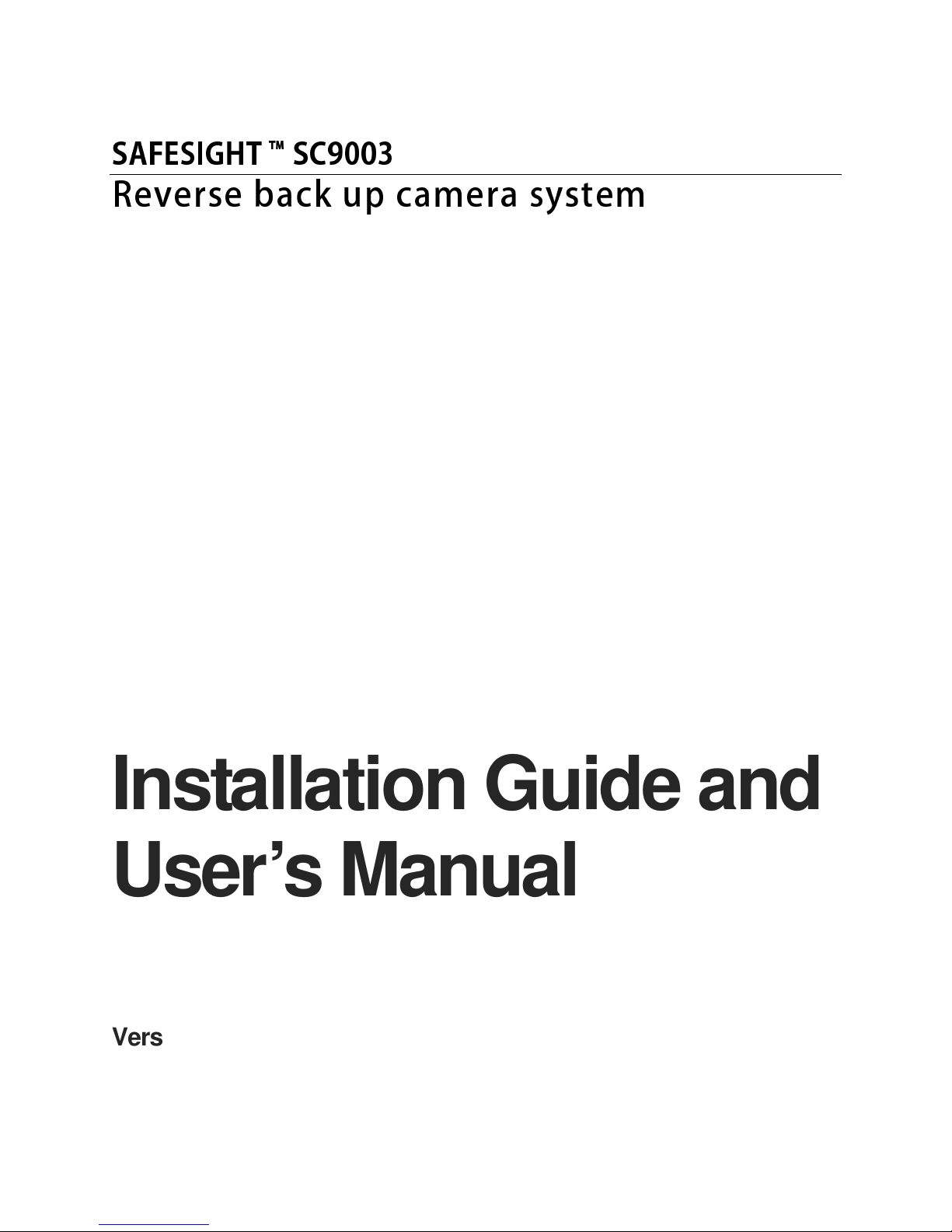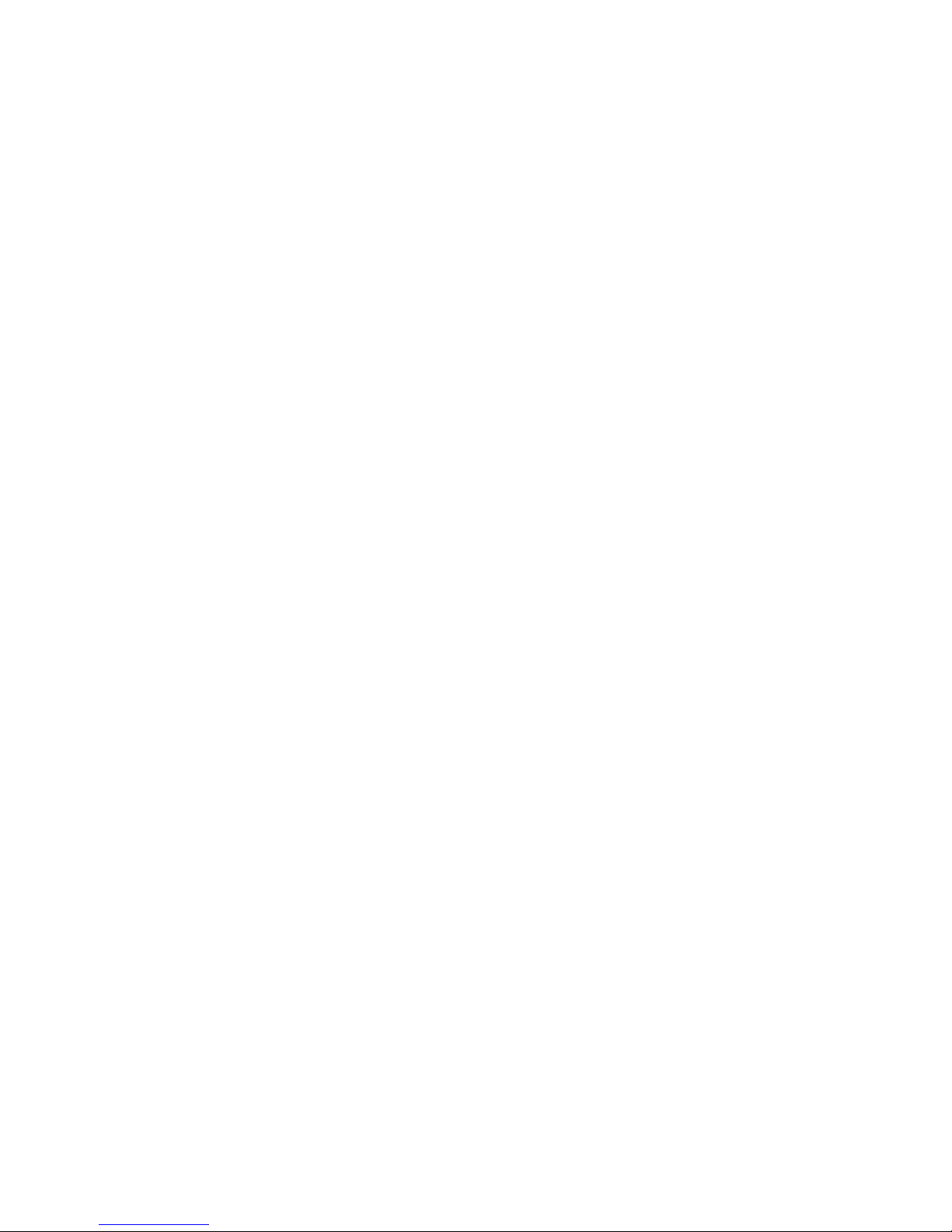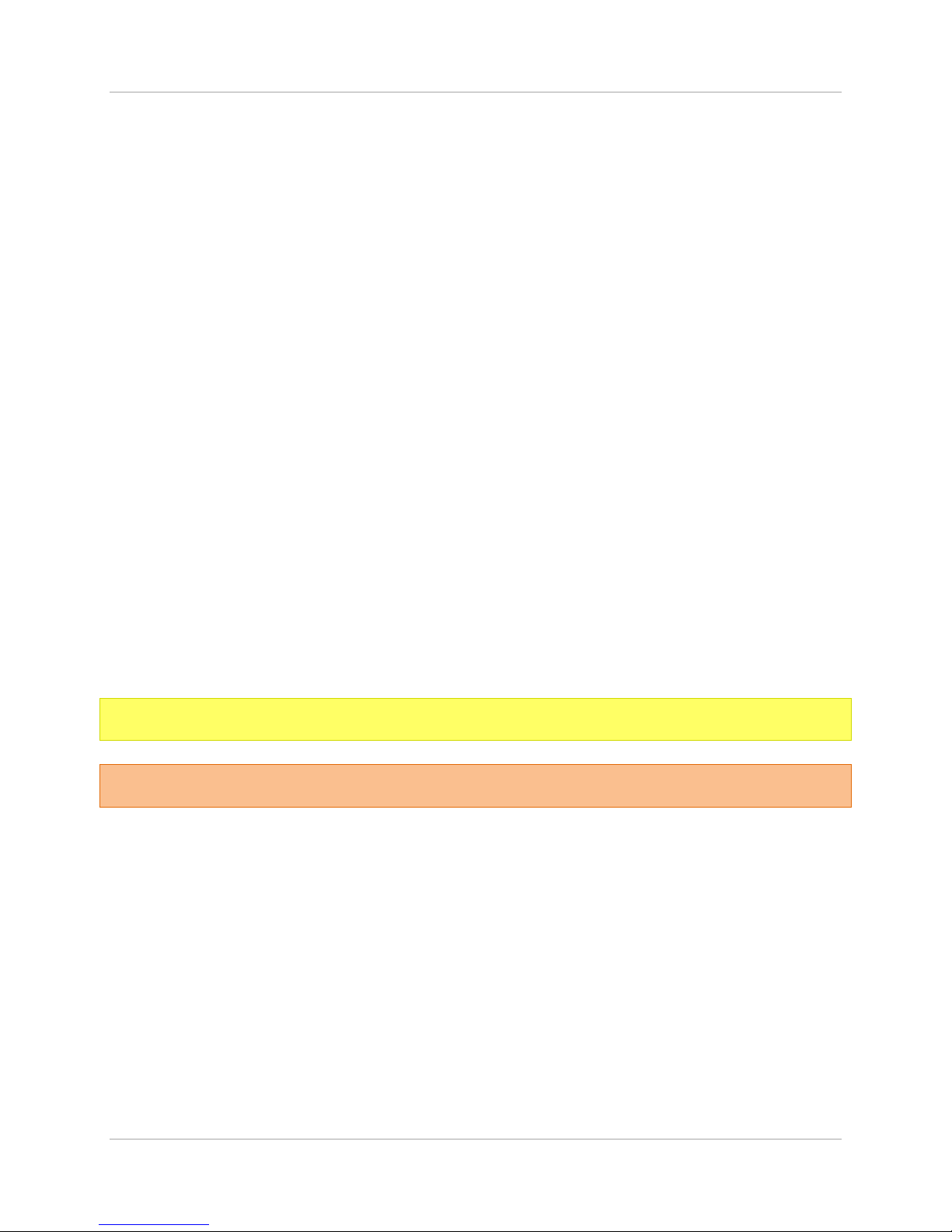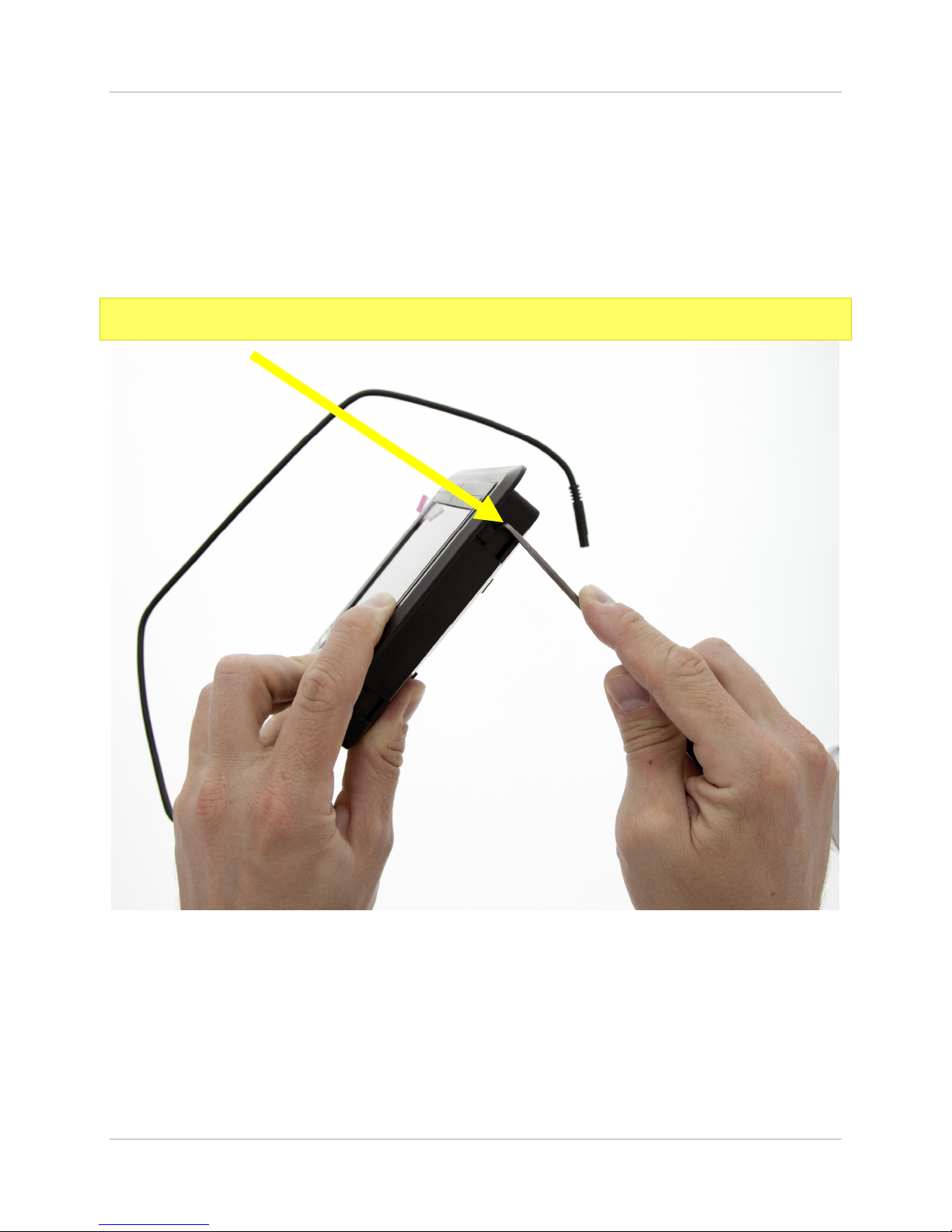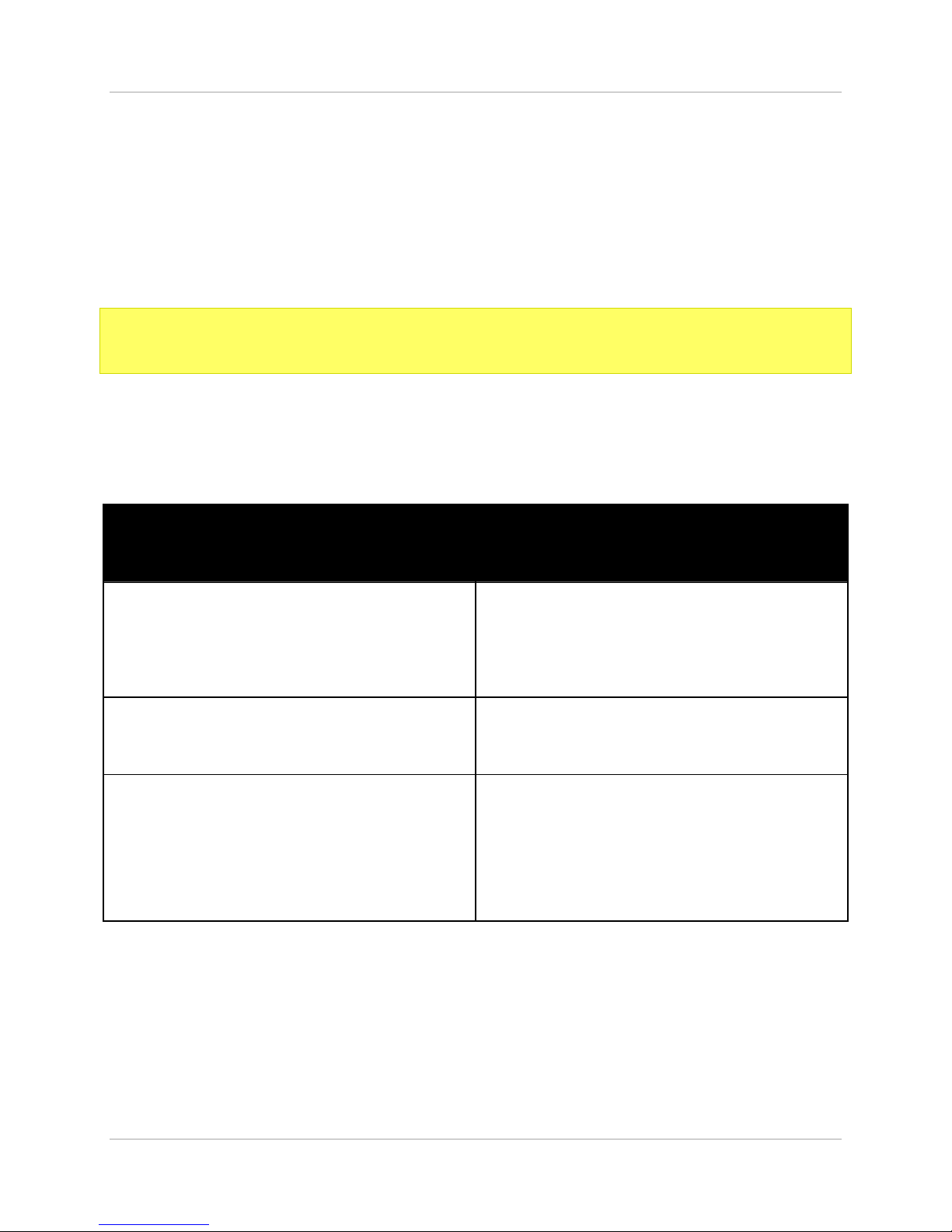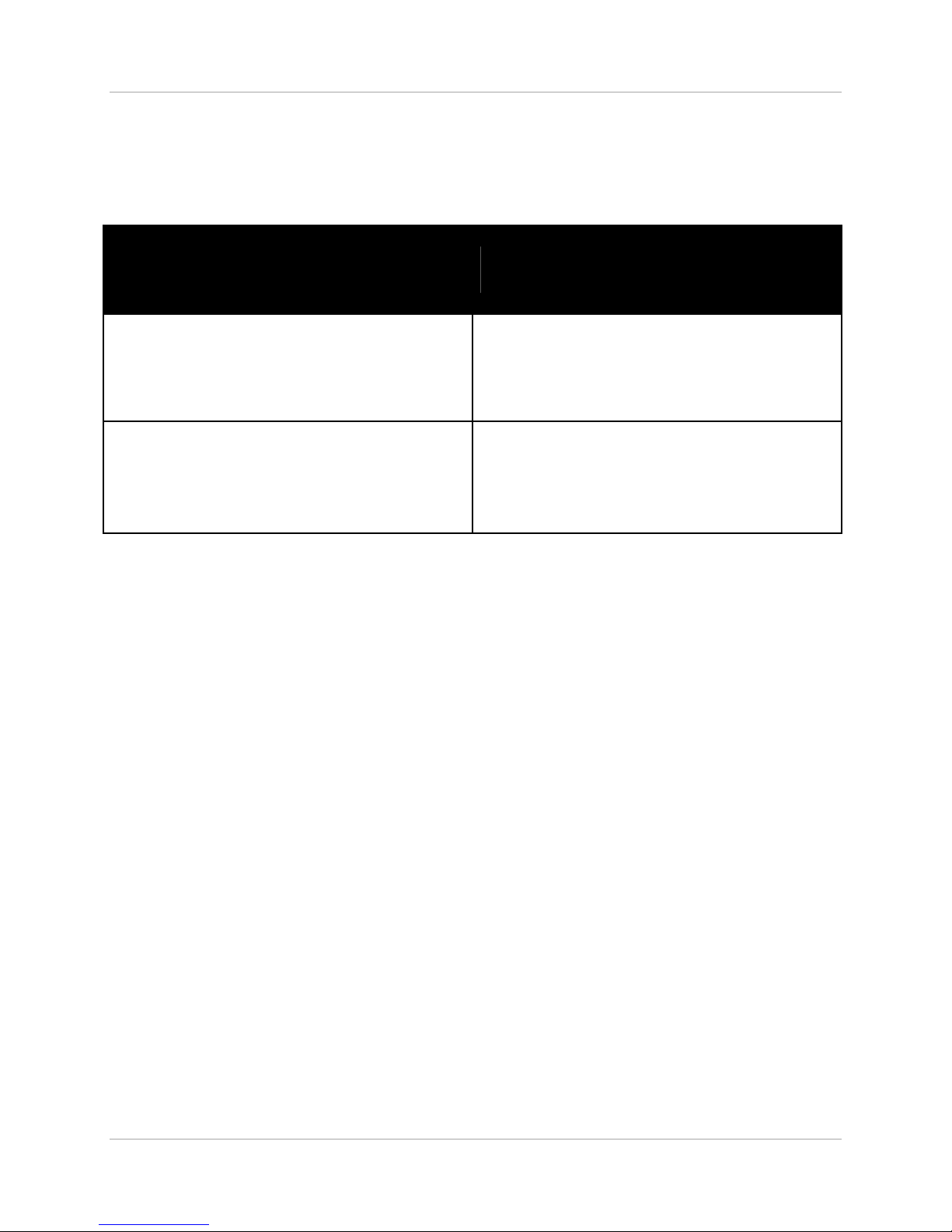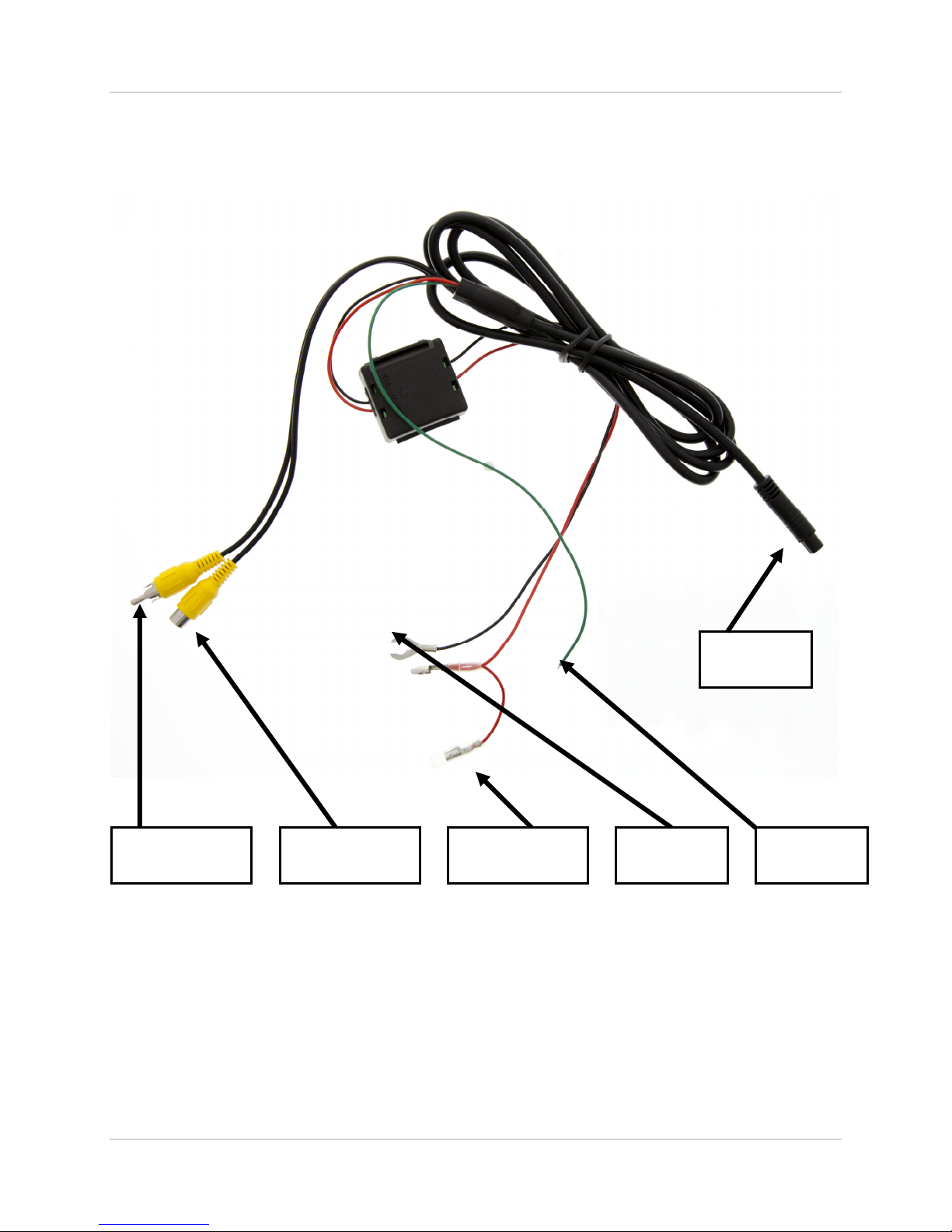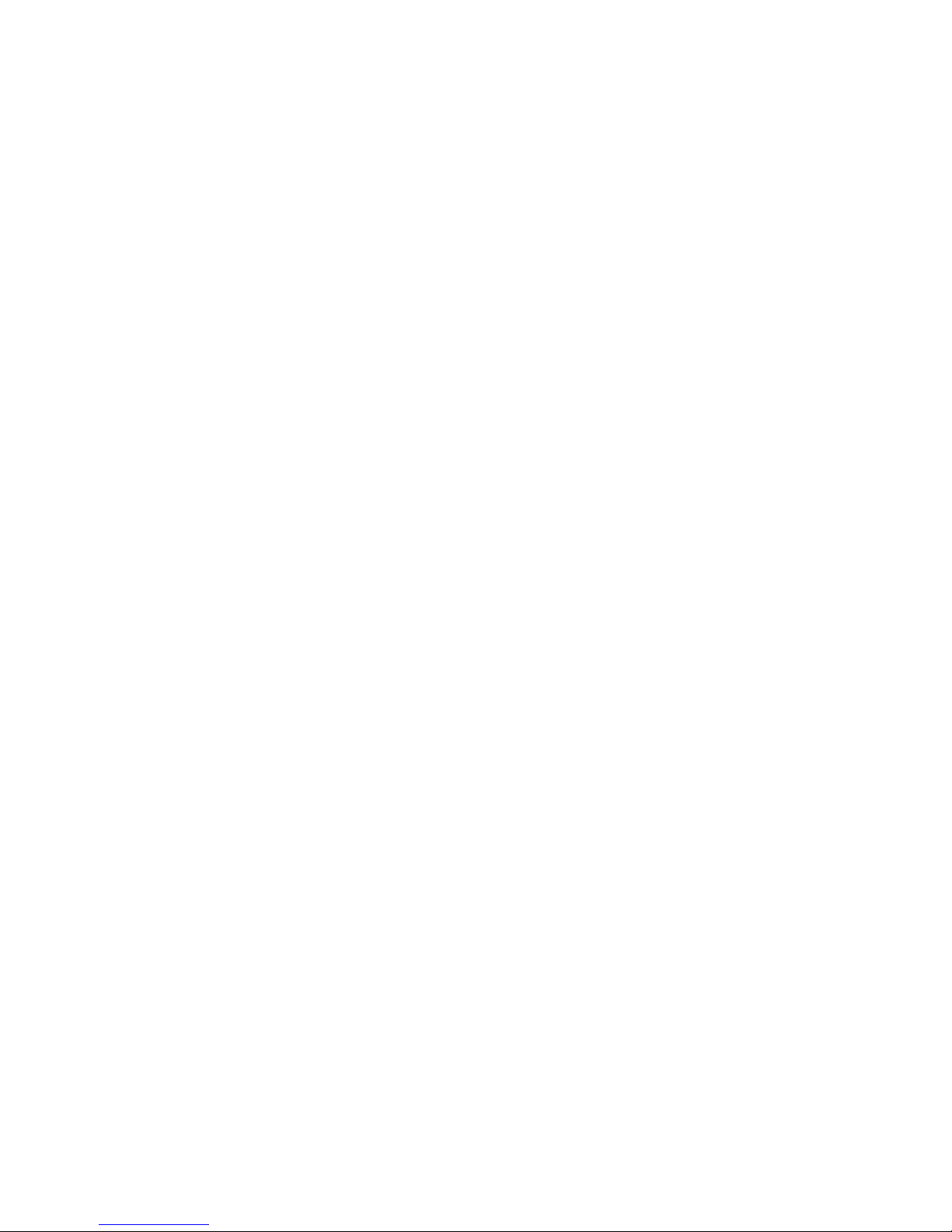
Table of Contents
1. Introduction...................................................................................................................................................................................................1
1.1 Notes and Warnings .......................................................................................................................................................................1
2. Installation/Setup .......................................................................................................................................................................................2
2.1 LCD monitor shroud removal.....................................................................................................................................................2
2.2 Method 1 – Shroud removal using a scre driver .............................................................................................................3
2.3 Method 2 – Shroud removal using a credit card ................................................................................................................4
2.4 Method 2 – Shroud Mounting tabs and receiver................................................................................................................5
3. Monitor Wiring harness ...........................................................................................................................................................................6
3.1 Identifying the bare ires............................................................................................................................................................6
3.2 Method Identifying the RCA cables..........................................................................................................................................7
3.3 Monitor cable diagram ..................................................................................................................................................................8
3.4 Multi-pin connector connection ................................................................................................................................................9
4. Back up camera .........................................................................................................................................................................................10
4.1 Identifying the camera connections .....................................................................................................................................10
4.2 Back up camera cable diagram ...............................................................................................................................................11
5. Camera extension cable.........................................................................................................................................................................12
5.1 Identifying the camera extension cable connections....................................................................................................12
5.2 Back up Camera Cable Diagram..............................................................................................................................................13
6. System connections..........................................................................................................................................................................14-15
6.1 Cable connections ..................................................................................................................................................................14-15
6.2 System Diagram.............................................................................................................................................................................16
6.3 In-line fuse connection ...............................................................................................................................................................17
6.4 Main po er connection.......................................................................................................................................................18-19
6.5 Reverse trigger connection ...............................................................................................................................................20-21
7. Troubleshooting........................................................................................................................................................................................22
7.1 Unit ill not turn on hen the vehicle is placed in reverse.......................................................................................23
7.2 Monitor turns on but camera does not hen placed in reverse..............................................................................22
7.3 Monitor and camera ill not turn on after the vehicle is taken out of reverse.................................................23
7.4 Monitor randomly turns on and off. .....................................................................................................................................23