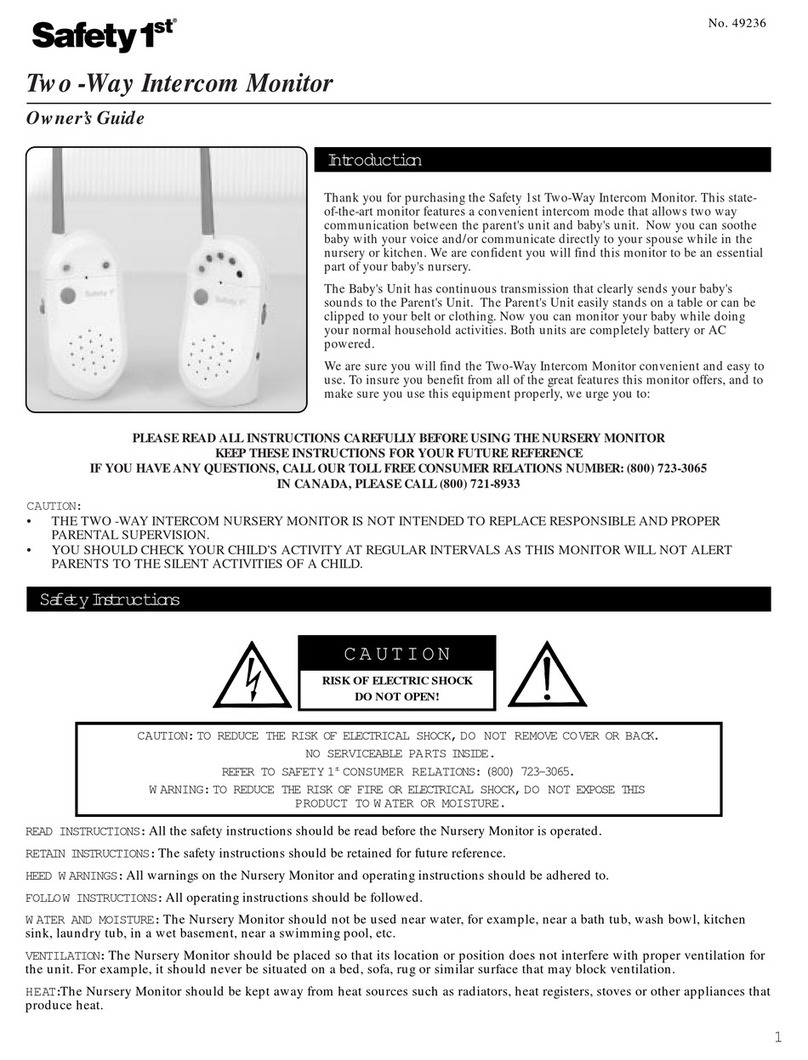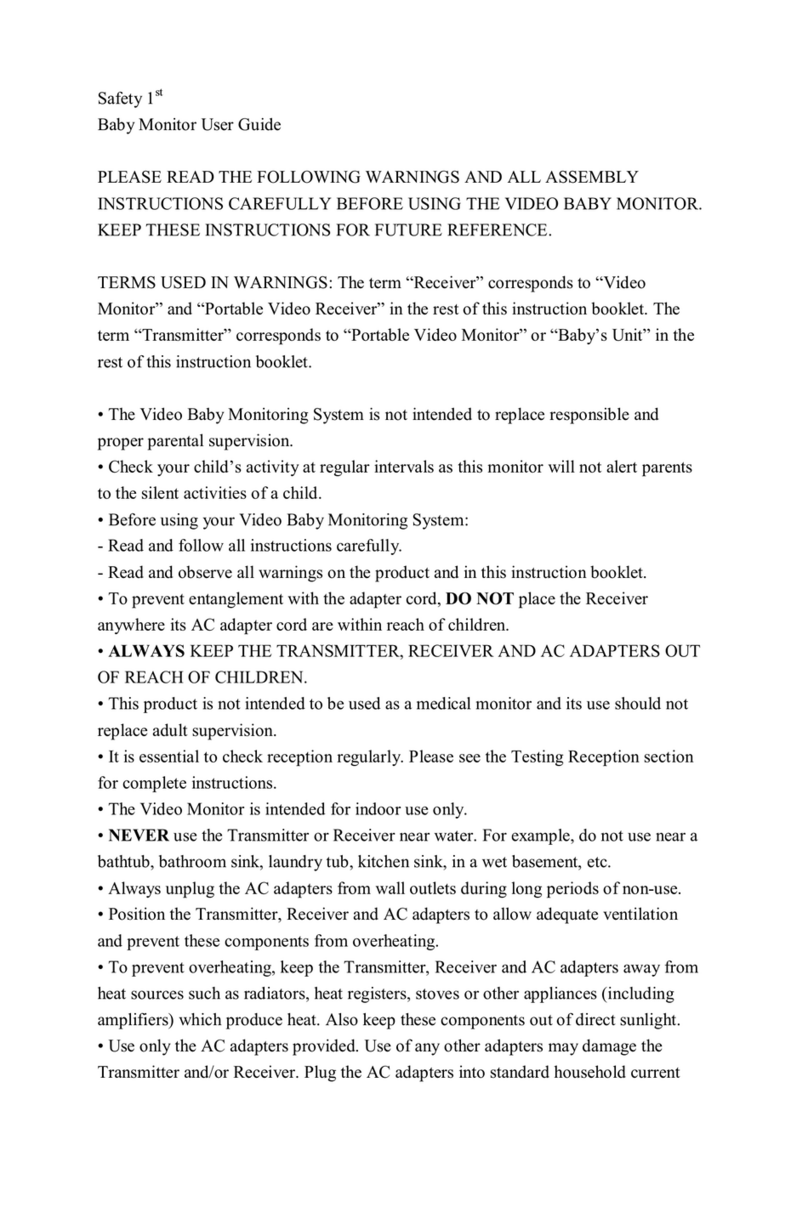•Recharge battery overnight.
•Make sure battery is fully
charged.
•May need new battery in baby
unit.
•Make sure both units are on the
same channel (A or B)
•Turn off the appliances that may
be causing interference
•Reduce the distance between
the two units or turn off lights
•Switch channel setting on both
Parent’s and Baby’s Units
•Parent’s Unit needs to be at
least 10 feet (3 meters) away
from the Baby’s Unit
•Change both units to the
alternate channel (A or B)
•Check batteries, replace if
necessary
•Move the units closer to each
other
•Battery may be dead, 9 volt battery
needs to be replaced, or rechargeable
battery needs to be recharged
•Make sure wall outlet is working.
•Rechargeable battery needs to be
replaced.
•Baby’s and Parent’s Units may be set
on different channels
•Appliances with loud fans near units
may be blocking transmission
•Unit may be under fluorescent lights
•Local interference from electrical or
radio frequency appliance near your
location
•Units are too close together
•Neighbors may have a baby monitor
or cordless phone
•Batteries may be weak
•Units may be too far away from
each other
•Power indicator light not working
•Power is not getting to the unit
•Static or interference in the signal
transmission
•Parent’s Unit is making loud noises
•Parent’s Unit is picking up noises
from outside your home
•Weak sound coming from unit
SolutionPossibleCauseProblem
TroubleshootingYourRechargeableMonitor
OperatingTips
If you have any questions or comments, please call our toll free Consumer Relations number: (800) 723-3065. We guarantee all of our
Safety 1st products. If you are not completely satisfied, please return with proof of purchase to:
Safety 1st, Inc.,210 Boylston Street Chestnut Hill, MA 02467USA
Safety 1st, Inc., 804, RueDeslauriers, Ville St-Laurent, Québec, H4N 1X1 Canada
Safety1st, Inc.,EuropeLtd. Osopad House, Shenley Road Borehamwood, Herfordshire WD1TE, GreatBritain
Madein CHINAto Safety1st quality specifications. ©1998 Safety 1st, Inc. 11/98
•Make surethat both units are on the samechannel.Even though you may hearyour baby’s sounds, proper use of this system
requires that both units must be on the same channel. Ifthe units are on different channels, the signals from the Baby’s Unit
may still be strong enough tobe pickedup by the Parent’s Unit, but there will be alot of static.
•When unit is notin use, remove ACAdapter and be sure the power dial is “Off”.
•Use your Baby’s Unit AC Adapter whenyou willbe in the same location for mostof the day. Use of the adapterprovides
maximumpower to the unit andprovides additional antenna length.
•When using the AC Adapter with household electricity, make sure the outlet has power. Some electrical outlets are
powered through a wallswitch in the room. If theBaby’s Unit is plugged in and turned “On”, the powerindicator light
should be lit. Ifit is not, try turning the wallswitch in the room “On”.