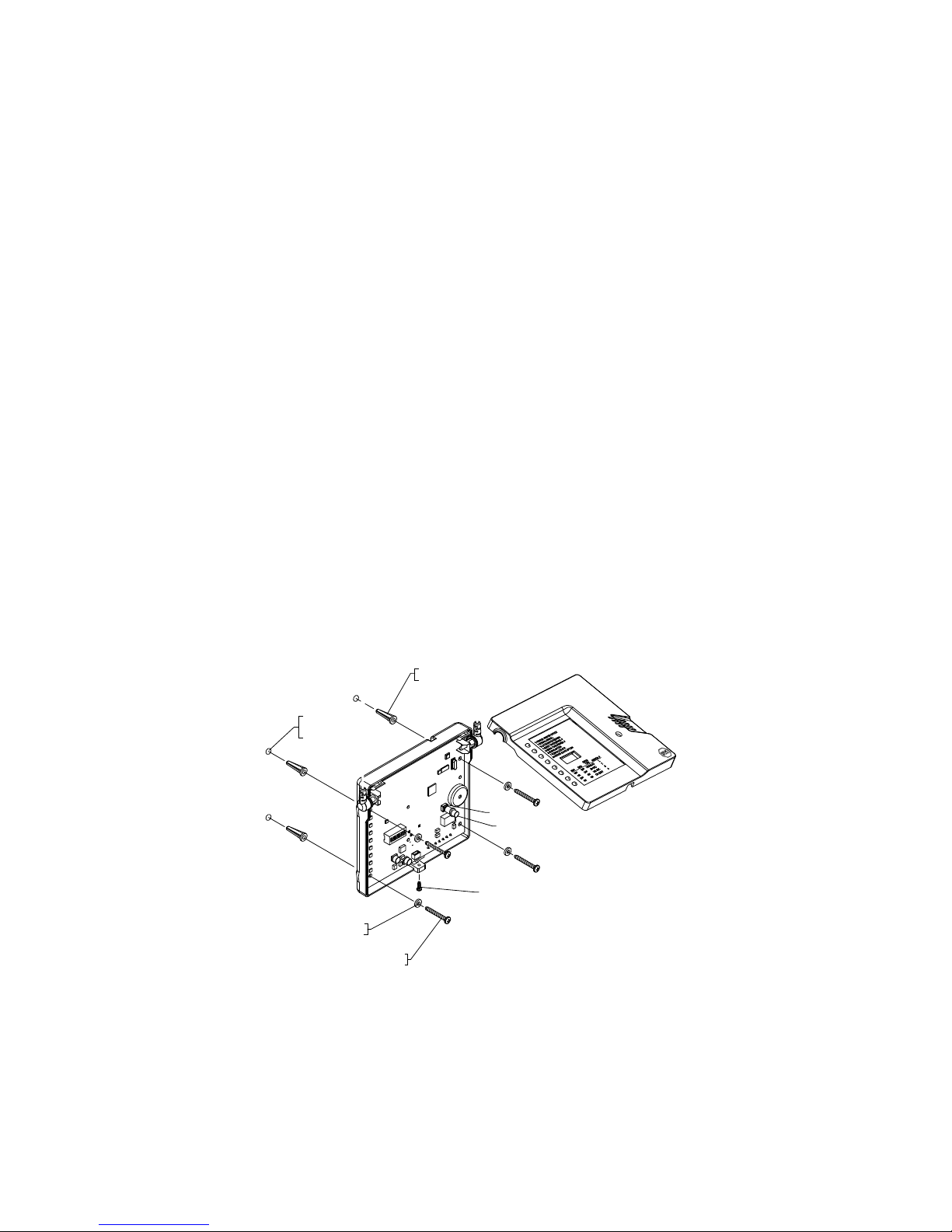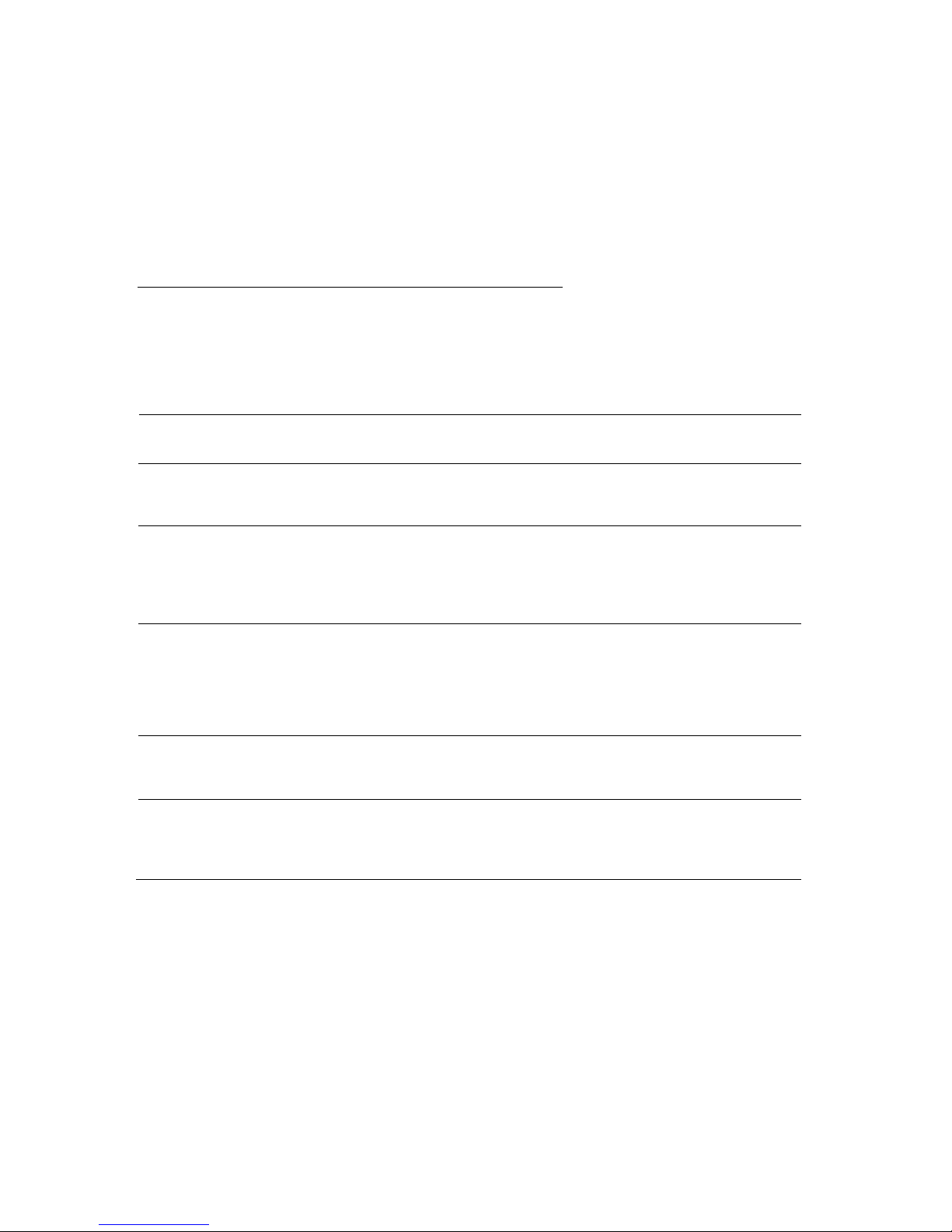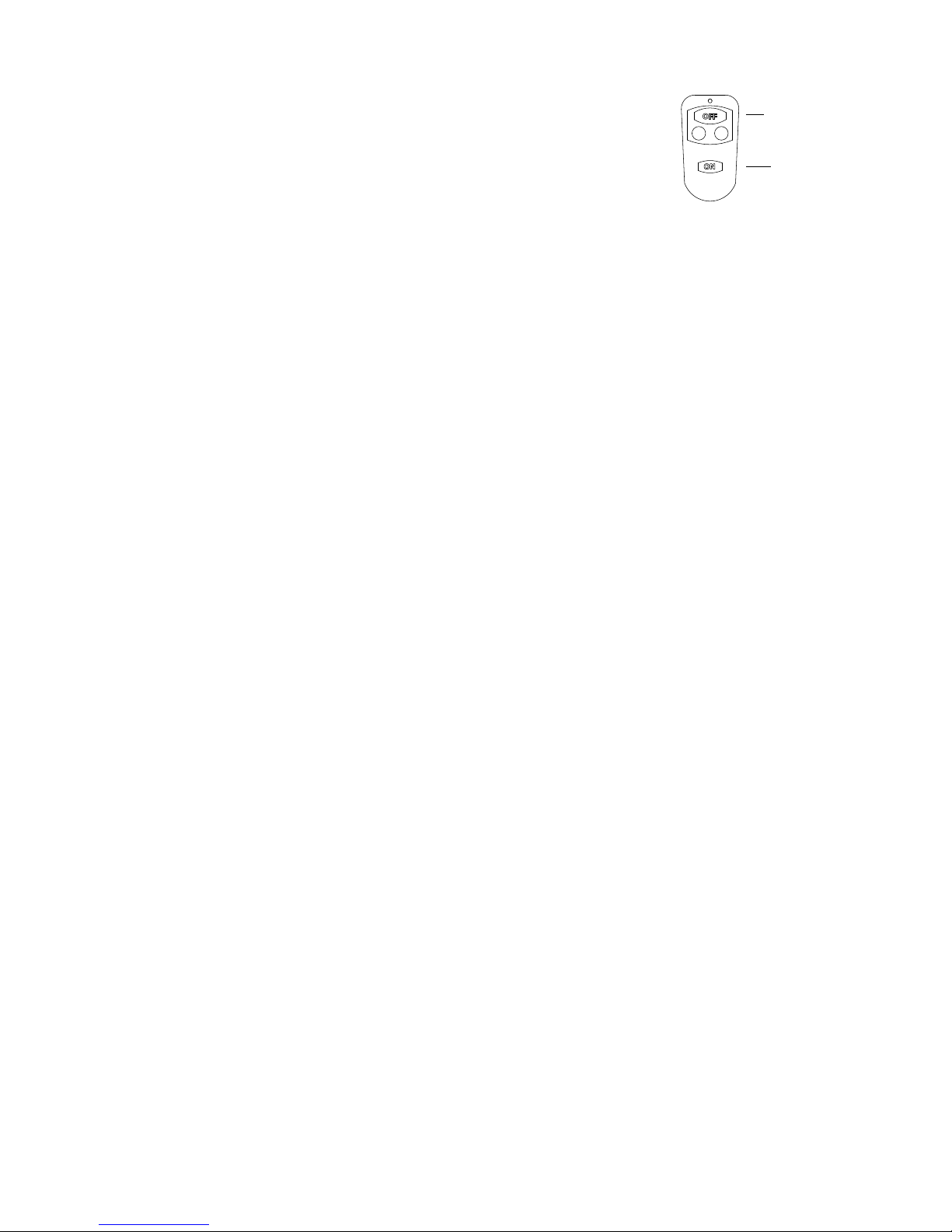— 6 —
Mirrored Receiver Operation:
The LEDs, the sounder, the siren time and the 12VDC output activation will duplicate the sensor settings enrolled on the master
RECEIVER. If a sensor is enrolled to a mirrored RECEIVER instead of the master, a transmission from the master RECEIVER will
override the mirrored RECEIVER’S LED status. To use any STI keyfob with a master + mirror RECEIVER system, enroll keyfob to
mirrored RECEIVER before adding the mirrored RECEIVER to a system.
Enrolling Mirrored (multiple) Receivers:
The LEDs, the sounder, the siren time and the 12VDC output activation will duplicate the sensor settings enrolled on the master
RECEIVER. If LED “latching” is desired on the mirrored RECEIVER, this must be selected at the time of the mirrored RECEIVER’S
enrollment.
NOTE: If a SENSOR is enrolled to a mirrored RECEIVER in error (instead of the master), a transmission from the master RECEIVER
will override the mirrored RECEIVER’S LED status.
1. Check that the module is not in DELETE mode (SW7 OFF).
2. Use SW4 and SW5 to select the mirror number 1-4 if not the master (see Component Descriptions).
3. Enrolling mirrored RECEIVERS is performed in sequential pairs:
Pair Column A Column B
1Master=>Receiver1
2Receiver1=>Receiver2
3Receiver2=>Receiver3
4Receiver3=>Receiver4
NOTE: All SENSORS are enrolled only to the master RECEIVER. The mirrored RECEIVERS copy the master RECEIVER’S output
(except latch settings) sequentially thru RECEIVERS 1 - 4.
4. Set SW1 and SW8 (ON) on the master RECEIVER.
5. Set SW8 (ON) on each mirrored RECEIVER.
6. Enable ENROLL mode, SW2 (ON), on the two RECEIVERS being paired together.
7. Press and release the Push Button on the Column A RECEIVER (above). The Column B receiver will give a double beep.
8. Press and release the Push Button on the Column B RECEIVER (above). The Column A RECEIVER will give a double beep.
NOTE: If Column B RECEIVER was previously enrolled to Column A RECEIVER and was not deleted, the Column A RECEIVER will
not double beep, but will work properly.
9. Disable ENROLL mode, SW2 (OFF), on both RECEIVERS.
10. Press and release the Push Button of the Column A RECEIVER (above). The LED’s of the Column B RECEIVER will light in
the same configuration.
NOTE: Keyfobs must be enrolled into each master or mirror RECEIVER where it will be used.
Keyfob Operation:
An STI Keyfob can be used to remotely turn off and on the LEDs, sounder, and outputs on the STI
8-Channel Receiver and also act as a CALL or MANUAL ALERT button. While the STI 8-Channel
Receiver is turned off, it will continue to monitor the sensor signals.
To use an STI keyfob, you can separately enroll the Left/Right buttons and ON/OFF buttons to the
receiver. To use a single STI keyfob with a Master + Mirror Receiver System, enroll the keyfob to
each receiver to be used in the system before adding the Mirrored receivers to the system. To use
multiple keyfobs to independently control each receiver, enroll each keyfob to its respective receiver
before adding the Mirrored receivers to the system.
Enrolling Keyfob On/Off Buttons:
Keyfob ON/OFF buttons do not enroll into zones. The keyfob ON/OFF buttons will turn on and off all 8-Channel receiver out-
puts. Cycling these buttons remotely activates the push button.
1. Check that the module is not in DELETE mode (SW7 OFF).
2. Enable ENROLL mode set (SW2 ON).
3. Press either the ON or OFF button on the keyfob.
4. The RECEIVER will give a double beep. ON/OFF keyfob buttons will not be assigned to a zone LED.
5. Repeat steps 2-4 to enroll another keyfob.
6. To exit ENROLL mode set (SW2 OFF).
NOTE: The RECEIVER will only operate with 8 keyfob Left/Right buttons enrolled into zones and 8 keyfob ON/OFF buttons
enrolled into memory. If a ninth keyfob’s ON/OFF button is enrolled, the keyfob’s ON/OFF buttons enrolled first will be deleted.
Enrolling Keyfob LEFT/RIGHT Buttons:
Keyfob LEFT/RIGHT buttons enroll into a zone. The keyfob LEFT button is a CALL or MANUAL ALERT button and the RIGHT
button is a RESTORE. Follow the same steps for Enrolling Sensors into Zones and Deleting Single Zones for the Keyfob LEFT/
RIGHT buttons.