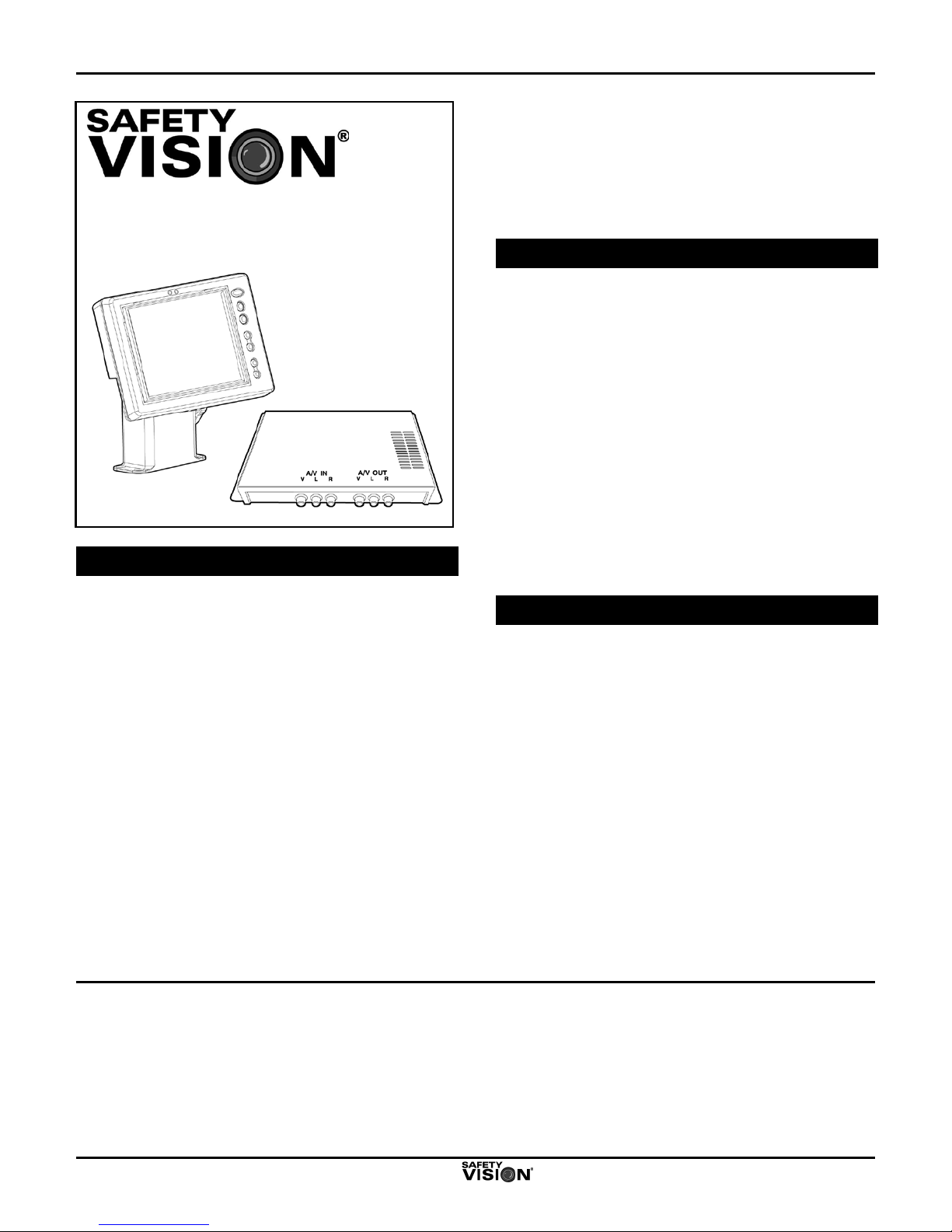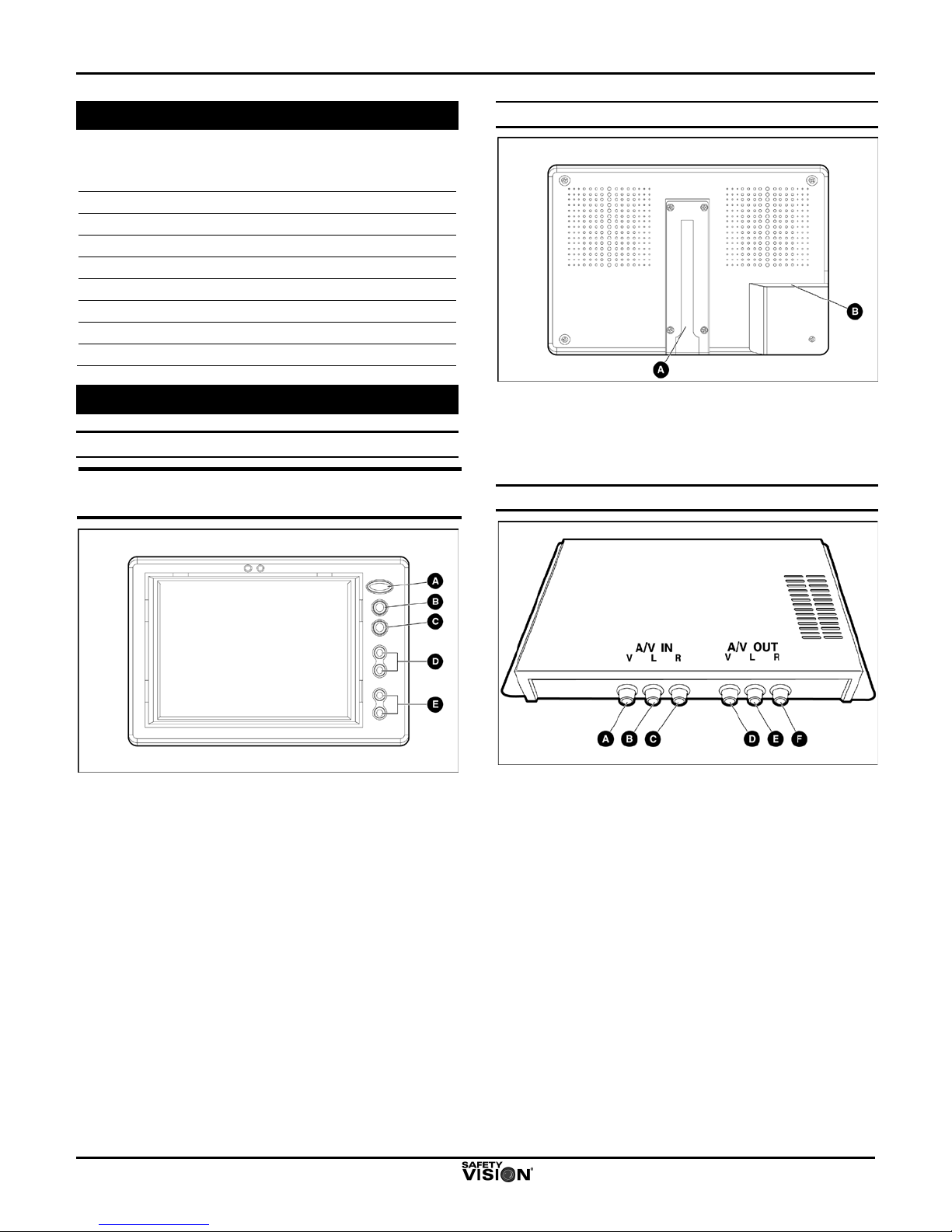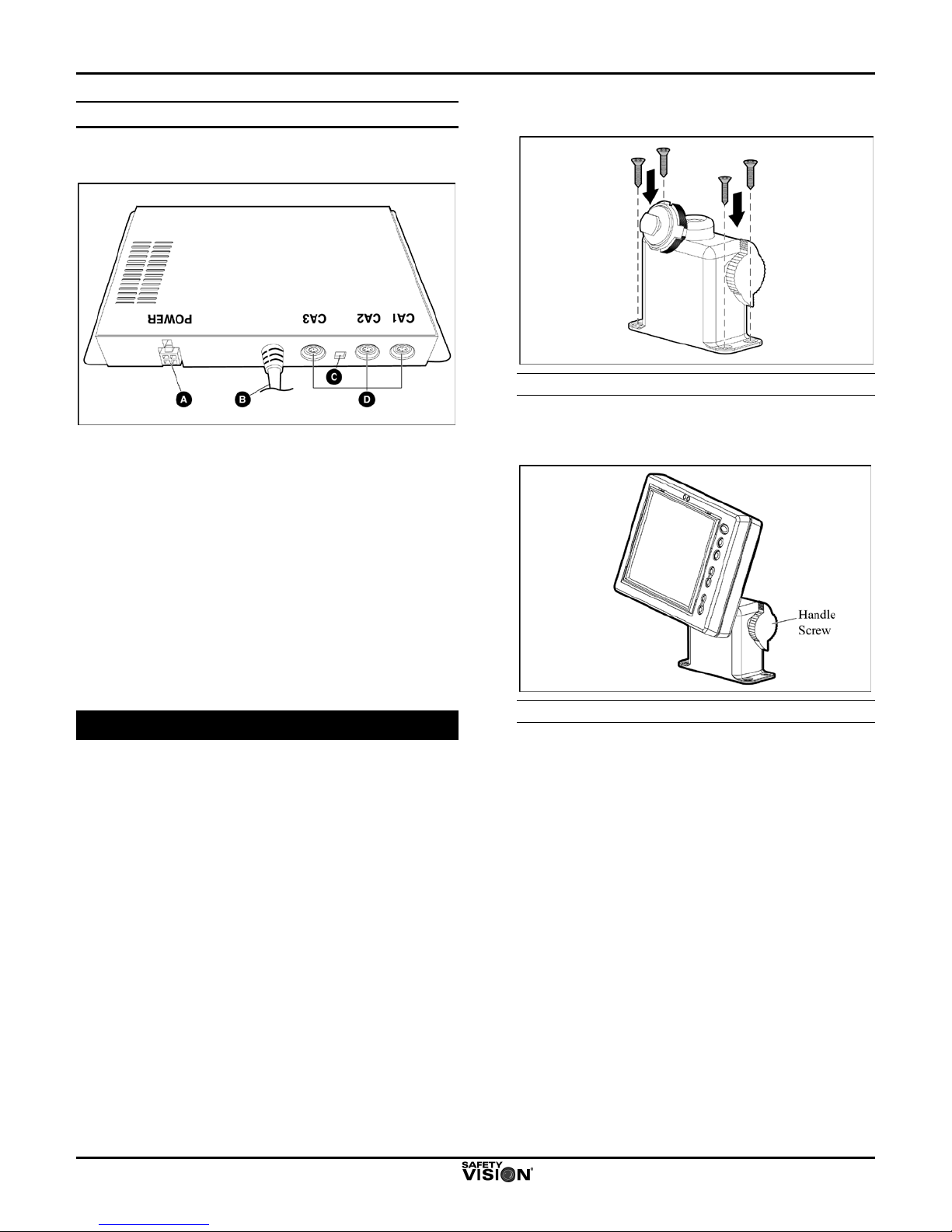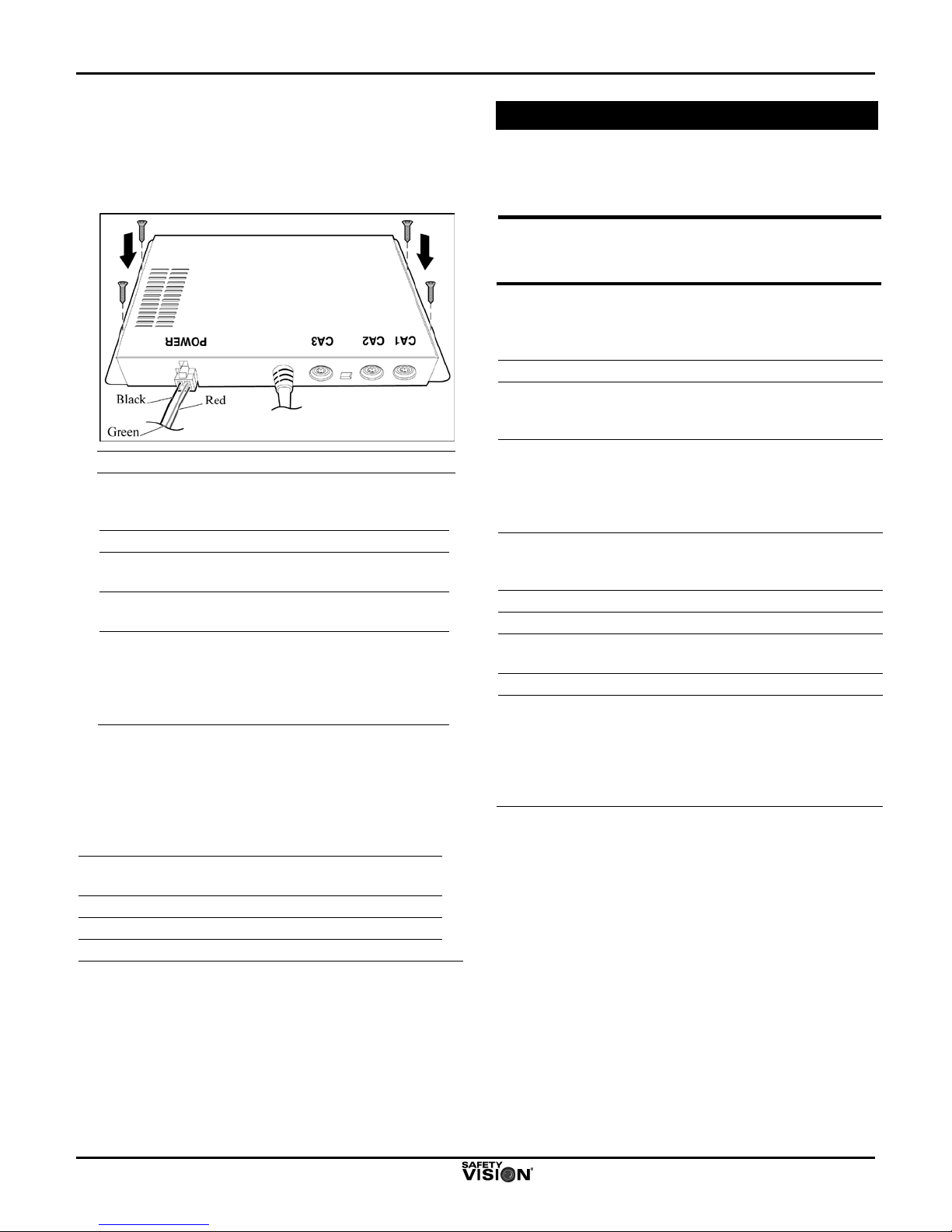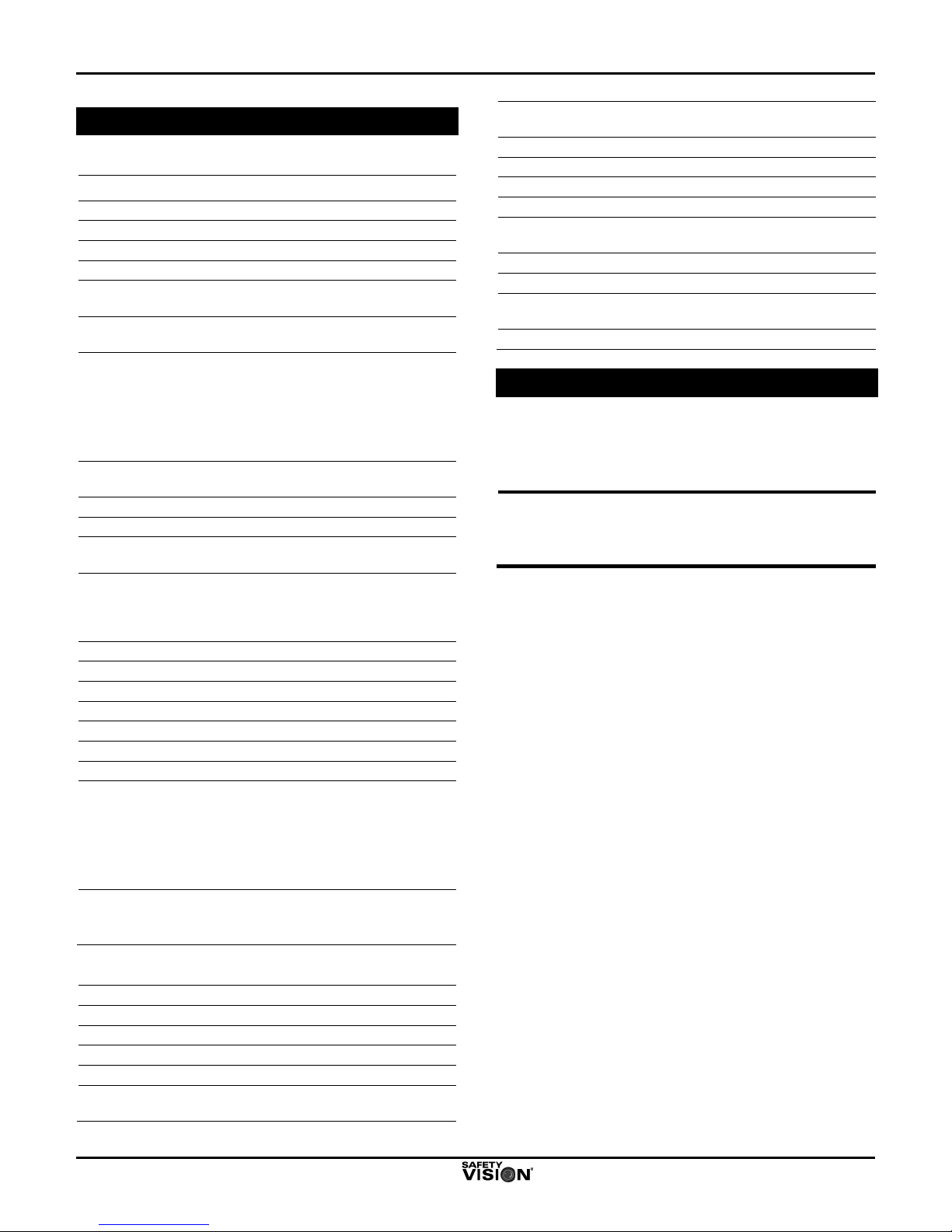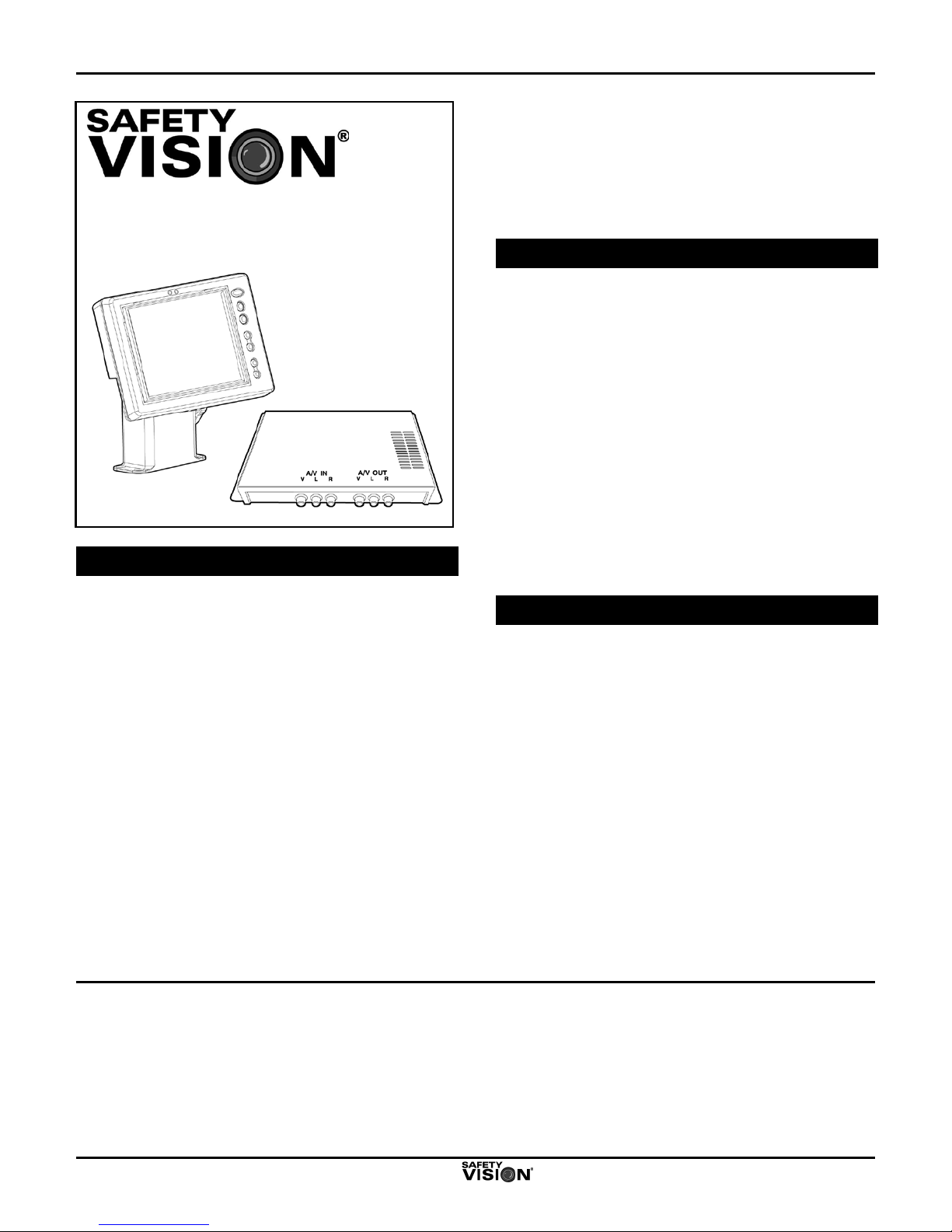
SV-LCD56/64/68 Quick Installation Guide May 2007
Copyright © 2007 Safety Vision, LLC
All rights reserved.
Safety Vision and the Safety Vision logo are trademarks of Safety Vision, LLC
Notice to Users: This document is confidential and contains proprietary information belonging to Safety Vision, LLC This document and the
information contained herein cannot be distributed, communicated, reproduced, altered, or disseminated by any means, in whole or in part,
without the express written consent of Safety Vision, LLC Possession of this document constitutes the user’s acceptance of these nondisclosure
covenants. The information in this document is believed to be accurate in all respects. However, Safety Vision cannot assume responsibility for
any consequences resulting from the use thereof. The information contained herein is subject to change without notice. Revisions or new
editions to this publication may be issued to incorporate such changes.
Safety Vision ▪6100 West Sam Houston Parkway North ▪Houston, Texas 77041 ▪USA
SV-LCD56_64_68 QIG Ver.1.1 1
Safety Vision SV-LCD56/64/68
Color TFT LCD Rear Vision System
Quick Installation Guide
Overview
The Safety Vision SV-LCD56, SV-LCD64, and SV-
LCD68 TFT LCD Rear Vision Camera Systems turn
on automatically when the vehicle transmission is in
reverse gear. The systems accept input from up to
three cameras (supplied separately), and when
connected cameras have integrated microphones, the
systems allow the driver to both see and hear activity
behind the vehicle. Components of the SV-
LCD56/64/68 system are shipped separately and
include:
One of the following Safety Vision TFT LCD
monitors:
5.6-inch monitor (with the SV-LCD56 TFT LCD
Rear Vision Camera System)
6.4-inch monitor (with the SV-LCD64 TFT LCD
Rear Vision Camera System)
6.8-inch monitor (with the SV-LCD68 TFT LCD
Rear Vision Camera System)
Safety Vision SV-LCDCB-PKKIT Control Box,
which provides DC power to the monitor and
cameras and features:
4 audio/video inputs, including 3 4-pin Mini DIN
and 1 RCA-type
1 RCA-type audio/video output
Important Safety Precautions
Install and operate the SV-LCD56/64/68system with
the following safety precautions in mind:
The ground (black) wire of the control box power
cable must be connected directly to the vehicle
chassis.
Use only the correct voltage (10 to 32 VDC).
The system is not waterproof. Do not expose the
monitor or control box to water or other liquids.
To avoid the risk of electric shock, do not
disassemble the system components, and keep
cables away from sharp objects.
This system is designed to assist the vehicle driver
with rear vision only. Do not attempt to view the
monitor while driving forward. Do not attempt to
operate the control box while driving.
Installation Considerations
Read this guide before installing or operating this
product.
The monitor and control box must be installed in
locations that are:
Waterproof
Not extremely hot or humid
Ventilated adequately
Capable of supporting a weight of 2.2 pounds (1.0
kg)
Select inconspicuous cable routes that do not interfere
with normal driver or passenger mobility.